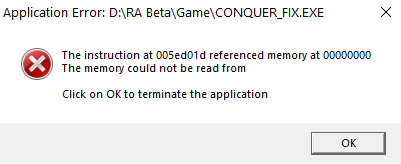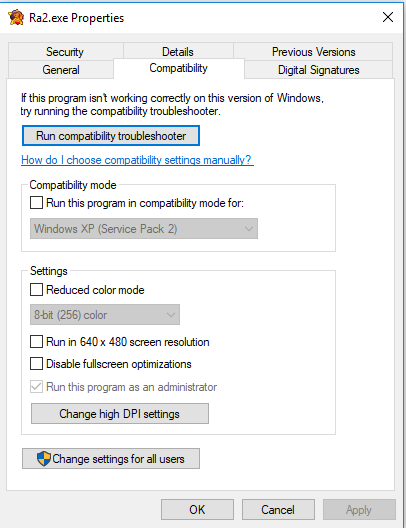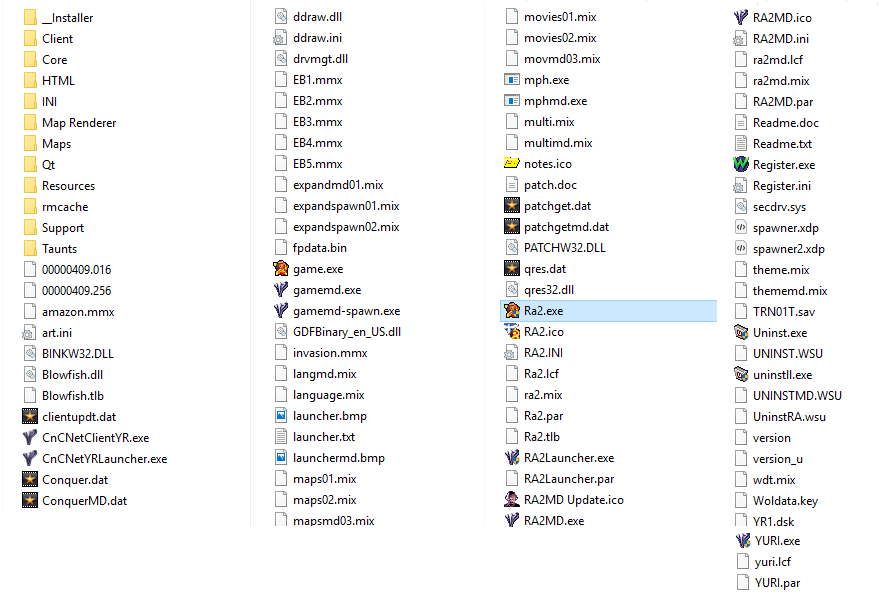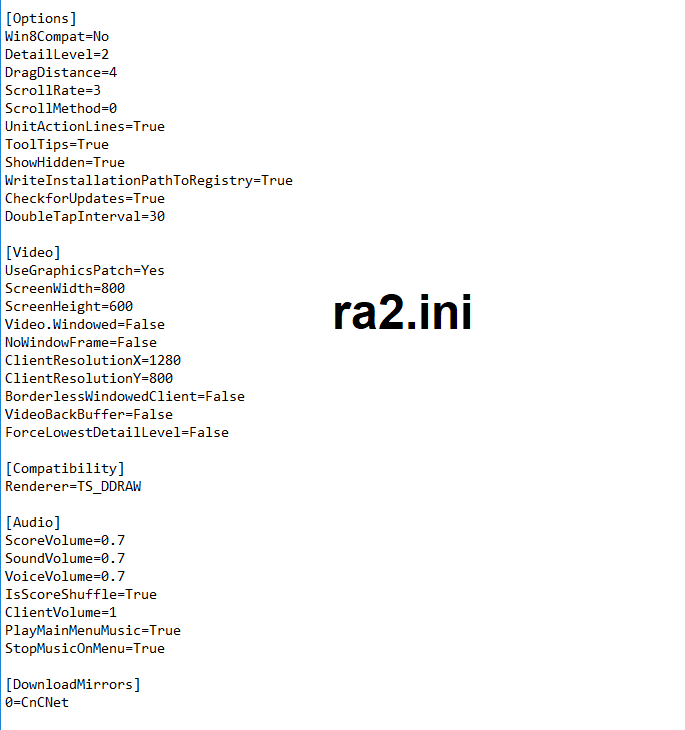RC1985
Ladder Tester-
Posts
137 -
Joined
-
Last visited
Recent Profile Visitors
The recent visitors block is disabled and is not being shown to other users.
RC1985's Achievements
Newbie (1/14)
0
Reputation
-
EDIT: Thanks, I mounted it and now the game launches, but it crashes right at the start when the RA intro video is shown. This is something I've been experiencing for the 'normal' RA campaign and also TD campaign. Any fixes?
-
Thanks, I tried running CONQUER_FIX.EXE in Win 95, 98, XP Service Pack 2 and 3 modes but they don't work ?
-
Hi, I've downloaded and installed the RA Beta 0.09c according to the PDF instructions but I can't run the game. When I do, I get the attached error message. I've tried both CONQUER.EXE and CONQUER_FIX.EXE and they give me the same message. One thing - the cnc-ddraw I used is not the one mentioned in the PDF (1.3.4.6) but the 1.3.5.0 that I got here: https://github.com/CnCNet/cnc-ddraw/releases Any help is very much appreciated. Thanks!
-
Funky - Sorry to double post. I was wondering if you could help me out on my scroll lag problem with RA2 and YR single campaign and skirmish mode. When scrolling it feels very slow and laggy like something is pulling me back. On online multiplayer though it works just fine. I posted the issue here but till now, no answers that work yet (I've already fixed the full screen issue): https://forums.cncnet.org/topic/9627-how-to-play-full-screen-in-campaign-mode/
-
Ok I understand the concept of the game limit and game crash but if my units die out and the AI doesn't produce the same type of units then shouldn't I be able to continue producing? With human players for example once the vehicles limited is reached you can start building again after some of the enemy's vehicles die, but in me vs AI only I get hit by a limit while the AI keeps producing.
-
Hi everyone, I recently started playing some skirmishes again and tried vs 7 AIs on an unlimited ore map. A few minutes into the game I'm unable to build more infantry, then after say 15 minutes I can't build any more tanks. Funny thing is the AI can still keep producing all sorts of units so I'm left wondering if there's some sort of error here. Can someone help? Thanks!
-
Thanks for the suggestion, I tried the patches from this website, I think it's the one you mentioned: http://www.stuffhost.de/files/cnc/ EDIT: I realised that the scroll lag in online multiplayer is caused by my recording software. However in single player campaign and skimirsh, even without recording turned on, the scroll is laggy, even after the patch.
-
In cnc-ddraw.ini, it already has "adjmouse=false" by default...
-
I mean the scroll lag not the scroll rate. When I move the cursor it's feels sluggish and not sharp, like something is pulling it back
-
Omg this worked! I mean changing the cnc-ddraw.ini method. Thanks fireworks and cmdr for the suggestions, I'm keeping them as backup plans. dkeeton: Do I still need to use the new ddraw version you showed? Also I noticed a few things: 1. The game speed can't be changed for campaign mode? 2. There's a lot of scroll lag, in TS this can be changed with an ini file with an option 'scrolldelay' or something. How do I fix this in RA2? 3. The placebuilding hotkey, is it 'PlaceBuilding' in keyboard.ini like in TS?
-
Thanks Cmdr and dkeeton for your suggestions and I'm really sorry this came late, I was out of town so I couldn't test it out. Cmdr - I appreciate your encouragement too and it's surely my plan to smash RA2 once I get this damn problem sorted out heh. I haven't downloaded the stuff that Cmdr suggested yet, will do soon, in the meantime I'll answer dkeeton first that yes, I've checked many times that compatibility is completely disabled for all 4 executables, game.exe and gamemd.exe included. I also observed something new: after completely uninstalling everything (with not a single file left) and reinstalling, merely copying and pasting the [Video] settings which dkeeton said does not produce black bars, does not remove the black bars when the game is run. The black bars only go away when I run the CncNet client and select TS-DDRAW, but doing that removes the sound from the game. What I'm saying is, changes to the game renderer can only be done by running CncNet instead of modifying the .ini files. Might this be a clue to solving the problem somehow?
-
It's ra2.ini. And yup these are my settings in full screen, however, this is on the third attempt. To refresh, the first attempt was on TS-DDRAW - black bars with sound, 2nd attempt - CNC DRAW (black bars, no sound) and then back to TS-DDRAW (full screen, no sound). So with these settings I get full screen and no sound.
-
-
Does the file come with the cncnet installer? Because upon installing CncNet the file is already ddraw.dll