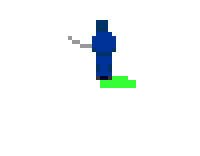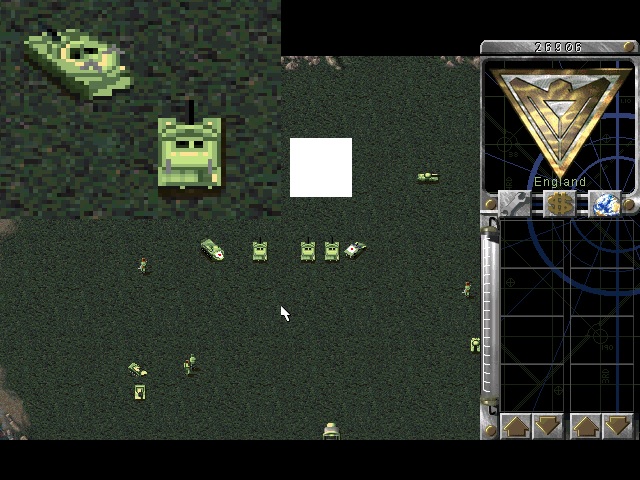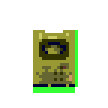Snijboer
Members-
Posts
39 -
Joined
-
Last visited
Everything posted by Snijboer
-
I took these screenshots with "printscreen" and make those screens bigger using MSpaint. Haha! Well i have no idea yet if there is going to be any "crazy" unit in this mod, (maybe something with the dog unit) :roll: Anyways, stay tuned, and hopefully there will be more come!
-
Created a cameo, where to i need to extract it?
Snijboer replied to Snijboer's topic in Modding Discussion
Alright! So i will need to upgrade to 1.37 to make cameos,ill check that right away! -
Created a cameo, where to i need to extract it?
Snijboer replied to Snijboer's topic in Modding Discussion
Hey thanks for the reply! I've found the cameos just as you said in REDALERT.MIX. Thanks! And i will try put all .pal files in the RA folder to see if that works! I got a new problem recently, now i have replaced a file "jeepicon.shp" in hires.mix with my new cameo made in shp builder. The issue is whenever i come across the jeep icon ingame, the game will crash! Here is how it the image looks like: What i litterally did is: - Took an photo image from the web - Saved it as .JPG - Opening SHP builder - I go to: File --> Import --> Image --> SHP - Optimize Conversion for: RA --> Type: cameos - Going to the tab "colours" and select: 3D RGB infurium, and then i press OK - Then i go to Tools --> Misc --> cameo generator and put the text and stuff etc on it. And done! Now what did i do wrong here? EDIT: Oh and here is the cameo in SHP builder. -
I just made a cameo for RA1. This can be a quite stupid question, but i've searched everywhere where to put this cameo .shp file. I've searched in every .MIX file and haven't seen the cameo's of the units/vehicles. Another small problem is that whenever i want to preview the images in XCC mixer, they are all black, so i have no idea what they are! I tried changing the palet to RA or setting up the directory to the red alert folder. still no luck. Any help? Thanks!
-
Hello all! JSDF stands for "Japanse Self Defense Force", this mod will change the allies side to Japan. The goal of this mod is intended for fun! I thought it was pretty interesting to put Japan in Red alert, and i thought it would be cool to add them! I do want to say that i'm at level: Beginner. So my skills aren't that great at all. The progress so far i have: - All units do speak japanese. - New sound effects for the tank and minigunner. - A new jeep that needs to look like a Kumatsu LAV - New artillery vehicle. - A ninja that will replace "einstein". The ninja will probably be invisible/cloaked but this is not confirmed yet. - New pillbox bunker that adds 2 machine gunners instead of 1. The plans: - All vehicles and air planes will be replaced to the real tanks/cars/planes from japan. - New cameos for almost every unit. - New rules.ini - Maybe some new soundtracks? Bugs/issues so far i've discovered: - Choosing a color in skirmish will sometimes results a bit different then it supposed to be. The new units etc may look better if it's green/blue, other colors may make it ugly. This may not be a big issue, and i don't think i will fix it. Screenshot: The kumatsu LAV: Update: Type96 APC WIP: Update 3# - WIP Ninja #3 (See attachment) Update 4# : New bunker (See attachment) Update 5#: New artillery vehicle, howitzer. (See attachment) Update 6#:WIP japanese tank that is supposed to be a type 10 tank. (See attachment) FAQ: When is it getting released? I can't tell when. I hope with a good mood, and motivation. Thanks for reading!
-
Can't drag and drop .wav sound inside the allies.mix!
Snijboer replied to Snijboer's topic in Modding Discussion
Removed the .aud from the files and it worked!! The sounds ingame could be heard! Thanks! -
Can't drag and drop .wav sound inside the allies.mix!
Snijboer replied to Snijboer's topic in Modding Discussion
Sorry, i need to extract the allies.mix file, right? For almost 2 hours figuring out how to put AUD files in the allies.mix file i've finally done it. But now there is another problem.... When :Copy as AUD: it will give a .aud behind the filename. As the original sound file from the MAIN.mix is this for example: Affirm1.V00. My sound name is this: Affirm1.V00.aud, and i can't remove this .aud or else it gives me to "Rename: If you change a filename extension, the file might become unstable." and i can't turn this OFF. -
The wave file is fine, but i can't drag it inside the allies.mix folder while using XCC Mixer. Why can't i do it? I saw a tut replacing a sound. right here: http://www.sleipnirstuff.com/forum/viewtopic.php?f=83&t=16196 What did i miss? Thanks!
-
Okay now so far so good but now i tried it all over again and now i can't get it to work anymore. I would like to have it as a step by step instruction how to replace this lar1. and then i properly will understand this. a step by step guide will be really helpful for me. I don't mod RA1 really long, i do this for a few days now. So in recapitulation...how do i replace it step by step? I would really gladly would have it that way so i can easily follow it and understand how it works. It's sad that RA1 is the only game that needs to do it in a "tricky" way and that makes it hard for me as a beginner heheh. Please accept that i've just began learning it, so it's for me a little complicated this way. Perhaps step by step? Thank you!
-
It worked! I don't know what i really did actually but with your help i've managed to put it in. I checked the view-->palette redalert.mix and checked convertestion. I've deleted all the .png files from the lar1 001 to 005 and only 000 was the only one left. The only thing i've encountered is that the color is not right. How do i let it see the colors? Here is a screenshot how it looks like ingame: It worked, but only the color is not right. EDIT: I also have founded out is when the bunker is getting at 50% damage the image will vanish but it's still there.
-
Okay a question. The Lar1 has 6 images..do i need to copy my own creation and paste them in all of the frames? since the lar1 doesn't animations i don't need to to it right? I saw the .png files that were made and now i copy the lar1 000 and here is a screen. As you can see it clearly my creation is in the right bottom there with red color. Now how do i put that image back to the EXPAND2.mix? I'm sorry if i ask to much. I just want to do this properly.
-
Thanks for your reply! Okay i´ve found that you can save it as shp (TS) and i did this. And after that i copied it as PNG. Now i opened it up in shp builder. I also use expand2.mix now too. I've setted the palette to temperate.pal. But i'm stuck at about lar1 000 --> lar1 002? What do you mean about this? And i'm also stuck about what you said with (Now convert lar1 000 to shop via copy as shp in xcc mixer) Do you mean to save it in shp builder? or batch conversion? or exporting it as shp sprite sheet/images?
-
Hello all! I love playing RA1! I play it often and i like it! But now today i was getting a little bored with using Rules.ini in RA1 and messing around and stuff. So now i want to do more then just using the rules.ini. So i thoughed i want to replace an unit/building with my own created custom unit/building. So i'm using some programs i have downloaded today and i need some help. My goal is that i want to make a new sprite/.shp and replacing that to a building. I already have the perfect one to change that. I use XXC and shp builder to make it. I'm going to tell how i did this so you can follow me if i'm doing it good or wrong. I have problems with XCC mixer and shp builder so here we go! - I use XCC mixer and go to Red alert 1 folder and opening up "EXPAND.MIX" to find the ANTS buildings and units. - I see "LAR1" to be good building to replace a new texture that i'm going to make on SHP builder. - I EXTRACT LAR1 on my desktop so i can open this file on SHP builder. - I open SHP builder and open LAR1.shp and it worked. - In shp builder i use "Palette-->RA1--> Egopal.pal to see the normal color on the image from the building. - Now i start drawing on the lar1 and create my own thing i want to make. - When it's done i "SAVE" LAR1 and "EXIT" shp builder. - Now i need to backup the orginal "EXPAND.mix" just in case! -I go to XCC mixer again and open "EXPAND.mix" in the RA1 folder and then i drag/drop it in the xcc so LAR1 is REPLACED in expand.mix. - Now i go to the Rules.ini file and search LAR1 and make it buildable and to make him shoot and using an armor etc..etc.. - Thats it! I start up the game! LAR1 can just stay in the rules.ini file as an image because i only replaced it. -I go to skirmish and play the game and try if it works. But when i did this it didn't work! He just uses the old LAR1 image and didn't saw my replaced one? What was wrong? What did i do wrong? I also tried opening up my LAR1.shp with shp builder but i even can't open it! It even gives me this message: "Warning Open Source SHP Builder 3.36 is unable to open this file." now i can't open it anymore and i need to start all over again to create my own custom building! So did i missed something? Here was the thing i tried replacing the lar1 image. Its just a test if i could see this building ingame. Thanks for reading!