samsimon Posted March 28, 2020 Posted March 28, 2020 (edited) Hey I didn't get exact file name but avast found virus after update the version. and also since then cannot use cncnet, I reinstall but error message always - Edited March 28, 2020 by samsimon
1 Grant Posted March 28, 2020 Posted March 28, 2020 Hi - the error you're getting is now to do with the YR client not being able to find the core file for the client to run. You would need to reinstall (or find where Avast) put that file. (Link below should help) Avast and some similar anti-virus software will likely kick up a lot of false positives, usually because it's not seen the file before/or it's not a common file to it's scanner. https://support.avast.com/en-ww/article/249/ 1
1 Grant Posted March 28, 2020 Posted March 28, 2020 3 hours ago, samsimon said: Great, thanks, I found the file in Avast Chest. Named: IDP.ALEXA.52 Is it your file? And is it safe? Yes that's the one - it is but you can also upload it to virustotal to be safe if you wish! https://www.virustotal.com/gui/home The client is also open source to give you some peace of mind. https://github.com/CnCNet/xna-cncnet-client 3 hours ago, samsimon said: and side question. I deleted completely CNCNET using "programs and features" do you think it's possible to restore somehow my 4,000 maps? I lost them all. Forgot to copy them... Hmm that might be a bit tricky. Your maps custom maps folder may have remained, it's worth double checking where you had the game installed and browser to it with windows explorer. Could try also searching for .map extensions, it may turn up somewhere? Failing all of that, you can probably find most of your maps online (just type in the search the name and it should appear) https://mapdb.cncnet.org/search/?game=yr&search= 1
0 samsimon Posted March 28, 2020 Author Posted March 28, 2020 (edited) 6 hours ago, Grant said: Hi - the error you're getting is now to do with the YR client not being able to find the core file for the client to run. You would need to reinstall (or find where Avast) put that file. (Link below should help) Avast and some similar anti-virus software will likely kick up a lot of false positives, usually because it's not seen the file before/or it's not a common file to it's scanner. https://support.avast.com/en-ww/article/249/ Great, thanks, I found the file in Avast Chest. Named: IDP.ALEXA.52 Is it your file? And is it safe? Edited March 28, 2020 by samsimon
0 samsimon Posted March 28, 2020 Author Posted March 28, 2020 6 hours ago, Grant said: Hi - the error you're getting is now to do with the YR client not being able to find the core file for the client to run. You would need to reinstall (or find where Avast) put that file. (Link below should help) Avast and some similar anti-virus software will likely kick up a lot of false positives, usually because it's not seen the file before/or it's not a common file to it's scanner. https://support.avast.com/en-ww/article/249/ and side question. I deleted completely CNCNET using "programs and features" do you think it's possible to restore somehow my 4,000 maps? I lost them all. Forgot to copy them...
Question
samsimon
Hey
I didn't get exact file name but avast found virus after update the version. and also since then cannot use cncnet, I reinstall but error message always -
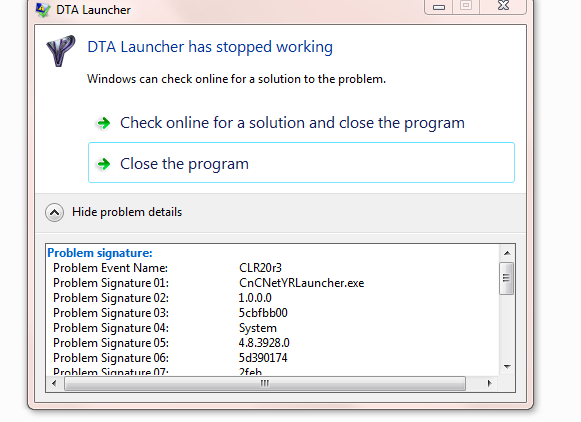
Edited by samsimon4 answers to this question
Recommended Posts
Create an account or sign in to comment
You need to be a member in order to leave a comment
Create an account
Sign up for a new account in our community. It's easy!
Register a new accountSign in
Already have an account? Sign in here.
Sign In Now