- 0
Hosting a Map Network Issue
-
Similar Content
-
- 0 replies
- 101 views
-
- 1 reply
- 832 views
-
Yuri's Revenge Connection Issue: Only fix is to reinstall but after closing CNCnet, the same issue happens again and I need to reinstall again.
By Athena,
- 1 answer
- 394 views
-
- 3 replies
- 3557 views
-
- 2 answers
- 695 views
-
-
Recently Browsing 0 members
- No registered users viewing this page.

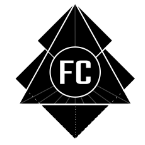
Question
drelix76
Good day, I'm having a bit of trouble Hosting a for example a Survival map.
What I just did is,
I create a room
I choose a lower ping server
I choose a Dctanxman survival map, others join in (unknown players) some have high ping/some have unknown ping and some have lower ping
When some of the others join in I encounter a notice saying "Player 'playername' has different files compared to the game host. Either 'playername' or the game host could be cheating."
So I lock the room, I just ignore the notice because I have already got pass that everytime I join other host.
They all get ready
I press Launch game
In the loading screen (I "THE HOST" loads but others don't, or in other players perspective, I may have to assume that I don't load in their screen) << THAT IS MY PROBLEM
Now I always doubt I won't connect/load in loading screen with others when I'm the host, why is it like that for me?
and sometimes when I join others I encounter this notice "Player 'playername' has different files compared to the game host. Either 'playername' or the game host could be cheating."
from what I remember, I made a copy of the folder C:\Gamies\Red Alert 2-YR\Maps\ and made a Clean Install of my PC and reinstall RA2/YR together with CnCNet for YR and copy the backup Maps folder I made a copy earlier and pasted it back after updating CnCNet, I think this triggered that notice "Player 'playername' has different.... etc."
How do I remove the notice "Player 'playername' has different files compared to the game host. Either 'playername' or the game host could be cheating."?
I may have to assume this is what makes me not load with others when I'm the host, I just made a copy of the Maps folder, why is it triggering a notice like that? It did came from other players... is there a way around this?
Link to comment
Share on other sites
0 answers to this question
Recommended Posts
Create an account or sign in to comment
You need to be a member in order to leave a comment
Create an account
Sign up for a new account in our community. It's easy!
Register a new accountSign in
Already have an account? Sign in here.
Sign In Now