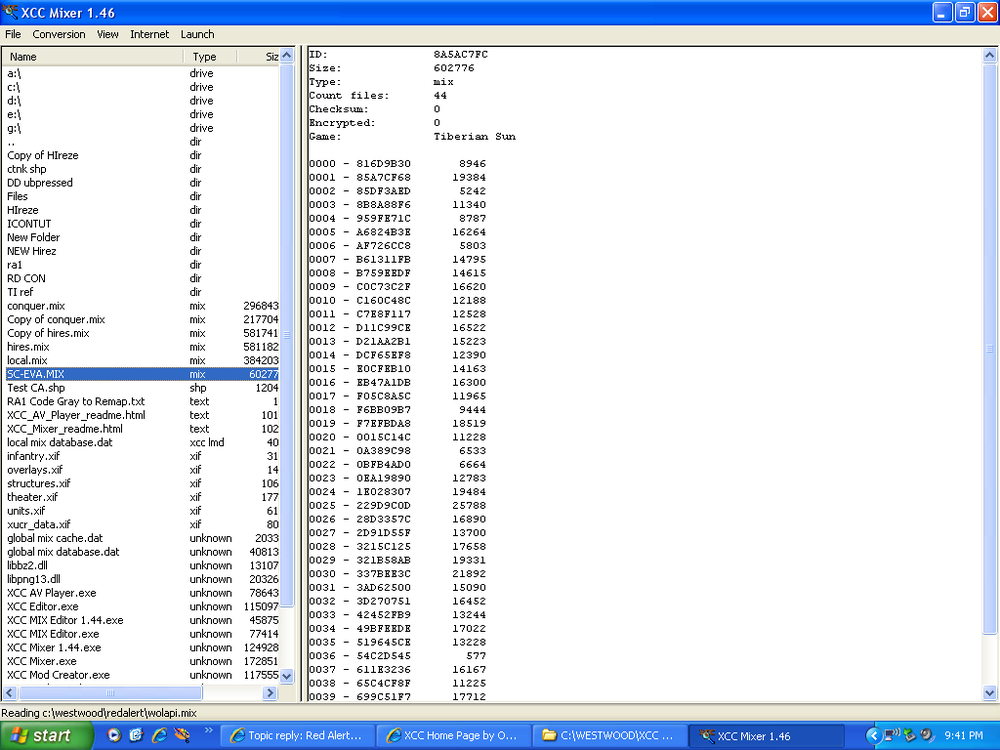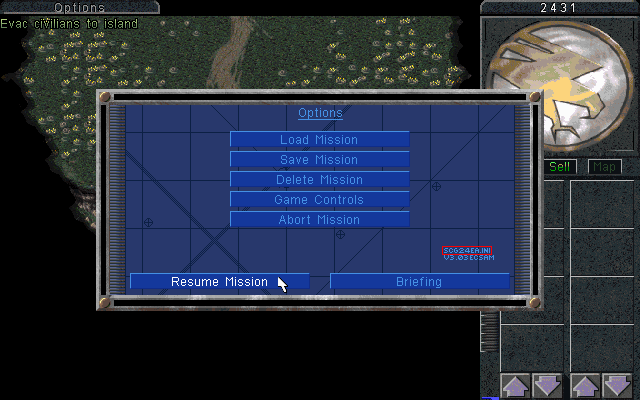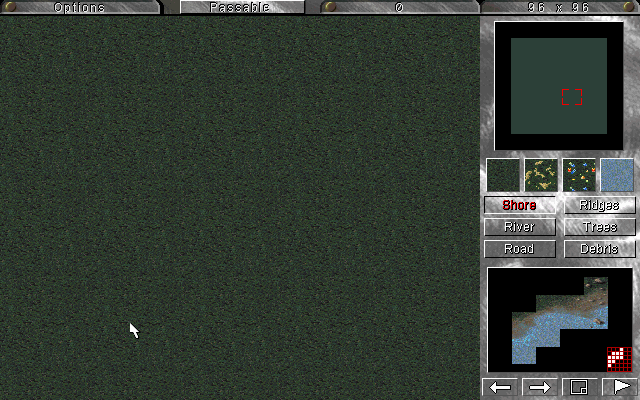-
Posts
1884 -
Joined
-
Last visited
Everything posted by Allen508
-
Ture. You can click and drag it to the right to see it but with 1.47 both are open at start up no mater if you hide it than exit. With 1.46 it stays hidden if you put it that way at the next start up.
-
Very odd indeed. First I'm using the older 1.46 and the XCC Mix Editor has been updated but the interface is still the same and is working fine for me but the XCC Mixer 1.47 is driving me crazy. It has two columns opens at start up. In the screen below you can see that mine only has one column open at start up. Off hand I see that it is listed as a not Encrypted and is Tiberian Sun format mix. Also in the screen shot below. I'm not sure way it is this way. Some times mixes get messed up. What I would do is just...well start over. What I would do is go to one of my install of Red Alert or Red Dawn and copy a good mix file. Rename it what you need it to be than delete evey thing but for one file. Now click on "Options" and make sure it is "Red Alert" and Encrypted is check marked. Now compact first than save. Now reload all your sounds into it and check the "Options" again and if they are good compact first than save the mix. If this did not fix it I'm attaching the older XCC_Utilities_1.46. Unistall the 1.47 you have now than install 1.46. XCC_Utilities_1.46.zip
-
That is odd... With XCC MIX Editor I hit compact than save. What Version of XCC Mixer are you using? It will say at the top when you start XCC Mixer by File, Edit etc. Also can you upload it? I would like to see it.
-
You converted them to .aud format with XCC mixer right? If yes than I think I see what is wrong. As you have it listed (report.v02.aud, affirm1.v02.aud, ackno.v02.aud, and vehic.v02.aud) is wrong Remove the .aud from them all so that it looks like this. report.v02, affirm1.v02, ackno.v02., and vehic.v02. .v## is for common allied sounds and .r## is for common soviet sounds. Also of note is that overout.v01, overout.v03, overout.r01 and overout.r03 are not used by the game. I'm not sure but maybe C&C RAED may be able to use them in a map trigger.
-
The C&C 95 Nod Airstrip could not be made as RA1 dosen't have 2 Weapons Factroies. The RA1 Airfield is now the GDI Adv. Com Center. This had to be done so I could make the Ion Cannon. The Ion Cannon is the RA1 Spy Plane armed with a super fast and accurate missile. When the missile hit the ground it plays the Ion Cannon fire animate. I was like you and C&C Gold but with way better AI but Red Dawn dosn't replicate Gold 100% as I never wanted it to. I liked the things RA added mostly boats and ships you could build and use. Other thing from Renegade and Tib Sun found there way into it as well. You got the Renegade Light Tank that is the Adv Light Tank and the EMP Tank from Tib Sun Firestorm. If you have an under standing of how the rules.ini work You can set Red Danw up to work just like C&C Gold for skirmish mode with ease. You edit the mplayer.ini. It acts as rules.ini but only effects skirmish and multiplayer games. It was used to balance RA-1 Aftermath skirmish and multiplayer games only. Say you want to remove the Chem Tank from Nod. Open the mplayer.ini and add... ; Chem. Tank [TTNK] TechLevel=-1 Than save and close. Now the Chem Tank won't show up in skirmish unless you get it out of map Crate. Truthfully with out a major breakthrough in editing the game engine it self Red Dawn is just about done. I know I will be making one last update. Mostly to fix thing for skirmish mode. Also clean up the Mix files since there is still a few things in them that are not used and some cleaning up the Rules.ini. I left some slop in the rules and haven't documented a few changes. Heh. Really, 90% of all people do that, and not just with games or mods. In any creative process, even a little feedback is an incredible confidence boost to the author though. Just knowing people enjoy it makes it all worth it With out feedback I would have been crushed not knowing that my years of work was liked or not.
-

Red Alert: Aftermath, hardcore AI mod updated
Allen508 replied to mrgreenno1's topic in Modding Discussion
? True but... From RA1 Rules.ini ; ******* AI Controls ******* ; Computer Skirmish-Mode behavior controls. The ratio values are based on the ; number of buildings in the computer base that should be of the type specified. ; The ratio total should exceed 100% so that the base will always try to grow as ; it vainly attempts to achieve the specified percentage composition. ; Take note: The computer AI in Red Alert is merely a warmed over version ; of the AI experiment I wrote during the unallocated time in the month ; following C&C's release. It was more than adequate at that time (even ; difficult to beat), but since Red Alert is a very different game, the skirmish ; mode AI is somewhat under-effective. In order to improve the AI ; over this initial experiment, the following controls are provided. It might ; be possible to manipulate these values to achieve a greater challenge when ; playing the computer opponent. -
Thanks!
-

Bigfoot keeps on playing at the start of every mission
Allen508 replied to DarkVen9109's topic in Red Alert
RA is programmed to play the top track at the start of the map unless the map says to play another. You can change the track played on the map by using C&C-RAED and go to INI than BASIC. In the BASIC window go to Theme (By Default it is set to No theme) and change it to what you would like it be. Or You can open the map up with a any text edior and go to [basic] [basic] Name=Map Name if used. Intro=<none> Brief=<none> Win=<none> Lose=<none> Action=<none> ToCarryOver=no ToInherit=no TimerInherit=no EndOfGame=no CivEvac=no Theme=No theme CarryOverMoney=0 CarryOverCap=0 NoSpyPlane=no SkipScore=no OneTimeOnly=no SkipMapSelect=no TruckCrate=no FillSilos=no Percent=0 Player=USSR NewINIFormat=3 In the Theme= You must enter the name as it listed in the mix with out the ".AUD". Ex: "Run for Your Life" is RUN1226M So you could put RUN1226M after Theme= than hit save and your done. -
Actions Ambush: Not used. Harmless: Unit doesn't move or fire and is not considered a threat to the AI. QMove: Special move to destination after all other queued moves occur. Retreat: Run away (possibly leave the map). Return: Not Used. Sleep: Unit won't react to anything. Crush Bug fixed in RA1 Sticky: 'Sleep' until attacked. Only needs to be attacked once Stop: Stop moving and firing at the first available opportunity. Global is Set and Global Clear Global is Set is used on SCG10EB.ini "Evidence". Global Set is used to link triggers together. Win1, Win2, Win3, or Win4 are used at one of the 4 control centers. When you have entered Win1 it will active Global is Set 1. Win2 will active Global is Set 2 and so on. When you have entered (Win1) and (Win2) it will create Global is Set 5 (prt1). Entering (Win3) and (Win4) it will create Global is Set 6 (prt2). When Global Set 5 and 6 have been activated you win the mission. This is required by (win) to win the mission. Global Clear is like a reset for when a Global is Set is needed to be used more than once. In SCG44EA.ini "Poland: Absolut M.A.D.ness" It works like this. When the MAD/EMP Tank moves to Waypoint 96 it will make Global is Set 9 and that will make some units like the Adv Light Tanks invincible. Right after that Trigger (glbd) will make Global Clear 9. Now every thing is reset for the next MAD/EMP Tank to make the Adv Light Tanks invincible again. Temporary, Semi-Constant and Constant Triggers!!! Temporary Any linked event will cause the listed action than the trigger can't be used again by the game. Ex: TeamType Name: free Owner: USSR Priority: 7 Max: 0 Num: 0 WayPoint: 3 Team: Mamoth Tank 1 Orders: 0 Move to waypoint... 4 Linked triggers: FTA1 Trigger Name: FTA1 Owner: USSR Existence: temporary (any linked event -> switch, destroy) Type: simple (event1 => action1 [+ action2]) Event 1: Entered by...USSR Action 1: Reinforcement (team)... Free You enter Free Tank Area (FTA1) and the trigger will give you the free tank from off the map but is not used again no mater how much you try to get another one by have a guy run all over it.. Semi-Constant Like "Temporary" but can be used more than once. Ex: TeamType Name: free Owner: USSR Priority: 7 Max: 0 Num: 0 WayPoint: 3 Team: Mamoth Tank 1 Orders: 0 Move to waypoint... 4 Linked triggers: kill Trigger Name: kill Owner: USSR Existence: semi-constant (all linked events -> switch, destroy) Type: simple (event1 => action1 [+ action2]) Event 1: Destroyed by anybody Action 1: Reinforcement (team)... free Now you attach (kill) to say 9 Rifle Infantry. When you kill a Rifle Infantry that has the kill trigger attached to them you will get a free tank. When you kill all 9 of Rifle Infantry that had the kill trigger it will no longer be used by the game. If this was a Temporary trigger killing 1 of the 9 Rifle Infantry will give you a free tank but killing the rest do nothing as a Temporary trigger can only be used one. Constant Just like the name say. Ex: Lets use the same set up as Temporary but change the trigger to Constant. You enter Free Tank Area (FTA1) and the trigger will give you the free tank and if you re-enter Free Tank Area (FTA1) again another free tank and again and again.... You can use a Constant trigger like this from SCG46EA.ini “Poland: PAWN” Name: qtnk Owner: USSR Existence: constant (any linked event -> switch) Type: and (event1 && event2 => action1 [+ action2]) Event 1: Elapsed Time (1/10th min)... 150 Event 2: Building exists...War Factory Action 1: Reinforcement (team)... qtnk What this means is.. Every 15 min as long as USSR/Nod has a War/Weapons Factory a team will be a reinforced in this case a MAD/EMP Tank with orders to deploy out side of YOUR base.
-

Red Dawn custom scenario causes the game to crash
Allen508 replied to DarkVen9109's topic in Mapping Discussion
The spy looks like a Rifle Inf to you as a player but is unarmed. You can arm the spy for one mission by opening up the mission with any text editor. (just like the rules.ini) and add this to the top of the file. ; Spy [sPY] Prerequisite=tent,dome Primary=M1Carbine Strength=25 Armor=none TechLevel=6 Sight=5 Speed=4 Owner=allies Cost=500 Points=15 Infiltrate=yes GuardRange=5 Now the spy will act just like a Rifle Inf for this one mission. -

Red Dawn custom scenario causes the game to crash
Allen508 replied to DarkVen9109's topic in Mapping Discussion
I have a few ideas what may be causing it. On my system the crash happens at the start. If it is doing it to you as well at the start it may be one of the following. Waypoints should be on the outside of the map when possible. The game may not like the Red Rife Inf. My best guess is that the number of buildings being destroyed at once is too much for the game while it is having to reinforcing the player’s team. Below is a copy I changed. I put the Waypoints on the outside of the map. Changed the Red Rife Inf to a Spy and reduced the number of buildings destroyed at the start. It seems to be working fine now. scu03ea_forDarkVen9109.zip -
Oh... Why I didn't remove it? It is a Westwood map. I just removed the "Ants" since they are now vehicles for Nod.
-
I didn't remove it. It is on the list. Red Dawn has all of the CS and AF maps so the list is long. Island Wars Extreme is found on the first 4th of the map list. Also I messed it up.... It is give an error. Download the Island Wars Extreme Fix Red Dawn attach below and put the scml5ea.ini inside of it into your Red Dawn folder (C:\WESTWOOD\RedDawn) Island_Wars_Extreme_Fix_Red_Dawn.zip
-
@Krypto I have a feeling you were 30 squares or closer to the Nod base. If you get with in 30 squares of a enemy Helipad and helicopter. The helicopter will take off and atttack you. I didn't add any aircraft to both GDI 11s. I changed the Yaks and MiGs to helicopter. @DarkVen9109 I think "Priority" is for SuspendPriority found in the rules. SuspendPriority=20 ; teams with less than this priority will suspend during base defense ops
-
Waypoint 98 sets were the camera starts on the map for the mission. So put Waypoint 98 were ever you want the player to start the mission at.
-
The mission uses the same AI as GDI 12 but with all the waypoints reworked to fit the map so it is hard. As for the Nod commando. Just put a Guard Tower or one on each side were the Chinook lands. Tip: Build a Naval Yard and use ships.
-
What annoys you about It Came from RA! 3: hunt!? I can't change how the LST load and unloads units. In C&C 95 all LSTs unload ints from the bottom of the map and only move up and down. My gesss is that Westwood couldn't make the LSTs move every direction and have the unit stay visible. The Construction Yard is self healing. It will self repair up to 50% like Mammath Tanks. This causing the explode twice bug. Also in C&C 95 the Construction Yard didn't self heal I just wanted it to.
-
About the Weapons Factory. Krypto on page 12 asked the same thing. The Weapons Factory is the same as C&C 95. Nyerguds is the expert on C&C 95 and confirmed that it is right. As a general rule all TeamTypes including helicopters have orders that if the first assigned target is destoryed to move onto another target. In C&C RAED it looks somthing like this Orders: 0 Attack... Advanced Power Plant 1 Attack... Infantry 2 Do this... Hunt So using the orders above the AI will attack any Advanced Power Plants first, if all are destroyed or none is found on the map it will move onto Infantry. If all Infantry are killed or none are on the map the AI will "Hunt". When the Hunt order is used the AI will attack any enemy it can find. Helicopters (and fixed wing aircraft for Red Alert) work the same way but when the run out of ammo they quit attacking. They will land at the helipad (or airfield for Red Alert) and wait for another triger to use them and be in guard mode waiting to attack an enemy that comes close by. OR If the Helicopters (and fixed wing aircraft for Red Alert) were reinforced from off the map they will fly off the map when all targets are destoyed or they run out of ammo.
-
What mission is Infinite Helicopter spaming? Start the mission that is spaming and tell me what .ini it is. You can find it in the attackment below. The numbers and latters in the red box is what I need.
-
Red Alert Terrain Editor is in the screen below. Red Dawn has all the needed parts for it but for the edwin.exe. I have no way to apply a no CD to it so I didn't come with Red Dawn. I think I know if a No CD edwin.exe. If I can find it and get to work on Win 7 I'll put it into the next Red Dawn. You can use RAED the same way. If you need help with using RAED like it is Red Alert Terrain Editor let me know. Its not hard. In the Docs tab of RAED is tutorials and examples of how to build missions as well.
-
Yes I used XCC Mixer to covert the C&C95 graphics to RA1. (Also used to extract sounds and videos) With out The XCC Utilities C&C 95 to RA2/YR wouldn't be moddable. I think C&C-RAED is the only Windows scenario editor. The other scenario editors I know of are DOS based and didn't work with CS or AF. By the way. When you asked for a scenario editor were you think of the Red Alert Terrain Editor that comes stock with Red Alert?
-
None of the C&C 95 missions can be converted to RA1. Most of the mission are RA1 updated to work with the mod. I did remake a few C&C 95 missions. As for a scenario editor... I used C&C-RAED but I used a few tricks to do the updates. Since C&C-RAED won't work with Red Dawn's mix files. The good news is that I just finished a modified version of C&C-RAED. It will let you load edit and save any missions and multiplayer maps from Red Dawn. Red Dawn Mission Builder. C&C-RAED http://www.mediafire.com/?o5nilj1766f1v0f
-
Were did you try to download it from? Notify me of replies. ON
-
Yes the Flamethrower cost is wrong sorry. You can edit the rules.ini to fix this. The rules.ini are at C:\WESTWOOD\RedDawn\ I did make other changes to make thing fit in with the RA1 units. So evey thing is not 100% ture to C&C95. I'm not sure why Westwood made thing like they did. I tested the Weapons Factory and they are ths same shot for shot in Red Dawn and C&C95 at normal setting. I've asked a few time for info about support for CnCNet. Thanks for liking Red Dawn!
-
Thank redalert1.com redalert1.com use to offer a expansions add on that would give you CS and AF but the quit offering it but I have it as back up. I gave you that exe. I changed the icon out to the C&C95 that Red Dawn uses. All the hard work was done by the redalert1.com team.