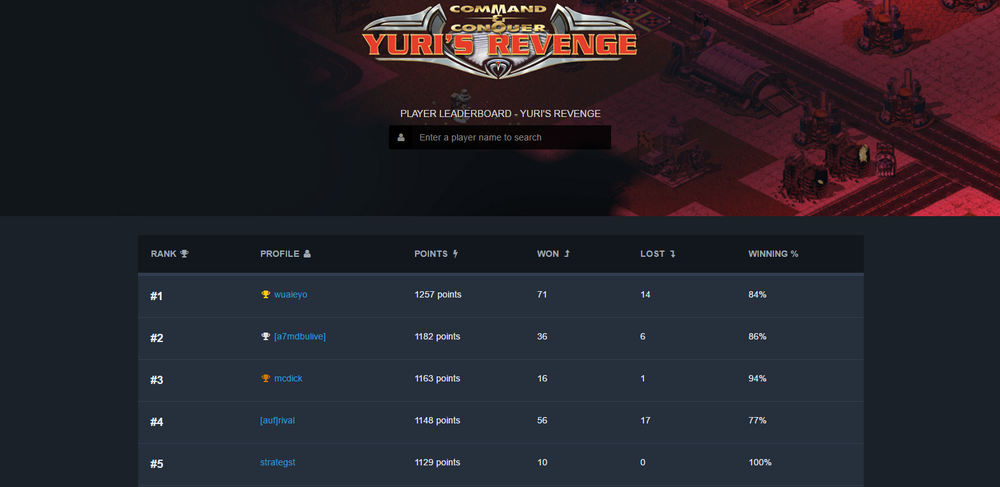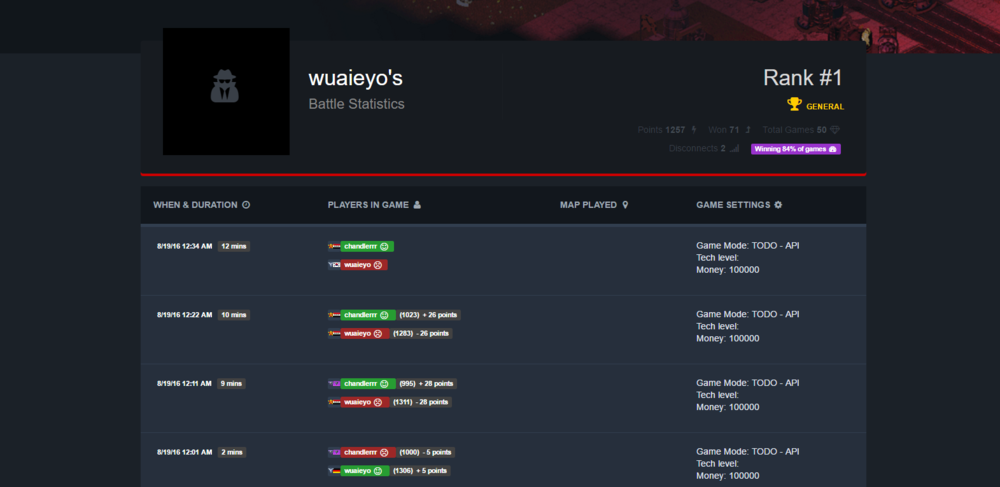Grant
Administrator-
Posts
2837 -
Joined
Everything posted by Grant
-
Go to C:\Program Files\Red Alert 2 k\Red Alert 2\ Delete spawnmap.ini and restart
-
.NET error, screenshot doesn't give us much. Do you have .NET 4 installed? Also try running this installer (it will reinstall CnCNet).
-
For all you Twitch streamers, you can now submit your channels and we'll add you to our long list of supported streamers. Then, when you next stream you'll turn up on our live page. It's currently in beta, so report any bugs. Once it comes out of beta, it will be placed into the main site navigation if there is more than one stream online. If you would like to be added, just reply with your channel name. To check if you're in our list already, click here. https://cncnet.org/live
-
Things to check/do: 1). Rename your Custom maps folder in your game directory to Custom_bak (This will keep your maps backed up). Then re-load the client and retry a map transfer. 2). Ensure nothing is blocking the client from running such as anti-virus software or a firewall, allow an exception.
-
Hello, sorry to hear this. For us to check out what's going wrong, could you upload your except.txt found in your game directory where CnCNet is installed.
-
Hmm could you attach the cncnetclient.log file after pressing OK on the error prompt
-
Hello, Try running the client as admin, or moving your game directory from program files to my documents
-
Hello Close the client, go to > Control Panel > Programs > Programs and Features > search for: "Yuri's Revenge compatfix", and uninstall. Then download this new installer: http://grant.cnc-comm.com/downloads/whitescreen/CnCNet5_YR_Installer.exe, and install over the top CnCNet Then retry. Let us know how you get on
-
Hello, Could you attach your cncnetclient.log file found in your game directory to this post please?
-
Might be in some of the map packs fir3w0rx put up here, https://forums.cncnet.org/index.php?board=119.0
-
You know all this mention of cock sure is suspicious. Whatever floats your boat I guess. Your ban isn't going to be removed, if you're abusive to staff who know's what you're like to the community. :down:
-
So a visual update for you guys. These are some of the stats coming in from the games you are playing on YR. As you can see the game is generating stats, and the client is sending them in (currently all under a single demo account). Tahj and I still have lots we want to achieve before there becomes a testing release, but we'll be keeping you updated. Those who are developers can also contribute via GitHub if you're interested in helping.
-
What gives you that idea? http://prnt.sc/c2to8s http://prnt.sc/c2utp8 http://prnt.sc/c2utx7 http://prnt.sc/c3rq70 http://prnt.sc/c64rnn http://prnt.sc/c72321
-
Hello, Have you tried browsing to where Yuri's Revenge is installed?
-
I'm in the process of re-writing the game lobby so there will be no crashes or errors like this, there won't be an immediate fix for this until I've completed though.
-
Hello - there is Red Alert 2 mode which allows you to play Red Alert 2 within Yuri's Revenge. You can check this option when creating a game, you'll find the setting named "Red Alert ", which is located under game speed, crates etc. If this isn't quite up to your expectation you can play ra2 on an alternative server called Xwis. Hope this helps
-
The Red Alert 2 balance suggestion thread (Made for funsies)
Grant replied to Philpy95's topic in Red Alert 2
https://youtu.be/hJTPCJweyW8?t=2m -
2.60 add sending of silent ladder stats for debugging. 2.61 fix game lobby text line height. 2.62 remove debug message left in game lobby.
-
Go to Start, search App & Features > in the search under where ti says "Search, sort and filter by drive." type in "yuri". Where it brings up Yuri's Revenge compatfix, click uninstall.
-
Hello sorry to hear this. Could you try 2.59? Newest update
-
Try selecting a different tunnel when creating a game. (Under advanced settings). Also ensure gamemd-spawn.exe is allowed via your firewall exceptions.
-
Change log for the newest update, big thanks to everyone who contributed to this release! RA2 mode bugfix - details/credits can be found in - https://forums.cncnet.org/index.php?topic=5328.60 YR Spawner Anti-cheat patches - credits: XmeXyou, Iran, FunkyFr3sh, tomsons26 YR Spawner Ladder support - credits: XmeXyou, CCHyper, tomsons26 Please note, there are no client changes in this release, please report anything you may find out of the ordinary to do with actual gameplay in this topic. Edit: 2.59 Fixes players not loading
-
Please visit the following site to check if you're banned (aka G-Lined) and follow the instructions: https://gamesurge.net/utils/gline/