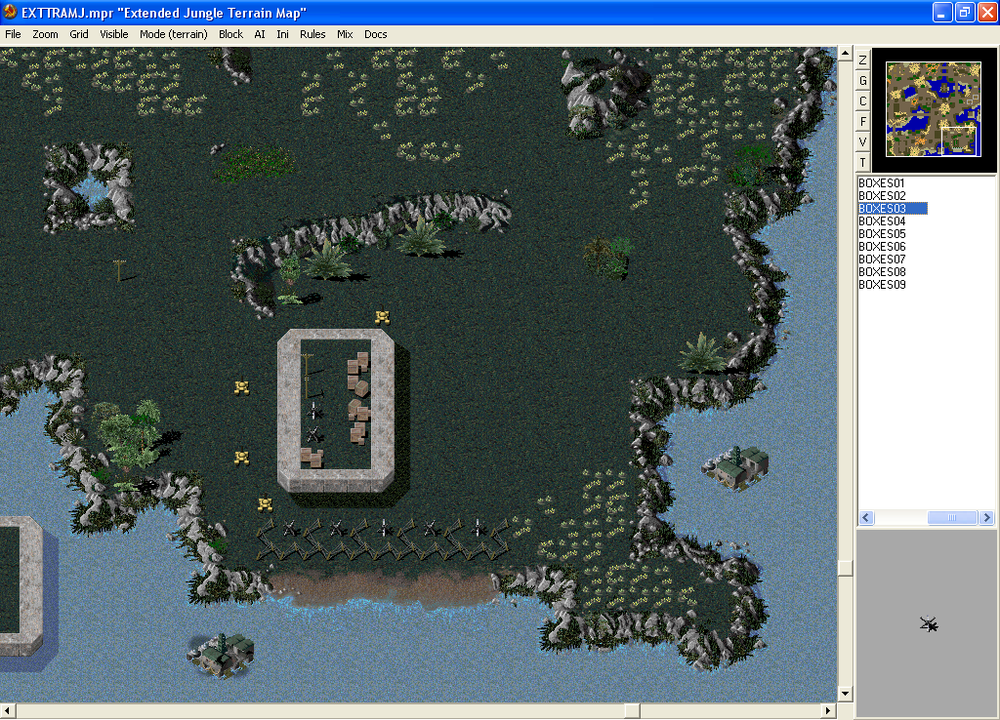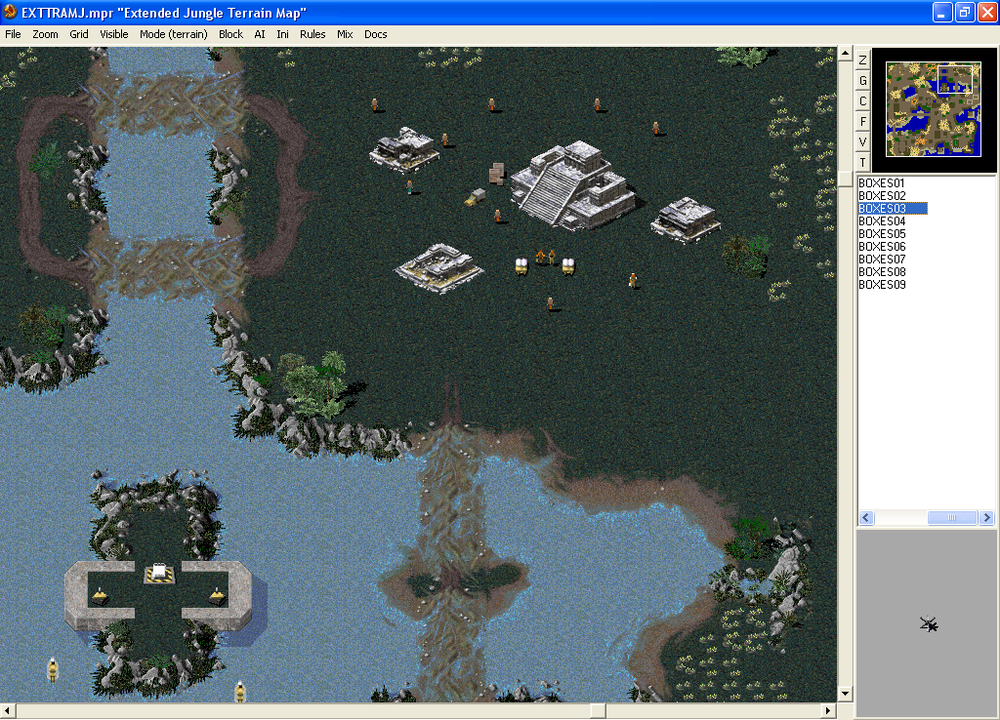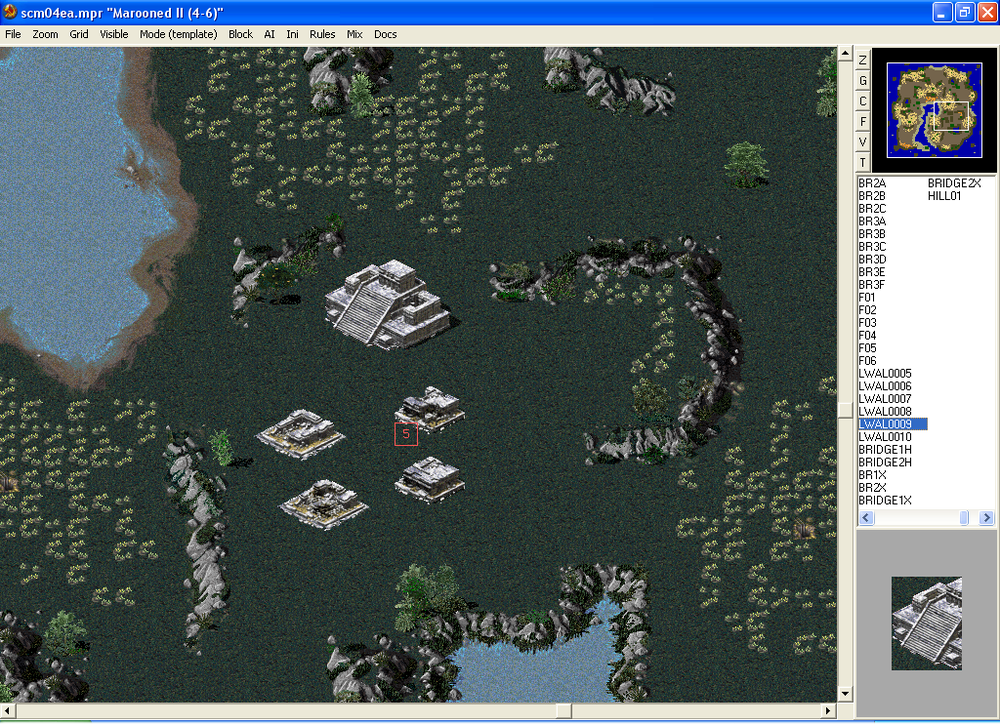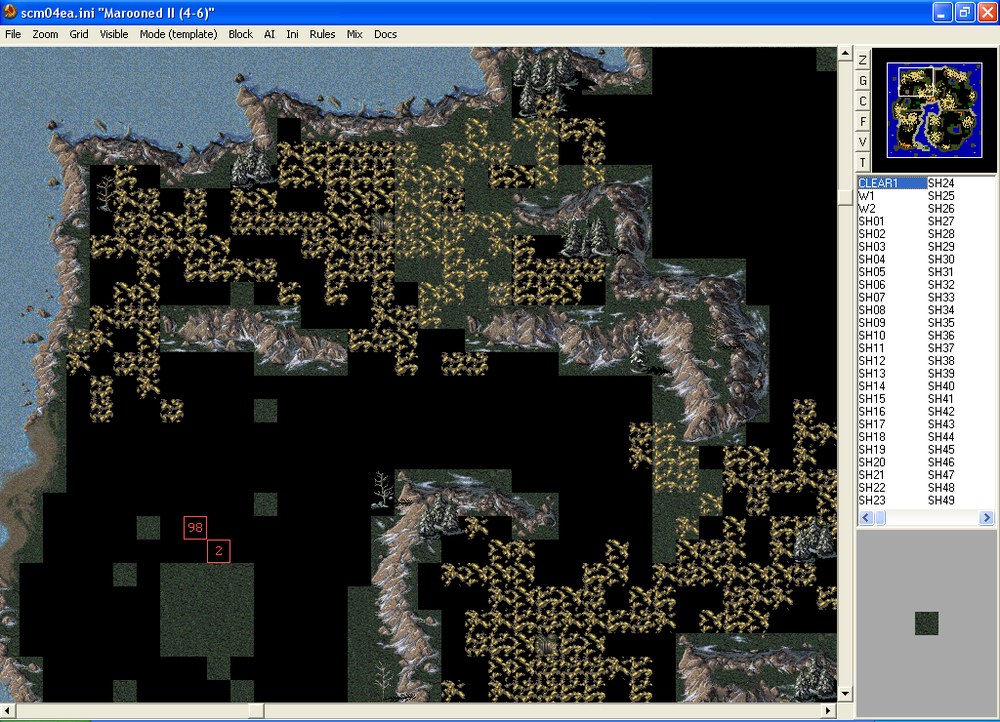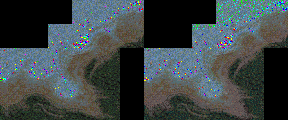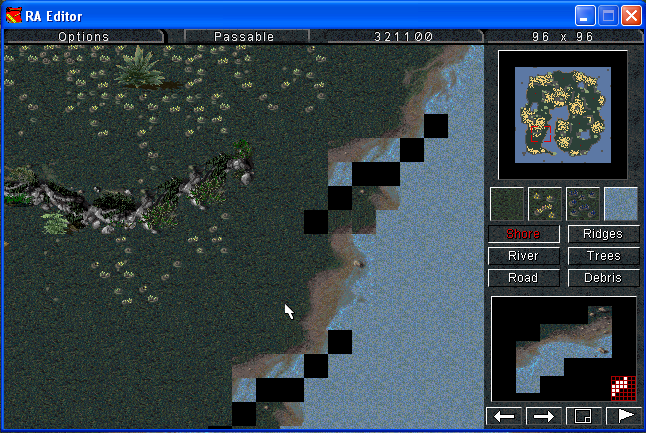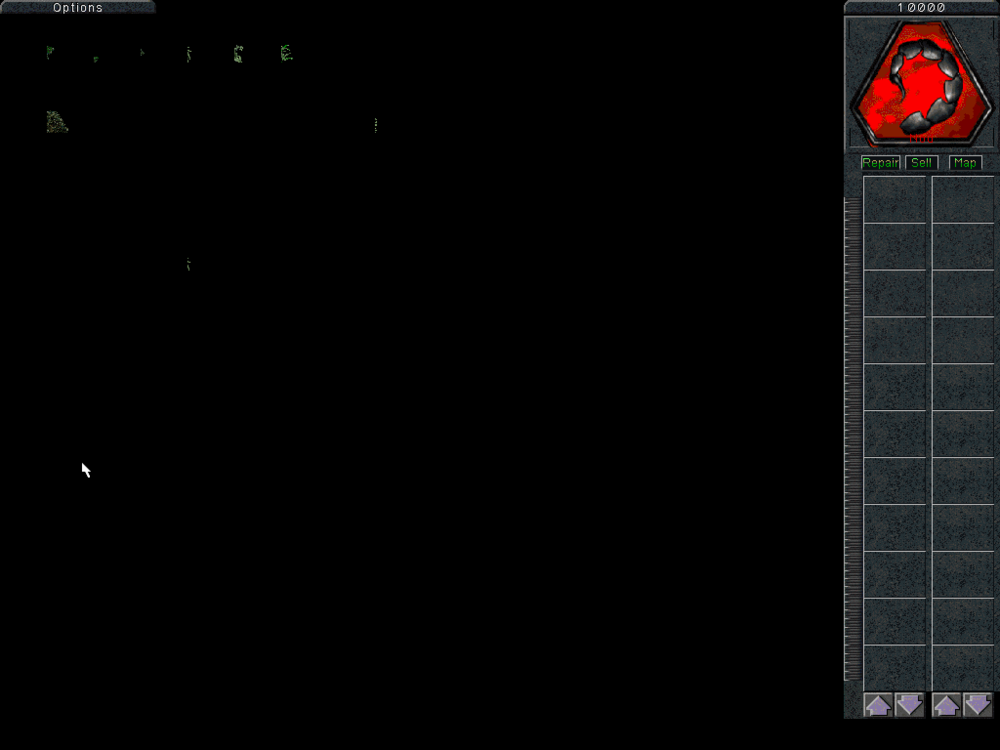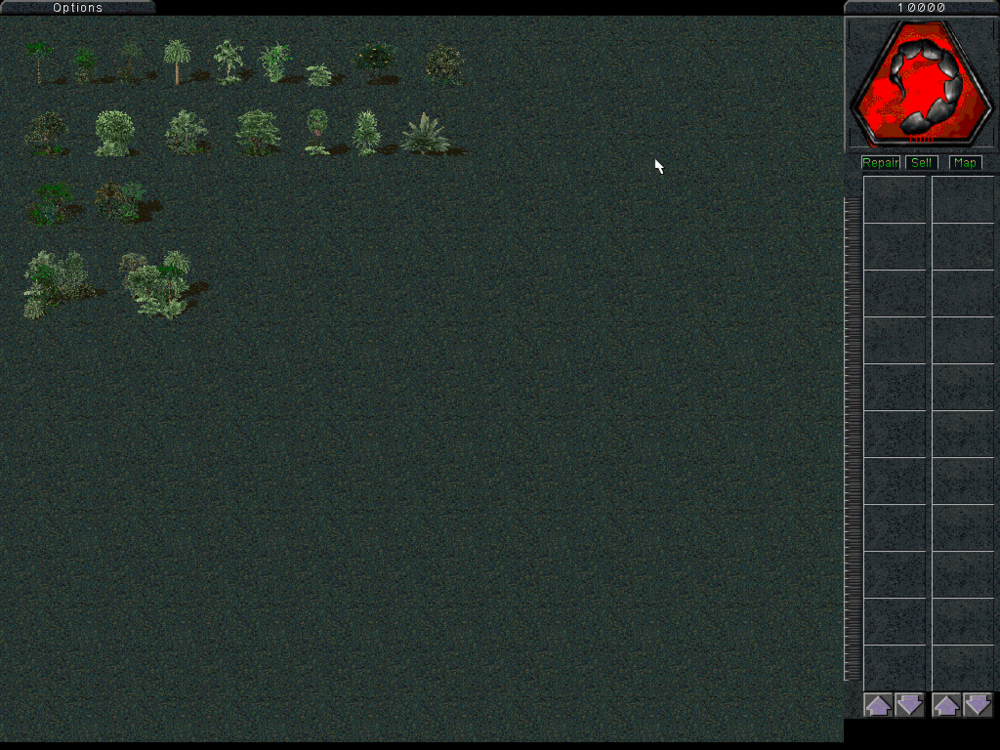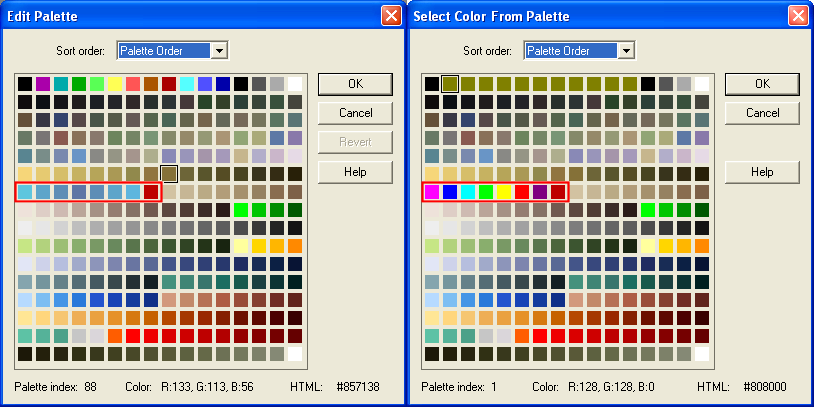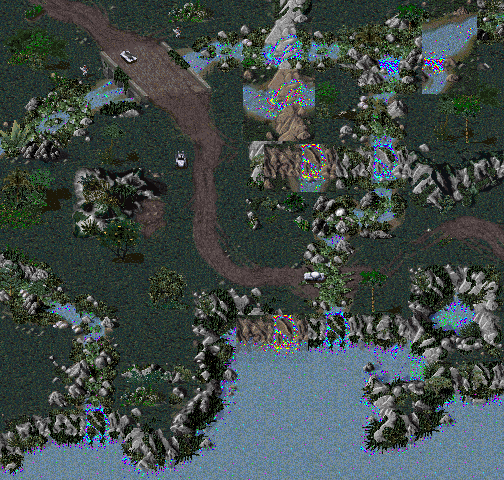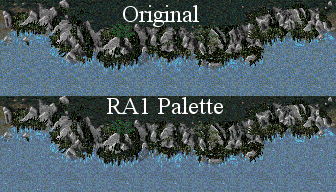-
Posts
1884 -
Joined
-
Last visited
Everything posted by Allen508
-
Well hopefully the small infantry can be fixed and the Jungle added. I'm also thing about doing a few of the C&C95 Funpark/Dinosaurs misison but I know there will be problems. I know the missions have some odd bugs/logic and RA1 dosn't have need dino logic. Nyerguds should be able to tell me about the odd bugs/logic and as for the Dinos I can find 4 non-turret vehicles that I can Image= for the missions.
-
Well R298 was the newest version I knew of. I got it from the Main MINIMUM game package.
-
Yes. It is on the first page.
-
I was able to get Chrome to by pass the SSL Error by typing proceed than hitting enter.
-
I think the building are fine how they are. If you must change them it may be best to change the church to the desert church.
-
Iran: I'm not worried about it as the game plays fine if the map has an error in the Des & Win RAED and if people make a map from scrach the error is not seen. Only some converted stock maps seem to have it. All others: I started adding some things from my Terrain Expansion work that I'm stating to work on again. You can see the basic walls already shown in the "Terrain Expansion for RA1?" thread. New things are the hedgehog tank obstacles, Oil Rigs and Mayan buildings from RA2.
-
Well dosn't work. IE show page can not be displayed and Chrome blocks it with a SSL Error.
-
You don't happen to have a master list of new things? At one time I think you did at Github but it no longer works.
-
Works well. Not a fan of the repeat rush at the end.
-
The RAED changed by Iran to use Desert and Winter is something RAED was never ment to do. Sloppy programing yes but it worked fine until we messed with it. Maybe it can be fixed by looking at how clear is coded for Temperate/Desert that dosn't have the flaw.
-
Jeod: Tschokky is using a edited pallete. You can see it in use in the jungle final 3.png a page back. My attached screen shots will show the right color for the tress. Nyerguds: Yes clear is a 1x1-repeating tile with 16 frames. I think it may be some kind of error that RAED has. When Iran changed RAED to be able to use Desert and Winter. Temperate was made into Desert and Interior was made into Winter. The Interior clear was a black 1x1-repeating tile with 16 frames. I'm thinking it is a programing bug that has always been apart of RAED but never notes before as clear was always black on the Interior maps but once the Interior was made into Winter the error is now seen. Maps in game are fine it is just an RAED error with some stock maps made into Winter.
-
I thought the UseCustomTutorialText= was like the old one that you needed to list a file. It works fine with R298 now that I know how to use it. As you can see above Copper is traying to use a Custom Tutorial but it is not working. He will have to grab Patch #1 that updates to R298 as the P I BETA2 just crashes.
-
For C&C95 you will need Mix Manager Lite (If you don't already have it). It works much like the RA-MIXer tools. Nyerguds has it a http://nyerguds.arsaneus-design.com/tools/ You want download the MMAN351.zip. One thing of note is that you don't need to use rtmtype with C&C95 as from what I know C&C95 has the terrain types (Grass, Road, Water, Rock , etc.) hardcoded so all you have to do is convert them to C&C 95 TMP. I also did a quick hack of the Desert and Winter RAED that Iran made. When he did the first hack he left the Snow Theater intact. What I did was edit the snow.mix to jung.mix and and SNO to JUN (for file extensions). I also found a error with the Desert and Winter RAED. It dosn't like Marooned II (4-6) as a winter map (Works fine as Desert map). It fails to load most of the clear tiles but the map works fine in game so I guess it must be some loading error with Desert and Winter RAED.
-
In my attached temperat.mix I already did the fixes. I fixed SH08 (extra tile) SH22 (missing a row of tiles) while doing the water color fixing I only find SH34 (missing a row of tiles) after loading Marooned II (4-6) with WinEd.
-
The water for the Water Cliff are fine give each one was hand made. The beaches has some color shift. Same for water fall and long ford tiles. Below are 2 screens the first has the stock RA1 sh31.tem and your sh31.tem on the right. You can see the animated water as green dots that your sh31.tem has. The other is from WinEd. (If you don't know you can put your temperat.mix into your RA1 folder and WinEd will use it.) and show the error SH34 had. The map is a copy of Marooned II (4-6) changed to a .mpr so WinEd can open it.
-
Okay... I'm attacing my upated version. It will fix the animated water for the beach, water fall and long ford tiles (F01 F03 F04 F06) This also will fix SH22 and SH34 that were missing a row of tiles. SH08 as well that had an extra tile added. Oh and the edited Tress to fix the bleeding throught the shroud. temperat.mix
-
Fixed all of the tress but for T12 as it shape is unfixable so I put the stock back.
-
We have probs. The water colors quite didn't work and tree bleed throught the shroud/clipping. You can see the the tree bleed throught the shroud in the screen shot below.
-
Copper: I hope so Iran: Test map and Tutorial attched below. Custom_Tutorial_Test.zip
-
Someplace in the Red Dawn thread I posted an updated desert in the thread that fixes the rivers and maybe the water falls as well. I removed all of the animated water from the beach (SH##) tiles. You should be able to blend the from the stock Water Cliffs (WC##). My water pallete dosn't work 100% of the time as some times Red and Green get changed to another Red and Green that is on the pallete. What I do is use PCX2RMT.EXE to convet them and use XCC Mixer to check using the stock pallete *any bight Red and Green dots will stand out in the water). Than I use rtmtype to finsh them. Below is screen of the stock and the my water pallete the colors in the Red box are animated. fun fact: The Red inside the box is used to make the flame nozzles glow on the Flame Tower.
-
I'm attaching my water palette. RA_Water.mix needs to go into the directory that XCC Mixer has for RA1. When you start XCC Mixer you should be able to find a new palette under Red Alet. It will be displayed as RA_Water.mix - RA_Water.pal. With RA_Water.pal you can extract out tiles with the animated water colors nice and visable The RA_Water.pal is in JASC format fo use in many paint shop programs. If you use the RA_Water.pal with Nearest Color Matching it will remove all animated water colors. If you extract a tile using XCC Mixer as PCX or PNG you can use RA_Water.pal with Maintain Indexes you can take tile what was extracted using the stock palette and change the tile so that the animated water colors nice and visable. Also PCX2RMT.EXE works by using Maintain Indexes so any .pcx can be saved with the RA_Water.pal and PCX2RMT.EXE will convert it to the stock RA1 palette just fine. RA_Water.zip
-
Tschokky: I'm glad that the last privew pic was in the RA1 palette but as I feared the water colors have been shifted and the water will look like it is glowing in game. I took you preview and used one of my RA1 water palette using Maintain Indexes so that any water color would be made into bright dots. As you can see below the colors got messed up. I put stock copies next to the water falls to how how much they were shifted. Also grass on the fords make no since as the tanks would crush it and make it dirt like the road.
-
I got the same crash. To make matters worst the newest verion of the Iran patched RA95.exe the Custom Tutorial key was changed and dosn't work at all. Not even a crash, it displays the stock one. I will send a PM to Iran and see if maybe he can do something about it.
-
You need to use RAED as it has the setting to add teamtypes and triggers needed to make an AI. It is include and listed as Map Editor (raed) in the laucnher.
-
The change isn't bad. The one prob is somthing you haven't take notice of yet. The water in RA1 is animated. During any converion they get messed up. So some parts of the water that was animated won't be and other that wasn't will be or the colors will be shifted. This makes the water glow in and out. To fix this there are only 2 good ways. 1st, use the stock water and colors. 2nd, remove all of the animated water colors. To use the stock stock water and colors you need 2 new palettes. One is for XCC and one for use your paintshop program. for the 2nd you will need one to use with your paintshop program. Since your not using the stock water color it is best to use the 2nd option. If you want the info and needed palettes let me know.