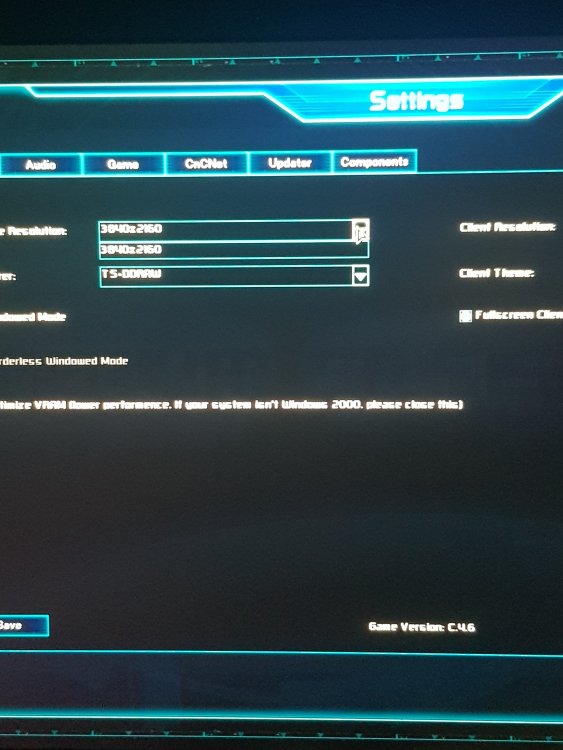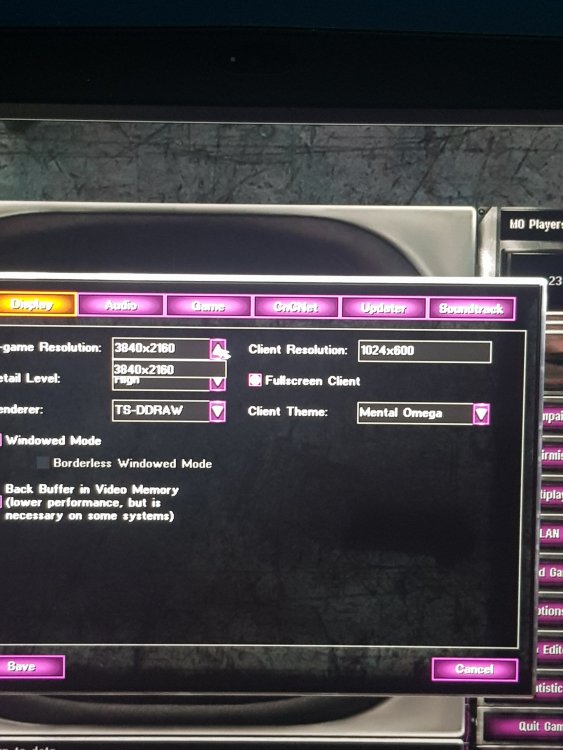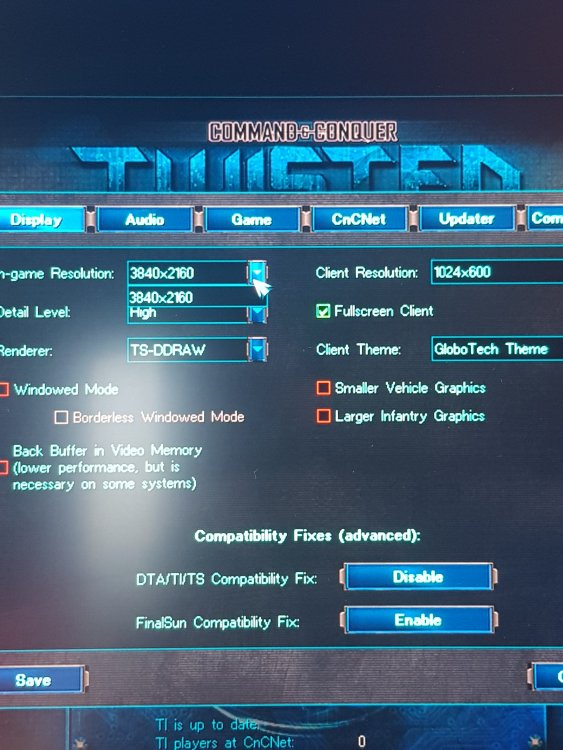Mr.Allar
Members-
Posts
11 -
Joined
-
Last visited
Mr.Allar's Achievements
Newbie (1/14)
0
Reputation
-
Ok thanks temporary fix until theres real fix for this in windows 10 or who knows what causes that problem that programs cant switch betvene direcX and openGL.
- 14 replies
-
- Other
- Twisted Insurrection
- (and 4 more)
-
How to make switch to launch with this openGL exe since other wise i am stuck with directX one and read only ini. Plus another problem with this clientogl.exe is that no sound.
- 14 replies
-
- Other
- Twisted Insurrection
- (and 4 more)
-
For some od reason that has but main exe to launch mod or other mods doesnt have it curious. Any ideas how this is possible just wondering since i didnt know about this exe at all.
- 14 replies
-
- Other
- Twisted Insurrection
- (and 4 more)
-
Done tryed no errors, no drive bugs either. Plus i keep every thing up to date to avoid problems in the first place. It is like some is trying to kill life support of good old game with updates. No way to fix even old drives wont bring back screen resulution options any more it worked on my old laptop but not any more. Windows 10 is latest build.
- 14 replies
-
- Other
- Twisted Insurrection
- (and 4 more)
-
Sorry but no. I play thous on main machine still i have no clue how this happened exepct os is windows 10 so i guess updates mess up things or something and no help form their part either. Because of this mess i cant play mp mod with my friends since native screen resulution makes thing tiny no joke. But if theres a way to force client to run in choosen resulution with ini edit then no problem since this can be made read only but where.
- 14 replies
-
- Other
- Twisted Insurrection
- (and 4 more)
-
I updated drivers plus reinstalled thous as well still no change.
- 14 replies
-
- Other
- Twisted Insurrection
- (and 4 more)
-
Yes i have but no change.
- 14 replies
-
- Other
- Twisted Insurrection
- (and 4 more)
-
I have problem with C&Cnet client using mods all force native screen resolution witch is 3840x2160 and i cant change it since it reverts manual change in ini file back to native and only way i can use custom screen resolution is by making ini read only. I add pictures of my problem i only hope that there is a way to fix this.
- 14 replies
-
- Other
- Twisted Insurrection
- (and 4 more)
-
Nope i tried that still native resulution only. And on my cousins computer the list is aviable plus we have same computers. I f i coult find where that sun.ini is so i can change resulution and enable highres modes. Ps: Sorry for bad english.
-
So only one resolution shows up? Are your video drivers up-to-date? Yes drivers are up to date so yeah.
-
I cant use clients resulution menu for ingame resulution beacause it has only one option 1920x1080 thats it and when i set it to custom from ra2mo.ini client resets it to back to native. I have MSI GE72 6qd apachepro windows 10 home 64-bit. All complability modes are on. And intel driver can scale old games to full screen plus yr allows me to choose custom res modes when i enable it in ini file and choose on for my liking in ingame settings and it works just like in Mental Omega 3.0 but not in MO 3.3.0 and in latest twisted insurection taht is using CnC 5 as well, so it must be clients bug beacause i followed instruction for mod instalation and game is origin edition and it is updated plus it is clean install. Clients log tell me that it is using some kind of SUN.in file to use my native screen resulution. So if any one can tell me where to find this ini file woult be nice. Beacause reinstalling my intel drive over and over again to renable all supported CnC 5 client ingame resulutions is anoing and frustrating. Plus i am forced to use ini in readonly mode to force game to use set custom screen resulution. And same goes for twisted insurection and other CnC 5 supported games for me please help. Thanks in advance for help. And i atached 2 log files for anyone who needs to read thous to help me. Ps: Sorry for bad english.