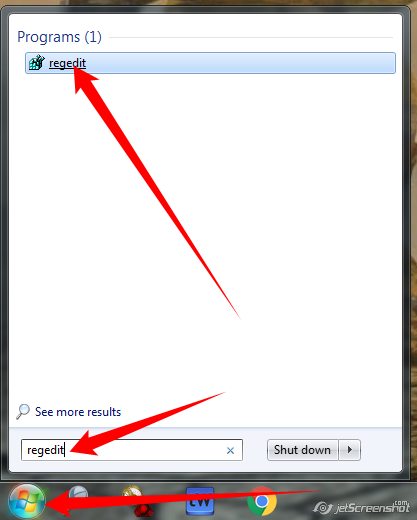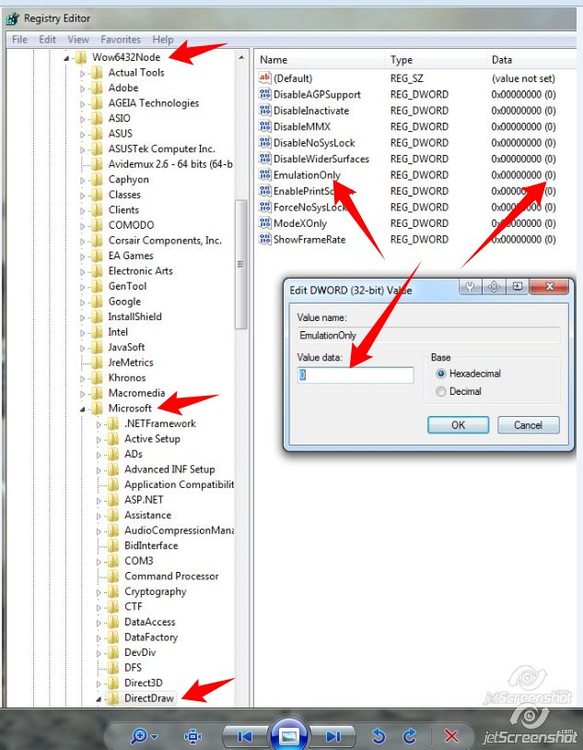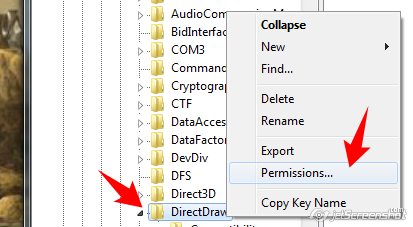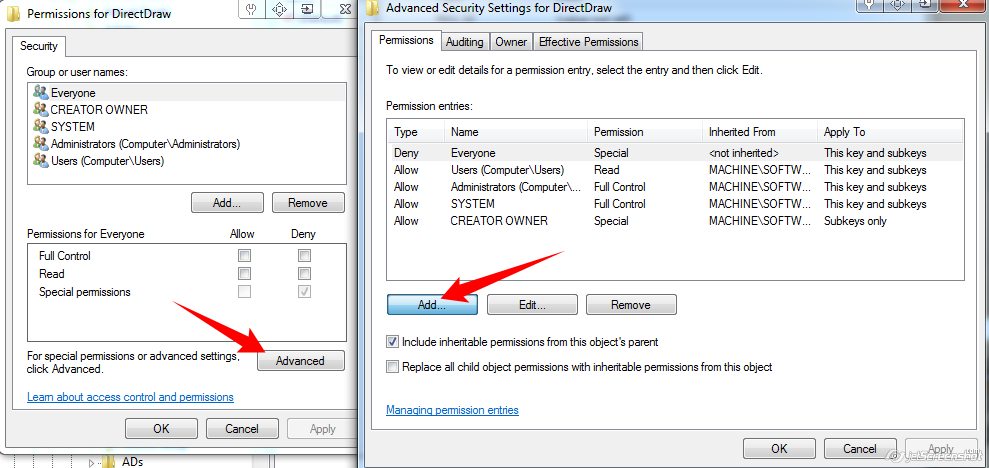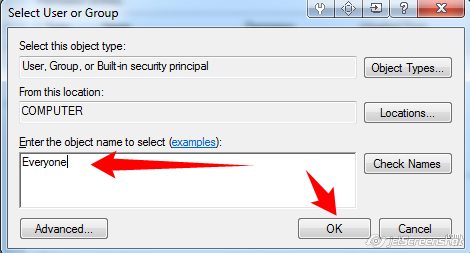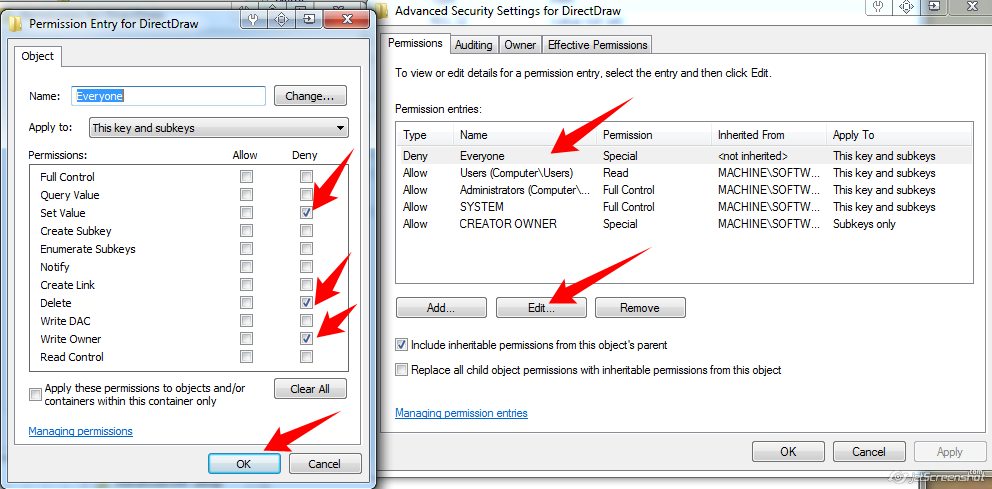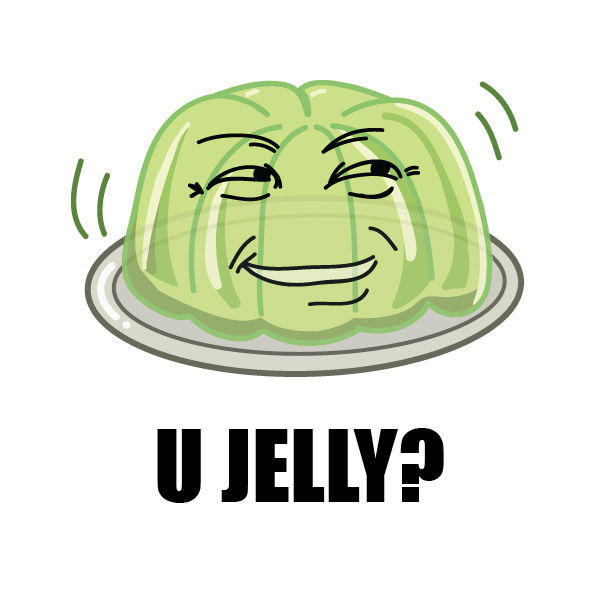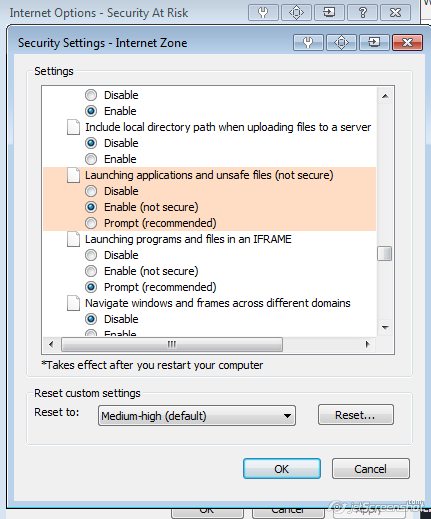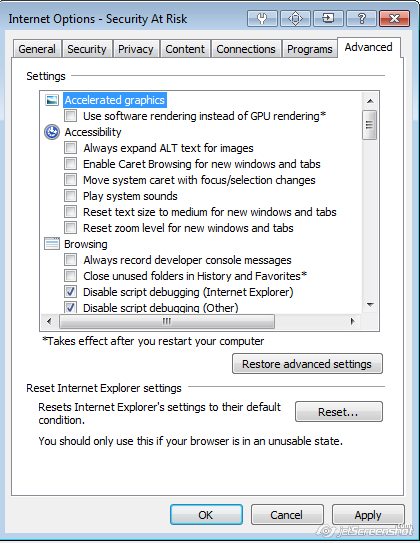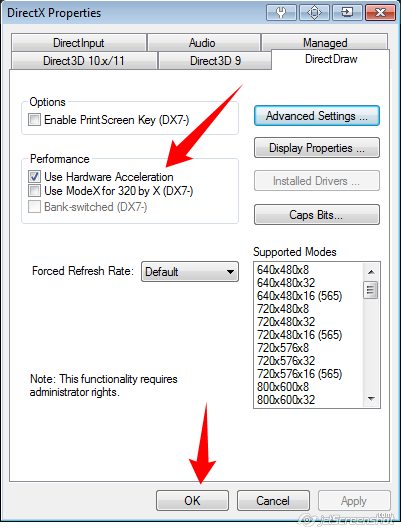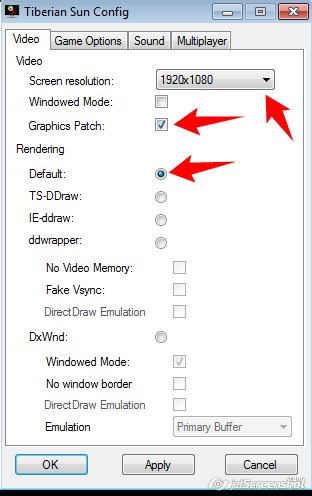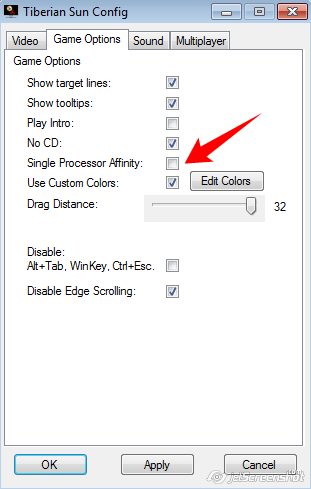Humble
Ladder Tester-
Posts
565 -
Joined
-
Last visited
Everything posted by Humble
-
Pre-game 'Veteran Upgrade' option suggestion @Th3Funk
Humble replied to Humble's topic in Tiberian Sun
Yes, rules.ini, thank you for correcting me. Others and myself have not been able to get unit upgrades for mentioned units to work by any means. Even pasting entire rules.ini into map file still won't result in upgrading those units. Any ideas? (They all work perfectly when editing the rules.ini itself) -
:roll: Some serious bro-mancing going on around town(s). Yo chompalot, I think he wants to join SAS! Soup and Sandwiches! (He is sick of making sams!)
-
I think the issue may stem from running 64 bit Windows. The 64 bit DirectX Control Panel keeps Hardware Acceleration enabled after a reboot, but the 32 bit DX CP doesn't. Event viewer does not show anything editing the monitored registry key, so something is happening pre-boot, yet no settings in BIOS should be causing this as they are all enabled. Running Securable by Steve Gibson has this to say, so I think it may be some hard-coded BIOS setting: "This processor does offer advanced hardware support for virtualization. However, while running under a 64-bit version of Windows this program cannot execute its 32-bit kernel code to determine whether Intel's VMX virtual machine extensions are being locked on, locked off, or neither. Since there's a chance that your system's BIOS may be deliberately disabling support for hardware virtualization (some do) you should re-run this program, if possible, with administrative privileges under a 32-bit version of NT, XP, or Vista. That will allow SecurAble to run a bit of kernel-mode code in order to determine exactly what's going on. (Note that you can also poke around in your system's BIOS to see whether you're able to find any references to "hardware virtualization" or "VMX", etc."
-
That doesn't change my issue of the setting not saving after reboot, but ty.
-
FunkMast3rFl3x 4 Pr3Z!
-
With that said, anyone know why DirectX(64) settings would save, but DirextX(32) settings would be lost after reboot? I have quadruple checked all BIOS settings and Nvidia Control Panel settings, and nothing in either should be causing this. Maybe I will have to setup software to log any attempts at re-setting said registry value to find the evil culprit.
-
For some unknown reason I have not been able to pin down yet, my new setup was loosing these DirectDraw settings upon reboot. For anyone having similar issues, that doesn't want to have to remember to manually do this after each reboot, you can follow these instructions to fix the issue: *WARNING* This will prevent you or any software from changing your DirectX settings, which is not an issue as long as you already have them configured properly. Just make sure to remember this for later in-case you decide to make changes* Start/Run/Regedit 'HKEY_LOCAL_MACHINE' / 'SOFTWAR'E / 'Wow6432Node' / 'Microsoft' / 'DirectDraw' Make sure 'EmulationOnly' is set to 0 Right-click 'DirectDraw' and select 'Permissions...' 'Advanced' / 'Add...' Under 'Enter the object name to select (example)' type 'Everyone' , hit 'OK' Select the new Permission Entry you just created and click 'Edit' Under the 'Deny' column make sure to check 'Set Value', 'Delete', and 'Write Owner' , hit 'OK' , hit 'OK' again , hit 'OK' again. See attached screenshots if needed:
-
When opening up the DirectX Control Panel? Maybe if you are not already, try logging in as administrator account, or right click the short-cut and select 'Run as administrator' ?
-
cool well i figure better safe than sorry lol, but makes sense. only included that cause i read people had issues with that setting, although i thought it was weird. first part of the post still applies, hope it helps someone with their issue!
-
this is almost as dumb as the guy who thought you could login to archived websites. maybe that was humble too. LOL. his clan also thinks you dont have to build sams in tiberian sun. For 5,001,313,146,872th time, that is not my clan. Also, quite often search bots like google are given special rights, so I asked people to test the login to verify they just archived the login fail page, and not the entire directory that runs it. Didn't hurt to test and be sure. Rather negative, eh Nancy?
-
Example of Internet Explorer setting that effects non Internet Explorer things. This setting holds, regardless of what you DL with. I never use I.E.
-
I was reading online help forums and some people had issues until changing that setting, so I assume it somehow can effect things outside of IE. Just like IE settings control if u get warning when opening EXE files or not.
-
Also, make sure 'Use software rendering instead of GPU rendering*' is disabled in Internet Explorer / Tools / Internet Options / Advanced tab:
-
Mods please move this to Technical Help area if needed; I just noticed it exists.
-
(Below are screenshots of TS Config Settings also, make Resolution match your desktop preferably. Single processor affinity OFF) (If you don't have this Direct X Control Panel, install the SDK from here https://www.microsoft.com/en-us/download/details.aspx?id=6812 ) Start / Run / Direct X Control Panel (Not 64 bit!) / DirectDraw / Use Hardware Acceleration:
-
ahahahahahaha XD XD XD XD XD
-
Pre-game 'Veteran Upgrade' option suggestion @Th3Funk
Humble replied to Humble's topic in Tiberian Sun
Did you know buggy by default right now, upgrades to 'can squish' and bikes upgrade to 'get mlrs missle' and disruptor upgrades to 'exploids when dies' If you didn't then that shows how impossible it is to get upgrades with 10x (x2) value required! lol -
Pre-game 'Veteran Upgrade' option suggestion @Th3Funk
Humble replied to Humble's topic in Tiberian Sun
I have tested this in real, high level games, with top players, and it is actually quite hard to upgrade units, even with the modifications. Mk would have to kill 3x it's value without dying (and without them selling said buildings) to get its first minimal upgrade, then another 3x its value to get full upgrade. Since the more powerful units are rather expensive, the ratios seem to balance this out. Also, the upgrades are minimal, for example banshees and bombers get 25% increase in ammo power, but it is not easy to get this amount of kill value while also saving the unit. Plus. this would not be forced, and would be an option, like 'Aimable Sams', that people could decide whether they want to play with it or not. Personally, I think it is really fun trying to save units (even though its hard to do!) Imagine if the only unit you had left was one carryall / mk or one sub / cc. How fun it would be to try and save that unit and get those upgrades. In real games it is not so easy as one might think to continually save units, and rack up such an amount of kills, especially when taking into account buildings being sold and not blown up, or how many times the average 'pro' player looses their mk to some mis-click. Plus, the more effort spent saving units, is less effort on controling harvs, building, defending, etc. This would also require constantly repairing units so they go back into battle full health. -
*Waits for people to come and say 'LIVE STREAM DONT PROVE ANYTHING YOU ARE PROBABLY A SUPER ELITE 'RUSSIAN' HACKER from the AMAZON JUNGLE working for the NSA in their TiberianSun hacker Division!*
-
*Waits for the people to join and say 'SS DONT PROVE ANYTHING'* Pete: You mise well start live streaming like I do, then just turn your live stream on and give them a link to your twitch account and let them watch you play, LOL.
-
Since I made all these posts asking for features, I figured the least I could do is express my deep gratitude for your amazing client that has probably saved TS from its demise. I don't want to come off as under-appreciative, and want you to know that MANY TS players are EXTREMELY grateful for your work! I hope you are not offended by requests for more features and I know you are probably a very busy guy, but a few small tweaks could make this client go from amazing to SUPER amazing mwahahaha!
-
Issue: The veteran upgrade options in tiberian sun were basically disabled by westwood (rushed by EA most likely). The way it is now, units must kill 10x their value to get one upgrade, and another 10x their value to get the final upgrade (star status). Some units have upgrades and some are simply blank. In no way is it possible to actually get star units in any type of real game, without sacrificing about 20 of your own Refinerys, or the instances in which one infantry gets credit for killing a main building (in which the infantry has worthless upgrades anyways). I have created a veteran upgrade patch that changes this to 3x (times two, so 6x value of unit to get a star), and also has very fair and balanced veteran upgrades for ALL units, that actually make sense in real game play. GDi/NOD upgrades are EXTREMELY balanced, having equal upgrades, for example bombers/banshees get same upgrade, etc. I have tested with with a wide array of players (from new players, to veteran modders to oldschool WOL players to newschool XWIS players) and had nothing but positive feedback (even from extremely picky individuals). I have tried putting these sun.ini settings into map files, but the issue is that a lot of units are hard coded, like MK, CC, Flamer, Stalker, Etc. (All the units that anyone would actually try to upgrade / save in real games). All that would be required for me to be able to properly release this *optional* patch (that I have spent a lot of time on, and spent numerous hours fine-tuning based on tons of player feedback), is for the host to be able to designate a 'sun.ini' file to be applied to that specific game, OR a check box "Veteran Upgrades" that does this while checked. If they replace their sun.ini with the veteran upgrade version, ALL units upgrade properly. It is only broke when trying to put the settings into a map, in which only about 2/3 of units upgrade properly. Having players manually backup/replace their sun.ini before/after each game is simply not feasible and honestly a very miserable experience to attempt. So, what I am suggesting/asking for is a 'Veteran Upgrade' check box that temporarely replaces sun.ini with the veteran upgrade version sun.ini OR ability for host to designate which sun.ini they want to launch the game with. I personally prefer the 'Veteran Upgrade" checkbox, but keeping many modders in mind, it may be beneficial to allow them to test mods with other players 'on-the-fly' this way. Pretty please consider <3 (I am willing to donate for this option, not that I think you want it, but I am willing)
-
suggestion: ability for host to manually set start positions and teams. users would still have to accept before game starting. reason: quite often when trying to set fair teams in 4v4 games, it is a rough task to manage this with there usually being 1-2 players just plain 'AFK' and seemingly 'oblivious' to their surroundings. things like 'team captains' would be much easier to coordinate if the host could do the 'legwork' for these 'oblivious afkers' as long as everyone still has to accept, they could either leave the game and boycott that host, or specifically join that host because of their ability to do this fairly without bias. this would also help with language barriers and save people like myself from constantly using 'google translate'. maybe this could be an option the host could turn on / off, so people either A. get to choose or B. have host choose for them, with very clear distinctions between the two modes, shown by maybe a greyed out selection bar while in 'host control mode'.
-
https://forums.cncnet.org/index.php?topic=6313.0