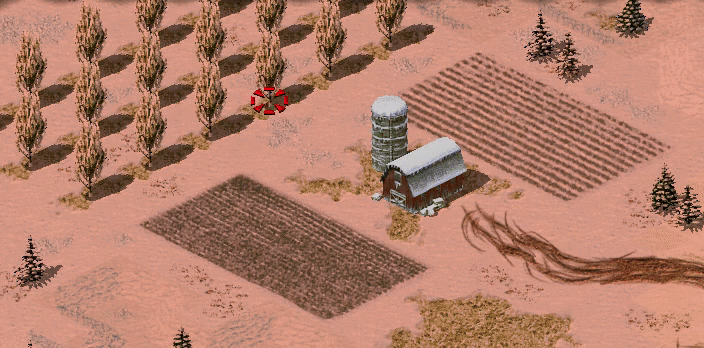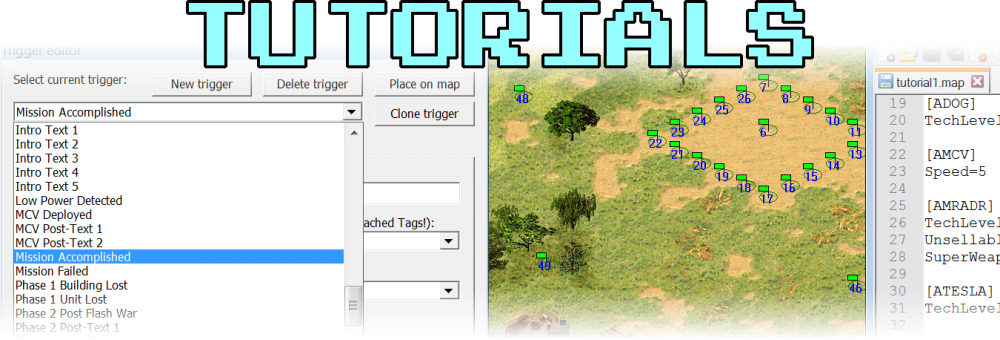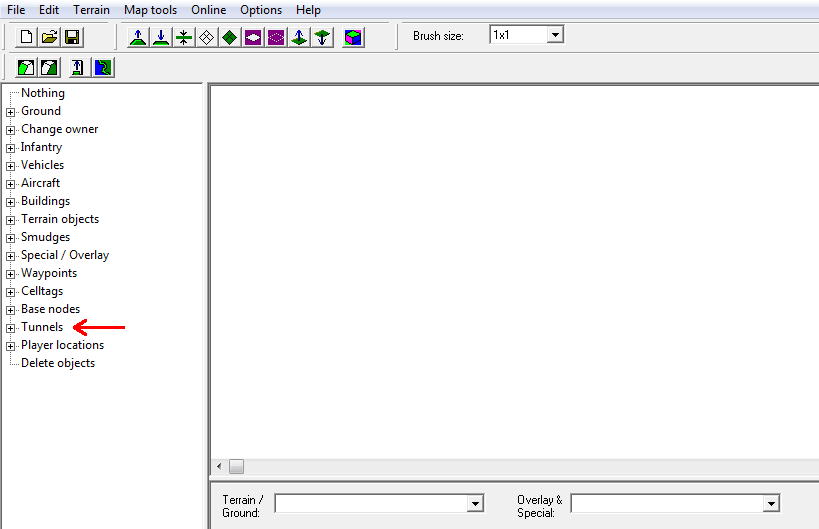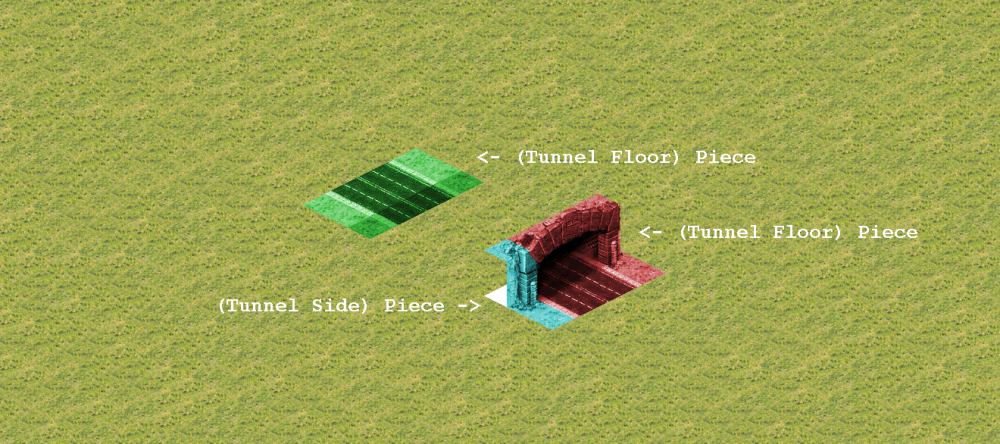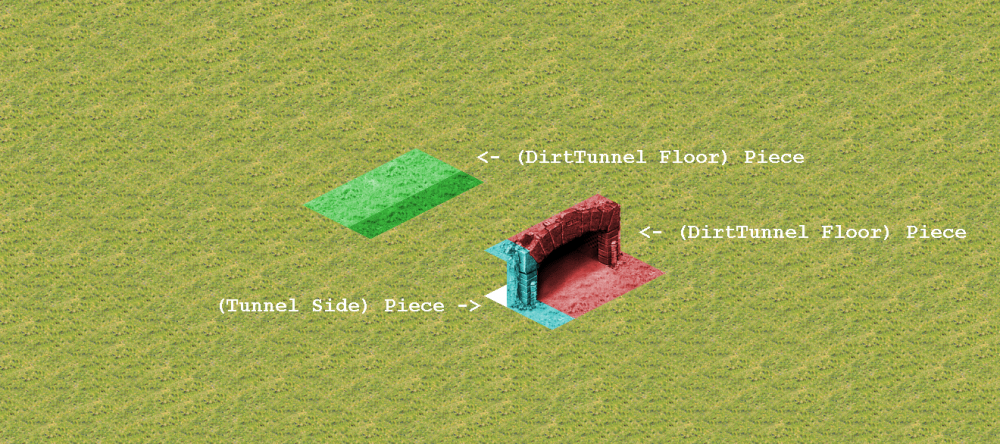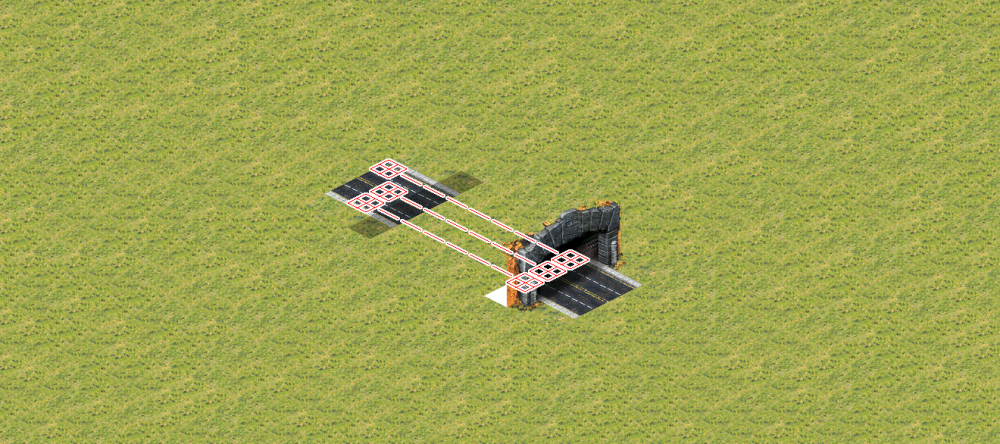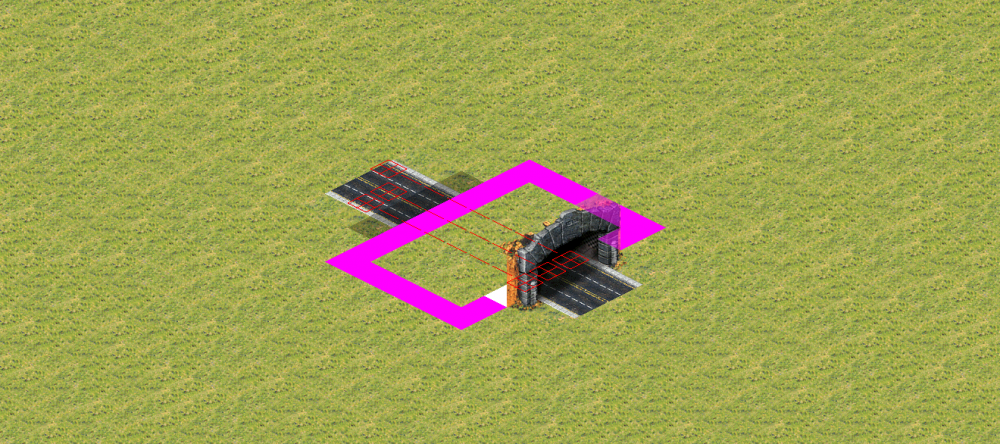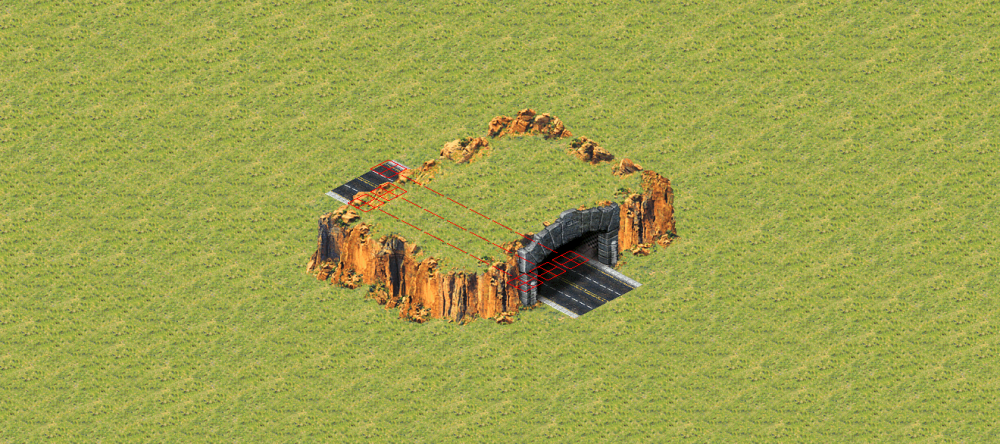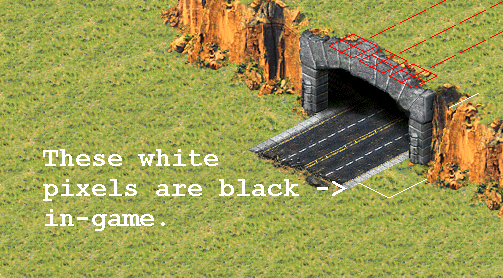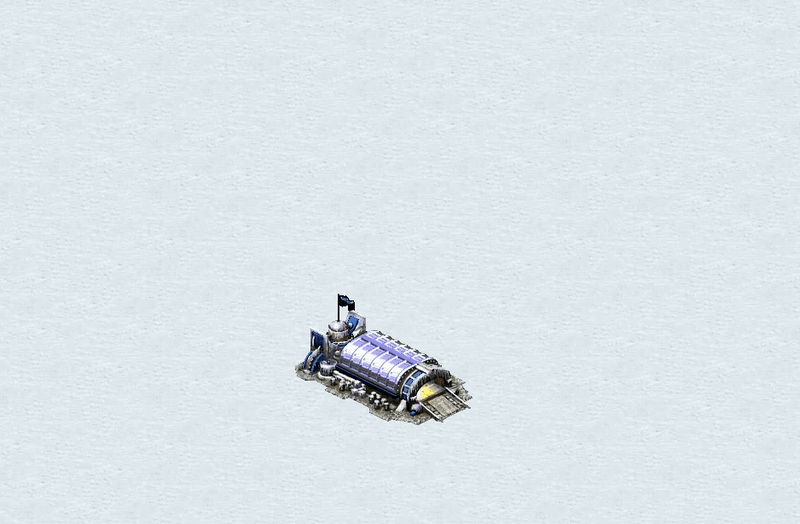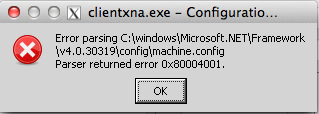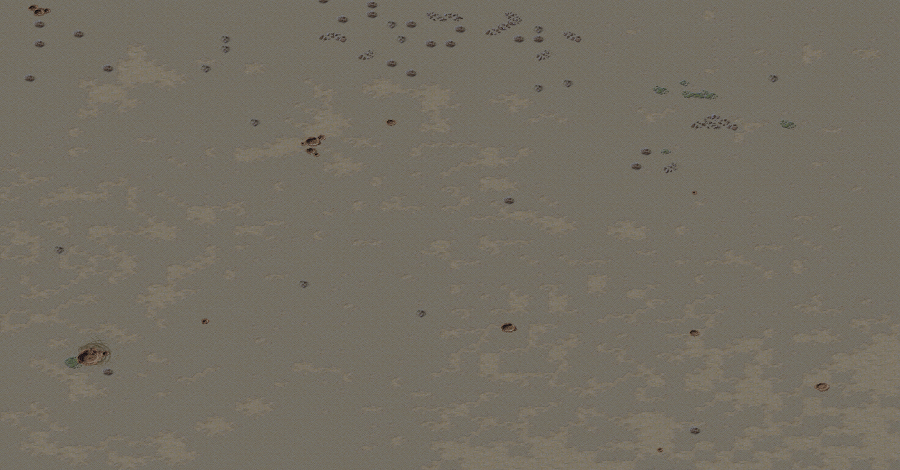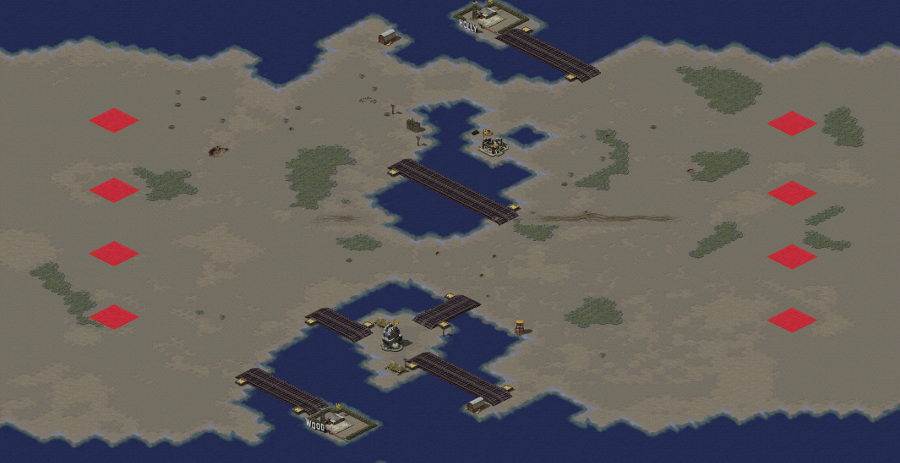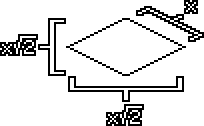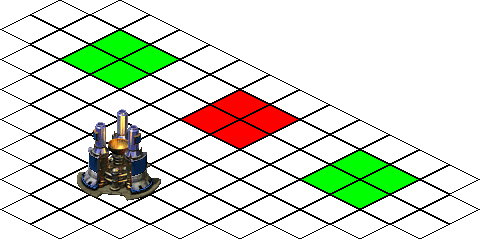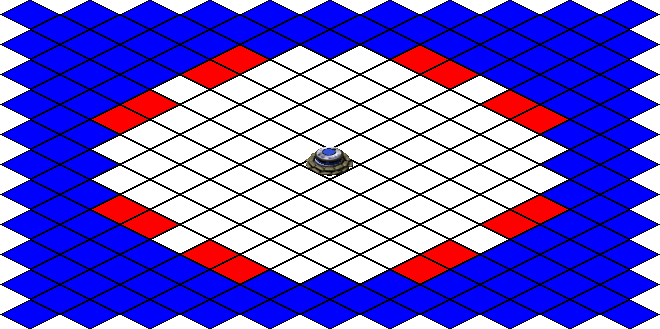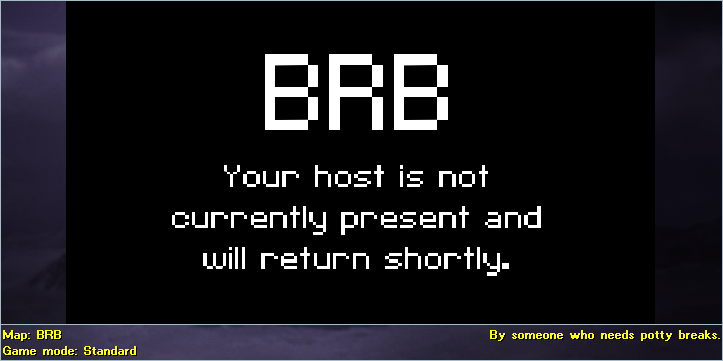-
Posts
89 -
Joined
-
Last visited
Everything posted by Chrono Vortex
-
I don't have much experience with this compatibility stuff, but using this dll got RA2 working perfectly on Windows 10 for me. If that doesn't work and you can't find any help here, you might try the support section.
-
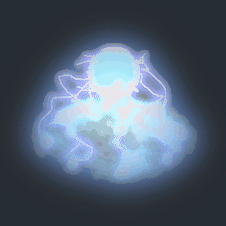
Did you know you can kill a tank by flipping it?
Chrono Vortex replied to TK3600's topic in Red Alert 2
@fir3w0rx made a video on this a while ago. https://www.youtube.com/watch?v=_EFPVdqdl5A Also, IIRC, the brute was planned to have a "kinetic weapon" that would only flip tanks over instead of doing any actual damage. There's a tutorial on how to activate the logic for it: http://esource.freedomstudios.net/tutorials/kinetics.html -
I had thought that this was only reliably possibly using Ares, but it turns out that the logic works pretty much perfectly in the vanilla game, and getting it to work is just a matter of messing with some INI. This will enable mirage tanks to select their disguises in your map, which is useful if you want to make something like Prop Hunt in RA2. All you need to do is open your map in WordPad or Notepad++ and paste in this code: [MGTK] Primary=OpticProjectors Secondary=MirageGun [OpticProjectors] Damage=1 ROF=100 Range=-2 Projectile=Invisible Speed=100 FireOnce=yes Warhead=TankSnapshot OmniFire=yes RevealOnFire=no TerrainFire=yes [MirageGun] Anim=none [TankSnapshot] Verses=0%,0%,0%,0%,0%,0%,0%,0%,0%,0%,0% MakesDisguise=yes The only issue with this is that it takes away the muzzle flash animation for when the mirage tank fires it's weapon. This is because, for this to work, the actual weapon has to be the mirage's secondary so the weapon which allows it to disguise can be its primary. The mirage weapon has no coordinates set for its muzzle flash animation when its a secondary weapon, which means the game just defaults to drawing it in the middle of the mirage tank. It looks really weird, so [MirageGun] and "Anim=none" simply gets rid of it.
-
- 1
-

-
To my shameless little signature-based self-promotion thingy. Here you'll find pretty much all the silly crap I make for CnCNet or centered around CnCNet. Hopefully you'll find something entertaining and/or useful. Normal Maps Whirlpool A pretty big 8 player map with an emphasis on balance between land and sea combat. Nature Trail to Hell 4 player map, good for a relatively laid-back 2v2. Manifest Destiny WTF MAP for sane people. Medium sized 8 player map with a boatload of gems. Sonic Highways Give me the flammable light, I'm cold as a match, ready to strike... Spelunk Who says you need an underground tileset to make a cave map? Abnormal Maps Crate Craps Collect as many crates as you can to build the biggest, scrappiest army possible. Witwatersrand Basin An edit I did for "ORE MAP" by @Roooo. Conserve space and train all the infantry you can. Appels' Wasteland A collaborative effort between myself and @Appels to reinvent "EXTRA SMALL" as "EXTRA medium." Knossos, Crete Ever read the Hunger Games? It's basicly that, but in Yuri's Revenge. WTF MAP Exactly what it sounds like. Minigames Spy Hunt Blow up the kremlin without being spotted or hunt down the crafty invader of your glorious homeland. Monster Truck Best described by a single word: EXPLOSIONS. Battleship For people who just wanna screw around with boats in pools. Other Be Right Back Not so much a map as it is a way to escape to the restroom. Parabomb Strikes from Airports Ever wanted to make parabombs a thing in RA2? Now you can stick 'em right in your map. Making Tunnels in Final Alert 2 You know, those things from Tiberian Sun? Turns out they work in Yuri's Revenge, too. Adding an Author to a Map So people can associate the awesomeness of you map with the person who made it. How to Use the Map Renderer Make those fancy giant map previews you've seen around for your own map. Mirage Tanks with Selectable Disguises Enable mirage tanks to select which tree or traffic light they look like in your map. Adding Kamikaze Planes to a Map Destroy stuff by crashing planes into said stuff. OTHER STUFF Yuri's Revenge Wallpapers In case you want to cover your computer in RA2 iconography. Outranging Static Defence with Rhinos Exactly what it says on the tin. Efficient Base-Walking A practical tip for games in which base-walking is an integral part. Also, if you wanna know some other fancy-shmancy stuff about RA2, I recommend a peek through the rest of this thread. Hijacking and Unit "Displacement" A not-at-all practical tip unless you care about the most extraneous of details or you're playing a match on Whirlpool.
-
It took me forever to figure this out myself, so I figured it’d be a good idea to save anyone else out there who wants to make tunnels work using Final Alert 2 the trouble. The first thing you’ll need to do is follow this other tutorial in order to enable FA2 to work with tunnels. If those instructions don’t work for you, or you just don’t want to deal with them, try replacing “FAData.ini” in the folder where you have FA2 installed with this version: FAData.ini If it worked, you should now have a “Tunnels” option in the sidebar: Next, you’ll need to set up the terrain for the tunnels. The tunnel terrain pieces are under (Tunnel Floor) and (Tunnel Side). Your setup should look something like this: If you don’t want the road, you’ll need to use the tunnel pieces under (DirtTunnel Floor) instead, which will look something like this: Now to make the actual tunnels. Open the new “Tunnels” tab in the sidebar and select “Create tunnel.” In my experience, these are the best locations to draw the tunnels relative to the terrain: All you have to do now is finish drawing the cliff. Be careful not to draw over the tunnel pieces: And that’s it. If you’ve done everything right, units should be able to pass through your tunnel without issue. If you want a reference, here’s a map with a couple of tunnels in it: Tunnel Example.map One more thing; the tunnel facing toward the bottom left has a little bit of an alignment issue, which leaves some annoying black pixels in-game: There’s not really a way to fix this without modding, unfortunately. I’d recommend just covering it up with some trees or something. A bit crude, but effective:
-
This tutorial shows how to replace the standard paradrop superweapon you get when you capture an airport with parabombs, in case you want something a little more deadly than plain ol' infantry for airports in your map. Everything is based on this tutorial from Project Perfect Mod. If you want an in-depth exploration into the nature of parabombs, have a look at it. I also made another tutorial very similar to this one which shows how to call parabomb strikes with triggers, which can be found here. The first thing you'll need to do is open your map in Wordpad or Notepad++ and paste in all of the following code: [General] AmerParaDropInf=PBOMB AmerParaDropNum=4 ParachuteMaxFallRate=-20 [CAAIRP] SuperWeapon=AmericanParaDropSpecial [AMRADR] SuperWeapon=ParaDropSpecial [AmericanParaDropSpecial] UIName=Name:Bombing ShowTimer=yes RechargeTime=5 SidebarImage=BPLNICON [ParaDropSpecial] UIName=Name:APara SidebarImage=APARICON [PDPLANE] Image=FORTRESS Speed=30 MoveSound=IntruderMoveLoop [NapalmWH] CellSpread=4 PercentAtMax=.6 Wood=yes Verses=100%,100%,100%,100%,100%,100%,100%,250%,20%,100%,100% InfDeath=4 Sparky=no Fire=no ProneDamage=600% [KillMe] Projectile=InvisibleAll Damage=80 Warhead=NapalmWH Anim=TWLT100I Range=255 ROF=15 Suicide=yes FireInTransport=no [Parabomb] ROF=15 Damage=80 Range=255 Projectile=DropP Speed=100 Warhead=NapalmWH OmniFire=yes Suicide=yes RevealOnFire=no Anim=TWLT100I [DropP] Inviso=yes Image=none AA=no AG=yes AN=yes AS=yes [PBOMB] UIName=Name:CAMISC02 Name=Parabomb Image=CTMISC02 ;for temperate maps, CAMISC02 for snow maps, CUMISC02 for urban maps Primary=Parabomb Civilian=yes Category=Soldier Nominal=yes CanPassiveAquire=yes CanRetaliate=yes Crushable=no Insignificant=yes AttackFriendlies=yes Sensors=yes SensorsSight=255 DetectDisguise=yes DetectionDistance=255 OpportunityFire=yes GuardRange=255 Prerequisite=BARRACKS RadarVisible=no RadarInvisible=yes Strength=500 Armor=special_2 TechLevel=-1 Sight=8 Speed=0 DeathAnims=TWLT100I DeathWeapon=KillMe DefaultToGuardArea=yes HasStupidGuardMode=false Explodes=yes Selectable=no ImmuneToPsionics=yes ImmuneToRadiation=yes ImmuneToPoison=yes ImmuneToVeins=yes Unnatural=yes Owner=British,French,Germans,Americans,Alliance,Russians,Confederation,Africans,Arabs,YuriCountry Points=0 BerserkFriendly=yes IsSelectableCombatant=no Locomotor={4A582744-9839-11d1-B709-00A024DDAFD1} PhysicalSize=1 MovementZone=InfantryDestroyer ThreatPosed=1 Bombable=no LegalTarget=no Size=1 AllowedToStartInMultiplayer=no Trainable=no DontScore=yes PreventAttackMove=yes DieSound=ExplosionCrazyIvan TypeImmune=yes [Warheads] XXX=NapalmWH ;Replace "XXX" with a number above 105 (the first 105 entries under [Warheads] are already in use). [InfantryTypes] XX=PBOMB ;Replace "XX" with a number above 65 (the first 65 entries under [InfantryTypes] are already in use). Before you do anything else, be sure to change the "Image" under [PBOMB] to whatever is appropriate for your map, and add the entry numbers under [Warheads] and [InfantryTypes]. From here, there's a number of things you can do to customize the parabombs for your map: Change "AmerParaDropNum" under [General] to the number of parabombs you want dropped Change "RechargeTime" under [AmericanParaDropSpecial] to however long you want the parabombs to charge before available Change "Speed" under [PDPLANE] to however fast you want the cargo plane which drops the parabombs to fly Change "Damage" under [KillMe] AND [Parabomb] to however much damage you want the parabombs to deal If you know what you're doing, you can change up exactly how the parabombs explode by messing with the INI for [KillMe] and [Parabomb]. For example, this code will make the parabombs explode more like a demolition truck: [Parabomb] ROF=15 Anim=DEMTEXP Range=255 Speed=100 Damage=300 Report=DemoTruckDie Suicide=yes Warhead=DemobombWH OmniFire=yes RadLevel=100 Projectile=DropP RevealOnFire=no [KillMe] ROF=15 Range=255 Damage=300 Report=DemoTruckDie Suicide=yes Warhead=DemobombWH RadLevel=100 Projectile=InvisibleAll FireInTransport=no If you want to figure out how to make the parabombs do something which isn't described here, ModEnc is a great resource. It has pretty much everything you'd ever want to know about INI for RA2. If you want some examples of this in practice, these are a couple of my maps which use parabombs: Knossos, Crete Monster Truck
-
- 3
-

-
An idea I got from @Roooo, it's basically the hunger games in RA2. Click for megamap Everyone starts with flak tracks, engineers and one majorly buffed battlefortress. You can use engineers to capture vehicles and buildings around the map, and the battle fortress has enough space for vehicles to fit inside. The battle fortress is also the "base unit," which means if it's killed and short game is on, you lose. There's also a "fog of war" generator, which reshrouds the map every few frames. RECOMMENDED GAME SETTINGS: • Unit Count: 10• Crates: On• Short Game: On Note that the map will technically still work without these settings, though it may not function optimally. DOWNLOAD Videos: 7 Player FFA
-
- 1
-

-
I'm learning how to Youtube properly. https://www.youtube.com/watch?v=0h0CRbwTZd8 And yes, Youtube is a verb now.
-
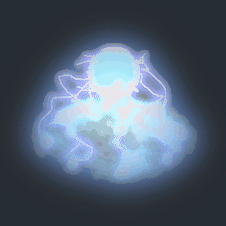
Playing Yuri's Revenge online on Mac OS X (Wineskin or VM)
Chrono Vortex replied to xantaf's question in Support
So, I tried installing XNA Framework 4.0 and .NET Framework 4.0 into the wrapper and set it to run clientxna.exe in the "Resources" folder. The client came up, but I got this error: After that the whole thing crashed and spat out this log file: backtrace.txt I'm still looking for help on this. Any suggestions would be appreciated. -
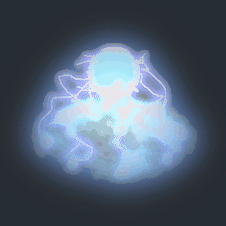
Playing Yuri's Revenge online on Mac OS X (Wineskin or VM)
Chrono Vortex replied to xantaf's question in Support
I know this is an old post, but I've been trying to get CnCNet to work in wine for a while and now I'm having pretty much this exact problem. Here are the logs for trying to run CnCNetClientYR.exe: fixme:exec:SHELL_execute flags ignored: 0x00004100 Unhandled Exception: System.BadImageFormatException: Invalid method header local vars signature token 0x da31b9 File name: 'DTAClient' And here's the info: Engine Used: WS9Wine2.16 Hardware: Hardware Overview: Model Name: MacBook Pro Model Identifier: MacBookPro8,1 Processor Name: Intel Core i5 Processor Speed: 2.3 GHz Number of Processors: 1 Total Number of Cores: 2 L2 Cache (per Core): 256 KB L3 Cache: 3 MB Memory: 16 GB Boot ROM Version: MBP81.0047.B2A SMC Version (system): 1.68f99 Sudden Motion Sensor: State: Enabled Graphics/Displays: Intel HD Graphics 3000: Chipset Model: Intel HD Graphics 3000 Type: GPU Bus: Built-In VRAM (Total): 512 MB VRAM (Dynamic, Max): 10 Vendor: Intel (0x8086) Device ID: 0x0126 Revision ID: 0x0009 Displays: Color LCD: Display Type: LCD Resolution: 1280 x 800 Pixel Depth: 32-Bit Color (ARGB8888) Main Display: Yes Mirror: Off Online: Yes Built-In: Yes Looking here and some other places on the forum where people have posted similar issues, @dkeeton is apparently the person to ask about this. -
You have to change the map preview. There's a tutorial for that here.
-
Appels doesn't really have time to deal with the forum, so I'll post this myself, since it seems to be catching on a little. All players start in the center of the map. It's basically EXTRA SMALL reimagined as EXTRA medium. There's also a few other little changes: Ore refineries produce cash (65 credits every 100 frames for Allies and Soviets, 60 credits every 100 frames for Yuri) Ore purifiers generate ore fields Oil derrick can be built with a battle lab (100 credits every 100 frames) Robot control center provides airstrikes and robot tanks can be built with only a war factory Tesla trooper range is buffed Grand cannon range is nerfed Cosmonauts are available DOWNLOAD Videos: 8 Player FFA 4v4s There's also this newer version with some terrain edits by Murphy, which I took the liberty of adding a ridiculous unit to via tech secret lab. DOWNLOAD
-
I can confirm this. Can't do a video, but here's a map. You can stick them in flak tracks too if you're so inclined. Weird...
-
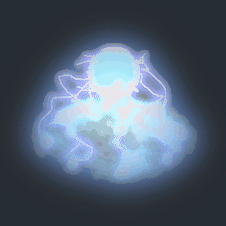
[YR] Inserting a new string table file
Chrono Vortex replied to Messiah's topic in Modding Discussion
I'm not sure how to make what you're trying work, but I know CnCNet supports map configurable strings: It's not working properly yet, but it should be soon from what I've heard. -
IIRC the only vehicles with modifiers of 1.3 are robot tanks and tesla tanks.
-
It only happens in online multiplayer, and the error occurs as soon as the action gets triggered. I don't remember the exact reason why revealing and reshrouding the entire map causes players to desync, but it's a thing. That's pretty certainly not related, but I have the same issue. I tried loading saves too in order to test if the CnCNet Yuri's Revenge executable could handle campaign missions, and I couldn't load any save from anywhere. It would seem that CnCNet just can't load saves for whatever reason.
-
Okay, nevermind, I guess I could figure it out myself. For those who are interested, I'll explain what went wrong. I read somewhere that action 16 (Reveal all map) causes reconnection errors in multiplayer. In order to create a sort of fog of war for this map, I set up a repeating trigger with action 51 (Reshroud Map). Turns out that action causes reconnection errors too. So, to fix the issue while keeping the fog of war, I simply deleted the trigger with the offending action, converted an invisible light post into a gap generator with a huge radius and placed it in the middle of the map.
-
Well, the game treats cells like actual squares, meaning that it takes approximately 41% longer to traverse them across their diagonal than it does to traverse them across their width or length. That means that an object moving horizontally or vertically will travel 5 cells in about the the same time that an object moving diagonally will travel 7 cells. Another interesting effect of cells being longer going horizontally or vertically is that base-crawling horizontally or vertically is more efficient, since the location at which you can place buildings is cell-based and not distance-based. Physically, you can place buildings about 41% farther away from other buildings going horizontally or vertically rather than diagonally. ...I should probably make some diagrams for this, huh? EDIT: Alright, I hope you guys know your trigonometry ‘cause this shiz is about to get mathematical. If we say an in-game cell is x units by x units large, then its diagonals, which are going horizontally and vertically since the cell is a square rotated 45 degrees, are each x × root( 2 ) units in length (note that the square root of 2 is about 1.41). Because of this, placing a new power plant in the red square would place it 2x units away from the original power plant, while placing the new power plant in either of the green squares would place it 2 × ( x × root( 2 ) ) units away from the original power plant.
-
So, looking into the rules, the rhino has 5.75 range while the grizzly tank only has 5. I always thought that extra 0.75 was useless... Interestingly, the sentry and the pillbox each have 5.5 range, so there may be some positioning in which they would be able to target a grizzly, but the grizzly wouldn't be able to target them. EDIT: Indeed there is: If a grizzly is in a white cell, it can target the pillbox and the pillbox can target it. If a grizzly is in a blue cell, neither it nor the pillbox can target each other. If a grizzly is in a red cell, the pillbox can target it, but it can't target the pillbox. Same goes for sentry guns.
-
I really have no idea how to fix this myself. Can anyone help?
-
If the wiki is to be believed, there is no maximum. But since the amount of time that gets knocked off your build speed every time you build an extra factory is determined by an exponential function, the benefit of building an extra factory would decrease the more you have. That could easily make it seem like there's a maximum.
-
There's also the bonus you get when you capture it to consider. I think you were looking in the wrong place, because I know that you can get a production bonus beyond 6 factories. I think the entry on MultipleFactory is what you're looking for: It's worth noting that MultipleFactory IS set to 0.8 in rulesmd.ini. Also, the equation for this, assuming the number of factories you own is x, your build speed is y and the MultipleFactory value is z, would be y=z^(x-1).
-
I mean, yeah, running the update doesn't delete the renderer files, but anyone who gets CnCNet now won't have it. And if there's a version available that's more recent that has a GUI then there isn't much reason to do this.
-
Ah. That fact combined with the map renderer being removed from the latest version of CnCNet kinda makes this post obsolete. Oh well.
-
Ever been hosting a room so long that you find yourself needing to use the bathroom or get a drink? Then this is the map for you! It's literally just a blank map with a preview that says BRB, so don't bother trying to play it. The point is to stick it up so people who get into the room while you're gone don't have to be told by someone that you're gone. DOWNLOAD
- 1 reply
-
- 3
-

-