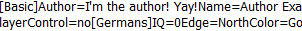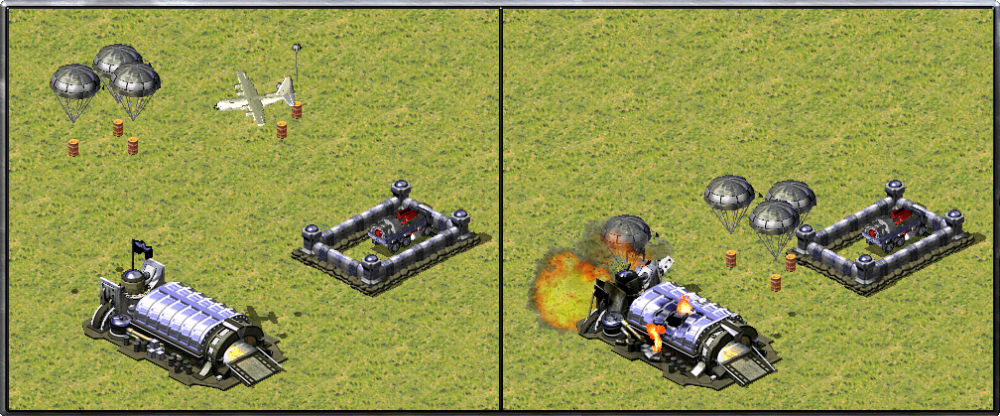-
Posts
89 -
Joined
-
Last visited
Everything posted by Chrono Vortex
-
Guess this was the wrong place to ask, so I'll try here. I've been working on this map for a bit and I decided to test online it to make sure everything works properly, only to find that it consistently causes reconnection errors. Here's the map itself: Knossos, Crete.map And here are a couple of the sync logs: SYNC0.TXT_18_9_2017_7_7.TXT SYNC1.TXT_18_9_2017_7_9.TXT If anyone could provide an explanation as to why this is happening or suggest a way to prevent it, it would be much appreciated.
-
Forum copied the post, this is trash.
-
I've been working on this map for a bit and I decided to test online it to make sure everything works properly, only to find that it consistently causes reconnection errors. Here's the map itself: Knossos, Crete.map And here are a couple of the sync logs: SYNC0.TXT_18_9_2017_7_7.TXT SYNC1.TXT_18_9_2017_7_9.TXT If anyone could provide an explanation as to why this is happening or suggest a way to prevent it, it would be much appreciated.
-
Right, but if you try the link to download the latest version, it doesn't work. The only available version there is v2.3.0. I suspect the version that comes with CnCNet is the latest. If it is, this would be the only way to run the latest version without access to download it independently. Asking for an upload of Command Prompt because you can't find it seems silly. I'm pretty the computer needs it to run properly. It should be located in C:/Windows/System32/cmd.exe. If you really don't have it, you may be able to download it from somewhere on Microsoft's site.
-
I meant the "pure" EA games. The ones that came out after Westwood bit the dust. Yeah, sorry, my bad. I hardly ever think about the newer C&C games, they didn't come to mind.
- 10 replies
-
- Red Alert
- Red Alert 2
-
(and 2 more)
Tagged with:
-
Oh, yeah, the EA games. I haven't seen those anywhere. It doesn't have anything on Renegade either, does it?
- 10 replies
-
- Red Alert
- Red Alert 2
-
(and 2 more)
Tagged with:
-
I know it covers Tiberian Dawn and RA1 at least a little. I wouldn't know how much though, I've only ever had the need to look stuff up on the newer games.
- 10 replies
-
- Red Alert
- Red Alert 2
-
(and 2 more)
Tagged with:
-
Yup, it covers all the C&C games and it even has some info on Ares. Sorry for the late reply, this one slipped by me.
- 10 replies
-
- Red Alert
- Red Alert 2
-
(and 2 more)
Tagged with:
-
@rishain Maybe it's something to do with the client. Does the example map display the author for you?
-
@rishain You probably stuck it in the wrong place. Make sure to add the Author= directly after the right bracket in [Basic], like this:
-
@YosefAnan I don't really have a way to record anything. Could you take a screenshot of the command you entered?
-
To generate all the HD previews, CnCNet comes with the CNC Maps Renderer. You can pretty easily use it to generate your own full sized previews, like this one: These are the steps you'll need to take: Open the directory where CnCNet is installed, find the Map Renderer folder and open it. Open Command Prompt (located in C:/Windows/System32/cmd.exe). Drag and drop the file CNCMaps.Renderer.exe from Map Renderer folder into Command Prompt. Hit space, type -i (hyphen "i") and hit space again. Locate the map you want rendered. Drag and drop it into Command Prompt. Hit space and type -p (hyphen "p"). If you've done everything right, the command should look something like this: "C:\[CnCNet Directory]\Map Renderer\CNCMaps.Renderer.exe" -i "C:\[Map Directory]\[Map's Name].map" -p Just hit Enter and the renderer should generate a preview in the same directory as your map.
-
I'm really surprised this hasn't been mentioned in some official post somewhere, because it seems kinda important and nobody seems to know how to do it. All you need to do it open your map in notepad, go to Edit -> Find and search for [Basic]. Then, under [Basic], add Author=Your Name Here. You may want to download and use notepad++ for this. Here's an example.
-
A believe I saw a post about using the wineskin from Tiberian Sun to run Yuri's Revenge a bit ago. Does anyone have any insight as to how that could be accomplished?
-
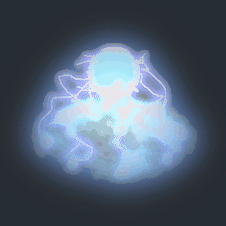
Red Alert 2 I made a map added spawn points but
Chrono Vortex replied to master110's topic in Mapping Discussion
Waypoints 1, 4 and 2 are far too close to the bottom edge of the map. The blue line depicting the bottom edge of the map in FA2 isn't very accurate. In reality, the bottom edge is roughly 3 cells higher. So, all the players spawning at the bottom edge are spawning outside the map. You'll have to move all the bottom waypoints higher if you want people to spawn properly. -
Nobody can help you if you just post a preview of your map, you have to provide the actual map. Also, you should probably be posting your issues in mapping discussion, not here.
-
This is based on this tutorial from Project Perfect Mod. If you want an in-depth exploration into the nature of parabombs, have a look at it. The first thing you'll need to do is copy this INI code into your map, using Notepad or Notepad++: [PBOMB] UIName=Name:CAMISC02 Name=Parabomb Image=CTMISC02 ;CAMISC02 for snow maps Primary=Parabomb Civilian=yes Category=Soldier Nominal=yes CanPassiveAquire=yes CanRetaliate=yes Crushable=no Insignificant=yes AttackFriendlies=yes Sensors=yes SensorsSight=255 DetectDisguise=yes DetectionDistance=255 OpportunityFire=yes GuardRange=255 Prerequisite=BARRACKS RadarVisible=no RadarInvisible=yes Strength=500 Armor=special_2 TechLevel=-1 Sight=8 Speed=0 DeathAnims=TWLT100I DeathWeapon=KillMe DefaultToGuardArea=yes HasStupidGuardMode=false Explodes=yes Selectable=no ImmuneToPsionics=yes ImmuneToRadiation=yes ImmuneToPoison=yes ImmuneToVeins=yes Unnatural=yes Owner=British,French,Germans,Americans,Alliance,Russians,Confederation,Africans,Arabs,YuriCountry Points=0 BerserkFriendly=yes IsSelectableCombatant=no Locomotor={4A582744-9839-11d1-B709-00A024DDAFD1} PhysicalSize=1 MovementZone=InfantryDestroyer ThreatPosed=1 Bombable=no LegalTarget=no Size=1 AllowedToStartInMultiplayer=no Trainable=no DontScore=yes PreventAttackMove=yes DieSound=ExplosionCrazyIvan TypeImmune=yes [NapalmWH] CellSpread=4 PercentAtMax=.6 Wood=yes Verses=100%,100%,100%,100%,100%,100%,100%,250%,20%,100%,100% InfDeath=4 Sparky=no Fire=no ProneDamage=600% [KillMe] Projectile=InvisibleAll Damage=80 Warhead=NapalmWH Anim=TWLT100I Range=255 ROF=15 Suicide=yes FireInTransport=no [Parabomb] ROF=15 Damage=80 Range=255 Projectile=DropP Speed=100 Warhead=NapalmWH OmniFire=yes Suicide=yes RevealOnFire=no Anim=TWLT100I [DropP] Inviso=yes Image=none AA=no AG=yes AN=yes AS=yes [Warheads] XXX=NapalmWH ;Replace "XXX" with a number above 105 (the first 105 entries under [Warheads] are already in use). [InfantryTypes] XX=PBOMB ;Replace "XX" with a number above 65 (the first 65 entries under [InfantryTypes] are already in use). This adds an infantry unit (called "PBOMB") with a suicide weapon to the map, which will act as a parabomb. Be sure to add the entry numbers under [Warheads] and [InfantryTypes] before you proceed. The next thing you'll need to do is add a trigger which paradrops a team of parabombs somewhere. If you don't know how to do that, these are the steps: Open the script editor and add a new script. Add an "Attack" action to that script (this ensures that the parabombs will explode on impact with the ground). Open the taskforce editor and add a new taskforce. change the "Unit type" to "PBOMB," and the "Number of units" to however many parabombs you want to be dropped. Place a waypoint on the map at the location you want your parabombs to be dropped (henceforth referred to as waypoint X), and another at the location you want the cargo plane to spawn (henceforth referred to as waypoint Y). Open the teams editor and add a new team. Change the "Script" and "Task force" to the ones you just made. Change the "House" to "Civilian." Check the "Cargo plane" box. Change the "Waypoint" to waypoint X and the "Transport waypoint" to waypoint Y. Open the trigger editor and add a new trigger. Under "Events," add an event for whatever conditions you want to cause the parabombs to be dropped. Under "Actions," add a new action. Change the "Action type" to "7 Reinforcement (team)..." and the "Parameter value" to the team you just made. And that's it. If you've done everything right, this is what the end result should look like: If you want an example of this at work, take a look at this map.
-
Ah, gotcha. Now that you mention it, and now that I'm looking at it with that in mind, it looks like this has nothing to do with direction and everything to do with which subcell the hijacker is in. I was totally wrong. What's ACTUALLY happening is the hijacker failing to overlap with the displaced vehicle in the cell it's occupying due to being in a subcell which does not allow it to overlap the vehicle. Here's another diagram: KEY: In this situation, a hijacker occupying subcell 2 or 3 will fail to enter the vehicle because the vehicle is not overlapping those subcells.
-
Direction doesn't seem to affect how effectively a hijacker can enter a unit that hasn't been displaced, from the testing I did. They can enter a non-displaced unit from any direction without any trouble. Besides that, the only other thing I could imagine making hijacking difficult is a messed up HVA file, but that isn't something I've experimented with. I've updated the post to include a map which demonstrates this phenomenon.
-
I assume it does, since the hijacker logic is the same in both RA2 and TS (it is, right?), but I havn't tested it. Now that you ask, I wonder if this occurs with Ares...
-
This is based off a post I made to Project Perfect Mod. View the original thread here. I made an interesting discovery concerning hijackers. Sometimes, the game will "displace" a unit (meaning move it off-center relative to all other units of that type) if it comes off of a repair bay or out of a war factory wrong, or if it's part of a paradrop. If this happens, it seems that hijackers can only enter that unit from the direction towards which it has been displaced. This first bit is completely wrong. Scroll down to see the actual explanation. Here's an example... KEY: In this situation, the hijacker fails to enter the vehicle because it is approaching the subject from the direction away from which it has been displaced. In this situation, the hijacker succeeds in entering the vehicle because it is approaching the subject from the direction towards which it has been displaced. And here's what's really happening: Here's a map I threw together for others who want to experiment with this.
-
ModEnc isn't exactly a tutorial (though it does contain some of its own), but this is the best place I could find for this. I'm surprised how few people seem to know about this, so I figured I ought to stick it on the forum. As stated on the front page: This is incredibly useful in particular to mappers who want to figure out how to mess with their maps' INI. I would have posted this in the mapping discussion forum, but it didn't seem as appropriate. Hopefully people will be able to find it here.
- 10 replies
-
- 1
-

-
- Red Alert
- Red Alert 2
-
(and 2 more)
Tagged with:
-
I tried using this and this is all I got: Not sure if that's because it hasn't been properly implemented yet or if it's something on my end. Also, I'd love to help out with making some tutorial maps if Roooo hasn't beaten me to it. Have you heard anything else from him on those yet? No need for self-deprecation buddy. You've done some pretty creative stuff, which is impressive since the game is, like, two decades old.
-
I decided against playing it when I first saw it too, but it turned out to make for a fun 2v2. Glad you like it. Thanks for letting me get away with it.
-
This map was first created by Roooo/Jetzo2. I’ve added gems in the middle of the map, a bit of lighting and fixed some jacked-up looking walls. View the original thread here. If you’re sick of tank mass being the deciding factor of a game, then this is the map for you. Limited build space forces players to rely on infantry play in the early game, with access to vehicles only being possible significantly later. This concept encourages some interesting tactics, as well as a good deal of harvester micro. DOWNLOAD