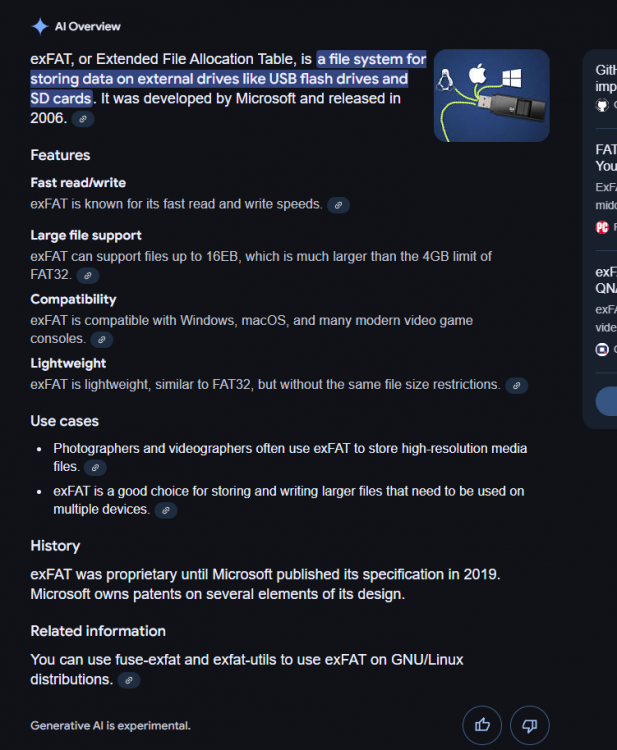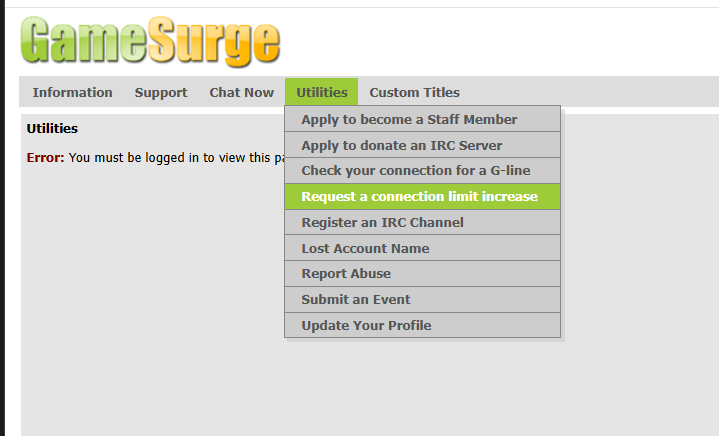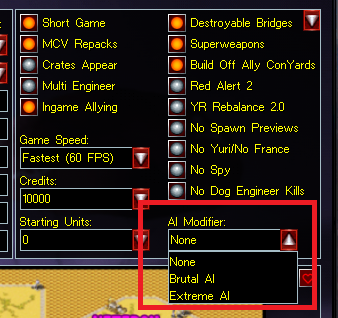Grant
Administrator-
Posts
2837 -
Joined
Everything posted by Grant
-
- Could be the custom map you're playing on. - Could be your installation. Try reinstalling fresh game + the latest CnCNet. - Could be cheats being used and causing errors. Reconnection errors are hard to pinpoint as the game goes out of sync and we're not always easily able to tell why. If its happening a lot, it could point to your installation or the map being played.
-
Yuri's Revenge gameplay lag after GPU upgrade to AMD 9700xt
Grant replied to BCGC_KillswitchO4's question in Support
Could try the onboard graphics for the older game instead of the new. Otherwise the usual thing to try is the renderer change in the client options.- 1 reply
-
- Yuris Revenge
- C&C Remastered
-
(and 1 more)
Tagged with:
-
Hi - Click into the box and change it with your keyboard. Then click Save.
-
So thats the EA app asking for a repair. Have you tried running the CnCNetYRLauncher.exe instead? Theres a campaign selector that will bypass the EA app on the Beta branch of CnCNet. You can follow these instructions here to enable it:
-
Could you share a screenshot of what it does when its asking for a repair?
-
Amazing stuff! Have fun 🔥🔥
-
Hey - what renderer have you selected in the CnCNet client options? More info here on where to find this - https://forums.cncnet.org/topic/6866-frequently-asked-questions/#comment-53290
-
https://cncnet.org/red-alert Are you using these downloads?
-
Could you place this attached zip into the RA2 YR game directory, and try running this instead. Let us know how it goes?
-
-
Tried adding CnCNet client into your firewall exception, running as admin etc? This isn't a ban, your client simply can't connect to the IRC servers.
-
Believe its just enter key
-
https://cncnet.org/tiberian-sun The downloads here are complete since its freeware and includes the renderers like ddraw automatically. Maybe just give this a go first
-
Lastest update corrupt/faulty?? Campaigns cannot be launched
Grant replied to Calimero_inc's question in Support
It is pending an update. You could try the "dev" update channel in the client options. -
You would need to register an account with them and then request it. Bit of an outdated web page but think it works once signed up Anyway glad its sorted for now 👍
-
https://gamesurge.net/utils/requesttrust/ Can request a connection limit increase here. The ban usually goes away after a short time.
-
You can change it in game . Its a known issue https://github.com/CnCNet/cncnet-yr-client-package/issues/416
-
Try https://mapdb.cncnet.org/yr/d7ddc0102055f038edd1846815a974736470bd96.zip Theres a lot of variations here https://mapdb.cncnet.org/search.php?game=yr&search=extra small
-
Do you remember the exact name? Should be able to find it in the map database https://mapdb.cncnet.org/search/?game=yr&search=
-
-
An old client dll was being loaded when it shouldn't have been. Happened for older cncnet installations. The fix was to delete the old dlls causing trouble
-
Have you tried with integer scaling on or off, depending whats been set in your settings? Have a look under display settings
-
Please try this download: https://github.com/CnCNet/cncnet-yr-client-package/releases/download/yr-8.65.2/CnCNet5_YR_Installer_8.65.2.exe
-
Thank you, we should have a fix available soon