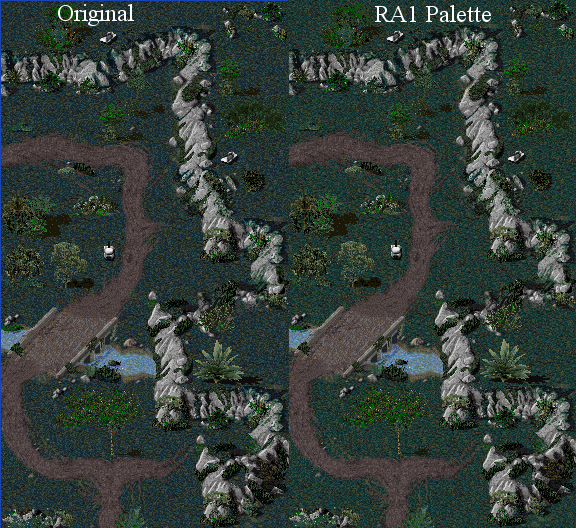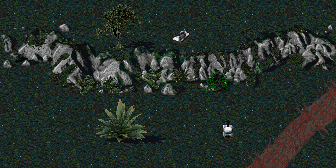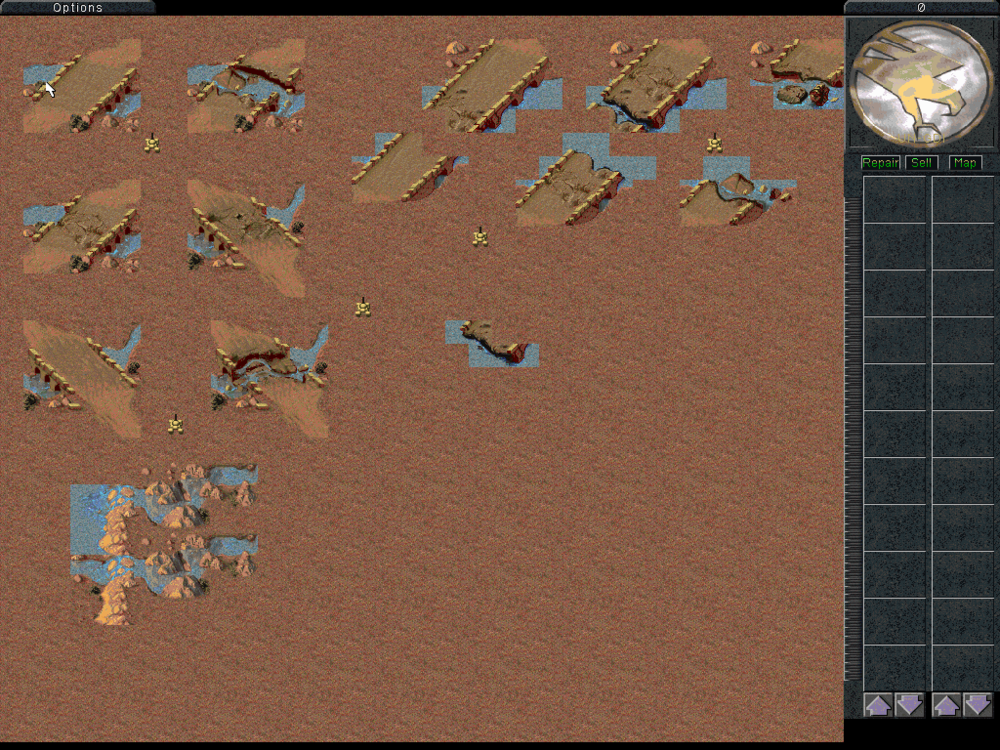-
Posts
1884 -
Joined
-
Last visited
Everything posted by Allen508
-
Iran: A rules option would work better. Copper: Thanks! As for the error. I can think of 2 things. The lengh is too long or the game can't use text triggers numbers past 300. If the 2nd is the case thankfull the Iran patch will now let you use a custom Tutorial file. In the [basic] part of the map add TutorialFile=*Your_Tutorial_File_Name*.ini. Now when the game load your mission it will use your new tutorial file.
-
Kilkakon: Making/editing the stock palette is hard as many buildings will use the same colors. Anyone: I applied with nearest color match to the last preview. The grass reminds me of PS1 Red Alert.
-
Iran: I don't really feel like having to change them with every RA95.exe update. The Main Menu one is nice since things aren't hanging over the letters any more. Kilkakon: Fine with me. I keep every thing I make free for use. (credit if used in a public mod) If you already don't know the new building placement grid (trans.icn) is in the EXPAND4.MIX.
-
I'm not sure if he is using a palette. I know that the roads don't look so well with the RA1 palette. His pic with the RA1 palette applyed with nearest color match.
-
Nyerguds: The don't quite work right. I make the stock Entered by...USSR Reveal around waypoint... 95 and Destroyed by anybody Loser is... USSR. The prob is after I cap the Tech Center the game fogets about Destroyed by anybody part of the trigger. Changing the type to semi-constant or constant has no effect or makes caping the Tech Center fail the mission. Iran: The download speed was buch better at one time. Banshee is hosting files as well over at PPM. A link to the PPM thread is at the bottom of the first post. It would be nice if Tore would host files here as well. Nod aircraft are gray/blue in C&C95. I'm fine with the text power, colors and main menu layout. In the next patch (If not the Red Dawn 2015 and Red Dawn Online 2015) I plan to change the Repair Sell and Map to white. ( I should have done it in the last patch but forgot tell after I posted it) Update all of the theaters with the terrain expansion I was working on. http://cnc-comm.com/community/index.php?topic=2620.0 Add a the Win/Des RAED.
-
White: The blue water pixals...
-
Must agree....
-
Tschokky: None of those options are in the patch.
-
Nyerguds Yes it is not shown in the screen. With RA1 I couldn't make the cap and need to defend the Tech Center work right. Every time I would cap the Tech Center the game thought I destoryed it so the Tech Center is alreay Nod when you get to the base.
-
You can extract audio.bag/audio.idx with XCC Mixer. Sounds in RA2 are located in language.mix --> audio.mix --> audio.bag/audio.idx Sounds in YR are located in langmd.mix --> audiomd.mix --> audio.bag/audio.idx
-
Well if XCC isn't find RA2 by it self you have to go to Launch>XCC Sound Editor>Open. Once the window opens go to the RA2 folder and open the audio.bag. A new window will pop up and open the audio.idx. Now XCC Sound Editor will be opened to do as you want.
-
Nyerguds: RA1 will let you plug many rules.ini keys into the map it self. I have to TechLevel=-1 all of the RA1 units for the C&C Classic maps. [HPAD] gets Owner=allies so Nod can't building it tell caping a GDI Con Yard. For the Stealth Tank I change the Prerequisite to MISS in the map.
-
I didn't know who made it. I made it as a icon back in 06/07 maybe 08 and used it up tell the first Red Dawn in 2011. I changed to bright green in Red Dawn as the white blends in into the snow too well for me. Up tell now it was solid blocks Green, Yellow and Red. The trans.icn is a TMP (RA) but has some setting the will let black (pallete index 0 be made clear). Not even rtmtype can copy over the data. I had to change each pixal color by hex edit. No idea how the game dose the radar tib/ore. Game has a small infantry option as well. More errors I forgot to get. They are cut off from some tiles that got left from when I build the map. I'm sure a good number of the stock skrimish/MP maps that I changed to desert will have error like that if not worst.
-
Nyerguds: I used the pic to make my old Refinery icon way back before the first Red Dawn. I changed back to the stock one since it wasn't my work to use in any public mod. All others: Red Dawn 2013 Patch #1 is out and the link for it is found on the 1st page. The screen below has most of the visable changes.
-
-
Tib Sun dosn't have a lower command menu like RA2.
-
Nyerguds The Comm Center is from the same video as well. Some photoshop work to make it whole. Jacko Iran added the crusher key after I put out Red Dawn 2013. I know it sucks to be GDI in the early C&C Classic....
-
Well I'm working on the patch now. I fixed all of the missions so they now use the new shores with out cut off errors. I also added SecondaryColorScheme to Nod for all of the C&C Classic Missions. The RA1 master palette (palette.cps) updated to add Nod gray. Added the new Crusher=no logic to the Buggy so it will quit crushing infantry. Unit weapon fixes already done for Red Dawn Online have been ported back.
-
Tschokky Thanks! Nyerguds You also missed the Sandbags and Flamethrower :-)
-
When I looked in the hex edtor I didn't see any extra bytes added by PCX2RMT.EXE. Maybe there is something in the original header. I'm thinking about making a patch if Tschokky will let me use the rivers, bridges and beaches he made. This would also let me update the ra95.exe to the newer R298 that fixed the ant mission saved game bug as well as I can make use of the SecondaryColorScheme= for all of the C&C Classic Missions.
-
It is that way in RA1. I never changed it back to the C&C95 one.
-
I got your new parts fit into Vesa's Desert so that dose away with my quickly made rivers, briges and beach. Now I have a feeling I will have to edit every C&C Classic Nod mission because of some lazy work. The Nod 11B I took the below screens from has one mess up to be fixed.
-
Nyerguds He is and the tile is set right. Not sure why is is not water. Tschokky You forgot about WC01 WC07 WC 08 WC14 WC15 WC21 WC22 WC28. They link sand beach to rock cliff. I made a set for you as I have converted your new shores and rivers to fit with the Desert by Vesa Piittinen that I expanded on. The Iran patched RA95.exe should inlcude a desert.mix *You may have to run CnCNet5 and let it download it* (In Red Dawn 2013 and Red Dawn Online it is packed into the RedAlert.mix) All desert tiles use the file extension of .des The fix for the un-updated WC##'s is attched below. Tschokky_Water_Cliff.zip
-
I also did much the same thing but you beat me to the post.... I did some work to the River tilesets to fix some cut off rocks and to the waterfalls as they had glowing water. I'll attach what I have. For the br3f what you can do is extract out the stock br3f.sno from the snow.mix and put it into the same folder as rtmtype. Put your br3f.tem in the folder as well than use this cammand. RTMType.EXE br3f.tem -f! br3f.sno -d I What this dose is take terrain codes from the stock snow br3f.sno and apply it to your br3f.tem. If this dosn't work let me know and I'll do a hex edit so that it will work like water. Update_for_Tschokky_Des.zip
-
Iran added a Color= and SecondaryColorScheme= that can be added into maps. This works in V3.03P R233. The codes are not found in V3.03P-1 BETA2 that Red Dawn 2013 uses sadly. Color code table: 0 = Gold/Yellow 1 = Blue 2 = Red 3 = Lime Green 4 = Orange 5 = Gray 6 = Teal/Green 7 = Brown/Dark Red Ex: [uSSR] Credits=50 TechLevel=8 Color=2 ; this will change the color of both units and buildings; If you only want to change unit colors you can skip this. SecondaryColorScheme=1 ;If SecondaryColorScheme added it will change unit to the listed color. *Adding Color= or SecondaryColorScheme= in the rules.ini has no effect. It must be done in each map* I dropped in the newer V3.03P R233 so I could grab a screen shot of the SecondaryColorScheme being used in Red Dawn 2013