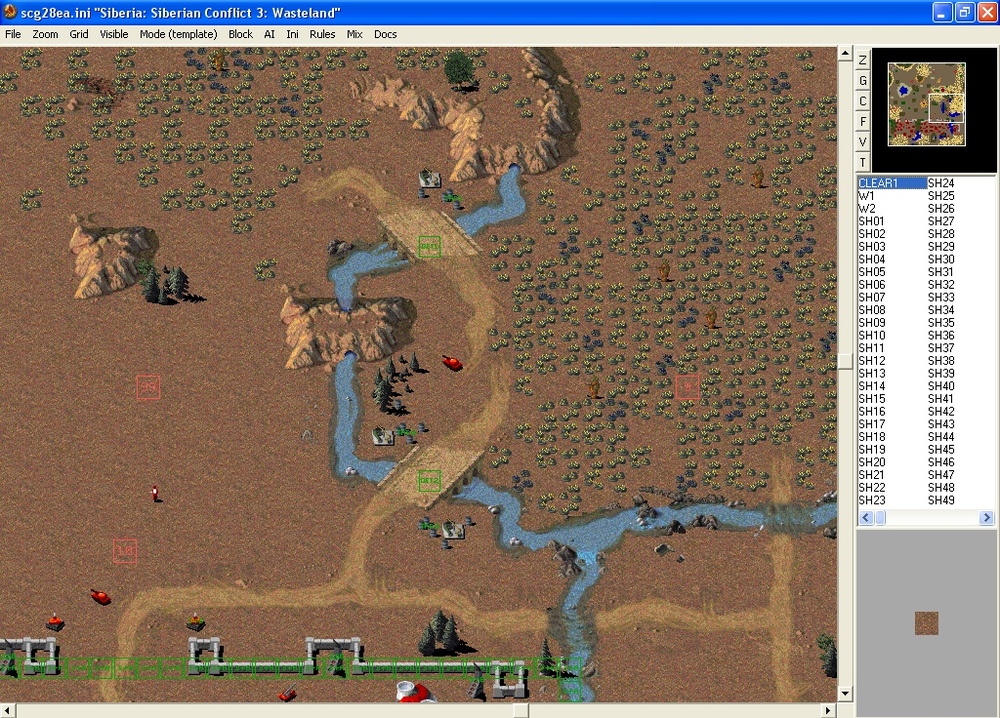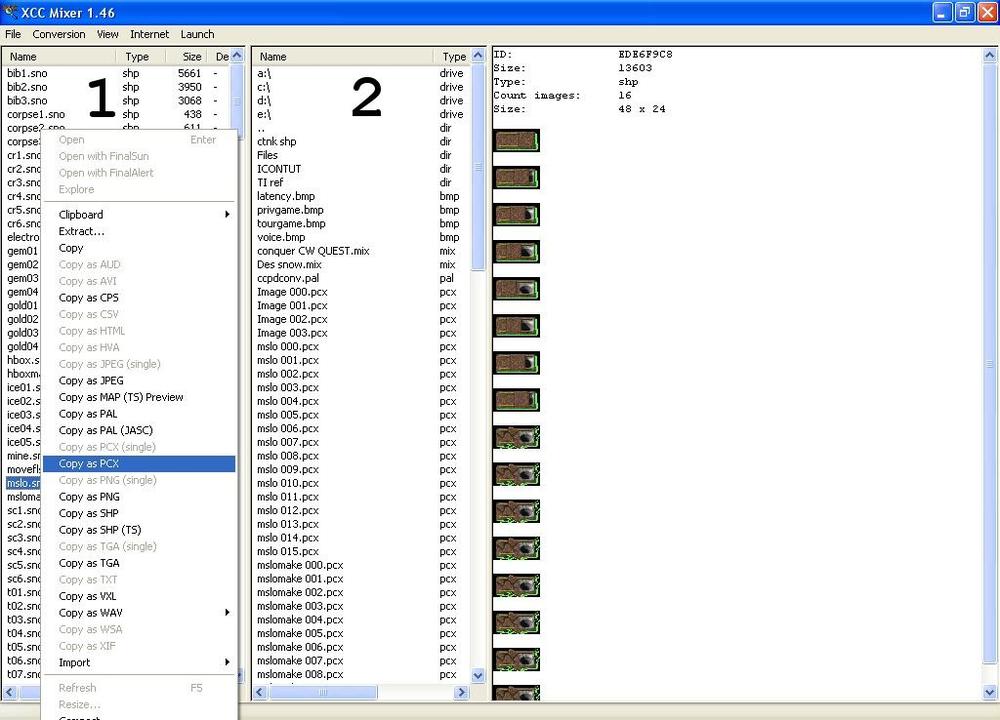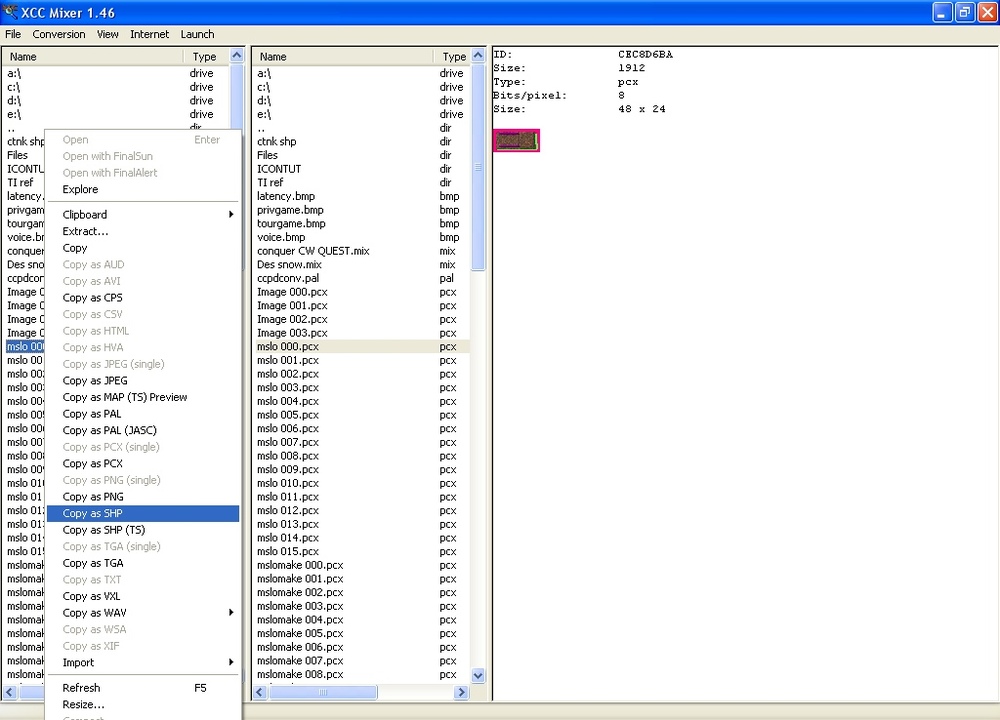-
Posts
1884 -
Joined
-
Last visited
Everything posted by Allen508
-
Won't change it cause compat issues?
-
This is do to ToInherit= being set to yes in the [basic] of the map.
-
We would still have the same color loss as we have now?
-
Looks nice! Can it be ported back to real RA1?
-
The color is wrong because you used the wrong pallet at some point. The image is vanishing because Lar1.shp must be 3 frames. You are only using one frame.
-
Update of the bridges. Plase note I changed the Tiberium back to Ore. You can get the Snow to Desert V2.zip at the end of the pics. Snow_to_Desert_V2.zip
-
Looks like a converted C&C 64 map but it is snow.
-
Your geting close but a few things are wrong with XCC mixer and you may have used the wrong Copy as SHP. First start XCC Mixer and go to Convertsion and make sure Combine shadows is check marked AND Split shadows is NOT check marked. Click on them to check mark or uncheck mark . Next it looks like XCC Mixer is not using the right palette. That is the Tiberian Sun palette XCC Mixer is using. Go to View than Directories. In the window that pops up you need to tell XCC Mixer were your Red Alert folder is by putting the Directory of Red Alert in the box next to RA:. My Red Alert is at c:\westwood\redalert\ Once you have added the Directory of Red Alert close XCC Mixer and than restart it. Now go to View-Pallet-Red Alert. Find redalert.mix - local.mix - temperate.pal and click on it. There should now be check mark next redalert.mix - local.mix - temperate.pal if you go back to it. Lar1 should only be 3 frames. Delete Lar1 003 to Lar1 005. XCC made 3 exta frames do to Combine shadows and or Split shadows being wrong. Lar1 is a building like any other in RA1 it just dosn't look like one. Frame 1 is normal. Frame 2 is the damage frame. It used when the Lara is at or below 50% health. The last is used right before the Lar1 belows up and is offten a copy of the damage frame. Now what I do is set XCC Mixer up like I said to above. Delete Lar1 001 to Lar1 005. Copy and paste Lar1 000 twice and rename the 2 copied that you just made of Lar1 000 to Lar1 001 and Lar1 002. Now all 3 frame will be the same. Now right click on Lar1 000 and go to Copy as SHP. Do Not Use Copy as SHP (TS). Copy as SHP (TS) is for Tiberian Sun and Red Alert 2 only. Now you should have a new Lar1.shp. You can put this one in your EXPAND.mix and EXPAND2.mix
-
SHP builder can NOT save a SHP that RA1 can use at all. It is bugged and since SHP builder was made with TS/RA2 as its primary use and no one has gone back and fixed this bug. When you Copy as ____ In XCC Mixer the Copy as ____ files will be saved in the 2nd window. See 1st attachment. Now navagate the 1st window to the same place as the 2nd right click on lar1 000.png and Copy as SHP. See 2nd attachmentNow a lar1.shp should be made in the same place.
-
First SHP builder won't save in RA1 shp format right. You need to save your lar1.shp as SHP (ts) than use XCC mixer to convert it to PCX, PNG or TGA via Copy As PCX, PNG or TGA (Make sure you set the palette first to interior.pal, snow.pal or temperat.pal but not egopal.pal. Egopal.pal is missing a number of colors.) You now should have lar1 000 to lar1 002 that end with PCX, PNG or TGA. Now convert lar1 000 to shp via Copy as SHP in XCC Mixer. Now you have a usable .shp for RA1. Also you need to put your new lar1.shp into EXPAND2.MIX Notify me of replies ON
-
Its not making much since. What dose it do? I must be doing things wrong.
-
It's likely just a just a self extractor. Once you delete folder and everything is gone. It dosn't create any registry keys that a uninstaller would be needed for.
-
Volkov code in the maps he is used on. The evac is hard coded in the game. It can't be bypassed by any keys in the rules.ini
-
You do by text edited the map. You can pen the map in notepad/wordpat or use T in RAED. Now say you want the Light Tank to only cost a $1. Copy the [1TNK] data. ; light tank [1TNK] Prerequisite=weap Primary=75mm Strength=300 Armor=heavy TechLevel=4 Sight=4 Speed=9 Owner=allies Cost=700 Points=30 ROT=5 Tracked=yes Crewed=yes Now paste it into the top of the map and change the cost.
-
Even if a infantry dosn't have firing frames they still will fire a weapon. C2 to C5, C6 to C10, EINSTEIN, DELPHI and CHAN will use some other frames when firing like dying or Fraidycat frames. It is likey that the Engineer is hardcoded to not use a weapon even if you give them one. Yes the spy works if you give him a weapon. If I'm recalling right if the spy is in firing range of a building and your order him to Infiltrate it he shoot at it once than enter it.
-
Sounds like you have an older community RA1 build I would get the version at http://funkyfr3sh.cncnet.org/ The older RAs lacked the video to save space since all community builds are more aimed at online play. Head on over to http://funkyfr3sh.cncnet.org/ and eveything. The Red Alert Config tool will let you change resolution. The resolution change will not work on menus but when you start the mission the resolution will change.
-
Missed that edit.... I'll test it but I still have to edit RAED anyway. Need to replace all of the unit and buildings name with new ones.
-
Alright this can be moved to a low priority fix (if it isn't already). I'll by pass this by editing the raed.exe to read "raedcon.mix" insead of conqure.mix. raedcon.mix will only have the images needed by RAED. This way I can cut down the images of the Fact.shp to get it working on RAED with out messing it up in-game Con Yard.
-
No need to patch. Just open the rules and go to [M1Carbine], now change gun11 to mguninf1
-
No as well. I put all my maping time into reworking all 80 singleplayer missions.
-
Oh crap!!!!!! I forgot the attachmet! Sorry!!!!!!!!!!!!!! No wonder none has replyed..... Good_and_bad_conquer.zip
-
Can't. C&C95 and RA1 maps are not the same format at all...