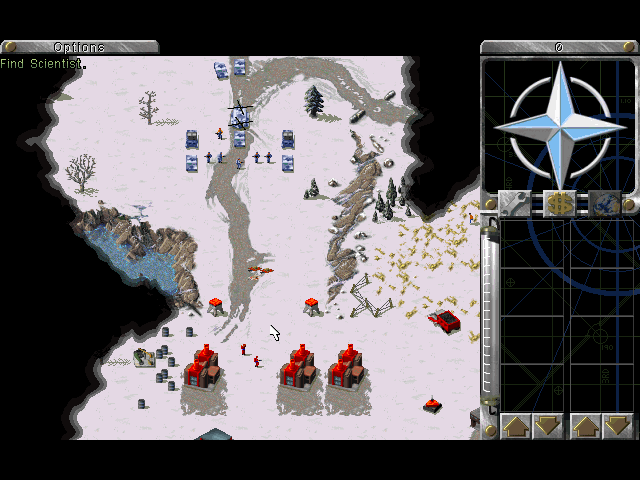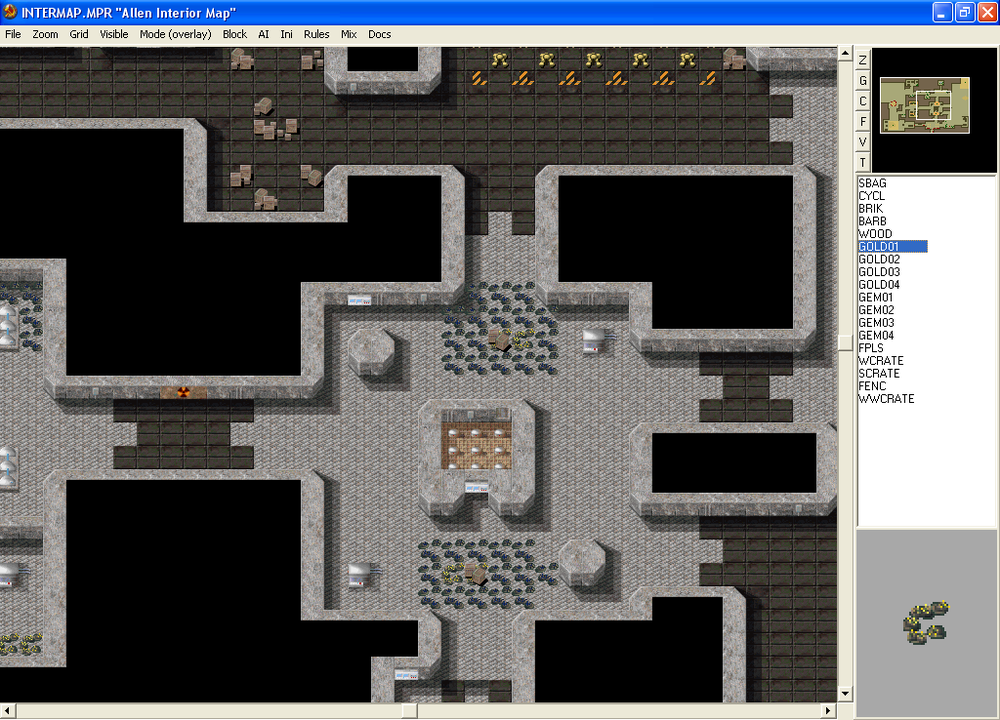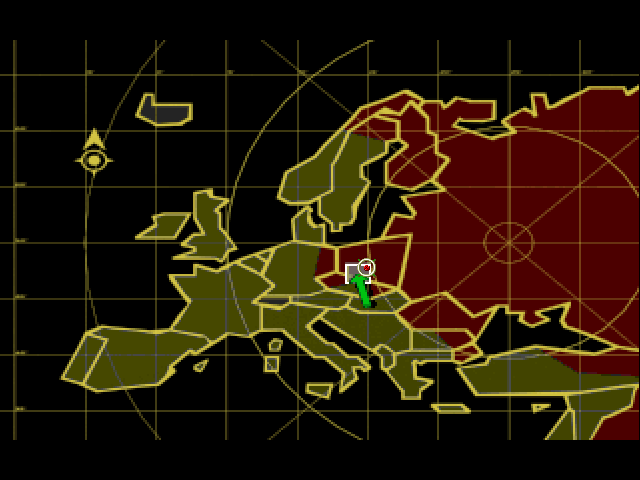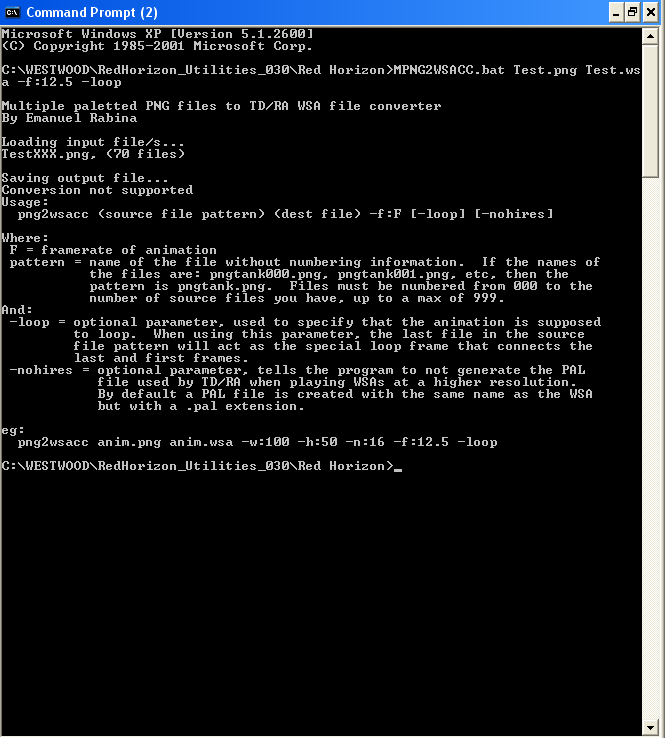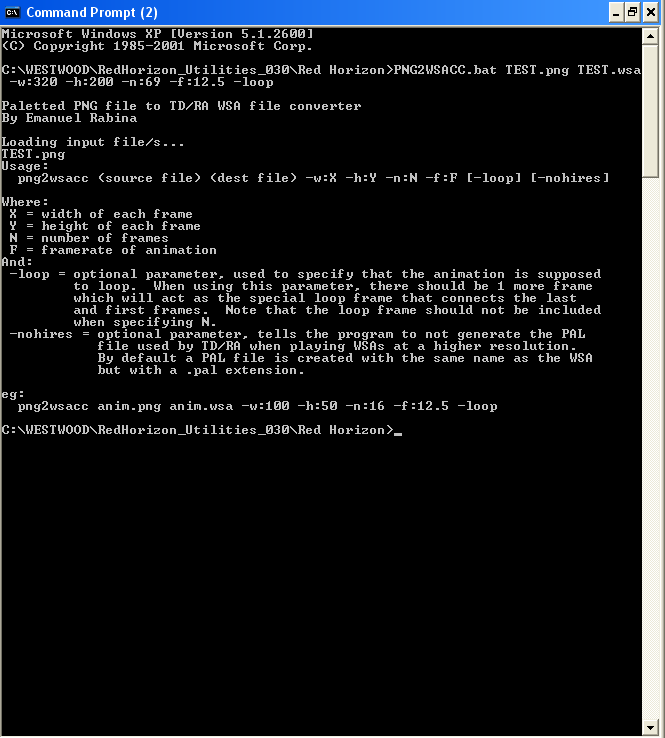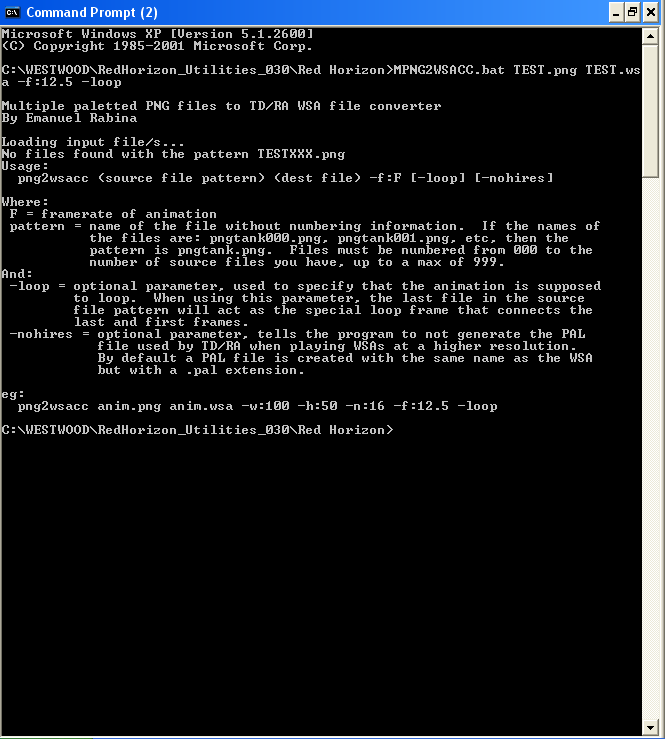-
Posts
1884 -
Joined
-
Last visited
Everything posted by Allen508
-
You can try...
-
The ; ******* AI Controls ******* part of the rules controll the AI. As for AI butilding Naval Yards, Sub Pens, Superweapons, and Vessels. Not going to happen. You can get that AI to build "Advanced Units" by change the Prerequisite= of them to a lower Prerequisite= building. The AI won't build any thing past a Weapons Factroy unless the player dose so first. The AI will build a Tech Center but will sell it soon after unless it has lots of money and power.
-
Sounds like you hit a max unit limit. C&C95 and RA1 are alike so I would guess C&C95 has a 500 Infantry and 500 Vehicle limit like RA1. It maybe more or less in C&C95 but a max unit limit is my guess over all as well.
-
Okay. Not too worried about C&C95 however that may change if it gets to be moddable like TS/RA2
-
Yes just change the tem/sno to int. It is in the big post above. Also of note. If you have look in the rules.ini you will see civilian structures, V01, V02 etc. However V20 to V37 are not used but they are still good. They are left overs from the C&C95 desert theater. If you make shps for them and put them into the snow.mix or temperat.mix with the needed .sno/.tem C&C-RAED will let you place them on maps. They don't have remap so the can't be used a player building. The may also work on interior as well but I have yet to test if the will or not.
-
Getting the ore into the game isn't hard. Exrtract the gem01 gem02 gem03 gem04 and the gold01 gold02 gold03 and gold04 from the snow.mix or temperat.mix. Now change the ending on them (They will be .sno if you exrtracted them from the snow.mix or .tem if from the temperat.mix) to .int. Note that the gems and golds are just standard shp files with the ending changed to what theater mix they are packed into. Once you have all of your gems and golds changed to.int extract the interior.mix from main.mix. Put all of the gems and golds into the interior.mix To get C&C-RAED to read the new ore/tib first make a copy of your main.mix. (in case things go wrong the copy will be a back up) Now put the interior.mix into the main.mix. If you did things right start C&C-RAED and open my map or open one of the stock missions that are interior. At the top go to Mode (overlay) than Overlay and one the side you should see all of the Gems and Gold on the side like in the screen below.
-
So your like me working quietly. Bf1942 and DC are still around.
-
There are a number of strange things about TD.
-
Makes me think back to the days of Desert Combat for BF1942... Nice to have you back!
-
The Hospital should already have a build up.
-
Stretch tables? When I looked at your CCPalGenerator read me it seem that each WSA in C&C95 used it a exterior pallet however RA1 dosn't. It is using a Internal. If I'm wrong let me know. It seem to be working just fine. The screen I posted above is a in game shot at 640x480 and the WSA is 320x200 so RA1 is abe to stretch just fine for me.
-
There is no tutorial for doing build ups. I've modded for year off and on for years but can't do build ups. Build ups are the hardest thing that average to above average modder will do. What building are your trying do a build up for?
-
The thing is I thought of that and I tried some of the older Red Horizons as well. None worked that I downloaded. Anyways it working now. I have to recolor all 28 mission selection WSAs. Thankfully all I have do is change the pallet of the first frame of each WSA and mpng2wsacc.bat will recolor the others for 69 for me.
-
Worked! XD XD XD XD Now I have to ask is it something I did or was my Red Horizon not working right. I had to download your Make wsa and Red Horizon for it to work. As you can see below I got it woking and the old Alled blue changed to GDI gold.
-
Yes. From XCC by use of Copy as PNG. I changed the name so that it would work with RH since it needs files that don't have a space in between the name and frame number.
-
Okay I changed the line to MPNG2WSACC.bat Test.png Test.wsa -f:12.5 -loop and now I get Conversion not supported. I'm attching the PNGs as well maybe some one that knows how to do this can give it a try. The PNGs are from the msaa.wsa found in the Red Alert 1 Main.mix than general.mix Test_PNGs.zip
-
Yes I'm sure. Using PNG2WSACC.bat and the line is PNG2WSACC.bat TEST.png TEST.wsa -w:320 -h:200 -n:69 -f:12.5 -loop The converter.log show.. 14:47:41.375 [main] INFO SingleFileConverter - Loading input file/s... 14:47:41.406 [main] ERROR ConverterCommandLine - TEST.png
-
THIS MAKE NO :ranting: SINCE! All I want to do is take a RA1 mission selection WSA that are 320 x 200 and 70 frames that I already made into PNGs with XCC mixer and make it back into a WSA. I use "MPNG2WSACC.bat TEST.png TEST.wsa -f:12.5 -loop" I have all TEST000.PNG to TEST069.PNG in the same folder as the MPNG2WSACC.bat but it is not finding the Test pngs.
-
No miss.shp is the one that came with the game. look in the Red Dawn's conquer.mix than for missmake.shp
-
I see I mass fail again but I got my videos working fine. WSA on the other hand I still have a ways to go.
-
I asked my self that to when I tried to make a build up. The best I got was the Tech Center build up in Red Dawn. What I would do is ask if I could use the one that Nyerguds made.