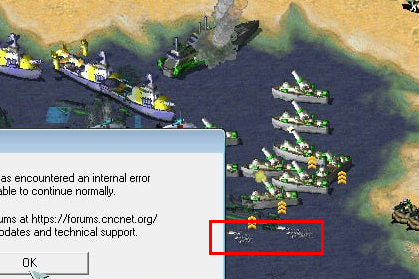-
Posts
212 -
Joined
Everything posted by Sam-I-am
-
Hiya, I think you should update the client.
-
As T-90 mentioned, It depends on the map and the amount of resources available + your opponent's style of play and your own strategy, but generally: Power, barracks, refinery, power, war factory, battle lab, nuclear reactor, industrial plant, service depot. If you know that they play mostly defensive, and that they won't rush you; focus on making as much money as you can first; take oil rigs, make more miners (or build power plants, if they generate money, like on some mod maps) while they don't have the means to attack, then make sure you have enough defenses at base before you finally attack. Running low on power will slow you down significantly, so always keep some green in your power bar (build more power plants before it turns yellow). If you need to make several miners urgently, you can build refineries while making miners, and then you can sell the extra refineries. If you wanna rush and you have enough money, you should build several war factories to produce tanks more quickly, and if you don't have the money, you can sell some buildings (even MCV) to buy more tanks ASAP, but that's a risky strategy, and it's very unlikely to work unless it's a 1v1. If your opponent tends to rush, you need to make defenses ASAP, and not waste time making other things, like too many miners. It's very important to know what your opponent is doing all the time, so you need to unshroud their base ASAP (with a dog or whatever), and use a SpySat when available, to predict what they're up to and be ready for it. You need to be ready to counter anything your opponent could do at any time, so the more prepared to attack they are, the more prepared you should be to defend, and the less prepared to defend they are, the more prepared you should be to attack. I could write a very thick book on tips & strategies for both beginners and advanced players. But again, as T-90 mentioned, getting experience is the best way to learn. Watching experienced players can teach you a lot as well. Now, without checking; how many times have I said "If" & "ASAP"? GL HF.
-
World-Altering Editor for Yuri's Revenge is now in public beta
Sam-I-am replied to Grant's topic in CnCNet News
Wow. -
Problem install from YR from original CD (cannot located RA2)
Sam-I-am replied to lee1413's topic in Red Alert 2
Seems like you haven't read the comments, which are more useful than the original post. They include an alternative link. Thanks for letting me know. -
Problem install from YR from original CD (cannot located RA2)
Sam-I-am replied to lee1413's topic in Red Alert 2
Yeah, I found that funny too. haha. Happy to help. RA2/YR Hey, If he already has the CDs, he shouldn't need to buy it again. If so, I'd say: forcing you to rebuy what you already own is kind of piracy on EA's part, I think. I don't see any piracy here, but even if it seems like it; It's OK to break into your own house. XWIS requires the original game serials, so.. no piracy. -
Problem install from YR from original CD (cannot located RA2)
Sam-I-am replied to lee1413's topic in Red Alert 2
Hope this helps: Red Alert 2 Yuri’s Revenge -
There are several moving objects that appear identical in both images (plane and paratroopers, dog and miner, GIs being attacked by Destroyers, sinking Destroyer), which means that both images show the same frame, BUT, the 2nd image shows two torpedo wakes that don't appear in the 1st one, which is weird, especially that smoke and Destroyer wakes appear in it. Green's enemy can see green's torpedo wakes but green himself (or his ally) can't see their own?!
-
If someone is lagging, it may not throw an error immediately for a slight lag, but when the difference adds up as the game goes on and the gap widens, it may crash later on, and that's what's happening, apparently. Even in other games; if there's too much lag/frame difference, there will be a disconnection. My theory is; if you place something on the map and it doesn't appear in time on everyone else's radar, or if you kill a unit and it still appears to be alive for a lagging player, that mismatch could cause an error.
-
I think it's a lag/sync issue. It's the same frame but with a time difference of 18 seconds?! (According to the titles of the images). The plane and the two paratroopers are at the exact same spot in both images, but there are some differences, like, in the 1st one, there are wakes behind the Destroyers and some smoke above them, which you don't see in the 2nd one (as if they were sitting there for a few seconds), so not everyone is seeing the exact same thing at the same time. That doesn't seem right. Could it be the renderer? Or maybe the detail level? I suggest that all players pick the same renderer and detail level next time. GLHF
-
It's very easy to know who's cheering, especially if it's happening frequently as you said; Just look around to see whose dogs/troops are reacting to it. You can turn it off any time you want from client options (Options => CnCNet => Play sound when a game is hosted). It's always off for me. Or you can mute/lower client volume (Options => Audio => Client Volume).
-
Yeah. That option is still available in game (Tab => Taunts), but yeah, it doesn't work for cheering. It's possible to mute cheering/lower cheering volume from sound options (Esc => Game Controls => Sound => Sound Volume), but that would also affect all unit sounds.
-
Yeah. It could be. Try 60.
-
Hmmm. Interesting point. Naval or not, like you said; it doesn't usually happen until the game goes on for a long time, so, maybe it has to do with the amount of units that are present at the time, and not related to the type of map or the map itself at all. It usually happens when there are too many units on the map. That's the most common denominator, I think. Maybe there's a limit on the number of units that could exist on a map at the same time, and when that limit is reached, error happens. Sometimes it's reached in 2 hours or longer, sometimes in less than an hour. Just maybe.
-
Haha. Not really. We only know that it happens more often on naval maps, but we don't know why. What if you prefer naval maps?
-
So, after two months, with all the images, vids, and files they asked for, they still haven't figured out what's causing it? 2 players, 4 players, final version, beta version.. still nothing?
-
It's a short clip and we don't see what's going on elsewhere on the map. Several possibilities: 1- He sold some building(s) (his own or captured). 2- Captured another oil rig. 3- Canceled an order in progress and got his money back. 4- Took a money crate (some maps have those, even if random crates are off).
-
Most of them actually. Some people even play maps that are modded to increase the speed/shorten build time. As you play, you'll get used to it. You're absolutely right. I totally agree. This is a game setting, just like starting credits, crates, superweapons... etc. The host should be the only one who can set the settings, and no one should be able to change anything later on. Take it or leave it. The ability to change the speed mid-game is often abused by sore losers to ruin the game for others. It should be disabled. Two things to note: 1- Game speed and scroll rate are two different things. 2- Any player can change the speed for all, but no one can change the scroll rate for someone else. A lower scroll rate would be better. You can change it from client/game options. You may wanna adjust mouse DPI as well. GLHF
-
I think you changed the scroll rate (mouse), not the game speed. As we can see in the pic above, there's no option for game speed in that menu. That option is available only in Skirmish (Single Player => Skirmish => Game Speed), and on CnCNet, there are 7 game speed levels, measured in FPS, unlike the scroll rate which is 1-6, so you were confusing scroll rate with game speed. It happens. You can change game speed for Online mode and Skirmish seperatly from game settings in each mode. For Campaign:
-
You only need to change the settings in CnCNet. It doesn't matter how it looks in the game's options menu. You can ignore it.
-
CnCNet Client Beta - Lots of exciting updates, testers please come forward!
Sam-I-am replied to Grant's topic in Red Alert 2
It is indeed easy to revert back to live. Did not work and broke your installation completely just because of that "different files" message? I tried the beta update and reverted back. It didn't break anything, except that I got that message, which isn't a disaster. Even if you had to force update, not a big deal! I force-updated several times before, which is nothing to care about. WTF, bro! Now this is really shocking. I'm calling you "my friend" and you consider that aggressive? I was trying to be nice, and that makes you feel offended? Weird. There's nothing aggressive in what I said. Not a single word. I even upvoted your comment on that. I wasn't gonna ask, and even if I was, that won't be aggressive. So, you force-updated, which is (again) nothing to speak of. "Had to force-update to get rid of that message". So what?! Sorry if I unintentionally hurt your feelings, my dear dear foe. Deep condolences because you had to go through that terrible ordeal of having to force update. I can't imagine having to wait for 2 minutes to update and recheck my preferences, which I already screenshot to make things even easier. It must've been an excruciating experience. We are all with you. Stay strong. Not stupid at all. -
CnCNet Client Beta - Lots of exciting updates, testers please come forward!
Sam-I-am replied to Grant's topic in Red Alert 2
I absolutely love the beta update. Nothing bad about it. I tried Skirmish, Campaign, Online. No issues. (though no beta-testers were online at the time to play with). I like the new additions, like build time and power consumption. BTW, I noticed that the default game speed in Skirmish and Campaign is set to Faster, not Fastest. I tried it on Win 7 and it worked. Just had to install the required runtime and redist. If you're having any issues with Win 7, try running the client in fullscreen: Options => Display => Fullscreen Client. I was getting an error and that's how I fixed it. Not just in RA2 mode; also in YR. My friend, this is not a problem. It's actually a fix to an old problem. Before updating to 9.0.0, some maps didn't have previews. Now all maps show previews, so it's fixed in the new update. -
CnCNet Client Beta - Lots of exciting updates, testers please come forward!
Sam-I-am replied to Grant's topic in Red Alert 2
Have you tried landing it with Alt? It works with jets. Now we're talking rebalancing. If you guys are gonna apply these changes, please add them to the rebalance patch and not the original game. TY. -
CnCNet Client Beta - Lots of exciting updates, testers please come forward!
Sam-I-am replied to Grant's topic in Red Alert 2
Wow. Incredible stuff. Beyond expectations. -
This indicates that the whole game is affected, not just the menus. I don't think anyone would complain if it was just the menus.