-
Posts
395 -
Joined
-
Last visited
Everything posted by CCCP84
-
Finally, almost 5 years later, all these points have been implemented.
-
This is my very first map, which I made back in distant 2009. It may not be as good as my other maps, but it's still playable. A 2x2x2 game probably wouldn't be a great idea. However, it's playable as 3x3 or 2x2. [6] Tiligul v1.2.map At that time I didn't place each tree separately and just went over the map with a brush ) (Tiligul (from turk. Deli Göl (mad lake) is an estuary in the northwestern part of the Black Sea, near which I was making this map. The spit of land present on the map is inspired by local landscapes)
-
- 1
-

-

- - - Day-Night Cycle - - - With Day-Night Sounds! for any map by CCCP84
CCCP84 replied to CCCP84's topic in RA2/YR Maps
I added a test map so you can clearly see what we are talking about. As they say, it is better to see once than to hear a hundred times.. ) [8] Oceania (Author's Mod) v6.1n TEST NIGHT.map -
The map was created back in 2019. However, due to a bug with miners that could not collect ore normally on huge maps, it was lying in a distant drawer. Now, after the release of the beta version of the client, this bug, among others, has been fixed and the map can be used now. It is already included in the CNCNET client. You can find it in the main section. Due to its size, detalization and the amount of work expended, it is unprecedented. This is Oceania plus a lot of work. ->->-> [8] Australia v1.2.map <-<-<- Based on map - - - O C E A N I A - - - I make previews for all my maps for the client resolution 1440x900. This resolution gives a clear picture pixel to pixel. I recommend to use it. But your video card may not support this resolution, it may not be on the list.
-
All triggers have been reworked. Potential error due to the gap generator in the upper left corner has been eliminated. Fixed a issue where the Sniper would re-enter the IFV after disembarking. Added a day-night cycle with night sounds.
-
A huge amount of work has been done. Secret paths and hidden locations have been added. All triggers have been reworked. Night sounds has been implemented in day-night cycle. The issue with the gap generator error in the upper left corner has been resolved more efficiently. The number of trees has reached more than 8,400, each of which was placed manually one by one and not with a brush. The new version has already been integrated into the CNCNET client.
-
Reworked all triggers, added a day-night cycle, added a decorative village and coastal fortifications, changed the location of the bunker on the lower left island, improved reveal of disputed islands, added more sounds and night sounds.
-

Reconnection Error caused by Gap Generator in Top-Left Corner
CCCP84 replied to CCCP84's topic in RA2/YR Maps
This configuration worked on one more map. The sixth and twelfth cells from the top, second row from the left. Another case that gives reason to think that this could be a universal solution But then again, this map also has a raised corner. We need statistics for a map that doesn't have a raised corner. -

- - - Day-Night Cycle - - - With Day-Night Sounds! for any map by CCCP84
CCCP84 replied to CCCP84's topic in RA2/YR Maps
Even in these photos and screenshots, you can see that the tables have three parameters, just like in the file names. These are the color values for red, blue, and green. In fact, I spent a huge amount of effort creating a smooth transition to night and back, so that it would look beautiful, or at least acceptable. I found several very successful combinations. Others, not so successful. There could be thousands of such scenarios. I came up with one. Perhaps there are better scenarios. Now we already have a base to work from. If anyone ever wants, they can experiment with the color parameters, perhaps trying to achieve a better result. -

- - - Day-Night Cycle - - - With Day-Night Sounds! for any map by CCCP84
CCCP84 replied to CCCP84's topic in RA2/YR Maps
No, the brightness doesn't change there, it's the red, green, and blue tint that changes. If only change the brightness, it feels like the monitor has simply become darker, this is absolutely unacceptable. You can see in screenshot that the shades are changing. One screenshot has more red colors, another is greener, the night is blue, and so on. -

- - - Day-Night Cycle - - - With Day-Night Sounds! for any map by CCCP84
CCCP84 replied to CCCP84's topic in RA2/YR Maps
I made a file that automatically integrates the cycle into the map, nothing else needs to be done. Just unzip the file from the archive into the same folder where the map is located and run it : CCCP84's Day-Night Cycle 1.2. Integrate full Cycle into the Map (Put MAP file in same Folder).exe.zip Or run Pyton file if you have Pyton installed: CCCP84's Day-Night Cycle 1.2. Integrate full Cycle into the Map (Put MAP file in same Folder).py.zip ( If there are lamps on your map, you need to remove them first ) -

- - - Day-Night Cycle - - - With Day-Night Sounds! for any map by CCCP84
CCCP84 replied to CCCP84's topic in RA2/YR Maps
I have improved the cycle in such a way that it is possible to add night and day sounds to it. This creates additional immersion in the atmosphere of the night. I have already implemented this Сycle with Night Sounds on - O C E A N I A - , - BLACK SEA - and - S T O R M - These versions will be released along with the next CNCNET update. -

Reconnection Error caused by Gap Generator in Top-Left Corner
CCCP84 replied to CCCP84's topic in RA2/YR Maps
I started working on my second map and dealt with the problem of the gap generator error. I acted according to the scheme I had proposed with myself: I filled the side upper space with gap generators covering one tile and began to gradually remove the excess and test for errors. After a rather long process, I came back to the scheme with two gap generators. I did not think to look at the previous map before. But after I looked, I was amazed to discover that the tiles on which the gap generators were located on the first and second maps completely match. These are the sixth and twelfth tiles from the top in the second row from the left. This probably requires more testing, but there is a hint of a system. If it is confirmed that only these two tiles solve the problem, this greatly simplifies its solution. It is possible that the size of the field that is outside the visibility of the map also matters. As you can see, in my case this field is 2 Also, on both maps, the ground level is raised in the corner. Perhaps on flat areas the problem will work differently. Be sure to check your maps for this error and try to solve it in the same way as above. INI code for gap generator 1x1 : [CAMSC12A] Immune=1 GapGenerator=1 GapRadiusInCells=0 -

Reconnection Error caused by Gap Generator in Top-Left Corner
CCCP84 replied to CCCP84's topic in RA2/YR Maps
You can only add to the left. The other sides are fine. In my case, I couldn't enlarge the map because it already has maximum size 208x208. -

- - - Day-Night Cycle - - - With Day-Night Sounds! for any map by CCCP84
CCCP84 replied to CCCP84's topic in RA2/YR Maps
I did this when there was a war outside my window, I lived practically on the front line near Kharkov and did this during the breaks when the electricity was restored after shells had crumbled the wires on the poles into noodles ) -

- - - Day-Night Cycle - - - With Day-Night Sounds! for any map by CCCP84
CCCP84 replied to CCCP84's topic in RA2/YR Maps
-
Full Day-Night Cycle with the ability to add alternating day and night Sounds! A test map to see how everything works (sample). Here, day and night last for one minute. Darkening and brightening occur quickly with some pauses. The speed of this process can be adjusted by changing the game speed: -> [8] Oceania (Author's Mod) v6.1n TEST NIGHT.map <- ______________________________________________________________________________________________________ !Now the cycle can be integrated into the map with one click. Just unzip the file into the same folder where the map is located and run it. The cycle is integrated! ( How to add night sounds, read below ) !!!!! -> -> -> CCCP84's Day-Night Cycle 1.2. Integrate full Cycle into the Map (Put MAP file in same Folder).exe.zip <- <- <- !!!!! Or you can use Python Script if you have Python installed: -> -> -> CCCP84's Day-Night Cycle 1.2. Integrate full Cycle into the Map (Put MAP file in same Folder).py.zip <- <- <- ( If there are lamps on your map, you need to remove them first ) This script also includes a script for assigning tags to sound lamps if they were placed on the map. (This will be described further) ________________________________________________________________________________________________________________________________________________________ You can also add this to the map file yourself: Day-Night Cycle v1.2 - 60min.ini Day-Night Cycle v1.2 - 45min.ini Day-Night Cycle v1.2 - 30min.ini Day-Night Cycle v1.2 - TEST.ini - Hier light changing happens every tick. For tests. It can be copy-pasted into any map. Simply copy the text from the file and paste it into any empty space in your map file. Also, delete the old Lighting section from your map. You don't need to do anything else. Everything will work. The duration of day and night can be easily configured in the [Events] section. If radiation was applied during a lighting change, post-radiation artifacts will appear. When the day comes, these are erased by an invisible lamp. If your map has lamps, they won't work properly. They should be removed. You need to take into account that in a real game the time will be longer due to lags. 60, 45, 30 minutes it is time with ideal conditions without any lags. I did this back in 2022 on - O C E A N I A - Now I've isolated the triggers that were previously mixed in with others. As far as I know, from 2022 until now, Oceania was the only publicly available map with such a cycle implemented. Now, I think there will be more ) We could also consider including this cycle as an option in the CNСNET client. If you mention me inside your map file with this line, I will be pleased: ; Day-Night Cycle by CCCP84 v1.2. Made in 2022. Updated in 2025 - - - ADDING SOUNDS - - - In order to use alternating night and day sounds in a cycle, invisible lamps are used; each lamp has sounds attached to it; Some lamps have a daytime sound that switches to a night sound at night and back to day; other lamps have either just a day or just a night sound and turn off the sound during non-working time. Just place the desired lamp on the map. The assignment of sounds to lamps has already been done inside the Cycle: [INREDLMP] WorkingSound=_Amb_BirdsTemperate1 ; multitude of birds in the grove NotWorkingSound=_Amb_CricketChirps ; periodic sound of a cricket [INGRNLMP] WorkingSound=_Amb_BirdsTemperate2 ; the same loud chirping NotWorkingSound=_Amb_CricketChirps ; periodic sound of a cricket [INBLULMP] WorkingSound=_Amb_BirdsPark ; classic bird calls NotWorkingSound=_Amb_CricketChirps ; periodic sound of a cricket [INYELWLAMP] WorkingSound=_Amb_BirdsJungle1 ; suitable as ordinary bird voices NotWorkingSound=_Amb_CricketChirps ; periodic sound of a cricket [INPURPLAMP] WorkingSound=_Amb_BirdsJungle2 ; characteristic jungle bird cries NotWorkingSound=_Amb_CricketChirps ; periodic sound of a cricket [SNOMORLAMP] WorkingSound=_Amb_DesertHawk ; desert hawk cry NotWorkingSound=_Amb_CricketChirps ; periodic sound of a cricket [INORANLAMP] NotWorkingSound=_Amb_CricketBed ; monotonous chirping of locusts [TEMDUSLAMP] NotWorkingSound=_Amb_CricketDesert ; constant pleasant trill of crickets [TEMNITLAMP] NotWorkingSound=_Amb_BirdsNightOwl ; different owl cries [TEMMORLAMP] NotWorkingSound=_Amb_BirdsMorning ; cry of a night bird [TEMDAYLAMP] WorkingSound=_Amb_BirdsBeach ; various periodic cries of seagulls [SNODAYLAMP] WorkingSound=_Amb_BirdsHarbor ; constant noise of seagulls After this, each lamp needs to be assigned a corresponding tag. I created a script that will do this automatically. Unzip the exe file, place it in the same folder with MAP file and run it. Tags will be assigned to the lamps automatically. CCCP84's Day-Night Cycle 1.2 Assigning Tags to Sound-Lamps (Put MAP file in same Folder).zip Or you can run a python script if you install python before or you already have it installed: CCCP84's Day-Night Cycle 1.2 Assigning Tags to Sound-Lamps (Put MAP file in same Folder)py.zip Also, the MAP file and the Python script must be in the same folder. Just run the python file by double clicking. When installing Python be sure to check the boxes: ✅ Add Python to PATH ✅ Add Python to environment variables ✅ Associate files with Python Other sounds such as wind, waves, river, etc. can be added using regular waypoints and triggers, as they don't need to be turned off at night or during the day. If you notice any errors, that something is not working correctly, please report it in this thread. If you accidentally placed a regular lamp instead of an invisible one, it is convenient to simply replace all the names of regular lamps in the map file with the corresponding invisible one in [Structures] section. ( edit replace replace all REDLAMP -> INREDLMP ) You can also temporarily use country flags as lamp images; flags are visible during the game and in the Final Alert 2, which is convenient for distinguishing between different sounds. Also you will not mix up the invisible lamp with a regular one when placing it; then do not forget to delete the "Image=" lines: [INREDLMP] Image=CAUSFGL WorkingSound=_Amb_BirdsTemperate1 ; multitude of birds in the grove NotWorkingSound=_Amb_CricketChirps ; periodic sound of a cricket [INGRNLMP] Image=CARUFGL WorkingSound=_Amb_BirdsTemperate2 ; the same loud chirping NotWorkingSound=_Amb_CricketChirps ; periodic sound of a cricket [INBLULMP] Image=CAFRFGL WorkingSound=_Amb_BirdsPark ; classic bird calls NotWorkingSound=_Amb_CricketChirps ; periodic sound of a cricket [INYELWLAMP] Image=CAIRFGL WorkingSound=_Amb_BirdsJungle1 ; suitable as ordinary bird voices NotWorkingSound=_Amb_CricketChirps ; periodic sound of a cricket [INPURPLAMP] Image=CAUKFGL WorkingSound=_Amb_BirdsJungle2 ; characteristic jungle bird cries NotWorkingSound=_Amb_CricketChirps ; periodic sound of a cricket [SNOMORLAMP] Image=CAPOFGL WorkingSound=_Amb_DesertHawk ; desert hawk cry NotWorkingSound=_Amb_CricketChirps ; periodic sound of a cricket [TEMDUSLAMP] Image=CASKFGL NotWorkingSound=_Amb_CricketDesert ; constant pleasant trill of crickets [INORANLAMP] Image=CACUFGL NotWorkingSound=_Amb_CricketBed ; monotonous chirping of locusts [TEMNITLAMP] Image=CALBFGL NotWorkingSound=_Amb_BirdsNightOwl ; different owl cries [TEMMORLAMP] Image=CAGEFGL NotWorkingSound=_Amb_BirdsMorning ; cry of a night bird [TEMDAYLAMP] WorkingSound=_Amb_BirdsBeach ; various periodic cries of seagulls [SNODAYLAMP] WorkingSound=_Amb_BirdsHarbor ; constant noise of seagulls
-

Reconnection Error caused by Gap Generator in Top-Left Corner
CCCP84 replied to CCCP84's topic in RA2/YR Maps
I conducted extensive testing of the problem. I spent a lot of time on it. Here's what I discovered: The problem area changes its position depending on the terrain's elevation and whether there are any elevated areas. The area is located on the left. Apparently, these are some points that cause an error when removing fog. I came up with an idea for a solution. I placed a civilian gap generator in the problem area, and it worked. Then I created gap generators using ini. I started changing the radius and moving them. In the end, I created generators with GapRadiusInCells=0. They cover 1 cell they're on. I filled the entire side beyond line of sight with them, and then started deleting and checking. In the end left two points that were causing the error without gap generator. I'm attaching a screenshot. This completely solves the problem, but for this specific map. I suspect these points might shift when the terrain configuration changes. Obviously, there won't be a global solution to this problem, so I suggest all map makers do as I did. Fill the sidewall with gap generators with GapRadiusInCells=0 (I think you can do this in just one vertical line) and then remove the excess. It won't take much time. We can agree to use the [CAMSC12A] target as a gap generator. There are two identical ones: [CAMSC12] and [CAMSC12A] Or, a simple, lazy solution: simply expand the map to the left, beyond the visibility limits, by a few cells. If anyone wants, they can test this further using my findings. I'm already tired of testing it. In general, all maps included in the CNCNET need to be fixed. Perhaps someone would be willing to take this on. Or, for example, everyone could rework their favorite maps. I also made an interesting discovery. It turns out you can place a building not only outside the visibility range, but also outside the map, and it works there. For example, a gap generator will generate fog from outside the map. You just need to manually specify the building's coordinates in the file. Negative values also work. -
Problem with the elite flak trooper, that is weaker than the regular flak trooper. It have to be: [FlakGuyAAGunE] Damage=20
-
- 1
-

-
- - - TSUNAMI 2 - - - This is a completely new map. But my idea was to make it feel familiar to players. This is my vision of a legendary map. Vertical Proection: As usual, I made a version with my own adjustments to some parameters and bug fixes, and an unmodified version: [4] Tsunami 2 (Author's Mod) v1.1.map- lightly modified version to optimize the game. Some game bugs removed. Most players will not notice any changes. [4] Tsunami 2 v1.1.map- Clear version without mods.
-
Map updated in CNCNET client. In section Mod Maps you can find v5.2
-
Map updated in CNCNET client. In section Mod Maps you can find v5.2
-
Map updated in CNCNET client. In section Mod Maps you can find v5.2
-
Made a new version, significantly changing the original. Unfortunately, there are some peculiarities of the map, due to the great height. In the client, the lower starting positions are shifted and are not on the preview screen. There are some artifacts in the graphics. But not critical. [8] Diamond Quarry v2.2.map [8] Diamond Quarry (Author's Mod) v2.2.map








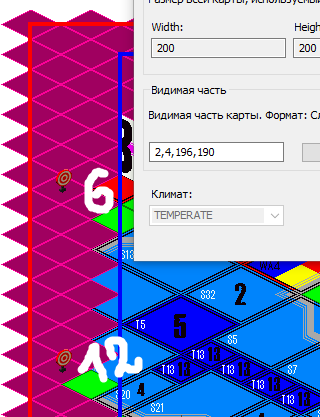
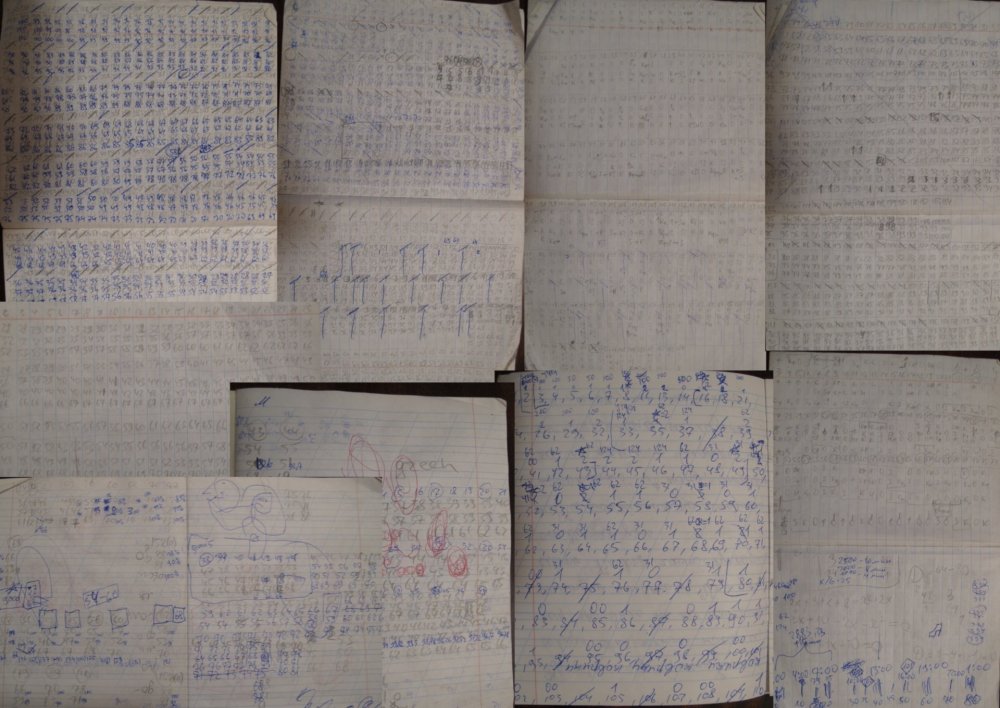
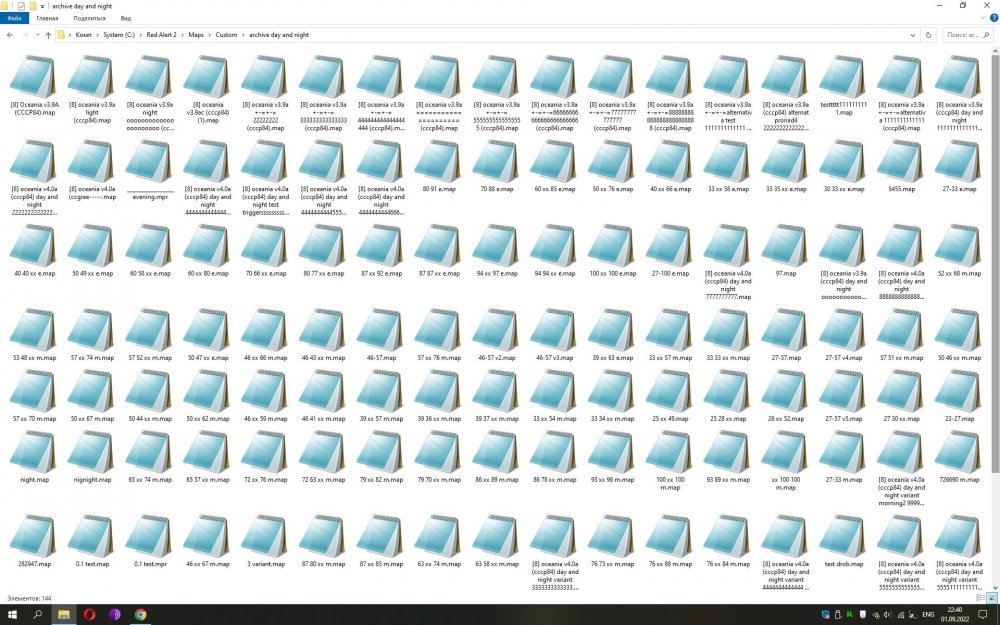

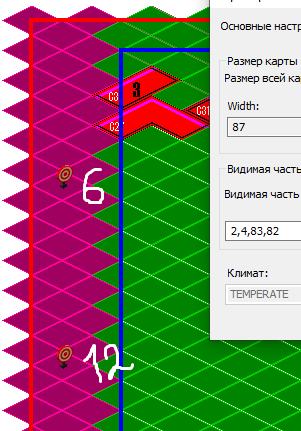
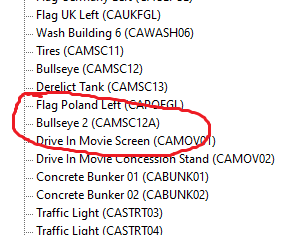
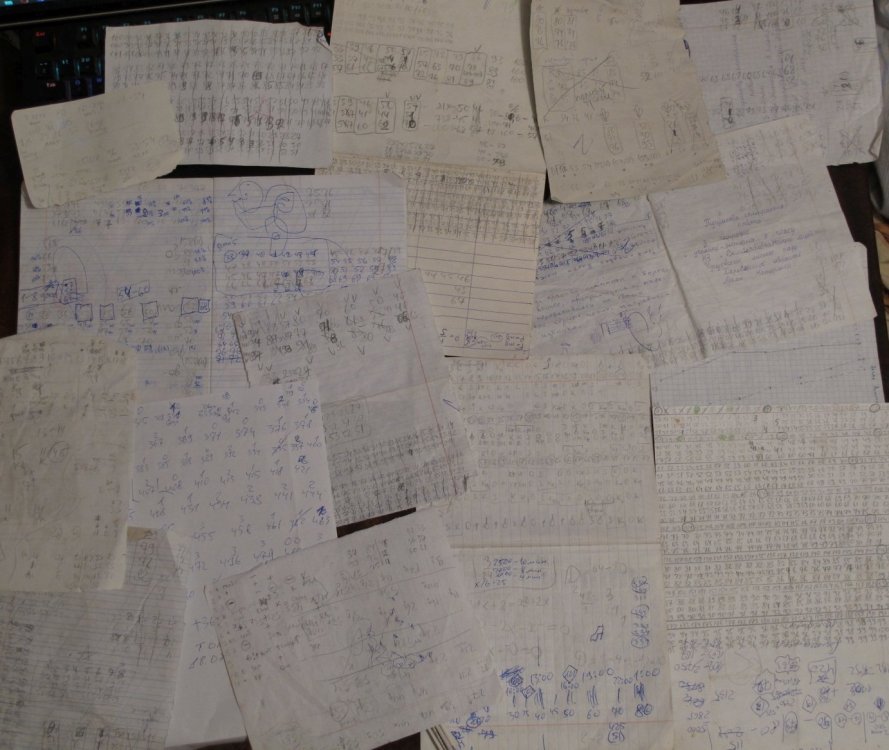
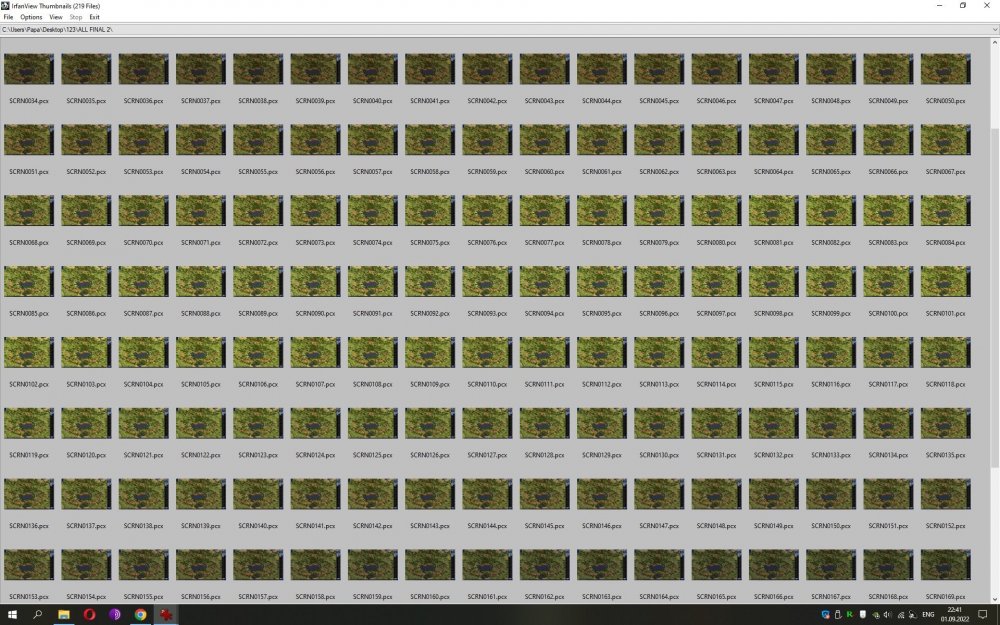


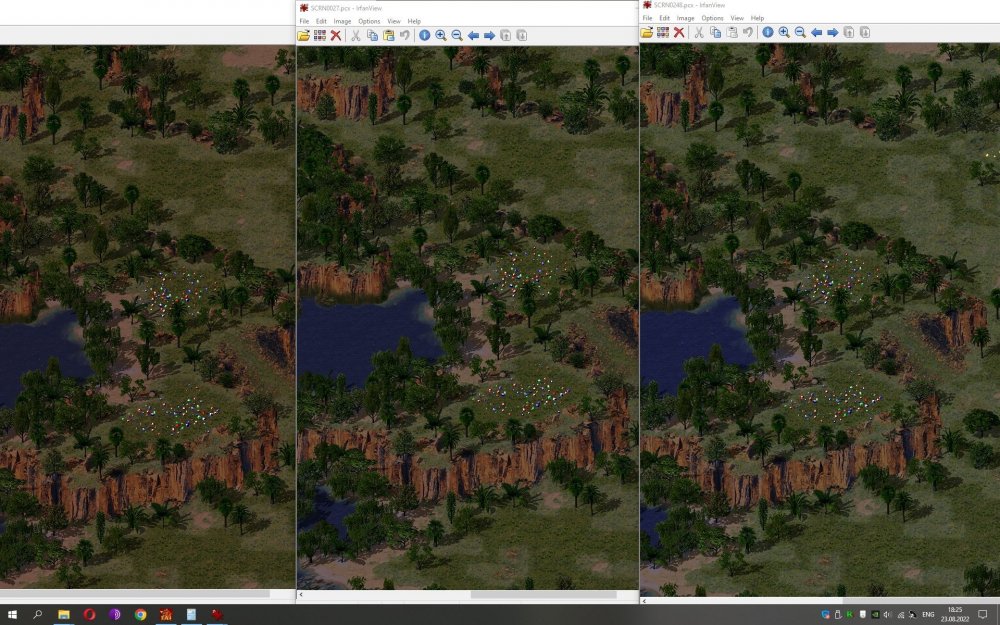





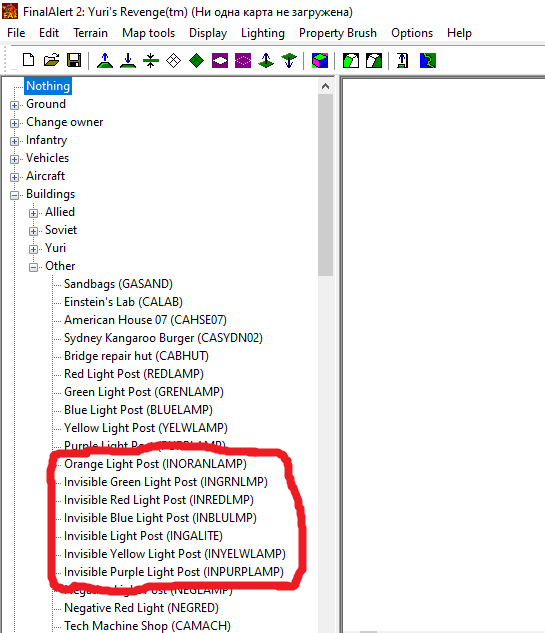
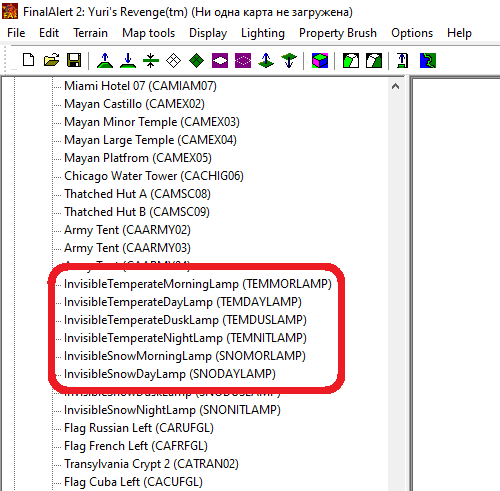
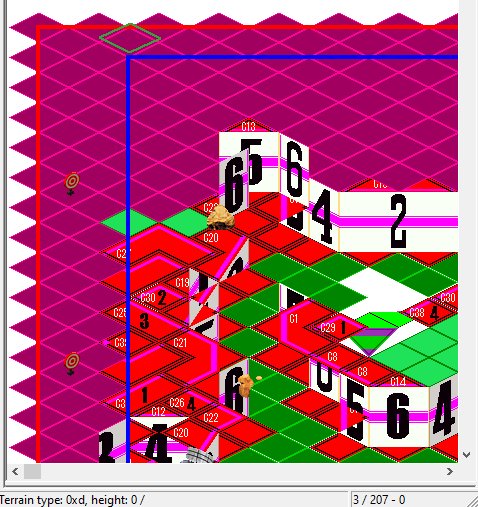
v1.1vproect.thumb.png.3c477139a5a1547e802ddeb3de63b557.png)
v1.1.thumb.png.1c0e52f42c0ebe2e2c105aaffd5dffde.png)



