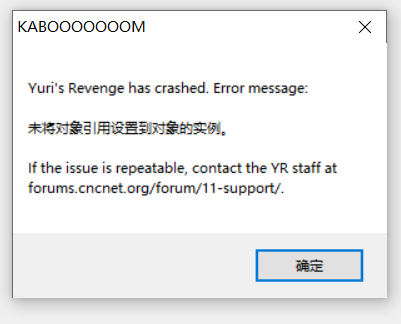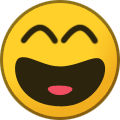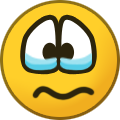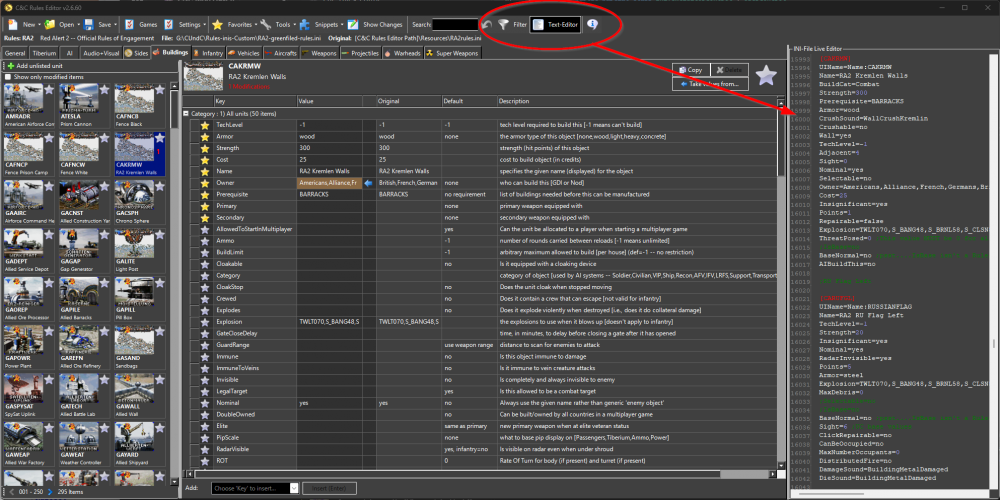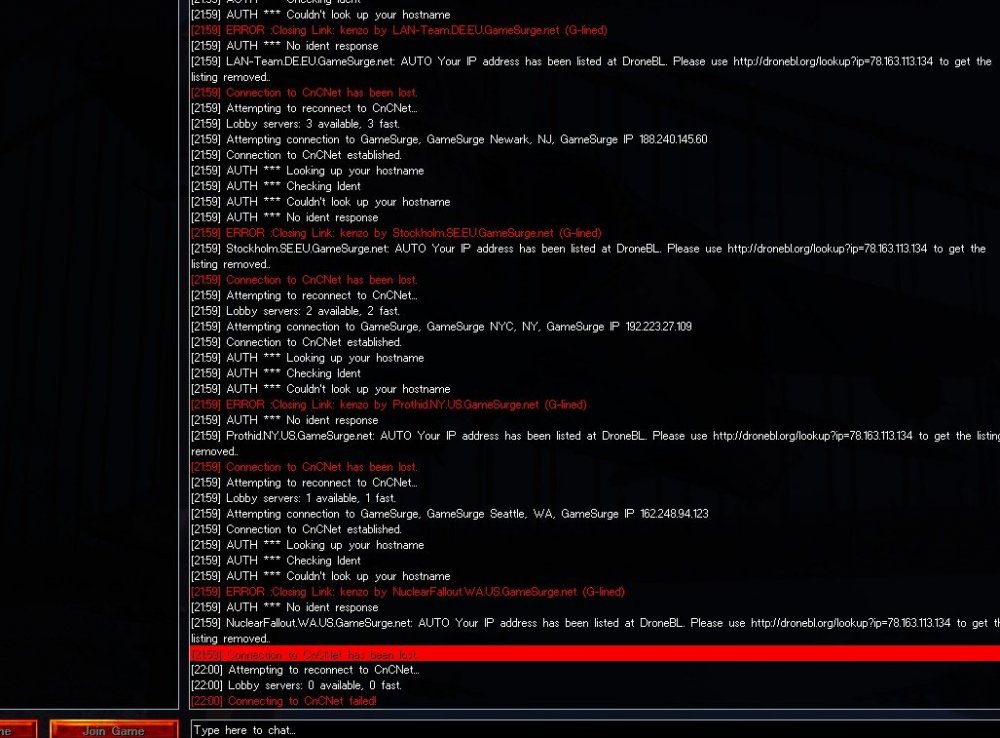All Activity
- Last week
-
The old RTS games are so symetrical in nature. That once a player knows the map by heart. Only a few scouts know where to go. Practise, and it won't be long till someone joins this forum, calling you a maphacker.
- Earlier
-
Hello all I have checked I dont have the "No Spy" option unticked but when building spies, after the latest patch I cant get them to enter any ore factories or slave miners Have a missed an update where this has been disabled, removed or am I being particularly thick today?
-
- 1
-

-
He's also called GetGood and he's definitely not using maphack or any kind of hacks/cheats. You can check his YT channel (if you're interested): Command And Conquer Tiberian Sun Games [GetGood] - YouTube
-
not much to say on this matter. Player called CryMore is using a maphack... ps.. not my job to verify here.. just mentioning what i've seen .
-
We're adding new units and buildings and more! + To-do -list
GeneralZAPP replied to Holland's topic in Tiberian Sun
XTX tile file length name fix wen -
I’m actually encountering the same issues with map scripting and have been trying to figure out similar things. I also struggled with setting unit permissions—like making Tanya available to all sides or making certain bases immune yet still destructible and the exact syntax can be really tricky. It seems like a lot of these settings are very context-sensitive, and sometimes they don’t work as expected depending on other flags in the map. I’m also curious about the [NAIRON], [YAGNTC], and similar codes; I’ve seen them in other maps but never fully understood how TechLevel, Cost, or Crusher interact with unit behavior. Very sorry for reviving a very old thread.
-
Where can I find the CnCNet 5 client download? The Tibsun beta client (CnCNet 4?) is totally different. I am trying to install it on a different computer.
-
- 1
-
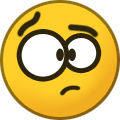
-
Indeed. Better to play KW or ZH. Those 2 communities are actually growing atm.
-
best thing todo is leave this game for what it is... its dead.. full of cheaters like momodog.. yeah yeah i know he plays for 20 years... and has been cheating for 19 of them saw momodog today kill mcv though shrouded cloacked , ps mcv was not deployed what a loser !
-
madness the internets gone craziy
-
i am banned from cncnet for no Reason!! can anyone help ??
-
Just stop playing. Play another game.
-
My original acct name jesuschrist was banned already then i changed it to j3suschrist and now n8diaz mod is threatning to ban me over this? Ive had this nickname for year and years and now im going to be banned for using it? Jesuschristis not a religion it is a name as i feel like i have not broken any rules there is no malicios intent on my part here.
-
I’m encountering the same issue as well. After installing the latest update, the game crashes immediately and won’t open at all. I also tried reinstalling with the newest installer, but it didn’t fix the problem. It’s really frustrating since everything worked fine before the update. Hoping there’s a patch or workaround for this soon.
-
Incase someone ever has this problem too: You can adjust the FPS values in the "SkirmishLobby" file.
-
Dear friends, this project is still active in development, from time to time, i make new features. Please feel free to enjoy the newest feature: added an internal INI-Source-Text-Editor where one can directly modify the INI-Source with hot-tracking of the selected section
-
Have you reported these over in our discord with the appropriate logs? https://discord.gg/yTq3B38P2m
-
The game has become increasingly unplayable. Any game longer than about 20 minutes is prone to crashing. It's really no fun anymore. You've just built up your army and are about to attack, and the game crashes, or you're in the middle of an exciting, back-and-forth battle, and the game breaks down. It's gotten much worse since the last updates. Something has to change. Will there be any improvements soon?
-
LC2D 3D-Era Liberty City in 2D By Ömer NARİN [a.k.a. Xrtist / omersnarin] LC2D is a map project consisting of six multiplayer skirmish maps that faithfully recreate all three existing versions of 3D-Era Liberty City from the GTA series in Command & Conquer: Red Alert 2 – Yuri’s Revenge. Alongside the classic Liberty City layout, the project also includes a fully explorable Ghost Town, Upstate, and the Statue of Liberty, all adapted to fit Red Alert 2’s gameplay and scale. Included Map Versions 1-Liberty City 2001 – Daytime (GTA III) 2-Liberty City 2001 – Nighttime (GTA III) 3-Liberty City 2000 – Daytime (GTA Advance) 4-Liberty City 2000 – Nighttime (GTA Advance) 5-Liberty City 1998 – Daytime (GTA: Liberty City Stories) 6-Liberty City 1998 – Nighttime (GTA: Liberty City Stories) Multiplayer Setup Each map supports up to 8 players and measures 200×200 tiles, offering large-scale skirmishes with room for long-term base building and maneuvering. Every player has access to the following capturable tech structures: 2× Oil Derricks 2× Tech Civilian Power Plants 1× Tech Outpost 1× Tech Airport 1× Tech Hospital 1× Tech Machine Shop 1× Tech Secret Lab GTA III GTA ADVANCE GTA LIBERTY CITY STORIES PORTLAND STAUNTON ISLAND SHORESIDE VALE GHOST TOWN UPSTATE STATUE OF LIBERTY LC2D_by_Xrtist.7z
-
Rethorical question? Honestly, no idea. It is also, first one in, is the last one out.
-
Can't connect to CnCnet - Couldn't Look Up Your Hostname
DeepForest replied to DeepForest's question in Support
Thanks for reply man, change my external public IP solve my problem I have gray IP behind NAT So i ask for support at my ISP and they change IP Old IP was blocked https://ibb.co/RG9x55q9 -

Can't connect to CnCnet - Couldn't Look Up Your Hostname
Hottwire replied to DeepForest's question in Support
Your connection is g-lined. Gamesurge are the only ones who can release this, https://gamesurge.net/contact/ -
I’ve been playing the C&C series since I was young, almost 30 years now. I love this game so much, it’s actually the reason I became a game developer. But there’s one issue that really messes with my head… Units always enter transporters with weird logic. They wait for units that are farther away to enter first. Why don’t the closest units go in first?
-

Command & Conquer - Combined Arms (OpenRA release-20170421)
X3M replied to Inq's topic in General Discussion
I should give this mod a go as well.