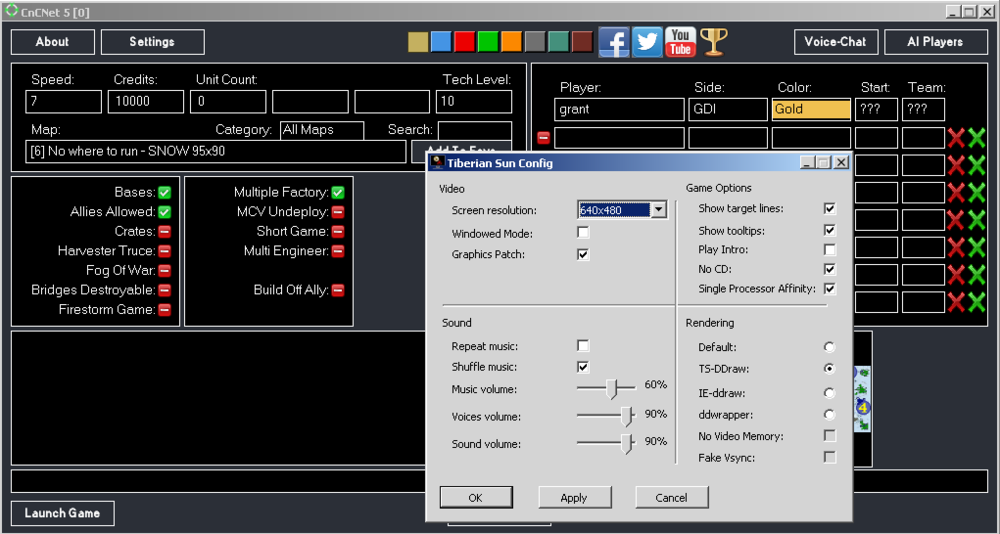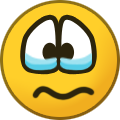Grant
Administrator-
Posts
2837 -
Joined
Everything posted by Grant
-
ISSUE RESOLVED: Red Alert 2 wouldn't install on W10
Grant replied to Techno_Man's question in Support
Something to do with Windows 10 disabling some required functionality for your RA2 cd's to run and install. As a workaround, you could download the Free RA2 Origin bundle (which includes YR). Details are at the bottom of the page - http://cncnet.org/red-alert-2 -
Hey - first welcome back. Do you have wsock32.dll in your Red Alert 2 game directory? Make sure your AV and any firewalls are allowing gamemd-spawn.exe allowed as exceptions too.
-
Red alert 2 (origin) black screen network - network windows 10
Grant replied to martjojo1's topic in Red Alert 2
What nyer said, but here's the direct link - just download and play - http://cncnet.org/red-alert-2 Roughly 200+ online (Beats playing with yourself in the old network lobby ) -
http://cncnet.org/tiberian-sun http://cncnet.org/red-alert-2
-
Do you have wsock32.dll in your Red Alert 2 game directory? Have you a firewall/ antivirus possibly blocking the game?
-
Cheating (using trainers/modified units) in multiplayer
Grant replied to GoldenGonaz's topic in Red Alert 2
He's not affiliated, its different people (Just to clarify) -
No problem, just out of interest, were you using Windows or the Mac version?
-
Cheating (using trainers/modified units) in multiplayer
Grant replied to GoldenGonaz's topic in Red Alert 2
Hi - do you know if it was played on a custom map? Could you zip the file and send via PM if it was? -
Hey KAM, sorry to hear this. Could you do the following and let us know how you get on? Go into Skirmish, Client settings - under rendering check TS-DDRAW, save and try a game.
-
18. 11. 14:36:06.916 Waiting for qres.dat or gamemd-spawn.exe to exit. Are these processes ended in your task list? Also is wsock32.dll in your ra2 game directory? If so it shouldn't be. Regarding fatal string, right click gamemd-spawn.exe and tick run as admin, and possibly set compatibly mode to windows 7 or xp Also did this happen after the 1.91 update or did you add files to the game directory for other networks?
-
I can get into lobby now and join games but....
Grant replied to -AuF- AuFRuLeR's topic in CnCNet Discussion
Do you have wsock32.dll in your game directory? Or is the game already running? Check in your processes list for gamemd-spawn.exe -
Hello - sorry to see this is happening. Could you upload the cncnet .log files found in your game directory? Could you also tell us if you have NET 3.5 and 4 installed?
-
We're looking into possible solutions, in the meantime are you able to download this? If you are, place into your RA2 directory with CnCNet. http://rampastring.cncnet.org/yr/testupdates_new/CnCNetYRLauncher.exe I've tried it, still antivirus is blocking the connection. Were you able to download the file?
-
We're looking into possible solutions, in the meantime are you able to download this? If you are, place into your RA2 directory with CnCNet. http://rampastring.cncnet.org/yr/testupdates_new/CnCNetYRLauncher.exe
-
Have you tried disabling BitDefender completely as a temporary measure and updating? It may be blocking the URL the update is downloading too, not just the file you have locally.
-
For now you could allow/mark the file as safe so it doesn't get moved to quarantine. http://download.mcafee.com/products/webhelp/4/3081/GUID-D8455535-C698-4BCC-AC38-1FFF46501FEB.html
-
Are your graphic card drivers updated?
-
OK well you need to use one or the other for the moment and troubleshoot from there, try using the client version first, make sure in the Options TS-DDRAW is set under display options. Then launch cncnet, try a skirmish game and see if the game is still in a black screen.
-
Look for any cncnet processes in your task manager, and end and retry.
-
How are you playing RA2/YR? Via CnCNet client or launching the standalone game?
-
Yes I realised this just bout a minute after I posted this thread... But it will only be used for LAN play between friends... Is that okay? or is it still grey? Hey - best contacting EA or Origin regarding the matter. We're in no position to give you an official answer
-
Hello - type /reset into the game lobby and restart your client
-
Hello - in the client options, go into Display, and under renderer enable ts-ddraw
-
Mac download now supports the new Mac OSX El Capitan
Grant replied to FunkyFr3sh's topic in CnCNet News
Hello - have you tried to enable/disable TS-DDRAW in the client TS options? -
Hey - right click the package and select open