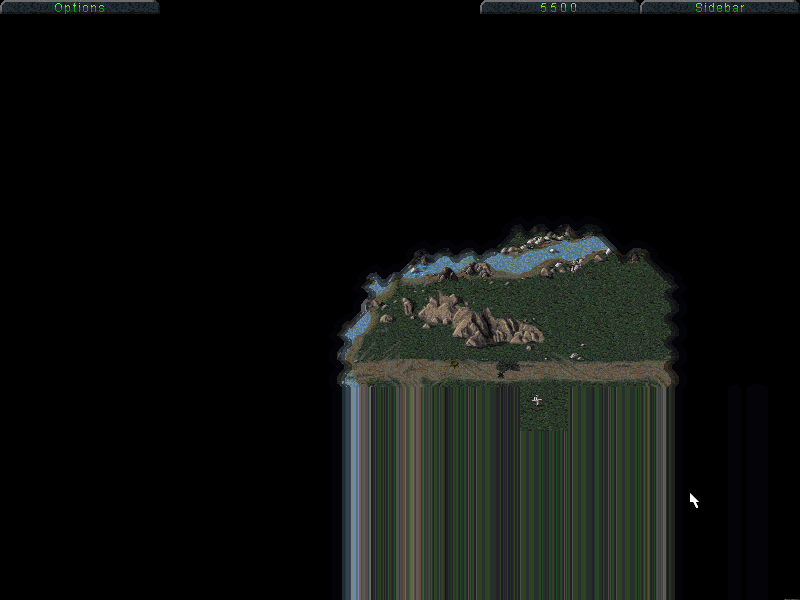-
Posts
252 -
Joined
-
Last visited
Recent Profile Visitors
The recent visitors block is disabled and is not being shown to other users.
Lightning Hunter's Achievements
-
Hey there, sorry for seeing this so late, but first make sure that you have the correct version 2 of the Red Alert soundtrack: https://www.mediafire.com/file/6ve9zra49c398t2/RedAlertHQ_OST_V2.ZIP/file The correct C&C1 soundtrack is this one: https://www.mediafire.com/file/x4fsxdjzr4kp518/C%26C-TD_HD_Music.zip/file After that, just make sure you have the patch by Nyerguds for C&C95: http://nyerguds.arsaneus-design.com/cnc95upd/cc95p106/ For Red Alert, get the patch by Funkyfr3sh: I can't remember if those two patches are actually required or not, but they improve the game substantially on modern operating systems anyway!
-

New cnc-ddraw release (Red Alert 1 & C&C95)
Lightning Hunter replied to FunkyFr3sh's topic in The Tech Center
I decided to play a bit of oldschool C&C again and was messing with the settings of ddraw.ini. The only settings that seem to look right is having fullscreen set to true and maintas set to true. However, the units are so tiny for me at this resolution, so I tried setting the resolution to smaller amounts like 800x600, but then I get the bug in the screenshot. Anytime I scroll the screen up and back down, the "smearing" effect happens as shown. It goes away if I enter the menu and go back to the game (until I scroll the screen up and down again). Any idea what is causing this? Here are my current settings, although I have tried just about every setting possible. This is ddraw from 2019, although I've also tried the newest version from 12/18/2021 with the same results. The new version also seems less stable for me (shuting down the game has like a 10-second delay, for example). ddraw.ini: And Conquer.ini: -
Couldn't find a forum for the remaster, so thought I would just ask this here. Does the remaster enable you to add your own music to the Jukebox? The remaster looks really cool after all, but I am first deciding if it is worth migrating everything over, including all the custom music I have added to my copy of C&C.
-

Tiberian Dawn - The Huge Collection (single player)
Lightning Hunter replied to Chimas's topic in C&C Singleplayer Maps
I would honestly choose custom content any day over a remastered edition of C&C if it meant I would lose all these campaigns. It just wouldn't be worth it. I mean, if I wanted good graphics, I would have already moved to one of the other remakes of C&C out there. -

RIP Eric Martin AKA General Sheppard
Lightning Hunter replied to sgtmyers88's topic in Mod Discussion
This is sad news to me. I know most people here would immediately think of Kane when they think of C&C, but for me, the face of General Sheppard always popped in my head. He is probably the first real human actor portrayal of a character I saw in a video game as a kid. I guess this is a reminder that we are all getting old fast! I couldn't actually find any information about how old the actor was, but in my imagination he never aged beyond the first C&C (obviously he must have been up there in reality!)- 1 reply
-
- 1
-

-

New cnc-ddraw release (Red Alert 1 & C&C95)
Lightning Hunter replied to FunkyFr3sh's topic in The Tech Center
Hmm, the image appears as black when I paste it. I can't get anything to show up. Anyway, I think the shader is quite a bit different from Cubic (at least on my version). Cubic is a bit too blurry for my taste. lanczos2-sharp.glsl does a good job keeping the sharp look while also offering more of a war-like photographic feel. -

New cnc-ddraw release (Red Alert 1 & C&C95)
Lightning Hunter replied to FunkyFr3sh's topic in The Tech Center
Nice comparison video! I wonder why the shader I posted above doesn't work for you? It is now actually my favorite, and I found one in the same "series" I like even better: https://github.com/libretro/glsl-shaders/blob/master/windowed/shaders/lanczos2-sharp.glsl I think this shader and the other one I posted is related to all the "jinc2" shaders, although some of them make the game washed out. The one I just put has a very sharp, clear look without being too gritty or washed out. It makes the game look more war-like in my opinion, which suits C&C more than even the original appearance! I also tried Alt + Print screen, but it had no effect. Screenshots only appear as PNG in the main C&C folder when I hit print screen alone, and they seem to remove all shaders for the shot. -

New cnc-ddraw release (Red Alert 1 & C&C95)
Lightning Hunter replied to FunkyFr3sh's topic in The Tech Center
How do I take a screenshot in C&C? I never was able to... I read Nyergud's tutorial once, but all I ever get is a completely black image when I use print screen (no image data at all). Also, his palettes cannot be imported by photoshop. I tried turning on integer scaling with 960x540, but there are just black bars on top, bottom, and the sides now (the game is centered and looks tiny). Is there a certain combination I need with maintas and fullscreen? Edit: So I just figured out that pressing print screen while in-game creates a screenshot in the C&C folder, but all the screenshots look the same no matter what shader I'm using (so I guess it does not capture shaders in the shot). Even xbrz-freescale.glsl looks the same in the screenshot. -

New cnc-ddraw release (Red Alert 1 & C&C95)
Lightning Hunter replied to FunkyFr3sh's topic in The Tech Center
So I pretty much went through every single shader in that link above. Although I didn't find exactly what I was looking for, I found a few that are nice. One in particular I think you should include in your pack, Funky. It has a unique photographic-style feel to it that has really grown on me. Although it is not for everyone, I personally feel it emphasizes the gritty feel of the original game. It is kind of how I always pictured the game based on the original C&C DOS instruction manual. https://github.com/libretro/glsl-shaders/blob/master/xbr/shaders/super-xbr/custom-jinc2-sharper.glsl -

New cnc-ddraw release (Red Alert 1 & C&C95)
Lightning Hunter replied to FunkyFr3sh's topic in The Tech Center
That did the trick! Now I can really see the difference with the shaders. I will have to experiment some... Thanks Funky. -

New cnc-ddraw release (Red Alert 1 & C&C95)
Lightning Hunter replied to FunkyFr3sh's topic in The Tech Center
It actually looks exactly the same when I choose those settings. Any other options I can try, or am I just expecting too much? Edit: Hmm, maybe the shaders do more when I stretch the image to widescreen. Is there a way to set it so the black bars are on the sides to maintain fullscreen aspect ratio? I was doing that through my graphics card before, but maybe I should do it through ddraw if possible. -

New cnc-ddraw release (Red Alert 1 & C&C95)
Lightning Hunter replied to FunkyFr3sh's topic in The Tech Center
Ok, so I messed around with this for a few more hours, but I only managed to make the game look worse instead of better. I checked all the shaders that came with the pack, and I also downloaded some from https://github.com/libretro/glsl-shaders. I honestly saw barely any difference no matter what shader I tried, except for the scanlines which are just ugly. I sure do miss how sharp the game looked on my old monitor! What I've done is set the resolution to 1024x768 (any higher and the game is played on the top left corner of the screen), and I set my Nvidia settings so the game is not stretched (I prefer the black bars on the sides to get the original aspect ratio). However, all this makes the game look blurry. Here are my settings: ; cnc-ddraw - https://github.com/CnCNet/cnc-ddraw - https://cncnet.org [ddraw] ; ### Optional settings ### ; Use the following settings to adjust the look and feel to your liking ; Stretch to custom resolution, 0 = defaults to the size game requests width=0 height=0 ; Override the width/height settings shown above and always stretch to fullscreen ; Note: Can be combined with 'windowed=true' to get windowed-fullscreen aka borderless mode fullscreen=false ; Run in windowed mode rather than going fullscreen windowed=False ; Maintain aspect ratio - (Requires 'handlemouse=true') maintas=false ; Windowboxing / Integer Scaling - (Requires 'handlemouse=true') boxing=false ; Real rendering rate, -1 = screen rate, 0 = unlimited, n = cap ; Note: Does not have an impact on the game speed, to limit your game speed use 'maxgameticks=' maxfps=180 ; Vertical synchronization, enable if you get tearing - (Requires 'renderer=auto/opengl/direct3d9') vsync=false ; Automatic mouse sensitivity scaling - (Requires 'handlemouse=true') ; Note: Only works if stretching is enabled. Sensitivity will be adjusted according to the size of the window adjmouse=True ; Preliminary libretro shader support - (Requires 'renderer=opengl') https://github.com/libretro/glsl-shaders ; Example: shader=Shaders\crt-lottes-fast-no-warp.glsl shader= ; Window position, -32000 = center to screen posX=-32000 posY=-32000 ; Renderer, possible values: auto, opengl, gdi, direct3d9 (auto = try direct3d9/opengl, fallback = gdi) renderer=opengl ; Developer mode (don't lock the cursor) devmode=false ; Show window borders in windowed mode border=true ; Bits per pixel, possible values: 16, 24 and 32, 0 = auto bpp=32 ; Enable C&C video resize hack - Stretches C&C cutscenes to fullscreen vhack=False ; ### Compatibility settings ### ; Use the following settings in case there are any issues with the game ; Hide WM_ACTIVATEAPP messages to prevent problems on alt+tab noactivateapp=false ; Max game ticks per second, possible values: 0-1000 ; Note: Can be used to slow down a too fast running game, fix flickering or too fast animations maxgameticks=0 ; Gives cnc-ddraw full control over the mouse cursor (required for adjmouse/boxing/maintas) ; Note: This option only works for games that draw their own cursor and it must be disabled for all other games handlemouse=true ; Use Waitable Timer Objects rather than timeGetTime+Sleep to limit FPS/Ticks/Flip ; Note: To workaround tearing/stuttering problems, set maxfps 1 lower than screen refresh rate (59 for flip games) accuratetimers=false ; Force CPU0 affinity, avoids crashes/freezing, *might* have a performance impact singlecpu=false mhack=False filter=nearest ; ### Game specific settings ### ; The following settings override all settings shown above, section name = executable name ; Carmageddon [CARMA95] renderer=opengl noactivateapp=true maxgameticks=30 ; Command & Conquer Gold [C&C95] maxgameticks=120 windowed=False fullscreen=False ; Command & Conquer: Red Alert [ra95] maxgameticks=120 ; Age of Empires [empires] handlemouse=false ; Age of Empires: The Rise of Rome [empiresx] handlemouse=false ; Age of Empires II [EMPIRES2] handlemouse=false ; Age of Empires II: The Conquerors [age2_x1] handlemouse=false ; Outlaws [olwin] noactivateapp=true maxgameticks=60 ; Dark Reign: The Future of War [DKReign] maxgameticks=60 ; Star Wars: Galactic Battlegrounds [battlegrounds] handlemouse=false ; Star Wars: Galactic Battlegrounds: Clone Campaigns [battlegrounds_x1] handlemouse=false ; Carmageddon 2 [Carma2_SW] renderer=opengl noactivateapp=true maxgameticks=60 ; Atomic Bomberman [BM] maxgameticks=60 ; Dune 2000 [dune2000] maxfps=59 accuratetimers=true ; Dune 2000 Online [dune2000-spawn] maxfps=59 accuratetimers=true ; Command & Conquer: Tiberian Sun [game] noactivateapp=true handlemouse=false maxfps=60 ; Command & Conquer: Tiberian Sun Online [ts-spawn] noactivateapp=true handlemouse=false maxfps=60 ; Command & Conquer: Red Alert 2: Yuri's Revenge [gamemd] noactivateapp=true handlemouse=false maxfps=60 ; Command & Conquer: Red Alert 2: Yuri's Revenge Online [gamemd-spawn] noactivateapp=true handlemouse=false maxfps=60 [cnc95] windowed=False fullscreen=False -

New cnc-ddraw release (Red Alert 1 & C&C95)
Lightning Hunter replied to FunkyFr3sh's topic in The Tech Center
Just a quick question here. I got a new widescreen monitor (native resolution of 1920x1080). I was tinkering with C&C95 for a few hours, and it seems that the only decent setting without bugs is 1024x768 but stretched to fit my monitor height (I have the black bars on the side by setting my Nvidia profile to scale on the GPU). Although the game looks ok, it looks very blurry compared to what I am used to on my old fullscreen monitor... The odd thing is that Linear looks no different than Nearest. You would think that Nearest would look sharper, but it still looks just as blurry. Any ideas on what else I can tweak? -
I agree, and I would also take this statement a step further. I personally never pay any attention to remastered/reworked versions of C&C, because it is almost a given that none of the original scenarios or maps will work with them. Even if the gameplay of the remaster is identical, there is no content to play. The average player might launch the game for 5 hours and say "wow, this engine looks fantastic!" before closing it down to never play it again - because there is nothing to do. I mean, C&C has the "Huge Collection" on top of hundreds of mods to play. This is the reason I keep coming back to it.
-

Tiberian Dawn - The Huge Collection (single player)
Lightning Hunter replied to Chimas's topic in C&C Singleplayer Maps
I am just extremely busy with work and life these days... I sure would like to get back in to some C&C though. Maybe once summer is over and work slows down I can be more active again!