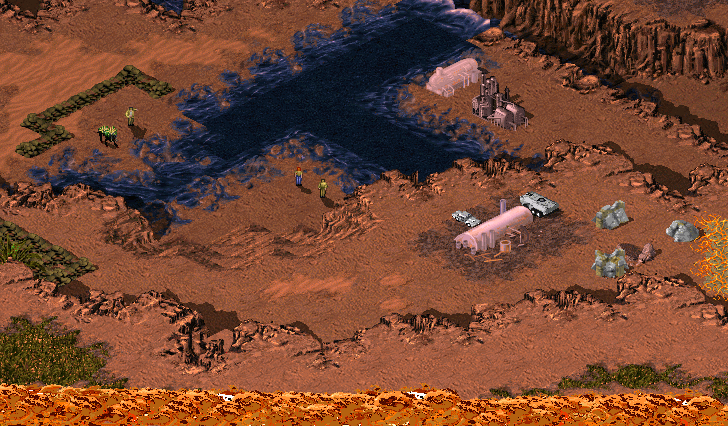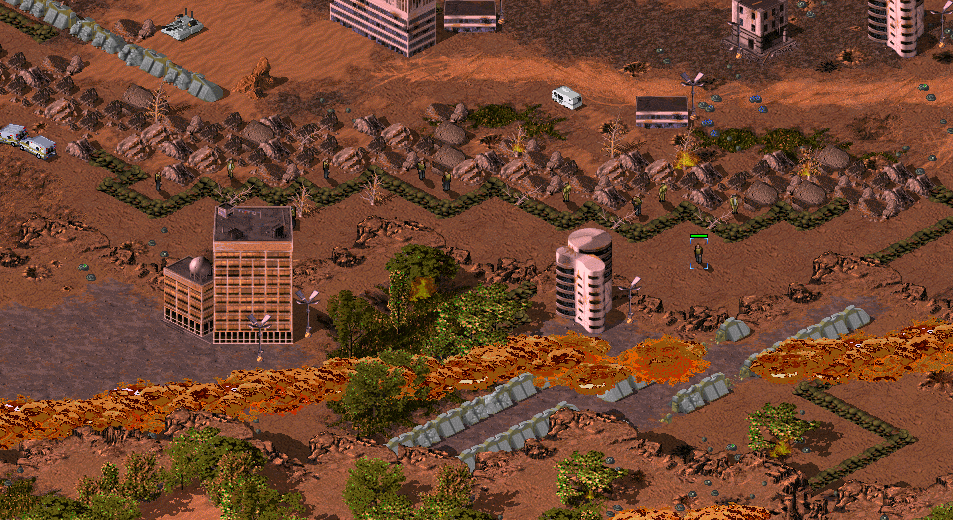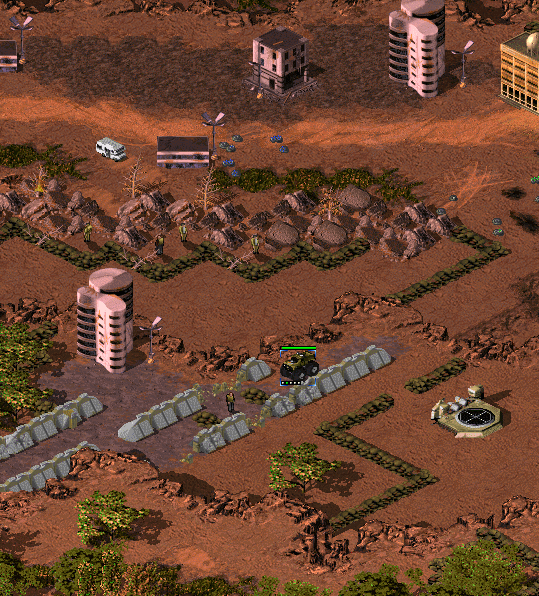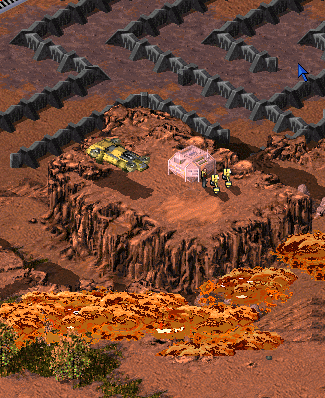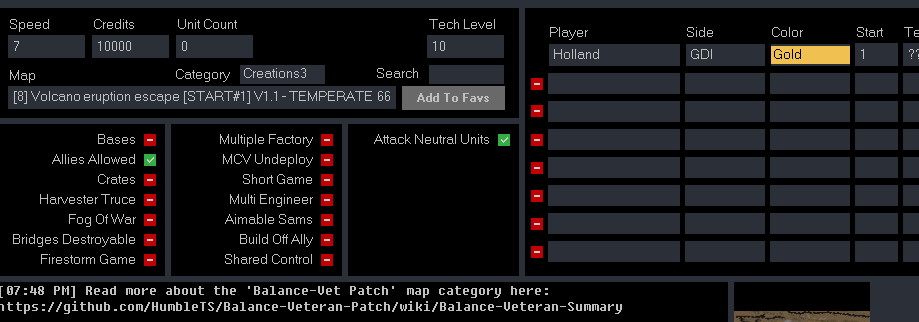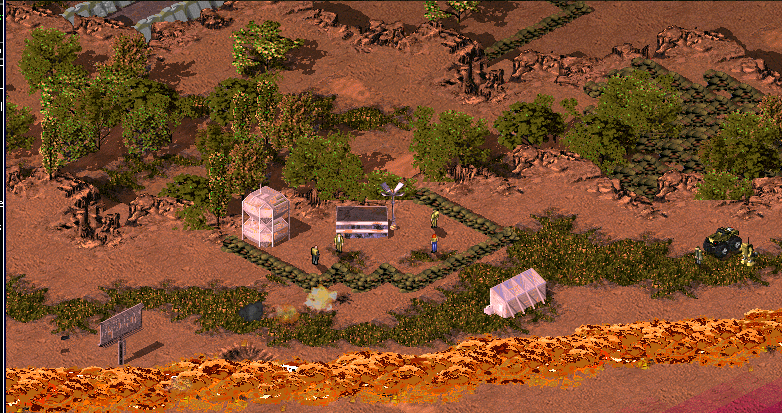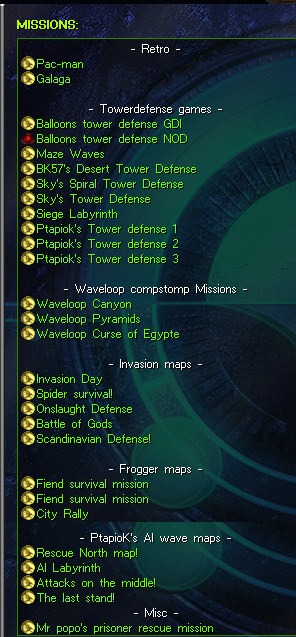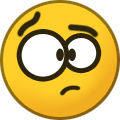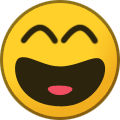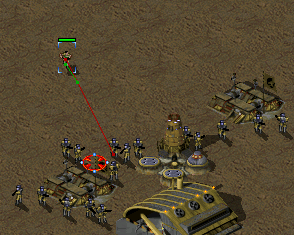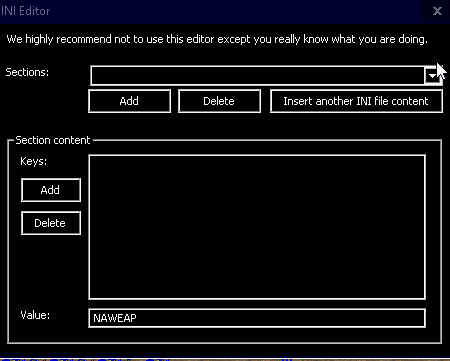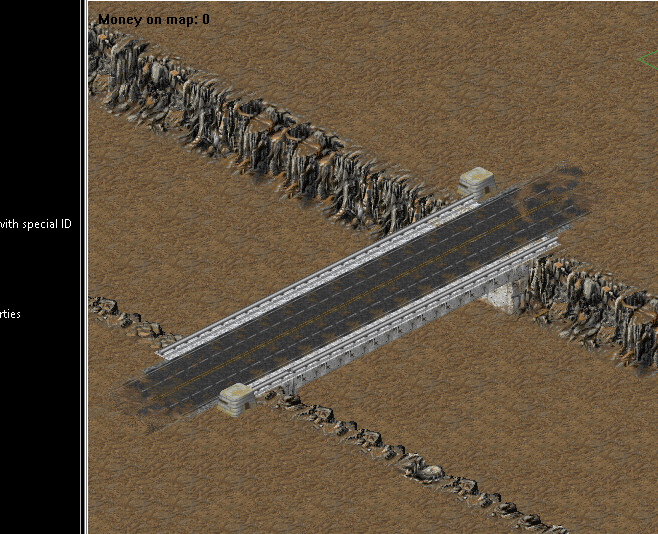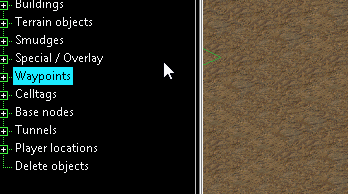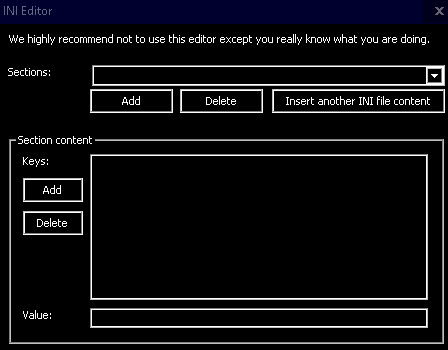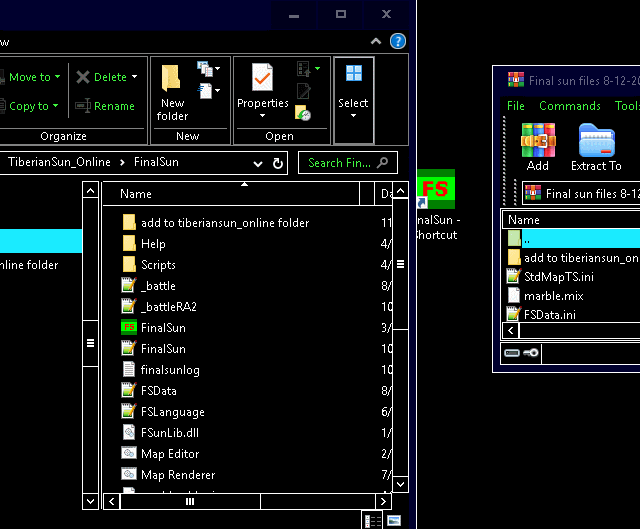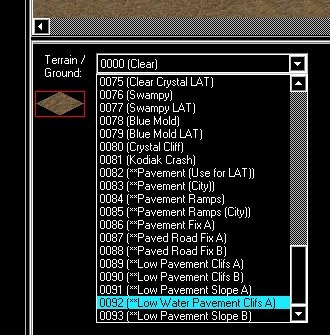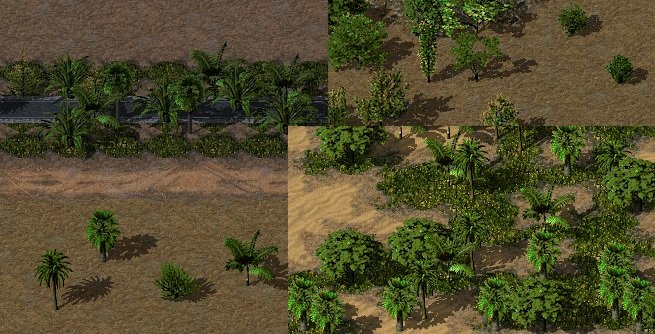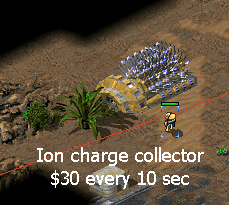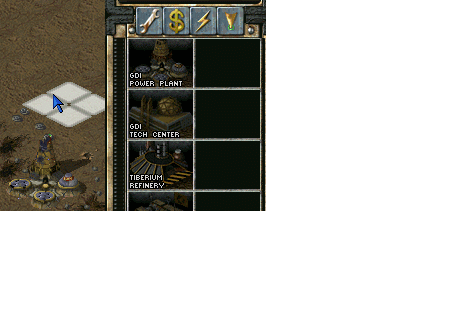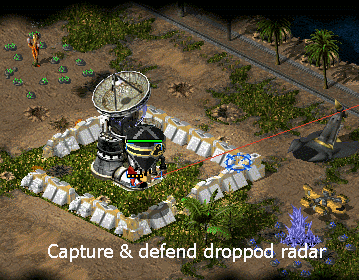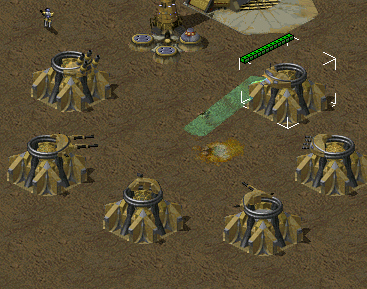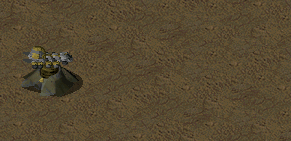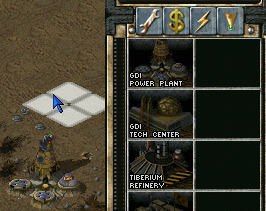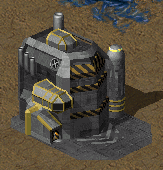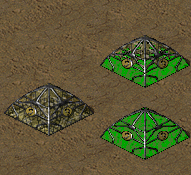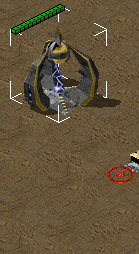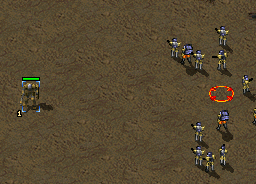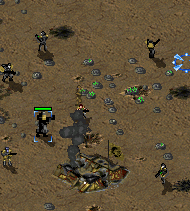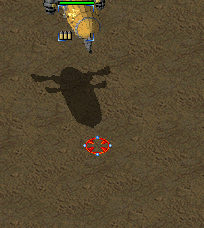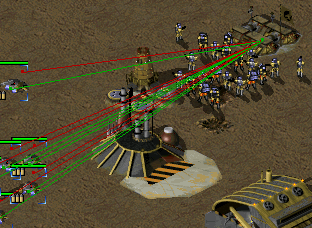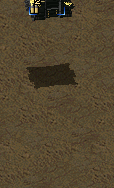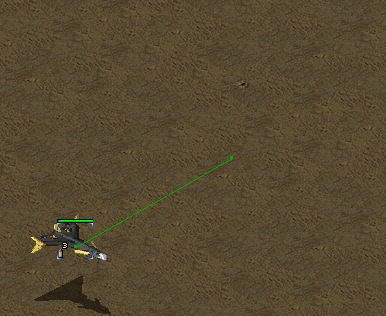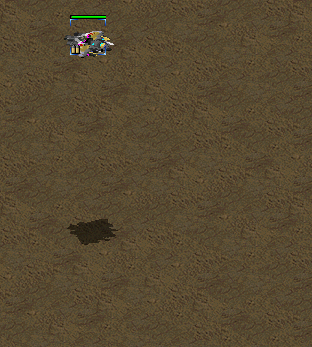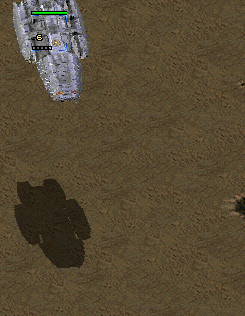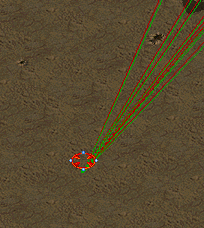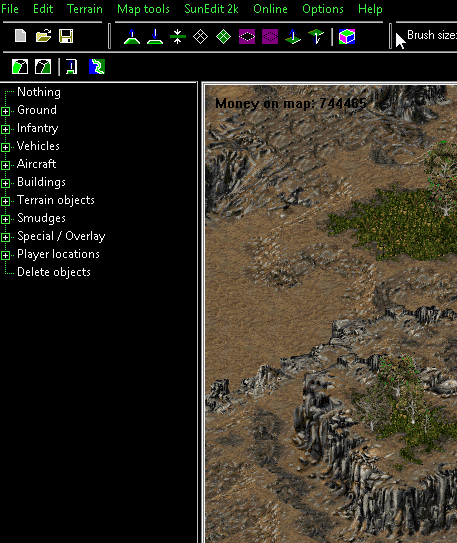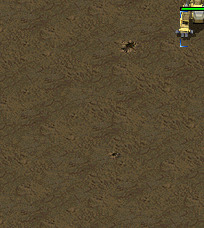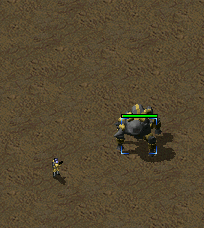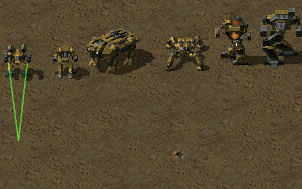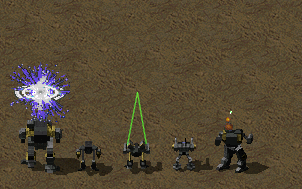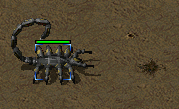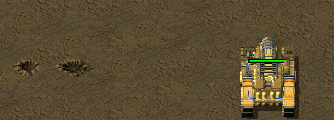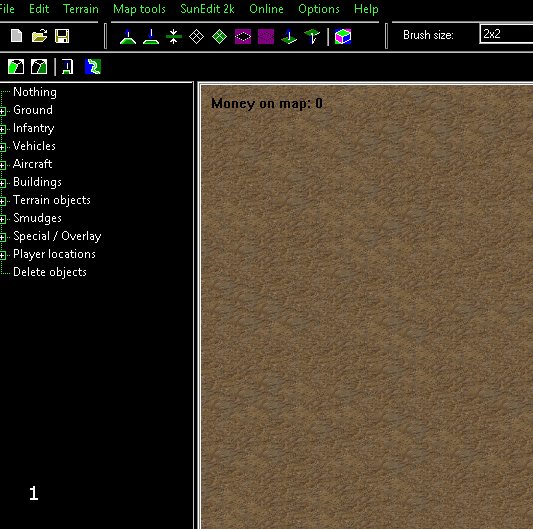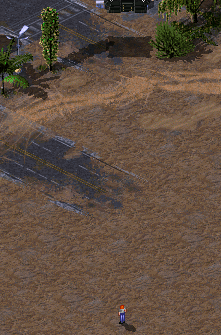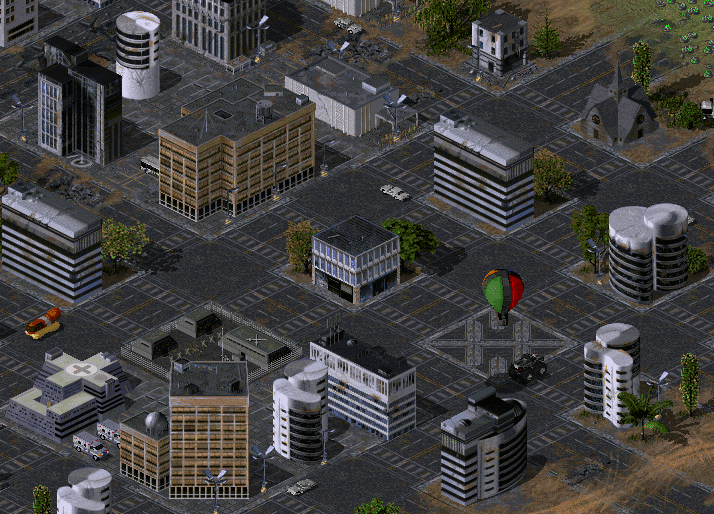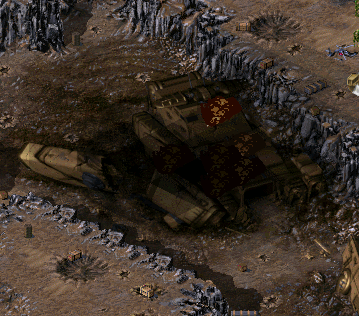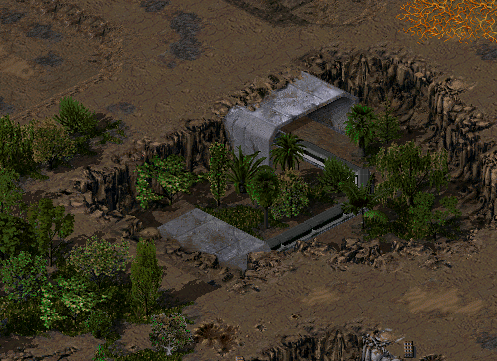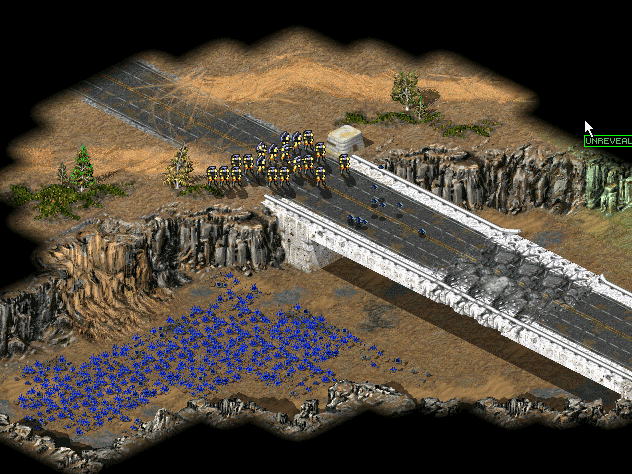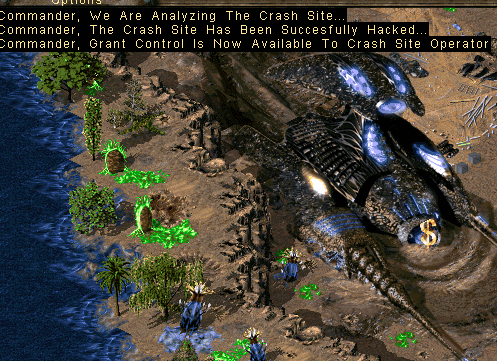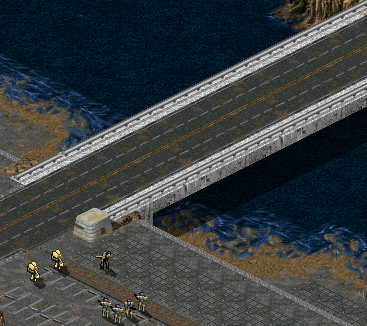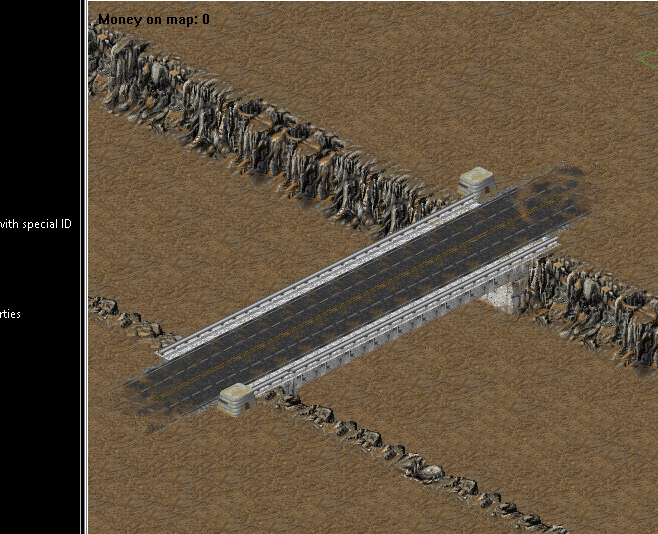Holland
Members-
Posts
360 -
Joined
-
Last visited
Everything posted by Holland
-
its hard to record all the action. u really gotta try it. i enjoyed making it tho. demo version for now. /map af85b82cd2630c17e86d44475bce76fe2cc43fa5
-
Its really freaking hard, its game over when a civilian dies. there are 20 civilians on the map, trapped. rescue them before the lava kills one of them /map af85b82cd2630c17e86d44475bce76fe2cc43fa5 PICK START 1 ! NO AI lava.mpr use these settings (no ai) AND START 1 !! lava.mpr
-
This is a collection of all multiplayer co-op, towerdefense, compstomps, frogger maps, and all fun maps created by map makers over the years. Each map is converted into a campaign map and modded for Single player. Download is in this link: https://www.moddb.com/mods/tiberian-sun-mini-games/ Fresh new TS client is downloadable here: https://www.moddb.com/mods/tiberian-sun-client/downloads/tiberian-sun-client-530-no-videos (Extract ts_client, then extract mini games files into ts_client, or get first version 'minigames tsclient included') + a vulcano eruption rescue mission (v1.03)
-
Adding mods with Final Sun (TS Mods Included)
Holland replied to Holland's topic in Modding tutorials
Mr popo throws a bag of some of his explosive poop at everybody bro, when you deploy him, him shoots fireballs out of his behind.mr popo GOLEM.ini Found some ini's at twisted insurrection too, gotta go through them cuz someare for twisted insurrection, im too lazy to seperate it rn lmao srry Uncrushable Infantry.inShroud Regrows.iniReveal Shroud.iniNo Silos.iniNo GT Units.iniNo Factory Bonus.iniNo Epics.iniNo Engineers.iniNo Baddie Crates.iniMessage delay 3 min.iniInfinite Tiberium.iniImmune Harvesters.iniHarvester Bounty.iniHarmless Tiberium Lifeforms.iniFree Radar.iniFlybug.ini I'll add them in the new version of MOD INI's full pack soon, also need oilderricks in there, the oilderricks in the MODS v1.3 needs the spawn, the one in the topic is good now. ill do it later Base Decals.ini Capturable Defenses.ini Disable Super Weapons.ini Disable Support Powers.ini Storms.ini TPI.ini -
I love Viscowner, he loves all td maps indeed. I wanna give him huggie cuddles for being a td map girlfriend?. Also snake17 and ptapiok are my td buddies as well. Some others too but these guys were there for me when i was testing the map Maze Waves Ya ya ya
-
I love the idea, love the colors too. Great fresh new creativity. Thanks for sharing!! Keep it up
-
Wow. Waterworld clan match. That was back on ww, xwis didnt allow mod maps to be part of tourny no more. Thats like 400 years ago bro. Its interesting how people use this forum to talk about other players. I like everybody bro. Everyone's equal
-
Adding mods with Final Sun (TS Mods Included)
Holland replied to Holland's topic in Modding tutorials
Updated visc spawner Oxanna. in this version she spawns full grown visceroids, lmaoo just cuz its so funny: Infantry Oxanna the ADULT visc maker.ini Also, a quick disabling of Radars,gates,walls and pavements. No radar gate wall pave.ini Should have a disabling of everything, anyone wanna help me make some more like this?? -
Can anyone give me his idea for a map with infantry only. Ima make it with 2 or 3 barracks for each faction, and perhaps a warfactory just for special APC's only. I have infantry mods like throwing fire, railguns, fast stabbers, visc makers (from inf deaths), flying cyborgs all kinds of stuff.. and so just defense towers like big vulcans, lasers, and flamethrowers, tesla zappers etc loooll Fast speed build, so there gonna be hunderds of infantry dying and attacking. Freakin mass blood bath war map. Any ideas to add?
-
Adding mods with Final Sun (TS Mods Included)
Holland replied to Holland's topic in Modding tutorials
Extract it wherever you want, I'd make a folder named Mods,inside the ts directory. Then in final sun, disable beginner mode under 'options' Then, Edit>ini editing > 'insert another ini file content' Then just browse to that folder and select the one u want, thats it. Save ur map Thanks for telling me about the 'bunch of text' i'll edit it and make it easier to read and understand -
Adding mods with Final Sun (TS Mods Included)
Holland replied to Holland's topic in Modding tutorials
Ooohh thank you so much @GradualyWatermelon ! The oilderrick triggers is one im proud of. Indeed i forgot spawn houses! I added them in there they should work fine now. Thanks! -
Adding mods with Final Sun (TS Mods Included)
Holland replied to Holland's topic in Modding tutorials
Yes i was thinking the same, but it seemed better to leave that a mystery so u can find it out for yourself. Also because balancing mods is so difficult, it will make people judge the mods and so not try them out, also.. i will add a tutorial on how to change a weapon's destructiveness under Little Tutorials. -
Adding mods with Final Sun (TS Mods Included)
Holland replied to Holland's topic in Modding tutorials
You're welcome! Let me know if there's something else you'd like to see or want to know or explain better. -
Adding mods with Final Sun (TS Mods Included)
Holland replied to Holland's topic in Modding tutorials
Little Tutorials: A quick Modding Tutorial: Normally, modding is done with the use of wordpad, or with Notepad++ (recommended), but in this tutorial we keep things simple and stay in Final Sun, see below under Buildings How to EDIT mods using Final Sun First off, a little explanation on How to edit WHEN you can build it, WHO can build it, IF you can build it, and its primary weapon. For tutorial purposes, we are only concerned here with these 4 lines: Owner=, TechLevel=, Prerequisite= and Primary= Owner=Nod Makes only Nod be able to build, use =Nod,GDI for both factions TechLevel=-1 Minus one (-1) makes this UNable to build, any Tech Level you set here will ofcourse, decide with wich TechLevel you can play this with. Prerequisite=GACNST GACNST is the building code for Construction yard. You can do up to three building for example: =PROC,NARADR,NATECH Primary=LaserFire2 This gives any building or unit Nod's Laser weapon. Again, look in rules.ini to see who uses which 'Primary=' (weapon) To know all building codes, you can look inside rules.ini (Download rules.ini or see in this page) (and use 'find function' with 'ctrl+f) You can Also Click Add, type in an existing tag from rules.ini, like GAGATE_B (gdi gate), find GAGATE_B in the dropdown menu, under keys: press 'Add', type a value like TechLevel=-1 and pres Ok. To make the prerequisite codes easier for you now, here are some of the most common buildingcodes used for prerequisite: PROC,GASILO (Tiberium refinery, Tiberium Silo) NAPOWR,NARADR,NAHPAD,NAWEAP,NATECH,NATMPL (NOD'S: Powerplant, Radar, Helipad, War factory, Tech center, Temple) GAPOWR,GARADR,NAHPAD,GAWEAP,GATECH,GAPLUG (GDI's: Powerplant, Radar, Helipad, War factory, Tech center, Uplink center) GACNST,BARRACKS,FACTORY,HELIPAD,TECH (Both faction's: Barracks, War factory, Helipad, tech center) PLACING WAYPOINTS FOR THE RANDOM METEORITE mod Random Meteorites place waypoints 26 to 39.ini Make Bridges blow up using c4 Bridges C4able see tutorial.ini After inserting this mod in your map, you have to do 3 things to each bridge: Attach a trigger to the Bridge huts, Place the trigger's cel underneath bridge Place the corresponding waypoints Made a little gif tutorial to show you how: So to clarify what i did in the gif: Double click repairhut, and select an trigger that contains the word 'ATTACH', use the same trigger for both repair huts The middle 5 letters i selected are the ones you look for in Trigger Editor, this tag i used was 'SP5E1' ( Disable beginner mode in options, then Edit > Trigger options) Select the trigger SP5E1BridgeDestroyed, then click 'Place on Map' and place the cell underneath the bridge. Select the trigger SP5E1BridgeC4, select the tab 'Actions', and see which two waypoints are used, and select "Create waypoint with special ID", and place them right under the end and start of the bridge. Thats it, save your map. Hot to use different images in game for example you want to make make all light infantry be the girl Umagon, we have to find out the codes for them inside of rules.ini. It is always good to keep rules.ini handy when you're making a map. In this case we turn E1 into UMAGON, simply using Image=UMAGON Again, in final sun go to Edit > INI Editing (disable beginner mode in options if you dont see it) This works for all vehicles, aircrafts, infantry and buildings, note that for buildings have attached animations like lights so it might look odd without a proper edit in the art.ini file. And also TurretAnim can be added or changed, find out more about that in this topic How to be able to build concrete cliffs in Final Sun CnCnet uploaded the first version of Terrain Expansion (concrete cliffs and such) If you havn't updated CnCnet's Final Sun to the latest version, DOWNLOAD IT HERE, and drag the files to the TS folder as described in pack, that way final sun will read them too. After doing that, you can find them in final sun at Terrain/Ground To use/display all mods (all trees, buildings, vehicles etc) in final sun, we have to extract these files into TS folder ,Extract in ts folder.7z <<<<<<< Download Extract these files in the TS Folder, so Final sun will read them. BUT DELETE or move the rules.ini when playing online!! The rules.ini in this pack contain all the uploaded mods. Since CnCnet is meant for original TS gameplay, we can't touch the original rules.ini we have to add the uploaded mods in our maps. Also note: When using for example the RATREE's, we have to add the ini 'Pretty trees', same for any mod building/unit used, make sure you insert the mod, or add it manually in your map by copy/pasting the code inside this rules.ini to your map file and once again DELETE or move this modded rules.ini rules.ini when playing online!! (also recommended when testing in skirmisch) -
Adding mods with Final Sun (TS Mods Included)
Holland replied to Holland's topic in Modding tutorials
(Download map mods pack: All Map mods.rar or download individual link) Map Mods OIL DERRICKS 8OILDERRICKS.INI ; After adding this ini into final sun, double click a building that you want to be your oil derrick, then on the bottom of that window, attach a trigger that has the word 'attach' to it. Up to 8 oil derricks. (in this gif i used Ion collector) If too hard for you to use the same building, let me know Auto ally: Auto Ally 1234v5678.ini Change teams by finding AllyBySpawnLocation1 in Edit > INI Editing Day and Night loop, Standard times and darkness. day n night loop.ini(Works on every TS) Make your map have 'Giants of war' Mods (not recommended, just play ww style) Giants mods.ini(Works on every TS) Inserts all codes for fona's and big blue tree, so you don't need Firestorm enabled for them:Fonas and blue tib trees.ini This turns all buildings super speed (Using [GDI]BuildTime=0.1) :Instant build for testing.ini(Works on every TS) This max queue's (build amount) to 20.; Change the amount of units you can build by finding General in Edit > INI Editing, and changing MaximumQueuedObjects's value max queue units 20.ini(Works on every TS) Pretty ra2 treesPretty Trees.ini After adding this file you have to change the trees to pretty ra2 trees, or to add them, see this topic: https://forums.cncnet.org/topic/8661-ts-the-new-units-and-buildings-expand11/ Get random ion storms!Random Ion Storms.ini(Works on every TS) Random Meteorites, copied from the map Tiberium Garden. ; Uses waypoints 26 to 39, place them on your map where u want the strikes to happen Random Meteorites place waypoints 26 to 39.ini (Works on every TS) Start with Hijacker, Start with hijacker.ini Make sure to turn off short game and bases(Works on every TS) Humble's Veteran patch 2.46 vet patch v246.ini(Works on every TS) For if you quickly need to add all Spawn houses in map fileSpawn Houses.ini Looping waves from my map Maze Waves, for if you wanna make an AI Wave style map with triggers LOOPING WAVES.ini(Works on every TS) Reveals all map on start of gameReveal all map.ini(Works on every TS) Weed growth, Very fast and double fast (then original)Weed grows double fast.iniWeed grows superspeed.ini(Works on every TS) Turn Neutral into Enemeny, and make mcv's not deploy (for if u make AI map)(Works on every TS) Neutral enemy and ai mcvs dont deploy.ini Alright, last and not least so far: HARBORS AND BOATS!! harbors and boats.ini This will give Nod and GDI a buildable shipyard, 3 buildable boats each. The only issue that warfactory has to be primary or vehicles can come out of the shipyard. The patch for that is to use this fix, instead u can build a deployable vehicle that turns into a shipyard and solves the issue: Harbors and boats deployable fix.ini But there is already a fix for it by giving all warfactory units a 2nd House as well, i don't have the mod ready yet. Read how to do it on Http://ppmforums.com/viewtopic.php?t=15319 Ini's from TSclient:All TsclientGame Options.rar No Silos.iniNo Baddy Crates.iniInfinite Tiberium.iniImmune Harvesters.iniHarder AI.iniDisable Visceroids.iniDisable Super Weapons.iniStorms.iniShroud Regrows.iniReveal Shroud.ini -
Adding mods with Final Sun (TS Mods Included)
Holland replied to Holland's topic in Modding tutorials
(Download building pack: All Buildings.rar or download individual link) BUILDINGS fortmissiletower.inifortsinglecanon.inifortsonic.inifortdoublecano.inifortmg.inifortartillery.inifortress canon tower WHITE LASER.in Small flame tower with zap.iniThere is a flame version too, forgot to make gif, but its cooler: Small flame tower with flames.ini RTWR ION RAILGUN.ini Big sam.iniBig sam for capture on map.ini Big saturn canon laser.ini Empire tower.iniA small Ra2 Rapid firing Tower, (no gif yet). its pretty dope. ion charge collector.ini Place on map, or edit prerequisite, techlevel and ownerSTRUCTURE Cabal Radar with droppod superweapon.ini radar has superweapon uplinks.ini & droppods: droppods uplink to upgrade center.ini Turn EMP in Meteorite superweapon with tech.iniThis mod turns EMP into a Meteorite Superweapon (you give up EMP)(Works on every TS) This turns Hunter seeker into Meteorite superweapon (No GIF) Turn Seeker in Meteorite superweapon.ini(Works on every TS) Tower Emp cloned and turned into emp laser for if used meteorites superweapon.ini; Tower Emp cloned and turned into emp laser for if you turned emp into meteorites superweapon,(Works on every TS, just edit railgun laser) Mech factory for GDI: GDI Mech factory.iniMech factory for Nod:Nod Mech factory.ini Mech Factory for Both GDI and Nod: Mech Fact for both.ini Crystal Silo.ini Crystallisk fix.ini Turn Seeker in Meteorite superweapon.ini GDI Mech factory.ini All Aircrafts.rar -
Adding mods with Final Sun (TS Mods Included)
Holland replied to Holland's topic in Modding tutorials
(Download Infantry pack: All Infantry.rar or download individual link) INFANTRY There are some more i wanna post, but just these for now Infantry C4 specialist.ini Turn Infantry into viscs (Works on every TS)Infantry Oxanna the visc maker.iniInfantry machine gunner Disrupper.iniInfantry Napalm grenadier Zone.ini Some more, did not make a gif for all: Infantry Flybug.iniInfantry Elite.iniInfantry mortar warrior massn.iniInfantry Laser slavick.iniInfantry Gaspy.ini -
Adding mods with Final Sun (TS Mods Included)
Holland replied to Holland's topic in Modding tutorials
(Download aircraft pack: All Aircrafts.rar or download individual link) AIRCRAFTS Some of these needs some tweaking, but i did my best giving them a weapon. Enjoy Aircraft - Scrinfit small wespy airplane.iniAircraft spaceship.iniAircraft Protox bomber.ini Aircraft nodaircraft.ini Aircraft - Flying Pyramid monolith.ini Aircraft - kodiak.iniAircraft Machinegun havoc.ini Aircraft gdi style airplane.iniAircraft - eagle hunter.ini Aircraft Zepplin ion bomb carrier.ini nod has carryall with temple.ini -
This topic provides a very simple and fun way for both noob and pro modders to easily insert a mod into your map using Final Sun. Each INI file in this topic is an insertable mod. For the ones who don't know yet: CnCnet has uploaded a pack of the most popular fan made mods. Here you will find a seperate ini file for most of them, and how to add them in your map. Plus other usefull normal mods, like ion storms, reveal map, auto ally, pretty trees, etc. and the rules in each mod is modified to be already playable after inserting. (SEE BELOW FOR ALL GIFS AND MODS) There are 46 new units, 27 new buildings, and 21 map mods provided in this topic. Each are explained and shown with a GIF or image. Each have a single download, and a full category download, and DOWNLOAD All of them here >> MODS v1.3.rar <<<< Extract where ever you think is convenient. NOTE: The buildings and units in this topic are uploaded on CnCnet only! You can share maps with these mods and play this online on CnCnet. How? because they are uploaded on cncnet, if you want to use them on a different client, you can find them inside the mix and ini folders, (or click here to download them) How to add the mods using Final Sun Open Final sun and make or load a map Make sure Beginners Mode is disabled. Click Option > Beginner mode. Now you go to Edit > INI Editing. You can Insert your desired mod simply by clicking "Insert another INI file content" In this Gif i inserted the Big Sam Ofcourse you might want to edit the rules of a mod, when you can build it and how much it costs, how strong. For your convenience, under all the mods in this topic i added Tutorials on how to do this in FInal Sun (see 5th comment), plus a bunch of other tutorials for certain mods that need more doing. See the 5th comments of this topic Other Notes: I did not make any of these images and animations, they're a collection of fan art, publicly released on ppmforums.com. Some of the mods can also be used for any TS client, they will be marked with: (Works on every TS) I have not made a gif and ini for each of the fan made uploaded units and buildings, please see them all here: https://forums.cncnet.org/topic/8661-ts-the-new-units-and-buildings-expand11/ or view image: (Click to view full image) All little tutorials are in the 5th comments of this topic Some more modding tutorials are found here: Adding a new unit: https://ppmforums.com/viewtopic.php?t=518 Editing weapons: https://ppmforums.com/viewtopic.php?t=28056 My own tutorial on modding: https://forums.cncnet.org/topic/6277-brand-new-tutorial-for-new-map-makers-create-your-own-mods/ Some mapping tutorials: Triggers, taskforces, teams, and scripts (***) https://ppmforums.com/viewtopic.php?t=33824 Tunnel Tutorial https://ppmforums.com/viewtopic.php?t=44324 LucasSK's Complete Final Sun Tutorial: https://forums.cncnet.org/topic/9934-finalsun-complete-tutorial/ Here we go: VEHICLES (Download vehicle pack: All Vehicles.rar or download individual link) Big Ion Tank Big Ion tank.ini LKO's Scorpion Scorpion.ini LKO's Mechs (just a few of them for now) Small double canon mech exciter.iniSmall Laser mech Kesselbrut.iniSmall sniper mech Umgi bolver.iniSmall yellow laser mech blackhawk.iniSpalters peewee gun n double laser gun.iniBig Mech Thor.iniBig Mechs DAISHIG and DAISHIN.iniCOLOG deployable heavy artillery nukes.iniFatboy.ini Tarantula Tarantula.ini Redeployable Oblisk redeployable oblisk.ini Predator Tank Predator tank.ini Mongoos Mech Mongoosmech.iniMongoosmechdualproton.ini Heavy Assault Mech Heavy assault mech canon.ini Tripod Sleeping Tripod.ini rules.ini
-
Other Using XCC INI CLT to add mods (TS mods included)
Holland replied to Holland's topic in Modding tutorials
I do feel like a dummy because i just discovered Final Sun does the same thing as XCC_INI_CLT. thaha ( i swear i thought it didnt) So, forget about this little command line software and us Final sun instead. I will make a new topic and add some more good ini files, but already got you a new Gif tutorial on what to do in Final Sun: See Topic 'Adding mods with Final Sun (TS Mods Included)' -
Oblisks always mess up my early tit-carryall rush. Basterds
-
It uses the mix files uploaded on cncnet. So use cncnet tibsun to play
-
Metropolis Made by Humble Scripts by Holland Quick note, Humble has done it again, he made another outstanding multiplayer westwood style Tiberian sun map. In this map metropolis, there is amazing precision and details. Humble as I know him, is one of the few Master Elite players still playing today, and it definitely shows in his perfectionism in all of his maps. We got be very creative and added a cool feature that makes gameplay somewhat very interesting, which includes granting control: Spawn 7 and 8 are 'SuperSpecs', They own only the Crash sites, either the UFO or the KODIAK. They are both hard to kill and they give all team players a teeny tiny bit of money, much less then a single Harv would. Both auto-allied teams can see their crash and optionally grant control to, and so 'superspec' can focus on using their scouts, control their harvs, etc. After 14 minutes, the crash site's superweapon droppods are hacked, and Bbth superspecs will be loading the Droppods, 5 Minutes after that, the multi-missile, 16 minutes after that, Ion cannon, and 11 minuts after that the hunter seeker. Superspec will die when the crash site is destroyed. Specs: Metropolis[Ally][Vet.2.46] Autoally Veteran patch 2.46 SuperSpec's (grant control) Blue tib trees & fona's (no firestorm needed) Map is very Alive!! We also made sure none of it would interfere with online gameplay. Cities are alive, Buildings light up when its night!! There is UFO abduction, Spiders hiding underneath bridges!! TRIPOD FROM WAR OF THE WORLDS KILLING PEOPLE! ? And when does that train end???????????? And a fully functioning hacked Crash site, turned SUPERSPECC Grant control to your superspec by clicking the crash site and pressing your assigned hotkey Yup, giving tiny little bits of money to each team player Close enough to looking dead So far, many players love the map and everyone wants to be super spec. If your a mod map player and prefer giants, just give this a shot. there is enough money and you'll get used to these cool dynamics, give it a shot! /map 101b0c50a42f13a2bf2dae67d8bedb8a4f258bd8 Metropolis[Ally][Vet.2.46]
-
Other Using XCC INI CLT to add mods (TS mods included)
Holland replied to Holland's topic in Modding tutorials
This mod will make the bridges on your map C4-able, to maximize use of the Ghost Stalker: C4BRIDGE.ini plus a little extra: Place C4 twice, and a C4 is pre-placed for when its fixed (like in gif ^^) C4BRIDGE.ini After inserting this mod in your map using XCC_INI_CLT (or just placing it in your map), you have to do 3 things to each bridge: Attach a trigger to the Bridge huts, Place the trigger's cel underneath bridge Place the corresponding waypoints Made a little gif tutorial to show you how: So to clarify what i did in the gif: Double click repairhut, and select an trigger that contains the word 'ATTACH', use the same trigger for both repair huts The middle 5 letters i selected are the ones you look for in Trigger Editor, this tag i used was 'SP5E1' ( Disable beginner mode in options, then Edit > Trigger options) Select the trigger SP5E1BridgeDestroyed, then click 'Place on Map' and place the cell underneath the bridge. Select the trigger SP5E1BridgeC4, select the tab 'Actions', and see which two waypoints are used, and select "Create waypoint with special ID", and place them right under the end and start of the bridge. Thats it, save your map.