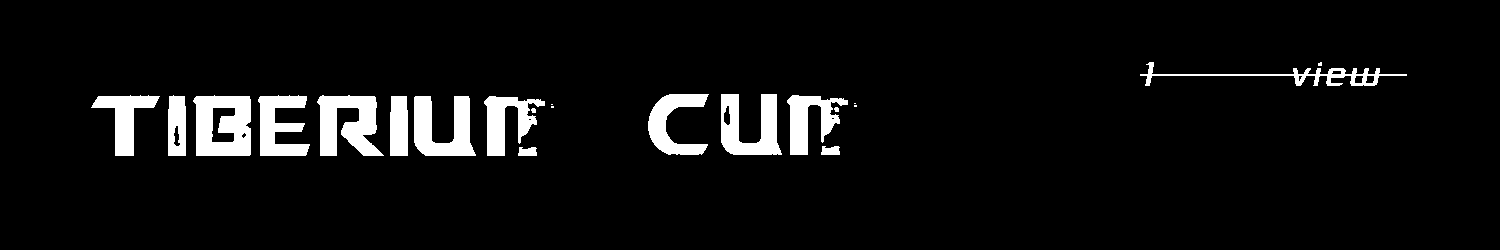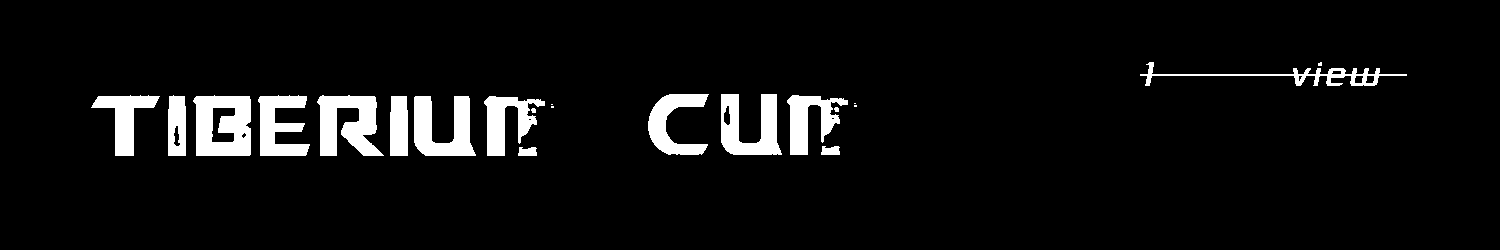These days, the CnCNet client can't use the game's random map generator, but that doesn't mean you can't. Here's how you can go back to the good old fun of randomly generated maps today!
First things first, you'll need to download the latest version of MapTool and my script which you put in MapTool's Profiles folder.
Edit: I updated my script. For those that already downloaded it before, please download it again.
Tiberian Sun & Firestorm
As you may or may not know, there is an engine extension for this game called Vinifera which fixes bugs and adds new features to increase the modding capabilities of the game. One of those features is being able to save a randomly generated map as a proper map file which will be useful for this tutorial.
Here's a build of Vinifera with this feature: vinifera-preview-e9ef53b.zip
Vinifera expects your game to be unpatched. Fortunately, I have a solution for this. Back up Game.exe first, located in your Tiberian Sun install directory, download the vanilla Game.exe and replace your Game.exe with it: Vanilla Game.exe.zip
To install Vinifera, extract the files to your TS install directory. You can now launch TS with Vinifera by opening LaunchVinifera.exe
Now we can get to saving a randomly generated map! Generate a map and when you click on "OK" the game will ask if you want to save the map. Click on yes, and a new .MAP file will be created in your TS install directory.
This is where MapTool comes in. Open MapTool, select the saved randomly generated map(s) you want, select "[Misc] Fix Randomly Generated Map", and click on "Process Maps".
Give those maps a name in the map editor and your randomly generated map(s) are now ready to be played! Of course, don't forget to put the maps in Maps -> Custom folder.
When you're done, replace Game.exe with your back up. You may keep Vinifera for when you want to save more RMG maps again.
Alternate Solution
If for whatever reason you can't save RMG maps, then resort to this alternate solution.
Create a shortcut of LaunchVinifera.exe, right click on the shortcut, click on "Properties", type -DEVELOPER after the path in the Target text box
(like this)
Click "OK", and launch Vinifera through this shortcut. You may get a prompt about enabling a debug output window. Answer it as you would. Now, go to keyboard options, click on Developer category, find "Scenario Snapshot" in the Commands panel, and assign a hotkey to it. Generate a map, this time play it, and press the Scenario Snapshot hotkey. If a .MAP file appears in your TS install directory, hurray for you, it works!
Yuri's Revenge
You'll need Ares for this one as it has a scenario snapshot feature just like Vinifera's.
To install Ares, simply extract the files to your Yuri's Revenge install directory. You can now launch YR with Ares by opening RunAres.bat
Just like the alternate solution above in the TS/FS section, go to keyboard settings, go to the "Development" category, select "Map Snapshot", and assign a hotkey to it.
We're almost there! Create a RMG map, play the map, and press the Map Snapshot hotkey. A .YRM file is created in your YR install directory.
Just like in the TS/FS section, open up MapTool, select RMG maps, select "[Misc] Fix Randomly Generated Map", process maps.
Name the maps in a map editor, rename the maps' file extension to .map, and they're good to go now! Don't forget to put the maps in Maps -> Custom folder.
You may also keep Ares for when you want to save more RMG maps again.