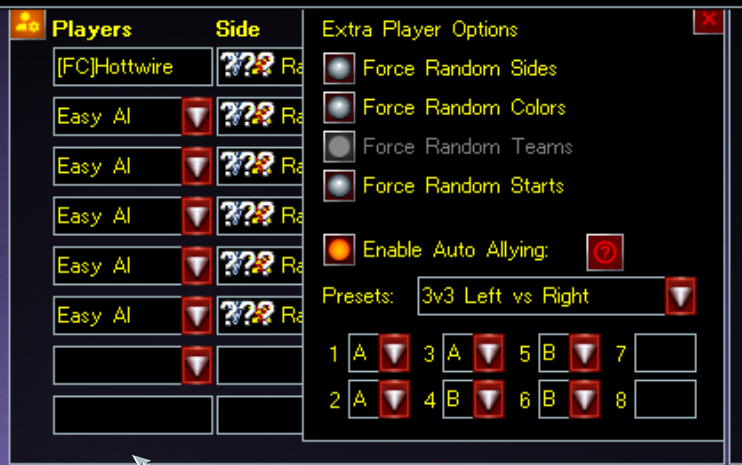-
Posts
24 -
Joined
-
Last visited
Everything posted by Hottwire
-
Have you reported these over in our discord with the appropriate logs? https://discord.gg/yTq3B38P2m
-

Can't connect to CnCnet - Couldn't Look Up Your Hostname
Hottwire replied to DeepForest's question in Support
Your connection is g-lined. Gamesurge are the only ones who can release this, https://gamesurge.net/contact/ -
Why not set the start points and set the teams in skirmish or use the auto allying function dropdown as shown in my attached image The AI will not ally in game so this is these are the best options for you to make it happen pre-game
-
Country specific units are part of the base game already. Alternatively I suggest you look at mods for YR. Instant build is very unlikey to be added as it has the potential for the code to be used to learn how to cheat
-
I suggest you grab error logs etc and bring them to the discord for further diagnostics https://discord.gg/q8XaTPX6
-
Hey, players of Yuri's Revenge on CnCNet! We have rolled out update 9.0 of Yuri's Revenge on CnCNet, potentially the biggest update that CnCNet YR has seen in years. This update is packed with new features, improvements, and bug fixes to the point that it's hard to list all the improvements. Essentially, this update incorporates the work that other community developers have been doing over the last decade, all in a package that doesn't compromise on existing CnCNet qualities: Ares 3.0p1 (by Ares developers team and later AlexB under BSD 4-clause license) is the engine extension (patch) that fixes bugs, adds more abilities for mapping and modding, as well as a bunch of QoL improvements for players. It is the original engine extension that now powers almost every modern Yuri's Revenge mod. Phobos v0.4 (founded by Belonit and Kerbiter; later upkept by Phobos developers team under Kerbiter's lead under GPL v3 license) is the successor community engine extension project that was founded after Ares became closed-source and eventually stopped development. Being compatible with Ares, Phobos is now also widely used in YR modding, with countless bugfixes, improvements and more abilities. CnCNet Spawner (patches needed for CnCNet to support Yuri's Revenge) was rewritten by Belonit and further upkept by Kerbiter. It's now using the same modern tech that powers Ares and Phobos. The rewrite allowed to fix many old bugs and made it more easy to contribute, and is now also compatible with Ares and Phobos. Here are some of the highlights: Many bugfixes and improvements to the game engine, both from Ares and Phobos, like burst abuse fix, pathfinding crashes fix, oil refinery chrono fix and many many others; Vast new abilities for custom map/gamemode creators to create new content, with stuff like shield logic, AttachEffect logic, custom radiation and many other new things that were previously only possible in mods like Mental Omega, Project Phantom, Rise of the East, Red-Resurrection, C&C: Reloaded and others! Native shift-click to produce 5 units at once (Ares); Extended sidebar tooltips with more information about units and structures, like time to build, power consumption (Phobos); Fixes to in-game text input which allows to chat, for example, in Cyrillic languages (Phobos); Building placement preview graphics (Phobos); Restored game saving/loading functionality (spawner); Campaign support with missions playable right from CnCNet client - enjoy the seamless experience of playing singleplayer and multiplayer from the same place! (spawner); Many fixes to RA2 Mode on CnCNet, like fix to AI not building defences, some animations not being drawn, Psi-Sensor functionality being restored etc. (spawner and Phobos); Various improvements and fixes to observer mode, especially when there are multiple observers (Ares, spawner); Togglable autosaves (spawner); Multiplayer saves! This should alleviate the pain of long games being lost due to crashes or desyncs (currently sometimes the save may get corrupted with EIP 006D8F48 when loading, in this case please reload from an earlier save) (spawner, Phobos; ported from Tiberian Sun patches and Vinifera project); You will see a new "Load Game" button when creating a game lobby. To load the saved game, all players who were present in the original game must be present in the lobby. The host can then select the save file from a dropdown list and start the game. Please note that starting a new online game and saving will overwrite the previous game's saves due to the design of the feature (may be adjusted in the future). Fixes and improvements to anti-cheat mechanisms, fully compatible with Ares/Phobos (spawner); New hotkeys, like "Select Next Idle Harvester" hotkey (Phobos)! An option to exclude harvesters from drag-selection, like in modern RTS games (Phobos); Optional power surplus and working/total harvester counters near credits counter (Phobos) What's important is that the list above isn't all that opens up with the new engine patchwork that we have now. Because new CnCNet spawner is written using the same (more sophisticated) tech as Ares and Phobos, that means it will be easier to modify and improve; in future Phobos updates are going to be easy to integrate, and we haven't yet applied all of the existing QoL features of Phobos! The bulk of this big update was brought you by Belonit and Kerbiter, with help of many community and CnCNet members, including YR CnCNet admin team. It took a lot of effort to patch up every component of this update to fit this new architecture and we hope you all enjoy it. If you do - please consider supporting us! Belonit, unfortunately, can't accept donations due to his current residence, so he wished so that whoever wants to support him to donate to other community devs. Kerbiter can accept donations via Patreon or PayPal (no fees; PM to `@kerbiter` in Telegram/Discord for details). At this moment, all donations are vital to him and are his main source of income, because he is still suffering from a long-going military conflict in his country. Over the last 8 years he has done a lot for C&C community (he leads the main classic C&C modding community, CnCNet client maintenance, co-founded Phobos and leads it to this day), so we believe that if everyone who enjoys his work donates as small as $1 a month -- he wouldn't need to worry about finances anymore at all. Your help is especially appreciated in times like this. Phobos developer donation links can be found here. CnCNet developers have to be approached individually; you can also donate towards covering the running costs and bounties at CnCNet's OpenCollective. As always, you can download the update via client automatic updater or from CnCNet website. Now go on and enjoy the new update, and tell us what you think!
-
As far as I can recall it's always been an online installer, this allows us to provide the same game files across all installs of the client. Part of it would be down to how big the install would be as you have to remember it would include all the Allied & Soviet content as well as all bonus expansions so it would be a big file for us to produce each time there are any updates etc.
-
Is your QM Client open, the error states it is open and in use so cannot update it.
-
If you have a disc install you will need to copy the files from your discs. The Steam & EA versions should already have these files present.
-

Cannot join chat channel yuri's revenge, you're banned!
Hottwire replied to Elgiz's topic in Red Alert 2
The ban has now been removed, please refrain from all caps lock in future, it's considered shouting. -

Cannot join chat channel yuri's revenge, you're banned!
Hottwire replied to Elgiz's topic in Red Alert 2
You've been banned for 24 hours for teamkiilling which is against the rules. The ban will expire in approximately 12 hours from now. -
Have you check out the FAQ's? That error message is quite old so I think you may have an older version of the game? What version do you have? It might be worth updating to the latest version https://github.com/CnCNet/cncnet-yr-client-package/releases/tag/yr-8.71.1
-
In the future, it might be helpful to check your server’s status on the CnCNet status page (https://cncnet.org/status) if issues arise. The page will indicate whether your server is functioning correctly or if action is required from your side by displaying a message like "Owner please contact CnCNet." If you see this, feel free to reach out to us here on the forum or on Discord. The CnCNet staff can assist you in identifying the issue and ensure it’s directed to the appropriate team members for resolution. Regarding your server, it was showing as unreachable by our tunnel tool, which caused it to be marked offline and flagged for attention. I have restored it to online mode for now, but please monitor it and review your configuration. Often, issues arise from misconfigured ports, so it’s worth double-checking those. If the tool continues to show it as unreachable, the server may be marked offline again. I hope this helps.
-
Have you tried a different tunnel server if you are playing online multiplayer.
-

Red Alert 2 Crashes on Windows 11 After Changing Resolution
Hottwire replied to kimkorton998's topic in Red Alert 2
Hi, Once the game is patched you may need to change the renderer CnC-DDraw works best for full screen and TS-DDraw works best for windowed mode, alternatively trial and error to find the best supported one for you may vary. You shouldn't need to modify the compatibility mode (I'd turn this off and try the above first) Alternatively you can review the videos below: Here's an in depth tutorial on how to play RA2YR using CnCNet. https://youtu.be/_EBqST0AZ9k?si=o4iPqQ4ffeXaehJY Here's an updated campaign tutorial, and how to get the game on Steam! https://youtu.be/4MfOurHaQP4?si=zrslaZTqwLIYtExD -
Have you tried different renderers? and with or without borderless windowed mode. Alternatively you could try windows compatibility mode?
-

how I can host Yuris Revenge server? (tried the tutorial)
Hottwire replied to Keo's topic in CnCNet Discussion
Are you able to share the logs the server generates, should be in a file named cncnet-server.log -
It looks like you may need to open the folder where the installation you downloaded is located and run it as admin.
-

how I can host Yuris Revenge server? (tried the tutorial)
Hottwire replied to Keo's topic in CnCNet Discussion
To show Ping you will need to open ICMP ports on the firewall. for no p2p you add that as a switch as part of the server executable like so: .\cncnet-server.exe --maxclients 200 --port 5001 --portv2 5000 --no-p2p -

how I can host Yuris Revenge server? (tried the tutorial)
Hottwire replied to Keo's topic in CnCNet Discussion
Have you checked your log file that gets produced? It will be in the same location as the server exe you ran. Did you run it as an administrator? It's quite possible the ports are in use on modern windows. One way you can do this is to open a administrative command prompt/powershell to the directory you saved the "cncnet-server-gui.exe" and run the server exe itself like so: .\cncnet-server.exe --maxclients 200 --port 5001 --portv2 5000 If it runs now then you have a port issue on the main ports used by cncnet With regards to p2p there is the option below: --nop2p (Default: false) Disable NAT traversal ports (8054, 3478 UDP) However I'd recommend against turning it off as if a player cannot connect to your tunnel they will fail to connect at all compared to failing back to p2p. -
When you first connect you are connecting to IRC. The tunnels are different from the IRC (chat functions).
-
It's most likely the geoip database being used. Don't worry about it, this is typically why most people put the location of the tunnel in the server name.
-
Assuming you are talking about a Tunnel server you host, if so. Does your server allow ICMP in/out? The firewall rule for ping in/out is required to allow clients to ping in which the server detects and then presents the ping in the client.