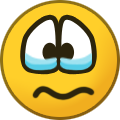Grant
Administrator-
Posts
2837 -
Joined
Everything posted by Grant
-
Hello Mark, this is not yet implemented.
-
Hello - that's a strange one. Could you upload your cncnetclient.log file, it's found in your Origin Game directory where CnCNet is also installed.
-
Hmm, it's probably not tested on the latest Mac OS yet. We'll have to look into it.
-
Usually the low the ping the better. How high are we talking? What's your location? Try hosting a game, selecting advanced options and finding a tunnel that has a low ping.
-
I'll pm you Prep.
-
There's not a lot that can be done about that right now unless a game moderator is in the lobby. You can ask one of those guys for help.
-
Could you upload your cncnetclient.log file and client.log file (found in your game directory)
-
Hello - do you have .NET 4 framework installed?
-
Yep thats right, which is where RA2 is installed, and thus CnCNet installs itself.
-
Go to where CnCNet is installed, then go to the folder called: Maps > Custom Sort the files by date, and delete the map. If you can't workout what file it is, you can just delete all the custom maps as a quick solution.
-
Remove the map from Custom Maps folder. Sort by date order you should see the latest.
-
Version 3.0.10 (Release notes below by @tomsons26) Finally fixed the mode names, Meatgrind is now Meat Grinder,Navalwar Naval War. Various fixes for the Game Modes. Removed the Tech Level dropdown. Maybe Tech levels will make a return in the future but it requires a bit of work, as it stands this is completely broken. Aligned the Ready checkboxes. Added original checkbox tooltip for some descriptions. Tooltips will be added to the client in the future. Changed the default to match the original game for Starting Units to 0. Multi Engineer to False. Destroyable Bridges to True. Game Speed default is now Faster. Crates to True. Build Off Ally to True. Fixed No Spawn Previews. Introduced the two missing game modes, Battle and Free For All. Battle replaces Standard. In Free For All you are not allowed to ally with anyone, right now the Team dropdown works but in the future it will be disabled. Fixed Coop, renamed the Coop mission names. Sadly that's the best that can be done as the missions have no names in the game files. Fixed game setting saving and reading. Removed a lot of obsolete INI code. Removed the main menu button sound. Possible fix for font issues. Added a profanity filter. Note on Ingame Allying, i reverted the change and it stays on by default. After i sorted out and fixed the modes i could then see what is what and what should and shouldn't be. In the original game is on by default, its disabled only in Free For All and Team Alliance. Note on the setting fix. We were using the wrong ini to store settings, Settings.ini which DTA uses instead of RA2MD.ini, this is now fixed but due to the change the client will act as if it was ran for the first time. By default the client currently runs in fullscreen, you can toggle this in the settings. After updating click on Options, in the Display tab uncheck Fullscreen Client and select the Client Resolution above it, 1280x768 is the last resolution that doesn't get automatically scaled, all resolutions below that get scaled down automatically. 3.0.15 - First look at re-implementing Map rendering
-
Copy ddraw.dll from Resources directory up a level so its in the same directory as the reborn exe Can you explain with picture or video.. I don't understand I moved your post to a new topic - https://forums.cncnet.org/index.php?topic=6617.msg48194#msg48194
-
I've split this out into a new topic since it isn't related to the CnCNet YR client.
-
Check a skirmish game If that lags, go to Client options > Renderer, set to TS-DDRAW. Still lags after that, check videobackbuffer. Rinse and repeat until no lag
-
Hello - welcome Great vidoes, I'll be sure to promote some of your videos on our pages. Keep up the nice vids! If you can, please link to us in your video that way others can find out how to play too! P.s welcome back!
-
Copy ddraw.dll from Resources directory up a level so its in the same directory as the reborn exe
-
Hello, Could you please upload client.log and cncnetclient.log files to your reply. They will be in your game directory. Have you tried rerunning the installer and seeing if the update will re-download? Other things to check would be a firewall or antivirus blocking the download.
-
Hello - really sorry to hear this. Unfortunately people forget they were also new to the game once upon a time. It's a good suggestion, and actually in theory a hosted game could also show what skill level the host's want. E.g when creating a game, you could specify it's friendly for all types of player skill, or for high level skill.
-
When you go to the main CnCNet lobby, PM neogrant and I'll get back to you about the error.
-
Router settings definitely not on anything that can block outgoing requests? Are you able to try this on a different internet connection?
-
i will assume that's a good thing Do you have a router firewall that's on a strict mode?
-
Hello - have you downloaded our installer? https://cncnet.org/yuris-revenge It will allow you to play skirmish and online, it includes compatibility fixes for Windows 10.
-
I assume it was an automated ban for flooding or something. They only last 5 minutes.