On 1st August 2018 i tried to play online and on Skirmish. After setting games up (on both custom and standard maps) and launching, the load screen and subsequent gameplay would be purple and black with the resolution not quite as usual. This makes the game unplayable . My brother also experienced this on his laptop.
I have just tried again on Skirmish (Aug 3) and am experiencing the same problem. We both have Macs (relatively new, top condition) and have not tweaked any settings at all.
Have attached a screenshot to help (below).
Anyone know why this is and what the solution or fix is?
Edited by TPT clarity that its not just isolated to me
Question
TPT
On 1st August 2018 i tried to play online and on Skirmish. After setting games up (on both custom and standard maps) and launching, the load screen and subsequent gameplay would be purple and black with the resolution not quite as usual. This makes the game unplayable . My brother also experienced this on his laptop.
. My brother also experienced this on his laptop.
I have just tried again on Skirmish (Aug 3) and am experiencing the same problem. We both have Macs (relatively new, top condition) and have not tweaked any settings at all.
Have attached a screenshot to help (below).
Anyone know why this is and what the solution or fix is?
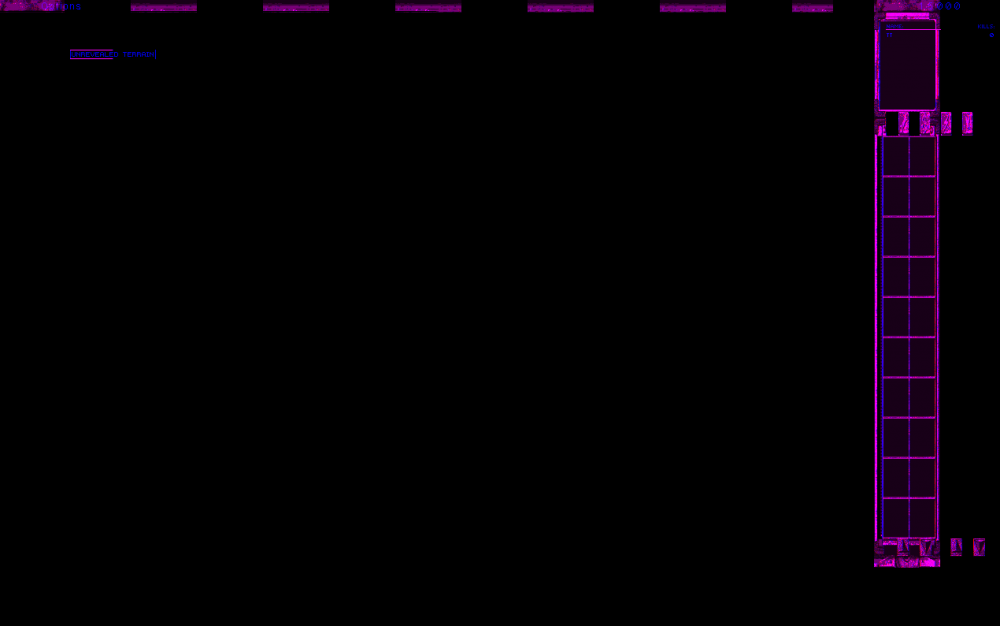
Edited by TPTclarity that its not just isolated to me
8 answers to this question
Recommended Posts
Create an account or sign in to comment
You need to be a member in order to leave a comment
Create an account
Sign up for a new account in our community. It's easy!
Register a new accountSign in
Already have an account? Sign in here.
Sign In Now