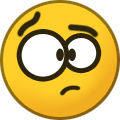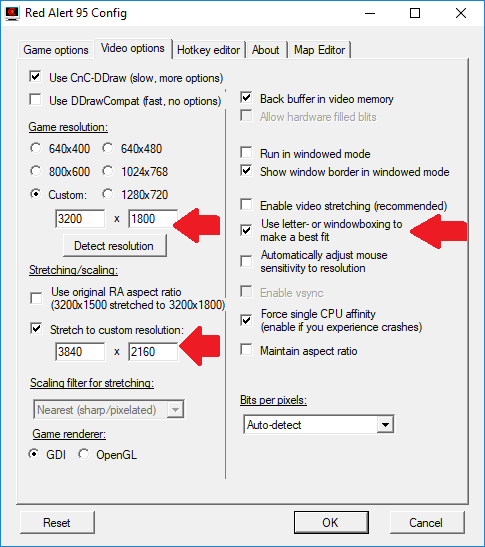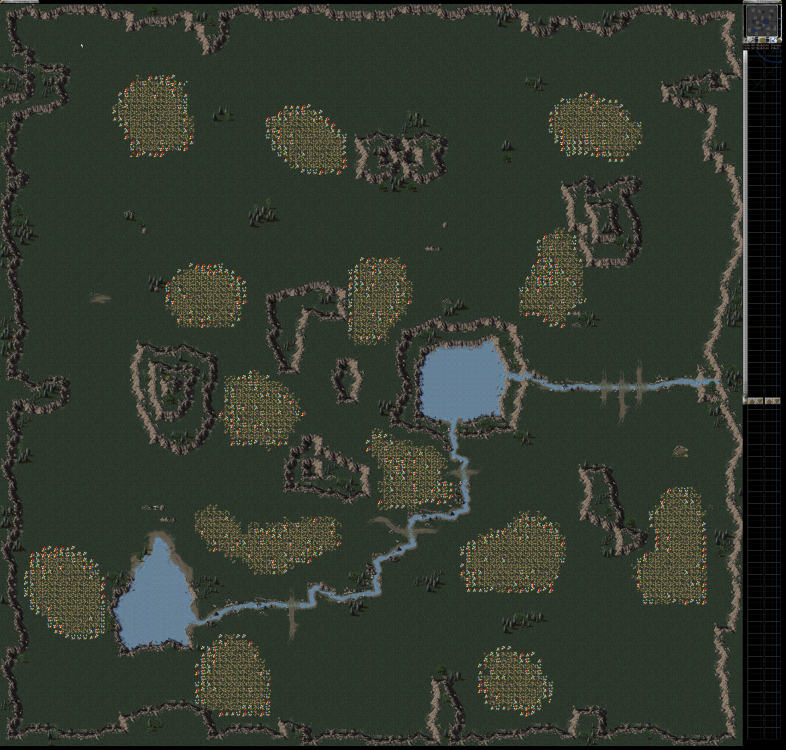-
Posts
3684 -
Joined
Everything posted by FunkyFr3sh
-
Do you have some more info about it? What filename is written in the BSOD? e.g. PdiPorts.sys https://www.drwindows.de/attachments/51746d1323599263-geloest-bluescreen-fehlermeldung-page-fault-nonpaged-area-dsc04681.jpg Are you playing the game online or just missions? What's the version/size of the file named ddraw.dll in your game folder? Not sure if it will help, but try through all rendering options you can find in the updated config programs: https://forums.cncnet.org/topic/7782-new-cnc-ddraw-release-red-alert-1-cc95/
-
Why do you think it has something to do with SSE? Is this the same problem you reported before? https://forums.cncnet.org/topic/8207-recent-version-crashed-3383-on-xp-kaboooom/?page=0#comment-64253
-
Oh, nice! Thanks for reporting back with the solution
-
wifi should work fine. Maybe it's easier to just try via Online mode rather than LAN, in Online mode it will automatically route you over one of the servers if a peer-to-peer connection is not possible.
-
Forgot to mention that the SP installer doesn't have a LAN button, fixed the last post! "Note: The single-player installer doesn't have a LAN button, use the Play Online button instead and then select LAN at the login dialog."
-
hi! You will have to start CnCNet on the windows PC first using the LAN button in the game launcher. The windows pc will become the server this way. Note: The single-player installer doesn't have a LAN button, use the Play Online button instead and then select LAN at the login dialog. Now launch CnCNet on ubuntu and press the LAN button there too, it should now automatically find the server on the windows PC and you guys should see each others names in the list. Make sure there is no Firewall or Anti-Virus blocking the server on the windows PC. If it doesn't work for any reason then try the Play Online button instead of the LAN button. You can host a password protected room in online mode as alternative.
-

Tiberian Sun - Windows 10 - Freezing during gameplay
FunkyFr3sh replied to dramatik's question in Support
Well... not everything is included. "ddwrapper" and "default" are working differently once you applied the patch. dxwnd is still the same indeed. -

Tiberian Sun - Windows 10 - Freezing during gameplay
FunkyFr3sh replied to dramatik's question in Support
see here: https://forums.cncnet.org/topic/8304-games-freezes/ -

New cnc-ddraw release (Red Alert 1 & C&C95)
FunkyFr3sh replied to FunkyFr3sh's topic in The Tech Center
https://drive.google.com/open?id=13tV6tC4Au6d_L_aPEfo4Hpkr81yKQPr2 pick the right one and rename to title.pcx, place it in your game folder. The config program will delete the file though, so better place it somewhere inside a .mix -
Usually when you have issues with high dpi settings then it's cut of on the right and on the bottom, never heard about top and bottom... no idea how that's possible
-

New cnc-ddraw release (Red Alert 1 & C&C95)
FunkyFr3sh replied to FunkyFr3sh's topic in The Tech Center
there used to be some background images that the old config placed into the game folder, but those were removed -
It's a known bug of the single player installer currently, but you can workaround it, just apply the following patch on top: https://forums.cncnet.org/topic/2606-tiberian-sun-patches-fix-for-the-windows-8-10-menu-problems-and-more/
-
I saw it but I have no idea what it's about
-
Or use windows 10 with bootcamp: https://support.apple.com/en-us/HT204990 Windows 10 should not expire from what I know (if you don't have a serial), you just can't change your background and it comes with a few other limitations
-
Windows 10 I assume? 1) Get the updated config tools and extract them into your game folder (overwrite existing) http://downloads.cncnet.org/addons/td-config.7z 2) Rename C&C95.exe to C&C95_123.exe and create a new shortcut on your desktop Nyers installer was not updated for windows 10 yet, we are still waiting for him to finish it up
-
I don't think it will happen anymore, Apple is about to drop 32bit support and that means even the Multiplayer download will not work anymore. Don't think there is any solution for it yet
-

New cnc-ddraw release (Red Alert 1 & C&C95)
FunkyFr3sh replied to FunkyFr3sh's topic in The Tech Center
I don't have any plans to add it back, nope. Scroll speed has a much better solution these days and HD music pack I never tried, so I don't know what it's about. Try OpenGL + vsync instead -
I wanted to find out what the highest possible 16:9 resolution is and here is the result: https://www.youtube.com/watch?v=8upz-cS-ri8&feature=youtu.be If you want to try this out on your own, here are the settings: 3200x2160 would probably work too (I didn't try) Oh, and the highest possible resolution overall is 3200x3056:
-

Easy way for two players from the same network play an online game together?
FunkyFr3sh replied to Radian's question in Support
Cool, thanks for reporting back! It's actually supposed to randomize the port automatically if there are multiple players behind the same router, I will have a look and see what went wrong there -

Easy way for two players from the same network play an online game together?
FunkyFr3sh replied to Radian's question in Support
It should be working fine without any issues and without the need for a VPN. Can you please go into Settings->CnCNet->Game Settings and verify that each of you got a unique port set under Game Port? e.g. one is using 8055, the other one 8056. -
Tested old versions now, went all the way back to 2014 and the bug is still there. The version before we moved to the new patching system works fine. I think it happened while porting the patches, but that is a massive list of changes to review... Edit: Got lucky! Fixed it... Will be part of the next update, but you can already install it now manually if you want. Type the following command inside the game lobby to get it: /install riderr3 Note: you can only play with those who typed the command too, so online games are not working too well with this. If you want to play online with random people then you'll have to wait for the next update