-
Posts
299 -
Joined
-
Last visited
Everything posted by Concolor1
-
In a SP map, you have to try and look for every single option. You have to firstly make sure it can be beaten, that there’s a way to win. Then it gets complicated, you have to loose , tie up loose ends, try multiple ways of winning and go over and over it Day after day until your sick of it. Then you ask someone else to give it a go. Quite simply because they always find something that’s been overlooked, be it a tile error, a trigger that fails or can think of a better way to achieve something. SP missions can be complicated, but I made them so others could have an alternative to MP and to add content to the mission side of the game.
-
Yes I understand that the players that compete against one another aren’t going to be keen on modified rules in multiplayer, as it gives the player whose used it a lot an unfair advantage. Least in a SP map there’s no competition and you can mess with what you please, the player isn’t going to loose their rank in a game ladder, if they fail.
-
What Im saying is that you would have to put Trainable=no under every unit that can enter a BF, that is trainable, otherwise the other player, will notice what you've done and would naturally use another Unit instead. So in order to stop any units getting to a veteran level you would have to put Trainable=no under each infantry type that could achieve this. BuildLimit=1 would mean the player could only have one on the map at any one time, unless its spawned from a crate, or lost to mind control. BuildLimit=-1 would remove that option of building it completely, I think that's right if I recall. However your still running the risk of getting one on the map from a crate.
-
You can stop infantry types from being trainable completely by putting Trainable=no under each unit types code. [E1] Trainable=no Would stop Gis from becoming veterans. Its the Units themselves that become trainable, and not the Battle Fortress. Im guessing its possibly something to do with it being classed as Opentopped . so units can shoot out from it, ergo its the unit that gains the veteran ability and not the BF granting it.
-
No problem, any problems in finding them drop me a PM.
-
They're scattered over a number of sites, if you look for 'Finnishing Moves', or 'Driven up the Wall', in the map section of the RA2 Forum, theres a list with links. You might struggle with the TX (Terrain Expansion), missions but I have them all and will get around to uploading more. Theres also more 'New' stuff to come later in the year.
-
Yes that’s another, I’ve written about 26/27.
-
Yes that’s one of mine. Thankyou but to be fair anyone with a good working knowledge of the editor could make it. If I knew then what I know now about Drednoughts it would of been far more difficult towards the end.
-
You should still be able to play the single player missions that come with the game. You could try downloading them I believe there are 'rips', on some sites that give you a clean zip of the vanilla missions, but the Origin game does have them. If you get hold of a single player mission drop it in your RA2 folder. Moving on from that Ive the Origin version, and Ive found that I can't get 'fan made missions', to work unless the .csf (text file), that sometimes comes with these is left out. The game crashes if the .csf is included in the Origin RA2 folder. If its put in an expand.mix file it loads the mission without crashing, but still defaults to the vanilla game texts. There is a launcher for your problem which may help you. https://bibber.eu/downloads/cnc-ultimate-collection-launchers/
-
You could also add Invisible=yes so it can’t be seen on the map, but grants its attributes.
-
I think your looking for this: Hopefully Ive got it right. [CASLAB] ------ Your secret lab SecretInfantry=TANY (So this would give whoever captured it the ability to build Tanya) so if you paste the above into your mapfile with wordpad or notepad that will give you an infantry type. More information below. These three would be used to allow the designer to override the normal secret lab process and specify what unit the building allows This will probably be overridden for use in specific maps. Note that only one object can be given by the secret lab, if more than one is specified, only one of them will actually take effect ;SecretInfantry= ;SecretUnit= :SecretBuilding= SecretLab=yes Replace the units below with what your wanting to add. SecretInfantry=SNIPE,TERROR,DESO,YURI SecretUnits=TNKD,TTNK,DTRUCK SecretBuildings=GTGCAN
-
Hi Im hoping someone here has the expertise to help out as I seem to of hit upon a unique problem. I have RA2 and YR on two systems, both run Vista, and I disabled the necessary Windows update from 2015 that stops it reading from the mission disc. These run fine. Now for the problem, Ive a laptop, and you guessed it Windows 10. So I decided to fork out on the Origin Megabundle. The game launched, and works although its a little blacked out down the boarders. It still played. However when it came to dropping a custom made mission into the Origin RA2 folder, --- disaster. The files sov1umd and ra2umd.csf caused problems. After more trawling through forums, I discovered I needed a launcher fix, this got the game running without the csf file, and fixed a cursor issue where some of the onscreen buttons failed to function. I also tried a Reg fix, and some zip file with another fix, no help. After some messing Ive now discovered that the main issue here is the csf file. If its in the folder, the game will not launch, Origin or not. So if the Origin folder won't accept the csf file in it, how would I go about testing/playing custom missions. If I've this problem with Origin, surely everyone else has come up against it. Would placing the files into a XXC mixer work differently? Like launching a Mod? Any help /insight into this would be of great help.
-

New Mission Map : Finnishing Moves (Allied Mission)
Concolor1 replied to Concolor1's topic in RA2/YR Maps
Having just purchased RA2 on Origin, I’ve discovered your problem YosefAnan. I’m guessing you have the Origin version. It appears that the Origin folder for RA doesn’t like The csf file. The mission can be played without. You just wouldn’t get any text prompts, however the instructions/objectives are in the read-me anyway. -

New Mission Map : Driven Up the Wall (Soviet Mission, Yuri's Revenge)
Concolor1 replied to Concolor1's topic in RA2/YR Maps
Lol -

New Mission Map : Driven Up the Wall (Soviet Mission, Yuri's Revenge)
Concolor1 replied to Concolor1's topic in RA2/YR Maps
This must of been the very first Fort McPwny. Looks like the trigger was disabled, no idea why, guess it got past me. Thanks for spotting it. Ive checked the others all seem ok. Ive re-uploaded the now corrected version. -
Mission map for anyone running Red Alert2 Yuri's Revenge, you will need the Yuri's Revenge mission Disc. The Zip holds the sov01umd.map file and the ra2md.csf string file. Place these two files in the Westwood Red Alert2 folder. Then launch the game and select the Allied Mission. There is also a read me file and mini map included in the zip. Full list of credits and hints along with more information in the read me file, special thanks to McPwny on this again for invaluable assistance. Once your finished playing this mission simply remove both these files and the Red Alert Game will be restored. So finally after two months of writing and testing, here is a brand new mission. - Happy Christmas! Author: Concolor1 Editor: FinalAlert2 Yuri's Revenge Created:5th Dec, 2020 Name: Driven up the Wall Size: 130 x 110 Players: 1 Theatre: Temperate To play this mission:Yuri's Revenge mission disc is required.(Unless you have the full game installed on your system.) Extract the contents of the winzip file into your Red Alert2 Directory.Launch the game,select new campaign for the Soviets. The game will then launch. ------------------------------------------------- Driven up the Wall --------------- Driven up the wall.....idiom meaning, 'To irritate/or annoy very much'. Location The Great Wall, Simatai section ---- China Info:Welcome to the Great Wall of China tovarich. It is here our Chinese comrades have discovered an Allied infestation along a section of their ancient and once magnificent wall. It seems the Americans have enlisted the help of their Korean allies, but we are aware of their powerful Black Eagles and their Chronoshift tactics. The Soviet empire values it's friendship with China, most strongly, and we want to show our communist brothers just how powerful we are against a common enemy. It is now your duty to assist our fellow communists, to sweep the wall clean of the Allied incursion, and as a show of the might of the Soviet Empire, we have tasked you with this great mission. Take an MCV to the wall and construct a base, once established, identify and take the seven Forts, these Forts once served as garrisons on the wall. Do not allow these Forts to be destroyed, the destruction of a single Fort would be desecration to our Chinese friends, and that might give them cause to reconsider their alliegence. During the recapture of these Forts, ensure you destroy the Allied bases - leave no allied structure standing! Objective 1:Capture and hold all Seven Forts along the Great Wall. Objective 2:Destroy both Allied Bases along with their defences. There's both an Easy and Difficult mode for this mission. I find the difficult more fun. Hints and Tips: Build your base quickly and defend it well. Use the many resources on the map. Crates can often be found by destroying certain targets. Keep an eye on the Forts once you have captured them, as the allies will almost certainly attempt to destroy them. It soon becomes a juggling act keeping Seven Forts safe, whilst fighting off the allies. Best not to upset the local bovine population, or you will suffer the consequences. The best way Ive found is to build in this order, Power Plant, Barracks,two Battle Bunkers +conscripts,Attack dogs x3 Ore Refinery 1, Ore Refinery 2,sentry guns x2 sell 1 Ore Refinery 2,1 flak cannon, build warfactory then radar last, and so on. There is a cash crate close by and two Oil Derricks, good luck! Known Bugs: Infantry on occassion do get stuck in the wall, you may see the odd GI deploy in a damaged wall section. Keep an eye on your infantry as it may happen to them also. Freeing them involves destroying the wall section. - Easily solved. Ive seen destroyed Battleforesses, release their GI's and they in turn wander back towards their original loading position, walking through solid cliffs at times. You won't see this often, but it's happened. Still don't know why the Ai builds a Team Tanya, it was never instructed to, but it does so there. Lights, there again a game bug bit like the disappearing crates should the game be saved. In this case loading the game from a save point causes the lights to remain off. Ok so there u have it, A RA2md.CFS file has been added. This will overwrite any other RA2mdCSF.file which you may of installed in your RA2 Folder from previous downloaded missions.The file contains text which been altered in order to fit with the maps theme! Explanation: The sov01umd.map file when placed in your RA2 folder preceeds the standard Yuri's Revenge Soviet game disc missions. This means that the first mission played when the game is launched will be this mission. To restore your games original first mission simply remove the sov01umd.map file from your RA2 folder. The RA2md.csf file contains the text for this mission, it also preceeds your game disc csf file. As above once you have finished playing this mission remove the RA2mdcsf.file. This also causes your game to revert to reading from the mission disc as opposed to reading data from the RA2 folder. Various slight modifications have been added, all to keep in with this missions theme. The modifications will not alter your original RA2 game. Firstly a big thankyou to McPwny (as above), who has now taught me all about using Ai attacks. This has been a huge eye-opener and will add to your enjoyment of these maps. Im using his Modified Harrier Jump Jet, which is superior to my own version. He helped out with many of my problems, the annoying free-for-all when an Engineer captured and sold a building. He's also playtested the map and offered a number of solutions, regarding animations, Ai problems,lighting & illumination. He's offered many suggestions, improvements and solutions to a great many questions. Thanks McPwny, your the key contributer to this and anything more that I decide to make. So the improved targeting by dreadnaughts, Kirovs and Ai scripting is down to McPwny, along with Bridge repair solutions, Flashing units,ai safe-distancing, play testing and a really useful debug tool. Ive learned alot in these past few weeks, things Id never considered in previous projects, it makes for one complex but rewarding game. https://web.archive.org/web/20130329124341/http://www.cncgames.com/maps_ra2missions.shtml other missions ...1> Signed & Sealed. (Allied RA2) 2> Temporal Exposure. (Allied RA2) 3> Soviet Stranglehold. (Allied RA2) 4> Prisoner of Conscience.(Yuri YR) 5> The Wolves of Winter. (Soviet RA2) 6> Fierce Intent. (Allied RA2) 7> Shock Tactics. (Soviet RA2) 8> Dominance in Mind. (Yuri YR) 9> Weathering the Storm. (Soviet RA2) 10> In Cold Storage. (Allied RA2) 11> Identity Crisis. (Yuri YR) 12> Terminal Lunacy. (Soviet YR) 13> Under Pressure. (Allied RA2) 14> Robot Revolution. (Allied YR) 15> Nuclear Winter. (Soviet YR) 16> Last Post. (Soviet RA2) 17> Day of the Desolators. (Allied RA2) 18> Engineered to Kill. (Allied YR) 19> Jungle Fortress. (Allied YR) 20> Company of Wolves. (Soviet RA2) 21> End of an Era, pt1 & pt2 (Yuri YR) 22> Moon Madness (TX Expansion) 23> Siege (TX Expansion) (Allied YR) 24> Wipe Out! (Allied RA2) 25> Foothold (Soviet RA2) 26> Viral Agent (Yuri YR) 27> Finnishing Moves (Allied RA2) 28> Driven up the Wall (Soviet YR) 29> Wolves at the Door (Soviet RA2) 30> Tenacious Tanya's Tomb-Raiding Trek (Allied YR) Driven up the Wall.zip
-
Mission map for anyone running Red Alert2 , you will need the Yuris Revenge mission Disc. The Zip holds the all01umd.map file and the ra2umd.csf string file. Place these two files in the Westwood Red Alert2 folder. Then launch the game and select the Allied Mission. There is also a read me file and mini map included in the zip. Once your finished playing this mission simply remove both these files and the Red Alert Game will be restored. Author: Concolor1 Editor: FinalAlert2 Created:28th Feb, 2003 Name: Engineered to Kill Size: 90x90 Players: 1 Theatre: New Urban To play this mission:Yuris Revenge mission disc required. Extract the contents of the winzip file into your Red Alert2 Directory.Launch the game,select new campaign for the Allies. The game will then launch. A Robot Tank Production base located on the Pacific coast of America failed to respond to hails. Data told of no production activity within the base. It seems that the Soviets have taken advantage of the shutdown to over-run the base! All power has been shut-off, the transmitter beacon has been disabled and the Soviets had wired the base to explode. The full extent of damage is unknown, however spy planes have reported on few ground forces, giving you a chance to retake the base. If a team of Engineers can be covertly inserted into the base, they could perhaps re-activate the Robot Tanks manually and drive the Soviets out! It was a daring plan, but losing this base would cripple the production of Robot defences along the Pacific seaboard. A team of British Engineers are on standby close to the area, sufficiently qualified in automated systems to re-activate the base. They have been issued with tags, which would in the event of a successful reactivation, save them from being targeted by the Robots, and have been given a code which upon transmission into the beacon would turn the American base over to their control so they could personally oversee and direct the robot forces efficiently to eradicate the Soviets. Their mission is not an easy one, and will require skill, timing and superior tactics to outsmart this Soviet incursion. Use the Engineers which will be flown in by Nighthawk, to re-start the powerplants, then find a way to reach the transmitter beacon to gain control of the base. Use the robot tanks to hold-off the Soviet attack until we can send Reinforcements. Good luck Commander! Objective 1: Enter a Power Plant and restore power to the base. Objective 2: Gain access to the transmitter. Objective 3: Defend the base until reinforcements arrive. Ok so there u have it, A RA2md.CFS file has been added. This will overwrite any other RA2mdCSF.file which you may of installed in your RA2 Folder from previous downloaded missions.The file contains text which been altered in order to fit with the maps theme! Explanation: The ALL01umd.map file when placed in your RA2 folder preceeds the standard Yuris Revenge game disc missions. This means that the first mission played when the game is launched will be this mission. To restore your games original first mission simply remove the all01umd.map file from your RA2 folder. The RA2md.csf file contains the text for this mission, it also preceeds your game disc csf file. As above once you have finished playing this mission remove the RA2mdcsf.file. This also causes your game to revert to reading from the mission disc as opposed to reading data from the RA2 folder. Various slight modifications have been added, all to keep in with this missions theme. The modifications will not alter your original RA2 game. This is a very hard survival mission, It is possible, someone even posted how its done on youtube. There is also a solution file included in the zip. I will say that the Terrordrones are a real pain. Its advised to capture that airport, but if your struggling with that position your Robot Tanks close to Pill Boxes. Its simply a case of learning the best spots to take. Spots overlooking where the Soviets enter are ideal. Manage to destroy a few Army Tents outside of the base and it will reduce the number of enemy attacking. Known Bugs.....Ok few strange ones here, firstly the Cameos for the two different robot configurations. Now these seem only to work if the player saves the game and then reloads it. The second bug occurs during the powerdown. Ive seen Robots remain active and then shut down when selected, but they sometimes fail to come back online. Ive no idea why as its not all of the modified robots, if it were the problem would be more understandable. Lets just think of it as a glitch the Soviets left behind. engineered_to_kill.zip
-

Mission Map : Prisoner of Conscience (Yuri mission, Yuri's Revenge)
Concolor1 replied to Concolor1's topic in RA2/YR Maps
Screenshots added. -
Aren't the modified rules supposed to go in your map file?
-

Mission Map : Dominance in Mind (Yuri mission, Yuri's Revenge)
Concolor1 replied to Concolor1's topic in RA2/YR Maps
Screenshots now added. -

Severe headache when playing RA2, may be motion sickness
Concolor1 replied to JafarM's topic in Red Alert 2
I found a similar problem, maybe its age related. Im fine when immersed in a game myself, but watching someone else play makes me feel sick. Maybe its a little like travel sickness, and consider treating it as such. -
Oh ok I understand, well looks fine to me. Are there any issues with un-harvestable ore patches, ie too close to cliff edges or trees? I generally have to go over my patches as I almost always over spread my ore to the map edge or tree-line.
-
Looks good, the map isn't an island then? so the seas connect, that would allow for more naval conflict.
-
Everyone needs a bit by their start position id Imagine, then areas further in where they may have to fight to dominate the orefield. So im suggesting small pockets in the interior.
-
Sounds like the loose trigger is firing before the units are on the map. So the condition is being met as the map starts, ie (All 'player' house is destroyed) Disable it, then try running the mission, if it works you've found the problem.




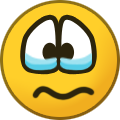








.jpg.b0cb004e42a4ed26051b41b0d73008aa.jpg)








