- 0
why changed to NET FRAMEWORK 4.8.1 ? Now i can´t play on line anymore
-
Similar Content
-
- 1 answer
- 283 views
-
Yuri's Revenge gameplay lag after GPU upgrade to AMD 9700xt
- Yuris Revenge
- C&C Remastered
- (and 1 more)
- 1 answer
- 3858 views
-
- 2 replies
- 2717 views
-
- 0 replies
- 1946 views
-
- 0 replies
- 52821 views
-
-
Recently Browsing 0 members
- No registered users viewing this page.

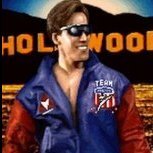
Question
Johnny Cage
The new update is using NET FRAMEWORK 4.8.1. My operating system doesn't support that net framework and i cant update my OS. Why u didt that? whyyyyyyyy.
Now i cant play anymore, forever.... THANK U FOR THAT....
8 answers to this question
Recommended Posts
Create an account or sign in to comment
You need to be a member in order to leave a comment
Create an account
Sign up for a new account in our community. It's easy!
Register a new accountSign in
Already have an account? Sign in here.
Sign In Now