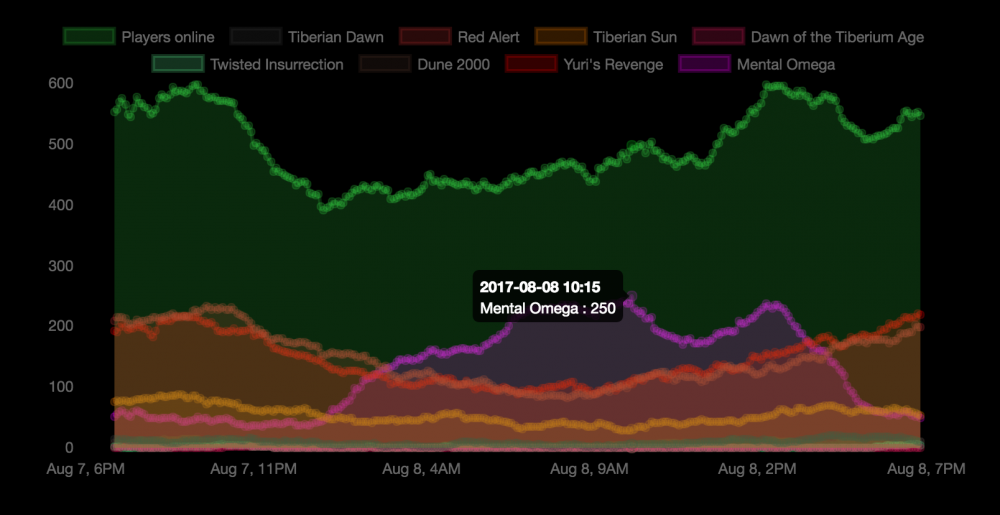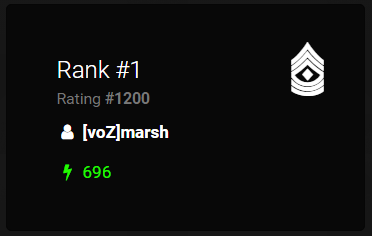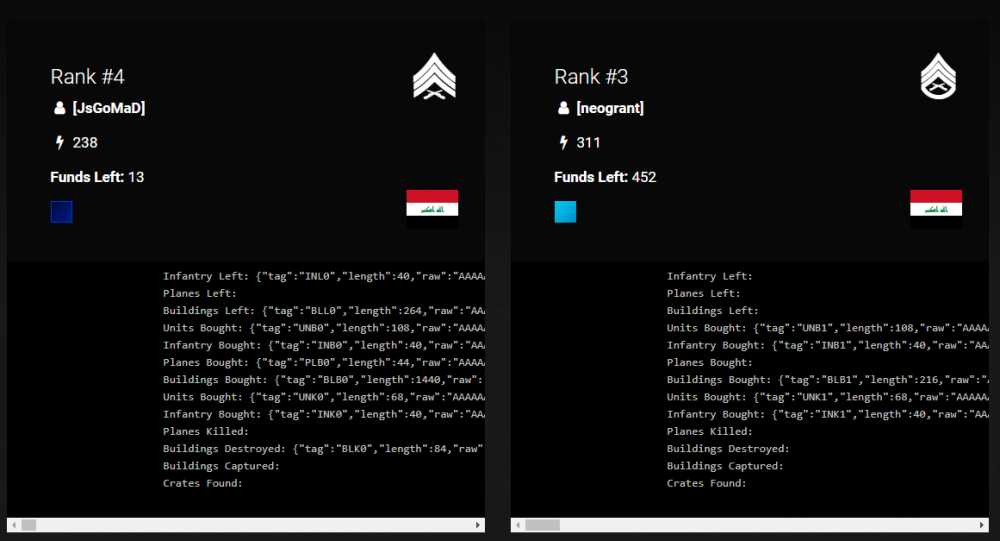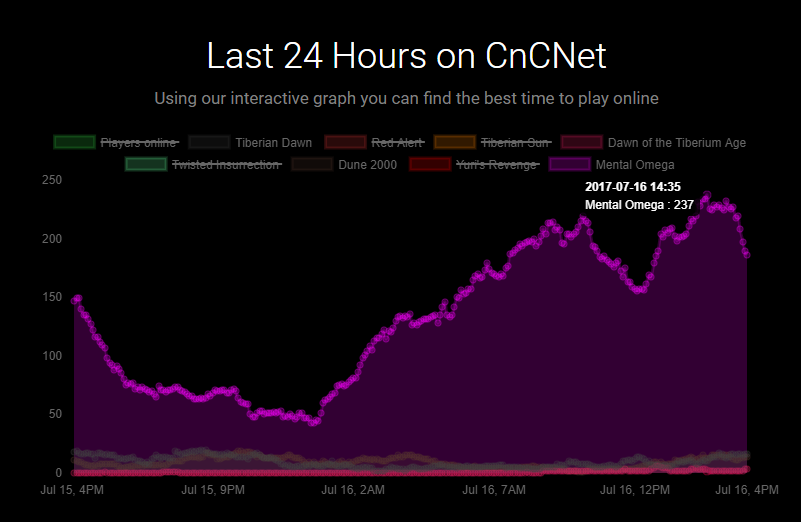Grant
Administrator-
Posts
2837 -
Joined
Everything posted by Grant
-
Check gamemd-spawn.exe isn't running in the background - check task manager.
-
Finding your client.log file for developers Navigate to your Red Alert 2 folder. This is where CnCNet is installed. Look for the folder called "Client" Inside this folder, there will be a file called client.log Upload to your support topic
- 20 replies
-
- 1
-

-
- Red Alert 2
- Yuris Revenge
-
(and 2 more)
Tagged with:
-
Hello, and welcome! Sorry you've come into a problem using CnCNet, I've submitted your error message to our bug tracker. You can follow the status of the problem there and/or wait for a reply here. Thanks
-
-
Ra2 Mode does get some mixed feedback, so what exactly is it that makes it different. Help us understand in a way we can test and compare, and work out why its different. Provide: What's different? Explain what is different, split it down into as many sections as you want. Video side by side comparison Provide a side by side video example showing how things are different, in the native RA2 Application vs RA2 Mode. If playing Multiplayer, set the game to Fastest. (60 FPS) If showing in skirmish, set the game to Fast.
-
Hello, Sorry to see you're having trouble. Could you explain what you mean by blank results screen? Are we talking about the client or the game here? If we're talking about the game, it could be your renderer is not correctly set. Please see here for more details: https://forums.cncnet.org/topic/6866-frequently-asked-questions/#comment-53290
-
Hello - for which game are you trying to remove CnCNet? Currently there's no simple uninstaller, but we can help you with which files to remove.
-
Are you now on 3.4.0.3?
-
-
Can you try renaming back it back to Custom, after downloading the latest update and see if you still get the crash.
-
Update and try again
-
So log returns an error saying: [DXGI_ERROR_DEVICE_REMOVED/DeviceRemoved] The GPU device instance has been interrupted. Which usually indicates a problem with your graphics card. However the last update was to do with displaying custom map previews in the client, and you have a LOT of custom maps so I wonder if there's a possible issue there. Try renaming Maps/Custom folder to Maps/Custom_backup for now, retry loading the client and uploading client.log again after.
-
Hello, We need some additional information to help you out. In order for us to work out your issue, we will require your client.log file. Please attach it to your reply. Finding your client.log file: Navigate to your Red Alert 2 folder. This is where CnCNet is installed. Look for the folder called "Client" Inside this folder, there will be a file called client.log
-
Try with CrossOver that's what worked with me last time I tried. OR use our Mac Tiberian Sun Wrapper, and install Red Alert 2 into that.
-
3.4.0.2 - Due to be released 22/07/2017 (10:30am BST) Bug fix: High resolution previews were not showing for custom maps. Now all maps use extracted thumbnail preview by default, and if a high resolution preview exists, it will use that instead. #NoMoreOrangeScreens
-
3.4.0.1 - Due to be released 21/07/2017 (8:30am BST) Bug fix: Joining a game when you do not have the particular game mode crashes the client. Thanks go to @FReQuEnZy for reporting it to us here. Credit to @Rampastring for pushing final fix.
-
Great - thanks for testing this one with me . Bug confirmed. Should have this in an update tomorrow. Fixed - https://forums.cncnet.org/topic/5624-cncnet-yuris-revenge-update-changelog/#comment-55628
-
Believe @dkeeton can help you with the specifics needed. In the meantime you could try CrossOver - I've used that previously and has worked great. (Think there's a free trial you can test with)
-
Looking for a group of active ladder TS & YR Testers
Grant replied to Grant's topic in CnCNet Ladder
Added - please read the instructions carefully in the private forum. Thanks -
Hello and welcome. Glad you're enjoying CnCNet. The new ladder has been under development since early February this year. The progress is slow at times but has come along way since. If you would like to help us test what we have so far - you can request to be a tester - https://forums.cncnet.org/topic/7065-looking-for-a-group-of-active-ladder-ts-yr-testers/ Currently there is guarantee or an ETA of a release. P.s @Marsh Trying to keep the link just for testers for the moment
-
Game details: Player colour added Player country added Funds left over Stats processing: Deletes game record if opponent does not exist in database
-
-
So far it looks like that yeah. Points: Only 1vs1 Games should now count Points no longer stored on username, and stored on a player_points table - allows easy management of games and points. Admin panel: As of currently, shows a list of all the games per ladder, and allows you to delete. Deleting a game removes all associated ladder_games, player_games, player_points records.