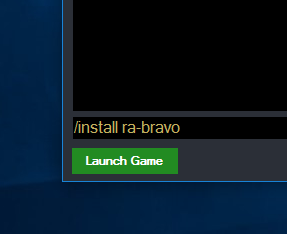-
Posts
3684 -
Joined
Everything posted by FunkyFr3sh
-
I assume you are using "TSinstaller3-beta11r6.exe" ? What windows do you have? You'll have to wait for tore, he should be able to tell us more about the settings he is using on your OS You can also try to use the freeware version from EA, then apply TSpatch on top of it: https://forums.cncnet.org/index.php?topic=3438.0
-
G-Line is a ban from the whole server network, do you maybe use a VPN or proxy on your laptop? We can't really help you with that, but you can get in contact with the guys from gamesurge. On the following site you should be able to get some more details about the ban and there should be a way to get in touch with them to get the ban removed. https://gamesurge.net/utils/gline/ It could be that someone else was banned and he was in the same ip range as you, now you got unlucky and ended up being banned too
-
Echo made a few and you can also create your own ones if you like, just create a new folder inside CnCNet5/Sounds you can type the following command in the game lobby to install all sound addons: /install sounds
-

Trying to enter options menu for RA 1, "System Cannot find the File Specified"
FunkyFr3sh replied to ANewWorldRecord's question in Support
Cool! Are you talking about online games here on cncnet? We don't support vanilla Red Alert 2 yet, but you can enable a Red Alert 2 Mode in the game room -

Game menu is outside the screen, the game only covers a 1/3rd of the screen.
FunkyFr3sh replied to 13ow's question in Support
It looks like you have a DPI scaling bug, make sure you have the scaling set to 100% (Chane the size of text, apps...) If things are getting too small then it's better to lower the resolution in a "normal" way via the advanced display settings label. DPI scaling is known to cause problems since it lowers the resolution in a weird way and lies to the programs http://4dm7pi3anfms2bn7sk7u16h1.wpengine.netdna-cdn.com/wp-content/uploads/2015/05/display11.png What you see there in the second screenshot is just that the maps are made for 640x400 resolution, if the map is smaller than your chosen resolution then it will fill up the rest with black. The first missions are very tiny, later missions are getting bigger. Note: the game only had 640x400 resolution by default, the high res patch was made by the community. I highly suggest to keep your resolution low, like 1280x720 or below! It is just way too small with any higher resolution -

Trying to enter options menu for RA 1, "System Cannot find the File Specified"
FunkyFr3sh replied to ANewWorldRecord's question in Support
Did you also download cncnet5.exe and put it into your folder or about what multiplayer are we talking? I guess you click on the Settings button inside of cncnet and then you click on Red Alert? Or do you have a game launcher downloaded somewhere too? Anyways, I suggest you to reinstall red alert and afterwards just apply this patch for TFD: https://forums.cncnet.org/index.php?topic=1918.0 It got all you need in one package, including the new settings program (you don't seem to have it) -
You can make mod maps with balance changes, a lot people have been doing such things for a long time, most players prefer the original gameplay though
-
Works perfectly for me, here is the update package: http://downloads.cncnet.org/Games/Dune2000/MultiLanguage.zip The reason why your buttons are showing on the wrong position could be caused by installing another high resolution patch. Gruntmods already has a high resolution patch built in, you cannot install 2 high resolution patches at the same time. If you installed another high res patch, then delete the game folder and do a fresh installation
-
Very cool, thanks Oh, don't replace these files! rename them just like the other language packs were done, then open dune2000config and chnage your language to ita And make sure you use the text.uib i linked, do NOT use the one from the cd, it will probably make the game crash
-
remove the files from the other languages and it should be small enough to upload or you can use one of these file hosting websites
-
we tried to add support for your language too, but we didn't had the files. Maybe we can complete it now if you are willing to help out and share the files with us Here is how it works, you should be able to complete it with this package as example: http://downloads.cncnet.org/Games/Dune2000/MultiLanguage.zip make sure you install the game in your language, then update it to 1.06 italian, afterwards take the needed files and put them into the .zip the patch can be found here: https://forum.dune2k.com/files/category/15-patches/ here is the 1.06 ita string table taken from the patch installer, the other files need to be taken from the cds: https://googledrive.com/host/0B5by5H1Q2PxEVDYtM0tPTWMtRlU/textIta.uib
-
make sure there is no wsock32.dll in the game folder, the game is probably running in the task manager, kill it and then delete the file
-
CnCNet Client The game host will now download a map if he doesn't have it already when another player suggested a new map The settings button will now open a different menu that allows you to get quicker into the game settings The login menu size has been raised a bit since it was too small Russian translation was updated - Thanks to sergey Hints were updated - thanks to ferret
- 70 replies
-

Red Alert 1 Starting Position Problem (SKIRMISH) "MAC"
FunkyFr3sh replied to DETECTIVE-DEATH's question in Support
It is disabled by default since it isn't a feature the original game had, you have to uncheck the Random Starting Location checkbox and it should work -
You can change the game language in the config program, start the launcher from your desktop and press Settings
-
Nice collection! I just placed it on the server and it's now available as add-on, you can install it with the following command "/install ra-bravo" Make sure you restart the lobby after typing the command, the maps will then be available under a new category named "Bravo"
-
CnCNet NAT Traversal позволяет играть в игры Peer to Peer без необходимости открывать порты, однако, NAT Traversal не работает и игрокам приходится использовать медленное тоннельное соединение. Почему я не могу использовать быстрое Peer to Peer соединение? К сожалению 100% успех невозможен, некоторые соединения имеющие тип соединения Symmetric NAT такие как: 3G | 4G (LTE) |сети Вай-фай| Школы | Прокси-серверы | VPN | и/или/ другие типы общих /публичных сетей Symmetric NAT применяется обычно для загруженных сетей, провайдеры с целью экономии присваивают один публичный IP адрес вместо личного IP для каждого пользователя. Временами это позволяет выбрать порт и соединение(Predictable Symmetric NAT), однако это в основном зависит от числа пользователей использующих данный публичный IP/или от типа Symmetric NAT вашего провайдера. Пользователи кабелей/DSL/Оптоволокна обычно имеют личный IP, но провайдеры иногда применяют Symmetric NAT и в данных случаях. В редких случаях проблема может оказаться в домашнем роутере. Запомните, это не зависит от вашей скорости загрузки! У вас может быть быстрейший интернет в мире, но при этом ваше соединение будет публичным. Что можно сделать для решения данной проблемы? 1. Убедитесь, что CnCNet разрешен в вашем Файерволе и Антивирусе. 2. Не используйте несколько соединений одновременно (пример. Вай-Фай + Кабель) 3.Не используйте несколько роутеров одновременно. 4.Не используйте иные программы тестирования портов, они могут заблокировать порт и CnCNet будет недоступен для этого порта. Используйте команду "/PortTest" в клиенте CnCNet. 5. Не используйте прокси-серверы или VPN's. 6. Укажите роутер и попытайтесь открыть порт, чтобы убедится, что проблема не вашем оборудовании. Действуйте следующим образом выберите кнопку [Настройки] в лобби [Настройки] -> [Игровые настройки] -> [Игровой порт], по умолчанию это порт 8054 UDP, но CnCNet может изменить ваш порт при наличии проблем или при игре с пользователями с одинаковым соединением. Обучение по открытию порта находится здесь: http://portforward.com/english/applications/port_forwarding/CnCNet/ Чтобы узнать ip вашего роутера наберите команду "/gips". Он покажет ссылку в главном лобби. Чтобы узнать местный ip для открытия порта наберите "/ips". Если есть много IP тогда используйте тот который максимально похож на ip роутера (кроме последнего числа). Пример если IP роутера 192.168.1.1 значит местный IP должен быть 192.168.1.* Если ваш порт открыт, но вы все равно не можете присоединится к peer to peer играм свяжитесь с интернет провайдером и попросите предоставить вам частный IP или же попросить их открыть нужный порт. Безуспешно? Подключайтесь к тоннельным играм(Игры без значка молнии)или создайте свою тоннельную игру. Что означают значки +/- в Peer to Peer играх? Значок молнии Restricted Cone/Port Restricted Cone NAT. Наиболее популярный тип NAT,большинство роутеров имеет такое соединение. Пользователи такого соединения NAT способны подключиться везде, проблемы редки. Значок молнии со знаком + Нет NAT (пример нет роутера)или открытого порта. Игроки которые могут создать игру со знаком + способны присоединится ко всем, даже тем кто не может обычно использовать Peer to Peer игры (Unpredictable Symmetric NAT) Значок молнии со знаком - Predictable Symmetric NAT. Как было указано выше это публичное соединение. Игроки со знаком – не могут соединяться с игроками имеющими такой тип Symmetric NAT. Остались вопросы? Пишите на форуме или посылайте сообщения в лобби! Если хотите узнать больше информации о вашем соединении наберите "/natx" в лобби, и вам будут показаны результаты.
-
got it, thanks
-
I heard about this problem, not sure why it happens on some macs and other not. Someone just told me a workaround for it a couple days ago, just press cmd+tab to get out of the game, then just go back into the game
-
With that information you provided it's almost impossible to help you What happens exactly, how far do you get? any error message?
-
Can you upload the logfile from your game folder? It is named except.txt you can attach it to a post here in the forums
-
It's because you are playing a mod map or use a mod rules.ini. This bug doesn't happen in official maps. What you see there could be ants or something else that wasn't meant to be buildable. Iran included custom graphics for ants and other things. CnCNet is also shipped with custom graphics, I guess you are playing without CnCNet there?
-
are you using the latest version of gruntmods dune 2000? what language do you have selected in the config program?
-
You have been banned because of your cheating attempts, you can see our rules when you join up the lobby: No Cheats or any kind of automated game-play. The logs aren't checked every day, so there can always be a delay for bans. We had a poll for such cases longer time ago and players decided that we should ban for 30days on the first incident and 60 days on the second