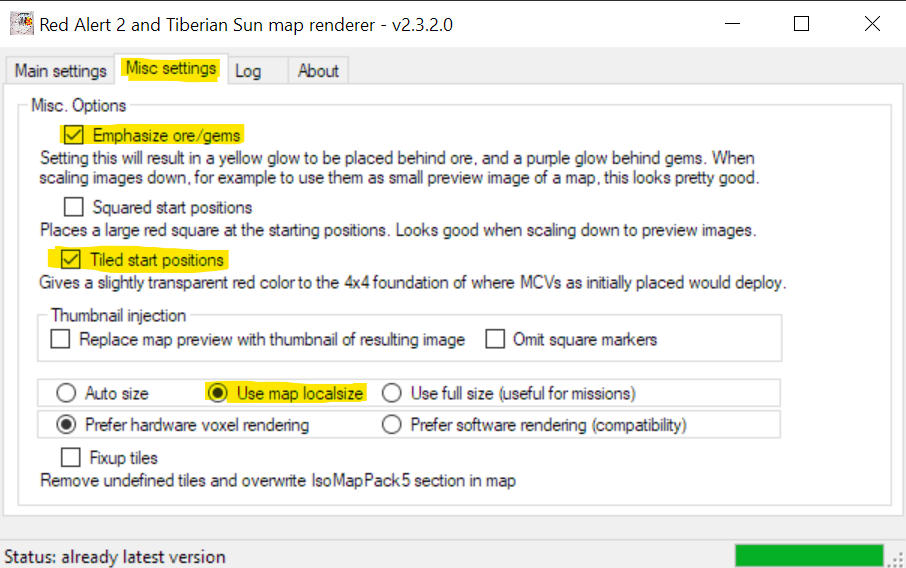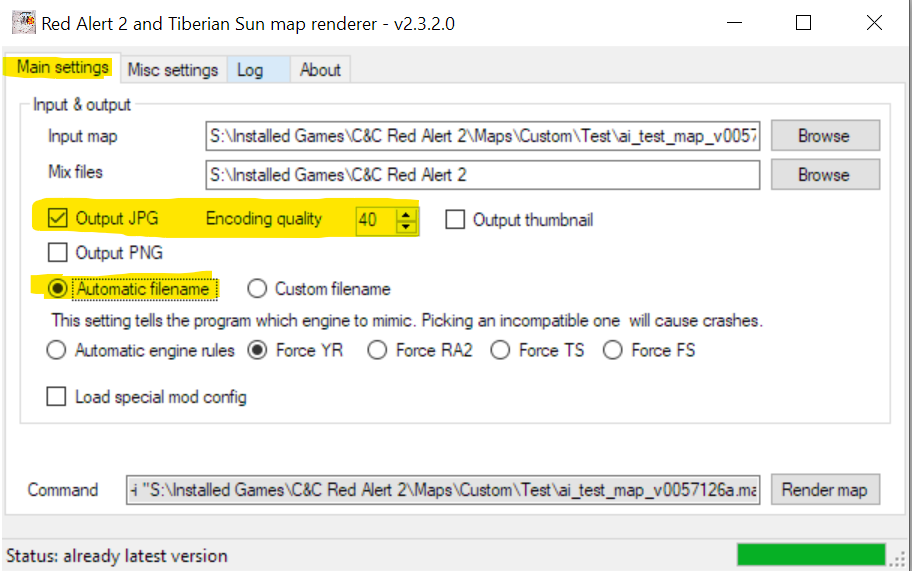-
Posts
1467 -
Joined
-
Last visited
Everything posted by [CC] RaVaGe
-
Menu works fine for me @ 2560 x 1440. (2K)
-
It's a heavily edited official YR map, Downtown something...
-
Thread moved and updated here due to forum limitations.
-
Sorry I haven't made a note of the specifics, seeing as they were team games with lobbies > 4. At times only a single player receives an internal error, other times all of the participants. It happens to me sometimes when I host, only my game gets an internal error while others are fine.
-
@dkeeton @Grant Since last update, it seems that certain maps cause Internal Errors on YR mode. Immediately after starting the game.
-
You can just copy and paste the ini edits.
-
Please list the custom mods you've added to the map. No one likes surprises.
-
No.. Reinstall the game. If it doesn't help ppst more information about your game version and hardware.
-
@Grant Can this get a sticky?
-
Just played a series vs "Alpha" and my game got an internal error every second game, for unknown reasons. A DC screen would pop up once he quit and after a little while it would give an internal. The tech hospital is not attackable when captured. @dkeeton EXCEPT_CNCNET_17_3_2018_1_59.TXT.zip EXCEPT_CNCNET_17_3_2018_1_47.TXT.zip EXCEPT_CNCNET_17_3_2018_1_38.TXT.zip
-
That's weird, I thought most of the DirectDraw functionality was removed in Windows 10. At least according to some articles...
-
![[CC] RaVaGe](https://forums.cncnet.org/uploads/monthly_2021_05/Kirov_Airship_Avatar.thumb.png.30c4720310984cd40c5b14aef863ee1e.png)
How to make RA2 & YR maps - Final Alert 2 Tutorial
[CC] RaVaGe replied to [CC] RaVaGe's topic in RA2/YR Maps
Final Alert renders at your screen resolution, same as in-game the items get smaller with increasing reso. I edit maps @ 2560 x 1440 now imagine doing it @ 1024 x 768 which was available when FA2 was released. @ZiGZaG Get makin em maps. -
![[CC] RaVaGe](https://forums.cncnet.org/uploads/monthly_2021_05/Kirov_Airship_Avatar.thumb.png.30c4720310984cd40c5b14aef863ee1e.png)
How to make RA2 & YR maps - Final Alert 2 Tutorial
[CC] RaVaGe replied to [CC] RaVaGe's topic in RA2/YR Maps
I expect to see perfect cliffs on your maps from now! -
![[CC] RaVaGe](https://forums.cncnet.org/uploads/monthly_2021_05/Kirov_Airship_Avatar.thumb.png.30c4720310984cd40c5b14aef863ee1e.png)
How to make RA2 & YR maps - Final Alert 2 Tutorial
[CC] RaVaGe replied to [CC] RaVaGe's topic in RA2/YR Maps
Miscellaneous Video Tutorials How to build slopes and cliffs. How to create waterfalls. How to create a river with a land bridge, sound effects and display text on a map. How to add streets and bridges. How to create a high bridge between cliffs. How to copy & clone map features. How to add entirely new units and buildings to a map. How to add reinforcement infantry inside Units. How to give a super weapon after losing the base. How to destroy buildings with triggers. How to add Arnold and Rambo infantry units from the missions to your map. How to make a trigger that gives you a structure or reinforcements on destroying a building. How to destroy a bridge with a Crazy Ivan. How to delete team members after they exit the map. How to create reinforcements by amphibious transport. How to reveal the whole map and re-shroud it. How to add rocks, stones and sound effects. (warning: this method of adding rocks may cause map problems). How to make single player missions. How to create a trigger to sell buildings. How to create bonus crates with triggers. How to create a nuclear missile strike with a timer. How to create a building with a trigger. How to bring Allied Rocketeers by paradrop. How to add text to a map preview image. How to make infantry go into a building. How to give a player the ownership of a base. For additional videos please see this playlist. All videos by @YosefAnan Additional Resources & Reading Information regarding C&C map editors: https://forums.cncnet.org/topic/185-mapping-tools/ Basic information regarding map files: https://forums.cncnet.org/topic/230-information-about-maps-and-map-packs/ General map making discussion section: https://forums.cncnet.org/forum/12-mapping-discussion/ How to add new units to maps: https://ppmforums.com/viewtopic.php?t=4830 General tutorials to making mods: https://ppmforums.com/viewtopic.php?t=17399 Join our map designers, content creators and developers at the CnCnet Creatives Discord : https://discord.gg/gRGesRQE73 -
@FunkyFr3sh Mind cleaning tech support outta this thread?
-
![[CC] RaVaGe](https://forums.cncnet.org/uploads/monthly_2021_05/Kirov_Airship_Avatar.thumb.png.30c4720310984cd40c5b14aef863ee1e.png)
How to make RA2 & YR maps - Final Alert 2 Tutorial
[CC] RaVaGe replied to [CC] RaVaGe's topic in RA2/YR Maps
Rendering Map Previews To present your maps to the community you can render full-size previews of the maps with the CnC Maps Renderer. Download the latest GUI version from the link below. CNCMaps_v2.4.0_Installer.7z After the download, extract the installer from the zip archive and install it in your preferred directory. Once installed start it up and configure it to get it ready for rendering maps. First, you will need to browse to the game installation directory to allow the renderer find the game's mix files which contain the graphics required to render your map previews. Next, you will need to specify the game that you're rendering maps for, to avoid any crashes you must Force a game engine type. Once these basic settings are done move to the misc settings section. Here you can enable some useful effects, such as highlighting resource areas and marking starting positions. I have mine configured as shown above, for best experience rendering full map previews. Let's render a map! Browse for your map file for the Input Map section or alternatively paste the file path into the area. Once you have browsed for a map, just click "Render map" and your preview will be generated in the same folder as your map. With the above settings, you can expect the following result. This map was created during the course of making this tutorial, you may download it below. example.map Enjoy creating maps as much as you expect players to enjoy playing them! -
![[CC] RaVaGe](https://forums.cncnet.org/uploads/monthly_2021_05/Kirov_Airship_Avatar.thumb.png.30c4720310984cd40c5b14aef863ee1e.png)
How to make RA2 & YR maps - Final Alert 2 Tutorial
[CC] RaVaGe replied to [CC] RaVaGe's topic in RA2/YR Maps
Terrain Detailing with Trees Shrubs & Trees can be used to add a bit of detail to an otherwise flat map, while also providing some strategical dynamic as well. Infantry that's deployed between trees will be more difficult to crush, Mirage tanks can easily confuse an opponent if kept amongst trees, they can easily break a tight tank formation as well, enabling a player to take advantage. To start placing trees, expand the "Terrain Objects" menu on the left and then expand the category called "Trees". You can manually pick trees from this list and place them on the map like any other object or use the "Paint Random Trees" option to generate a random brush that will vary the tree selection automatically. Clicking on the "Paint Random Trees" will open a dialogue letting you choose which trees to use for the brush and also give you a preview of what each tree looks like. After clicking OK just move your mouse cursor around to see a random tree appear, click to place. Terrain Detailing with Tiles If your maps is only covered by grass it can appear a bit boring and flat, so using different types of terrain tiles is a great way to add more detail. This is best done with brush size set to 1x1. To choose different tiles expand the ground menu option on the left. Just by holding shift and painting around the terrain randomly can achieve a nice effect, just be careful around cliffs. The pavement set can be used to enhance the look of tech and neutral buildings or even player starting locations. Terrain Detailing with Rocks To add overlay rocks to your terrain for additional detail use the "Overlay & Specials" Menu drop down. This little bit of detail can make maps look exceptionally nice. Saving your map While it might sound simple there are some choices to make when saving your map. The first dialogue that comes up after clicking save will show you any errors/mistakes that the map editor might have discovered while checking your map. There should be none, however, some can be dismissed, such as a note telling you that the map can only be played on YR. After clicking OK you should see the following dialogue. Here you can choose a name for your map, generate a preview that will be used during loading and in online multiplayer lobby map preview display. For people using custom preview images for their maps, the additional preview options can be used. It's also useful to define what game modes you'd like your map to be playable in, though keep in mind that game modes such as Mega Wealth and Land Rush require you to rework your map. I would recommend opening existing maps that use those game modes to find out what they look like. Once you're satisfied with your set options, click OK. Note that to play your maps on CnCNet you will need to copy your map file to the custom maps folder in the CnCNet directory and change the file extension from .mpr to .map. Let me know if this guide helped you create some maps and like or upvote this post. -
![[CC] RaVaGe](https://forums.cncnet.org/uploads/monthly_2021_05/Kirov_Airship_Avatar.thumb.png.30c4720310984cd40c5b14aef863ee1e.png)
How to make RA2 & YR maps - Final Alert 2 Tutorial
[CC] RaVaGe replied to [CC] RaVaGe's topic in RA2/YR Maps
Adding Tech Buildings To add tech buildings to your map, expand the buildings menu on the left, then expand the Other category. These buildings are found mixed in this list of neutral buildings. These structures will be capturable by players and will give them advantages and certain bonuses. To place them just select them from the list and click on the desired location on the map. Adding Garrisons Most neutral civilian structures can be garrisoned by infantry which provides them with a range and firepower bonus. These structures should be carefully placed on the map as to avoid making the gameplay too campy. To place them just select them from the list and click on the desired location on the map. -
![[CC] RaVaGe](https://forums.cncnet.org/uploads/monthly_2021_05/Kirov_Airship_Avatar.thumb.png.30c4720310984cd40c5b14aef863ee1e.png)
How to make RA2 & YR maps - Final Alert 2 Tutorial
[CC] RaVaGe replied to [CC] RaVaGe's topic in RA2/YR Maps
Adding Resources Before starting to add resources, switch to the FrameWork Mode as this will enable you to place resources without causing errors. This mode makes it easier to see which tiles you are placing the resources overlays on, it's best to avoid placing resources on cliff tiles or under trees as the resources will be inaccessible there. WARNING: Be extremely careful not to place resource overlays on slopes as this will break your map. To add resources to your map, open the Special / Overlay menu on the left. Expand the Ore and Gems section, then choose to either paint Ore or Gems. Ore is the regular Gold that you see on the maps. Gems have twice the value of Ore and should be placed in high-risk areas of the map where players have to fight over them. Removing Resources To erase painted resources or overlays expand the Erase Overlay section. The radius options is the area of effect equivalent to the brush size setting that is used with tiles. The "Erase single field" option will delete overlay on a single tile. These erase options are used to shape your resource patches to fit them to the terrain or to even them out and make sure that they are balanced. Regenerating Resources If you want your map to regenerate resources over time you will need to place "Ore Mines" on the map, these are usually placed in the middle of resource patches. If you don't add Ore mines to a map then the players can run out of resources and the game could end in a stalemate. To find the "Ore Mines" expand the "Terrain Objects" section. To place them just click on the menu item and move your cursor to the desired location. Due to the Ore Mine acting like a building the ore behind it should be erased as it will be inaccessible by miners. Use the "Erase Single Field" option from the "Erase Overlay" menu. Note that the Ore Mines will only regenerate Ore and not gems. -
![[CC] RaVaGe](https://forums.cncnet.org/uploads/monthly_2021_05/Kirov_Airship_Avatar.thumb.png.30c4720310984cd40c5b14aef863ee1e.png)
How to make RA2 & YR maps - Final Alert 2 Tutorial
[CC] RaVaGe replied to [CC] RaVaGe's topic in RA2/YR Maps
Manipulating terrain height It's possible to adjust the height in different areas of the map by using the "Heighten ground" & the "Lower ground" tool to make the map appear less flat and make the terrain more dynamic. Keep in mind that slopes & height adjustments can only be applied to the default tileset (grass on temperate), attempting to add slopes or height differences to non-default tiles will result in graphical errors. It's still possible to add details on top of these 'hills' later on by carefully painting with a small sized brush. -
Try enabling force YR & if that doesn't work, try enabling "load special mod config" as well. If neither of them work, you'll need to reinstall RA2+YR as something has gotten corrupted.
-
![[CC] RaVaGe](https://forums.cncnet.org/uploads/monthly_2021_05/Kirov_Airship_Avatar.thumb.png.30c4720310984cd40c5b14aef863ee1e.png)
How to make RA2 & YR maps - Final Alert 2 Tutorial
[CC] RaVaGe replied to [CC] RaVaGe's topic in RA2/YR Maps
How to add cliffs & mountains to the map. Before you start adding cliffs, mountains and slopes to your map, make sure you have drawn up a sketch of the map that you're making this will make the process a whole lot easier and will help you plan out where to start adding the tiles. There is a set of rules that I've always followed when making cliff edges. Always use "Framework Mode" when adding cliffs, mountains & slopes to your map! Always set the cliff, mountain & slope tiles manually with the cliff tile set never use the automatic cliff painting tools, they cause bugs. Always make sure the pink line at the top of the cliff edge is connected all the way around so that it creates a full loop. Always start painting the cliff edge from the back side. Framework Mode This toolbar item toggles Framework mode on & off. Cliff Tile Set Pink Line (important for in-game pathfinding for units) If the pink line is broken at any point it will cause gameplay issues on your map, Mainly if a player tries to move his/her army around the cliff. See how the pink line is continuous at the top edge of the cliff & also on the side of the cliff face. Starting to make a cliff Always start making a cliff from the back side as this will make it easier to place tiles. Placing Slopes To make sure that your cliff can moved onto by units, you will need to add slopes. The slopes will need to connect to the cliff edge at the pink line to avoid any pathfinding bugs. Filling the cliff level Once you have finished constructing the cliff edge you're ready to fill it in with terrain tiles to ensure that units can actually move onto it. Use the flatten ground tool to drag from the cliff edge until all of the cliff has been filled in. As you may notice, some of the cells along the edge of the cliff didn't get levelled properly. Final Alert 2 has many of such small issues and as map-makers, we need to be aware of them and find workarounds. In this case, it's best to use a 1x1 brush size with the heighten ground tool to fill in the problematic areas. Brush / Tile area size can be controlled with the following menu item. When the heighten ground tool fails to produce desirable results then, it's best to use a 2x2 default (grass) tile to fill in the problematic areas. (Please note that the default tile varies per map theatre, the bright grass is the default tile for temperate maps) Select the default tile from the ground menu, in this case it's bright grass as we're working on a temperate map. Now our cliff plateau is finished and ready for gameplay! Add stacked cliffs & mountains So let's say you want a 2 level cliff, just repeat the process. Paint from back to front. Once you've finished placing the front facing tiles and filled it in, it should look something like this. Here's the graphical view, looks quite natural don't you think? -
![[CC] RaVaGe](https://forums.cncnet.org/uploads/monthly_2021_05/Kirov_Airship_Avatar.thumb.png.30c4720310984cd40c5b14aef863ee1e.png)
How to make RA2 & YR maps - Final Alert 2 Tutorial
[CC] RaVaGe replied to [CC] RaVaGe's topic in RA2/YR Maps
How to add water to the map To add water to the map select the Water tileset from the menu on the left. By changing the brush size you can change the area of the water that will be placed on the map. Once you've set the water in the desired areas use the AutoShore tool to create the shoreline. Just click it once and the shore will be created. The shoreline that AutoShore creates might not be perfect, as you may notice there are some graphical errors on the shoreline. To fix these errors untick the "Disable AutoShore" option from the Options menu and carefully paint near the edge of the shoreline with the water tiles. As you move the mouse cursor around the shoreline while the water tile is selected you'll notice that the shoreline will transform temporarily to show you what the result would be if you placed the tile at that location. By visually working through the graphical errors you can get the following results. If you tried to place water at the start, without disabling AutoShore from the options, your map could be littered with graphical and terrain errors like this, so it's always best to follow the above-described method. If you can't avoid placing water in this way then to get rid of these errors, Disable AutoShore and Enable AutoLat, using the default tile (grass for temperate) paint over the erroneous areas carefully. Once this little lake is finished we can add some detail to it. Open the Water Tile Set and add some rocks into the water, keep in mind that the players can't place Naval Yards on top of these rocks. After adding some rocks the water should look somewhat more interesting. Congratulations you've just created a body of water! Let's move onto some Cliffs & Mountains. -
![[CC] RaVaGe](https://forums.cncnet.org/uploads/monthly_2021_05/Kirov_Airship_Avatar.thumb.png.30c4720310984cd40c5b14aef863ee1e.png)
How to make RA2 & YR maps - Final Alert 2 Tutorial
[CC] RaVaGe replied to [CC] RaVaGe's topic in RA2/YR Maps
Creating A New Map To create a new map go to File > New or click the New Map icon. The map editor will ask you the purpose of your new map in step 1. Will the map be for Single-player or a Multi-player game mode? Single-player map mode is used to make campaign missions, like in the original game's campaign. Multi-player map mode is used to make maps for online play. In step 2 you can choose to import an existing map image (bitmap). You can also Activate Ai Triggers to make your map use a slightly better Ai for the computer opponents. For the purposes of this tutorial, I will leave everything on default to create a completely new map. In step 3 you can set the map dimensions in tiles, pick a Theater and the starting height. Map dimensions are measured in tiles, however the tiles are diamond shaped, so setting the dimensions at 50x50 will not result in a square map. Use numbers such as 90x140 to get a square shaped map. The Theater of the map controls what type of terrain the map will be based on. Starting height of the map specifies the terrain height level, you can set this to be a few levels higher if you want to add more depth to your map later on, such as crevasses or holes. Once your new map has been created you will see a set of numbers on the map. These are player locations and are also treated as waypoints by the map editor. You may use these to mark starting locations for players to help you lay out the map, as they show up on the minimap as red dots. Alternatively, delete them all and add them to the map at a later stage using the menu on the left. Now we're ready to start working on the map, I like to start in the following order. Water Cliffs Height adjustments Resources Tech Buildings Neutral Buildings (garrisons) Player locations Terrain detailing (Trees) Terrain detailing (Tiles) Terrain detailing (Rocks) I use this process to make it easier to develop the map as it would be extremely difficult to change water and cliff areas later on. I recommend you to save yourself from some headaches and follow the same process.