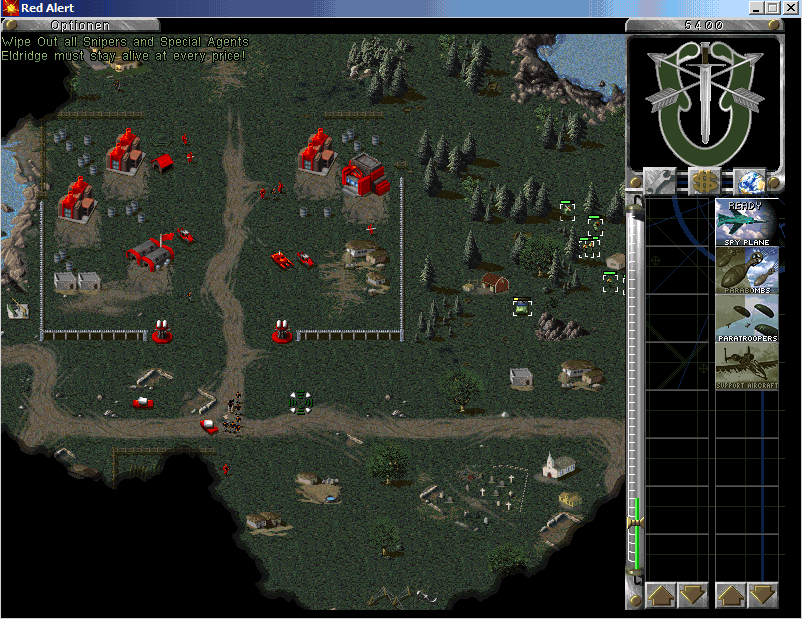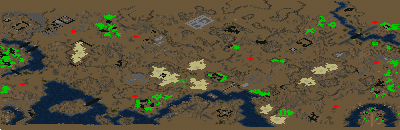-
Posts
403 -
Joined
-
Last visited
Everything posted by Messiah
-
there are even more new options: 303p IRAN options REDALERT.INI's [Options] Width= Height= DisplayOriginalMultiplayerMaps= ; Whether to display the original 24 multiplayer maps (Load MISSIONS.PKT or not) DisplayCounterstrikeMultiplayerMaps= ; Whether to display Counterstrike multiplayer maps (Load CSTRIKE.PKT or not) DisplayAftermathMultiplayerMaps= ; Whether to display Aftermath multiplayer maps (Load AFTMATH.PKT or not) ForceAMUnitsInMissions" UseDOSInterfaceMod= (yes/no) under the [Options] section controls loading DOSINTERFACEMOD.MIX, which contain the graphics. There's another keyword under the same section of the INI file; ColorRemapSidebarIcons= RULES.INI AftermathFastBuildSpeed= yes/no keyword under the section [Aftermath] ParabombsInMultiplayer= (yes/no) under the [General] [AI] FixAISendingTanksTopLeft= (yes/no) ComputerParanoidForceDisabledSkirmish=no RemoveAITechupCheck= FixAIParanoid= FixAIAlly= (yes/no) under the [AI] section of RULES.INI, when set to yes you can ally with AI players. This fix is always enabled in skirmish. FixFormationSpeed= ReenableAITechUpCheck=(Yes/No) EvacInMP=no ; Easy/Normal/Hard here refers to the handicap set on ; the AI player, handicap 'easy' makes thing easier for ; the AI player and he is harder to beat than with 'hard' ; handicap EasyAIGoldValue=300 EasyAIGemValue=350 NormalAIGoldValue=200 NormalAIGemValue=250 HardAIGoldValue=50 HardAIGemValue=150 map: [uSSR] color=1 ; play with blue color Country=0 ; play as Spain country AllyTheNeutralHouse= BuildingsGetInstantlyCaptured=yes NoBuildingCrew=yes SecondaryColorScheme= Colour= 0 - Yellow 1 - Blue 2 - Red 3 - Green 4 - Orange 5 - Gray 6 - Teal 7 - Brown/Dark Red 8 - White (not fully done) 9 - Black (not folly done) 10 - Flaming blue HouseType - Country: 0 - Spain 1 - Greece 2 - USSR 3 - England 4 - Ukraine 5 - Germany 6 - France 7 - Turkey 8 - GoodGuy 9 - BadGuy 10 (0x0A) - Neutral 11 (0x0B) - Special 12 (0x0C) - Multi1 13 (0x0D) - Multi2 14 (0x0E) - Multi3 15 (0x0F) - Multi4 16 (0x10) - Multi5 17 (0x11) - Multi6 18 (0x12) - Multi7 19 (0x13) - Multi8 ;mini camapain [bASIC] section of a map: UseAtomWhiteScreenEffectInMP=Yes UseSinglePlayerAtomDamage=Yes NextMissionInCampaign= ; next mission filename (WITH file extension) ScenarioNumber= ; The scenario number to set this mission to, this is used for internal stuff ; like default map selection animation, but also as DEFAULT next mission in map selection screen MapSelectionAnimation= ; Map selection animation filename for this mission (WITH file extension) MapSelectA= ; map selection choice A mission filename (WITH file extension) MapSelectB= ; map selection choice B mission filename (WITH file extension) MapSelectC= ; map selection choice C mission filename (WITH file extension) EndOfGame=no SkipScore=no OneTimeOnly=no ;SkipMapSelect=No Added new IsCoopMode= option to the [basic] section of a map, this enabled some single player logic like single player AI logic and allows you to make coop maps with working AI production/teamtypes/auto-create/triggers etc and working win/lose triggers. Additional documentation forthcoming. Converted the "Counterstrike Missions" menu into a "Custom Missions" one. The "Aftermath Missions" menu has been converted into an "Expansions missions" one. The expansion missions will be displayed in this menu. The custom missions menu displays map files CMU01EA.INI up to CMU999EA.INI. Make sure the custom mission has OneTimeOnly= set to 'Yes' or the game will crash after showing the score screen or glitch up. Make sure the [basic] section of the map is at the top, or the game might not read it (this happens with all maps). Added a new map keyword UseCustomTutorialText= (Yes/No) under the [bASIC] section. This keyword can be used to load custom tutorial text strings for your map. If enabled the map file will be used as TUTORIAL.INI file, meaning text strings are read from the [TUTORIAL] section of the map in the same format as in TUTORIAL.INI. If the keyword is missing TUTORIAL.INI tutorial text strings are loaded. MUSIC.INI control file, it should look like: ; music.ini file for extra music addon [Fullnames] 1=The Second Hand (Retaliation) [Filenames] 1=2nd_hand.AUD [Tracklength] 1=283 ; in seconds Added new map trigger actions which can be used in both multiplayer and singleplayer maps/missions. You'll have to manually edit the [Trigs] section of the map to use them as no map editor supports them yet. See the [Trigs] section chapter in the Red Alert Single Player Mission Creation Guide for more info. A quick summary for a trigger in the [Trigs section]: R1 is trigger action one and p1, p2 and p3 are its parameters. R2 is trigger action two and it also has three paramters. You need to edit those parts of the trigger line to use these new triggers. name=1,2,h,i,T1,p1,p2,T2,p1,p2,R1,p1,p2,p3,R2,p1,p2,p3 Here's the list of new triggers: Give_Credits_Action: ID = 40, parameter 1 = HouseType of the house to give credits, parameter 2 = amount of credits to give (negative amounts work) Add_Vehicle_To_Sidebar_Action: ID = 41, parameter = Vehicle internal ID number to add to sidebar (Trigger owner is used for which house to add to sidebar for) Add_Infantry_To_Sidebar_Action: ID = 42, parameter = Infantry internal ID number to add to sidebar (Trigger owner is used for which house to add to sidebar for) Add_Building_To_Sidebar_Action: ID = 43, parameter = Building internal ID number to add to sidebar (Trigger owner is used for which house to add to sidebar for) Add_Aircraft_To_Sidebar_Action: ID = 44, parameter = Aircraft internal ID number to add to sidebar (Trigger owner is used for which house to add to sidebar for) Add_Vessel_To_Sidebar_Action: ID = 45, parameter = Vessel internal ID number to add to sidebar (Trigger owner is used for which house to add to sidebar for) Set_View_Port_Location: ID = 50, parameter 1 = Waypoint to center viewport around (Trigger owner is used for which house to set view port location for) Set_Player_Control: ID = 51, parameter 1 = HouseType to set PlayerControl, parameter 2 = turn player control on/off (1/0) (Trigger owner is used for which house to give player control) Set_House_Primary_Color_Scheme: ID = 52, parameter 1 = HouseType to set primary color for, parameter 2 = PlayerColorType to set to Set_House_Secondary_Color_Scheme: ID = 53, parameter 1 = HouseType to set secondary color for, parameter 2 = PlayerColorType to set to Set_House_Build_Level: ID = 54, parameter 1 = HouseType to set tech level for, parameter 2 = desired tech level Set_House_lQ: ID = 55, parameter 1 = HouseType to set IQ, parameter 2 = desired IQ level House_Make_Ally: ID = 56, parameter 1 = HouseType to force make ally another house, parameter 2 = HouseType of the house that will be allied House_Make_Enemy: ID = 57, parameter 1 = HouseType to force make enemy another house, parameter 2 = HouseType of the house that will be enemied Create_Chronal_Vortex: ID = 58, parameter 1 = waypoint to create chrono vortex at Nuke_Strike_On_Waypoint: ID = 59, parameter 1 = waypoint to drop nuke on Capture_Attached_Objects: ID = 60, parameter 1 = HouseType that will capture the attached objects ( you need to attach the trigger to the objects to capture) Iron_Curtain_Attached_Objects: ID = 61, parameter 1 = Amount of frames the Iron Curtain effect will be active for or -1 to use the duration defined in RULES.INI, can be used to remove the Iron Curtain effect to by using 0 as parameter (you'll need to attach the trigger to the objects to Iron Curtain) Create_Building_At_Waypoint: ID = 62, parameter 1 = StructType to build, Parameter 2 = waypoint to create, Parameter 3 = HouseType that will be the owner Set_Mission_Attached_Objects: ID 63, parameter 1 = MissionType to set (Setting buildings to mission "Selling" will sell them, mission "Repair" DOES NOT repair buildings) Repair_Attached_Buildings: ID 64, no parameters New_Chrono_Shift_Attached_Objects: ID = 65, parameter 1 = waypoint to chronoshift attached objects to Chrono_Shift_Trigger_Object: ID = 66, parameter 1 = waypoint to chronoshift trigger object to (chronoshifts the object that triggered this trigger event, e.g. "Entered By..") Iron_Curtain_Trigger_Object: ID = 67, parameter 1 = frames duration for Iron Curtain effect (Iron Curtains the object that triggered this trigger event, e.g. "Entered by..") ______________________ [badGuy] BuildingsGetInstantlyCaptured= (yes/no) and NoBuildingCrew= [General] ForceSingleCPU= [AI] ; Easy/Normal/Hard here refers to the handicap set on ; the AI player, handicap 'easy' makes thing easier for ; the AI player and he is harder to beat than with 'hard' ; handicap EasyAIGoldValue=300 EasyAIGemValue=350 NormalAIGoldValue=200 NormalAIGemValue=250 HardAIGoldValue=50 HardAIGemValue=150 [WinHotkeys] add: KeyMapSnapshot= [unit] Crusher= [basic] UseAtomWhiteScreenEffectInMP=Yes UseSinglePlayerAtomDamage=Yes Yeah, the Mission_Spy() code has a call to Mission_Attack() which has special Chrono Tank teleport code, I could change it so it applies to all vehicles instead of just Chrono Tanks. Can you give me a test mission/map? ;I tired the basic yes/no and True/False but didn't work for the Foward Comand Center [FCOM] in the rules or being placed on a building in a map. BuildingsGetInstantlyCaptured= NoBuildingCrew= AllyTheNeutralHouse= BuildingsGetInstantlyCaptured= (yes/no) is a house specific option like Color= and Country= Aircraft: IsPlane= Is a fixed wing aircraft and need airstrip [yes/no] (If not listed on aircraft the game will assume the aircraft is a helicopter) Rotor= [yes/no] IsAPC= [yes/no] (Like transport helicopter) One key I would like for my own lols is a key like the Carryall= Tib Sun. Maybe this could be done by using the load and unload logic from the transport [LST] so vehicles could be loaded on to a helicopter. Ships: Turret= [yes/no] (I'm fine with center mouted turret like the Destoyer has but away to turn the turret logic off so more subs could be made is needed), IsLST= Can this ship load and unload vehicle or infantry [yes/no] IsCarrier= Can this ship load and launch helicopter? (It would be really cool if comd be made into 2 keys. For the current Helicarrier logic and one for a new a carrier logic that uses fixed wing aircraft like the Yak and MiG.) Buidlings: Foundation = the size of the building (This may need a Height= like Tib Sun so maybe Foundation= would use the name of stock building like POWR and your new buiding would use the Power Plant's foundation and height), Factory = type of object to build [infantryType, AircraftType, UnitType, BuildingType, VesselType] and IsGunTurret= [yes/no] (This would be the same as Turret= for unit and make the game use the 128 frame logic of the Gun Turret and AA Gun.) Infantry: IsEngineer=, IsMedic, IsMechanic=, IsSpy= and IsThief=. 61. Converted the "Counterstrike Missions" menu into a "Custom Missions" one. The "Aftermath Missions" menu has been converted into an "Expansions missions" one. The expansion missions will be displayed in this menu. The custom missions menu displays map files CMU0EA.INI up to CMU999EA.INI. 62. Added a new map keyword TutorialFile= under the [bASIC] section. This keyword can be used to load a custom TUTORIAL.INI file for your map. E.g. "TutorialFile=DERPTUT.INI", to load DERPTUT.INI. If the keyword is missing TUTORIAL.INI is loaded. I added support for adding new UnitTypes (vehicles) to the game, they internally are setup like the Medium Tank but you can use RULES.INI keys to configure the newly added vehicle. I'll have to add more useful RULES.INI keys for vehicles in the future. Example of adding a new vehicle called 'DERP': [unitTypes] 0=DERP .. ; 2TNK medium tank clone [DERP] Prerequisite=weap Primary=90mm Strength=400 Armor=heavy TechLevel=6 Sight=5 Speed=8 Owner=allies Image=2TNK ; use 2TNK.shp and 2TNKICON.shp instead of DERP.shp and DERPICON.shp Cost=800 Points=40 ROT=5 Tracked=yes Crewed=yes Those are straightforward to add but it requires a lot of time, I first need to setup a system for every type to extend them and to clear the extended memory when loading savegames (with extra check for 3.03 savegames), clear memory when loading a scenario and I need to get a system working to extend TechnoTypeClass memory for every derived type. Anyway, I've added support for adding new infantry (set up like E1 internally), buildings (set up like ATEK internally), aircrafts (set up like HELI internally) and vessels (set up like DD internally). Adding new vessels at the moment isn't practical as drawing the turrets on them is hard-coded based on their ID, e.g. it checks if the vessel has the ID for the Cruiser to draw the Cruiser turrets, etc. [VesselTypes] 0=DD2 1=DD3 [AircraftTypes] 0=HII2 1=HII3 [buildingTypes] 0=HERP 1=DERP [infantryTypes] 0=FLAM 1=OFFI I added support for adding new animations to the game. I haven't tested adding a new one. If someone could give me a setup with a few added animations to the game I could start making animations configurable. Internally added animations are setup like FBALL1. I think there's the same refresh area or something like that and possibly the same sound attached to the animation. [AnimTypes] 1=HUE 2=DEEE ... ; wizard's fireball [Fireball] Animates=yes Image=FB1 Frames=8 coming: UseOilDerrickLogic= (yes/no) OilDerrickCaptureReward= OilDerrickMoney= OilDerrickFrameTimer=
-
Since I play this game, I miss a grassy green theater like in TD/RA/RA2. Usual way creating one might be by editing every tile in the tileset, which is a quite amount of work. Here I tried another way and just edited the isotem.pal: Most clear tiles use the indices 128-143. I changed that colors into a green tone, while 16-31 and 48-63 are more greyish now. Open XCC mixer and watch the screenshots (.shp) with the different palettes. What do you think about the results? Edit: This is a playable mod now, probably the smallest mod ever with just 1kb size! Just download TSgreentheater01.zip (below the screenshot) and unzip the .mix file into your game folder! TSgreentheater01.zip
-
actually it might be possible, to auto-generate the mappack too. I just had some wine and an idea how a possible logic for proper placement of tiles might look alike and wrote it down. first, you have to define all tiles in your tile set, e.g. cliff, river etc. then you have to define the edges of your tiles too, actually you define what can be added next to the tiles. e.g. S03 can have any clear/miscellanous tile in the north and in the south, but on the west and the east there MUST be another cliff tile. I guess your algorithm writes the mappack from the topleft, row after row, every cell. so probably on the left and the top there might be other tiles, so your program randonmly will choose a tile fitting at the next position. make sure there is a "plan B" for the case there is no fitting tile in your tileset (just use clear then or whatever). make a user input interface, where the user defines the amount of cliffs, rivers, roads, water, beaches, water-cliffs and miscellanous tiles in his map. user might define how long cliff chains are - when you weight the cliff end pieces, cliffs will be shorter of course. user also might define how windy cliffs might be by weighting the windy cliff tiles (S29-S38). same with rivers and all other tiles. I'm no programmer and I don't know how actually to program something like that, and I also don't give any guarantee that this will work or look good and balanced, but I had the idea the logic above could work - the result might be interesting in any case!
-
guess you tried that with the cncnet .exe? download this one: http://iran.cnc-comm.com/ra/ otherwise, I highly recommend to try out discovert operations: https://forums.cncnet.org/index.php?topic=3068.15 mission "unseen in the mirror" features some of the new triggers, and "ra303p trigger test map" speaks for itself I tried several new triggers there, only the teleport one didn't work.
-

Command & Conquer: Dawn of Tomorrow teaser thread
Messiah replied to Kilkakon's topic in Modding Discussion
for me I like the newer one, great job! so the russians both have the regular and the advanced power plant and other sides only have only one of them? for the russians it's quite weird to have two totally different looking power plants, I suggest to add a new design for the adv power plant too. I wait for the release! -
there was actually a mod called red alert gold. http://ra.afraid.org/html/downloads/mods-3.html if you're interested in modded red alerts, have a look in my discovert operations campaign: https://forums.cncnet.org/index.php?topic=3068.msg20821#msg20821
-

[Campaign] Discovert Operations 2.09 for Red Alert
Messiah replied to Messiah's topic in RA Singleplayer Maps
I made some updates, infantry sequences are fixed now and the missions are a wee bit easier so far after several reports they were too hard. I also made the mission objectives a little bit clearer. Next step might be a better developed tech-tree which makes more of the new units regular available during the campaign. -
No, you can have as much lines as you want, but there is a total limit of characters, after that briefing just cuts off. On my experience that limit matches roundabout 2 pages on the briefing page / 10-12 lines with the length shown in the example above. But that also may depend how often you use the @.
-
Do you use the most actual version of Red Alert, that means RA303p? The original RA95.exe doesn't have the hardcode to read jungle, use this one: http://iran.cnc-comm.com/ra/
-

CnC Red Alert : MODDING technical question #3
Messiah replied to themug's topic in Modding Discussion
That are my settings for a Yak Napalm Bomber, comes pretty close as you can get, so it will hit bigger stuff like power plants, refineries, but still miss billboxes etc. [Napalm] Damage=100 ROF=3 Range=3.5 Projectile=Bomblet Speed=25 Warhead=Fire [bomblet] Arm=24 RangeLimit=24 High=yes Inaccurate=yes Dropping=yes Image=BOMBLET Frames=6 Arcing=yes Translucent=yes [YAK] Ammo=20 Primary=Napalm Secondary=Napalm -

Final Alert 2 [Red Alert 2 / Yuri's Revenge] Help needed.
Messiah replied to MonkeyDrone's topic in Mapping Discussion
Open your map with a text editor and add following to your map: ;makes oil derrick invincible [CAOILD] Immune=yes ;time in minuts between ore growths, was 3 [General] GrowthRate=1 -

Tiberian Dawn - Extended Operations *SEPTEMBER UPDATE*
Messiah replied to Darkstar387's topic in C&C Singleplayer Maps
but there is only that ebtry in the .exe, there was no theater for that unless tschokky made his one? :O That internal theater ownership for terrain objects also existed for RA, but Iran fixed that in 303p, so now boxes can be used in temperate or trees for interior etc... Can you fix that too for TD? -
Did you add all of the "russian" houses of the game, e.g. all of the multiplayer houses like Iraq etc, to the owner= tag? Did you check the TechLevel of your mission and the units?
-
that will make these units unbuildable for the russians. change Prerequisite=nayard,gayard (I think that's the shipyard) bullshit. that means both buildings are needed. just remove the prerequisite tag here!
-

Let's Play Command & Conquer Red Alert: Counterstrike
Messiah replied to TaxOwlbear's topic in Red Alert
No, it doesn't?! And you don't loose it at the beginning, too. :O Did you check out what exactly messes up the mission for you? e.g. looking into the ini file for differences between both files, escpecially in the trigger/teamtypes section? That just one mammoth moves now may be caused by the way the game selects the team type members: the original missions sort the list of units (most likely) up from the unit which was placed first, while RAED remixes the list: the most northern unit is the first unit in the list now. same with structures etc. I don't know how exactly the members were picked by the game when the "create team" trigger is fired, but the order of the units may be important. does someone now more about this? Another thing, RAED also mixes the order of triggers and teamtypes, each time when you change something on one of them. O_o -

[C&C1] Setting up XCC Editor (for making maps)
Messiah replied to Nyerguds's topic in Mapping Tutorials
Use CCWMAP instead. -
That means - if you set NewIniFormat=1 RA will read C&C .bin files? :O no, that arrow tile isn't usable too in new naps too. Is that arrow tile fixable?
-
The final missions of the Firestorm campaigns play on the same location and are partly overlapping. I merged both maps to one big map and made it suitable for a 8 player match! Cabals centre is located in the north, if you turn off the power ... well, I think you remember the missions! fscore.mpr
-
For the buildings, use [structures] instead of [base]! Base is used for computer-controlled construction by the AI in single-player, not for pre-placed structures.
-

Map causes internal error after adding teams and scripts
Messiah replied to Uberwire's topic in Mapping Discussion
upload the map here, then somebody can have a look on it. also, check every section of your map one by one. so open your map in a text editor, remove the .ini changes and look if your map still dones't work, then remove triggers and try again, then team types, units, buildings etc until your map doesn't crash anymore. when you found the section (e.g. the triggers) open the original map again and check each individual trigger by removing it until the map works again. then the error might be in the trigger itself or in something it links to, e.g. a teamtype. it's quite a mess all that, but you'll definitively find the error by doing that. -
MattAttack, what is the AutoCreate Trigger doing then, when team creation already is controlled by that number? Seems autocreate is completely unnecessary in TD? Chimas: Look at the italic text in first post or the mission briefing in the .ini.
-
that's it. actually not spontaneously, just at the beginning of the mission. Could that be a house (Special) specific thing, or related to the dinosaur units?
-
This is a multiplayer map. Play it via the skirmish menu against the AI or play it online on cncnet.
-
But it should require at least a trigger (autocreate or create exactly that team) to create that team?
-
The soviet aftermath mission, modified to a multiplayer map for 2 players. The Molotov brothers are buildable (1 brother for each side), all other special changes are removed for balance reasons. scu46ea.mpr