- 0
Kaboom Error on Launch - Win7 VM
-
Similar Content
-
Yuri's Revenge gameplay lag after GPU upgrade to AMD 9700xt
- Yuris Revenge
- C&C Remastered
- (and 1 more)
- 1 answer
- 3970 views
-
- 0 replies
- 10646 views
-
- 0 replies
- 53166 views
-
- 2 replies
- 8532 views
-
- 0 answers
- 1836 views
-
-
Recently Browsing 0 members
- No registered users viewing this page.

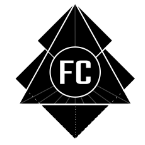
Question
Tunster
Hi Support,
I'm trying to setup my RA2 multiplayer via CnCNet. I can get the game working no problem, however; the launcher errors every time. I've put it on Windows XP SP2 compatibility mode and always run as admin (although I've switched of UAC).
This is what I get and the log from client.log. I'm running all this on a VirtualBox VM.
11.05. 13:37:49.715 ***Logfile for Yuri's Revenge client*** 11.05. 13:37:49.735 Client version: 2.0.2.5 11.05. 13:37:49.735 Loading settings. 11.05. 13:37:49.754 Initializing updater. 11.05. 13:37:49.754 Update mirror count: 1 11.05. 13:37:49.754 Running from: clientdx.exe 11.05. 13:37:49.754 Operating system: Microsoft Windows NT 6.1.7601 Service Pack 1 11.05. 13:37:49.754 Selected OS profile: Windows 7 11.05. 13:37:49.754 Removing partial custom component downloads. 11.05. 13:37:49.754 Checking for the existence of FinalSun.ini. 11.05. 13:37:49.754 FinalSun.ini doesn't exist - writing default settings. 11.05. 13:37:49.754 An exception occured while checking the existence of FinalSun settings 11.05. 13:37:49.754 Writing installation path to the Windows registry. 11.05. 13:37:49.930 KABOOOOOOM!!! Info: 11.05. 13:37:49.930 Message: HRESULT: [0x887A0004], Module: [SharpDX.DXGI], ApiCode: [DXGI_ERROR_UNSUPPORTED/Unsupported], Message: Unknown 11.05. 13:37:49.930 Source: SharpDX 11.05. 13:37:49.930 TargetSite.Name: CheckError 11.05. 13:37:49.930 Stacktrace: at SharpDX.Result.CheckError() at SharpDX.Direct3D11.Device.CreateDevice(Adapter adapter, DriverType driverType, DeviceCreationFlags flags, FeatureLevel[] featureLevels) at SharpDX.Direct3D11.Device..ctor(DriverType driverType, DeviceCreationFlags flags, FeatureLevel[] featureLevels) at Microsoft.Xna.Framework.Graphics.GraphicsDevice.CreateDeviceResources() at Microsoft.Xna.Framework.Graphics.GraphicsDevice.PlatformInitialize() at Microsoft.Xna.Framework.Graphics.GraphicsDevice.Initialize() at Microsoft.Xna.Framework.Graphics.GraphicsDevice..ctor(GraphicsAdapter adapter, GraphicsProfile graphicsProfile, PresentationParameters presentationParameters) at Microsoft.Xna.Framework.GraphicsDeviceManager.Initialize() at Microsoft.Xna.Framework.GraphicsDeviceManager.CreateDevice() at Microsoft.Xna.Framework.GamePlatform.BeforeInitialize() at MonoGame.Framework.WinFormsGamePlatform.BeforeInitialize() at Microsoft.Xna.Framework.Game.DoInitialize() at Microsoft.Xna.Framework.Game.Run(GameRunBehavior runBehavior) at Microsoft.Xna.Framework.Game.Run() at .() at .(String[] ) at .(String[] ) 11.05. 13:37:51.122 Hardware info: Intel(R) Core(TM) i5-4288U CPU @ 2.60GHz (2 cores)6 answers to this question
Recommended Posts
Create an account or sign in to comment
You need to be a member in order to leave a comment
Create an account
Sign up for a new account in our community. It's easy!
Register a new accountSign in
Already have an account? Sign in here.
Sign In Now