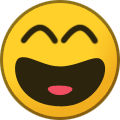Grant
Administrator-
Posts
2837 -
Joined
Everything posted by Grant
-
Hello could you try installing with http://downloads.cncnet.org/CnCNet5_YR_Installer-v3.5.0.8.exe
-
Maybe the YR in-game soundtracks at a lower volume in addition to your commentary would be nice I think. Just my preference, but the games split up into individual videos too. But nice. Get's a like from us.
-
Ever played a non-standard map that gives a certain spot unfair cheats?
Grant replied to XXxPrePxX's topic in Red Alert 2
There may be somethings we can search for when the custom map loads into the client, and say this map could have unfair advantages. If someone could ping me a key list like "ProduceCashStartup", we could check for things like ProduceCashStartup > game start cash? Map modders should be able to help me mostly with this? -
This is true, we are still in an alpha testing period so feel free to experiment with different setups @FReQuEnZy @XXxPrePxX @ZiGZaG
-
Great post. 10/10. We shall just take this on board and do absolutely nothing about it.
-
Hello, Have you checked the firewalls or antivirus apps that could be blocking the updates?
-
Have you recently updated windows? Could you check your graphics card drivers are up to date?
-
https://www.youtube.com/watch?v=CbYMEOYonbo
-
OBS with display capture or window capture, not game capture.
-
Great if you have any problems we're here to help, so just shout.
-
Dam that Ore miner drop on the refinery is brutal.
-
@Ry4n you can play non-ranked games in the meantime if you didn't know. Just click the "CnCNet" button.
-
3.76 QM bug changes - Credit: @dkeeton
-
Hello, Quickest way would be to use our client. There's an online option if you have internet, but also a LAN option too. https://cncnet.org/red-alert-2
-
3.75 QM bug fixes - Credit: @dkeeton
-
Hello, We need some additional information to help you out. In order for us to work out your issue, we will require your client.log file. Please attach it to your reply. Finding your client.log file: Navigate to your Red Alert 2 folder. This is where CnCNet is installed. Look for the folder called "Client" Inside this folder, there will be a file called client.log
-
3.74 Potential fixes for Hard AI bug - credit: @Rampastring Potential fixes for connection bug - credit: @Rampastring Frame Send Limit added to game - credit: @dkeeton New Renderer added - DDRAW Compat Quick match updates - credit: @dkeeton
-
Could you try renaming your Maps > Custom folder, to Custom_backup and retrying? Could you confirm what version of the client you are running?
-
Have you enabled windowed mode by any chance? Also are you on the latest update? (3.69) - You should see the version bottom right corner in yellow text on the main menu of the client.
-
See here - https://forums.cncnet.org/topic/7708-hard-ai-lobby-error/
-
Thanks for reporting, it is a bug and hopefully a release for it Saturday morning (GMT) will resolve the issue.
-
Hello thanks for reporting. Was this a password protected game?
-
Do you happen to have Mental Omega installed? If so, that will likely be the issue
-
Hello, We need some additional information to help you out. In order for us to work out your issue, we will require your client.log file. Please attach it to your reply. Finding your client.log file: Navigate to your Red Alert 2 folder. This is where CnCNet is installed. Look for the folder called "Client" Inside this folder, there will be a file called client.log
-
Alpha Ladder Update Trial tests for November ladder month: NO points are awarded on loss. More points awarded on win. (denominator 120,000) Congrats to players Just-Testing, RC1985 and Black for winning the October ladders. You can view past ladders by clicking "Previous Month" and selecting the month. View Ladder
-
- 1
-