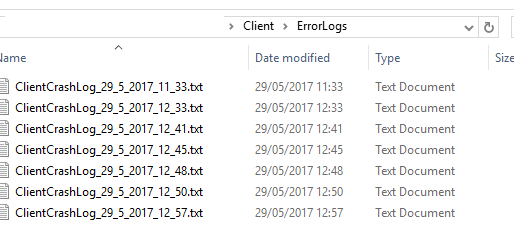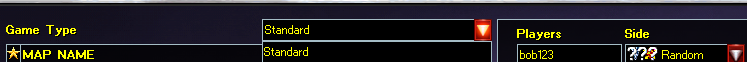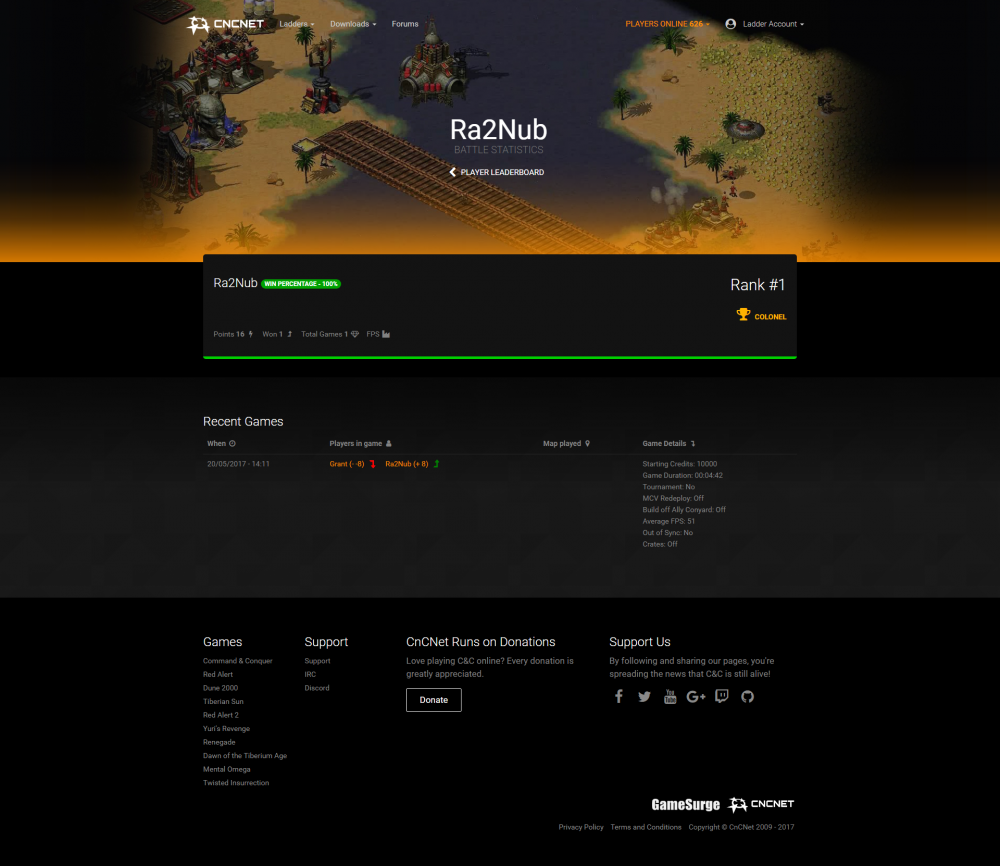Grant
Administrator-
Posts
2837 -
Joined
Everything posted by Grant
-
3.3.1.2 Game stats related changes Fixes for Alpha testers
-
3.3.1.2 Fixes crash upon game completion
-
Status Update: Yuri's Revenge - Tunnels & Other known issues
Grant replied to Grant's topic in Red Alert 2
-
3.3.1.1 Client improvements/fixes maintenance provided by Rampastring. Missing maps (clover, mag, and hexbay) now added back to Multiplayer. Custom maps show map preview from map if not yet rendered instead of a black screen. Alpha Login for ladder testers. Protocol change - this means you will not see peoples games on an earlier version than the version 3.3.1.1
-
Hello, If CnCNet has been blocked or flagged by your anti-virus there are a few things to note. Firstly, this warning is often nothing to worry about. Anti-virus software often flag new files as a false positive, mainly because they have discovered a new file on your system they haven't seen before. This is very common in software development, especially for small scale developers such as ourselves. Other ways a file could be flagged as a false positive is the way we protect the software from being decompiled. Some of our software is protected for reasons to keep CnCNet services safe and secure. Important steps you can take: You can remove this block by allowing it as an exception to your Antivirus firewall. Submit the file in question to a site such as Virus Total, where it will scan the file against other anti-virus definitions. You will probably find your anti-virus will be listed, among some of the others, but as a rule the ratio should be low, and this is fine. To help us stop these alerts, you can submit a report to your antivirus software company, they will scan the file in question that has been flagged, and it will be reviewed and will come back as a false positive.
-
Check under the different game modes in the client. Your custom maps might be under a different game mode.
- 1 reply
-
- 1
-

-
https://cncnet.org/buy https://cncnet.org/buy https://forums.cncnet.org/topic/6866-frequently-asked-questions/#comment-53987 https://www.bullguard.com/support/faq/other/how-do-i-allow-block-applications-within-the-firew.aspx
-
I just downloaded CnCNet, or updated and my anti-virus flagged it as a virus. If CnCNet has been blocked or flagged by your anti-virus there are a few things to note. Firstly, this warning is often nothing to worry about. Anti-virus software often flag new files as a false positive, mainly because they have discovered a new file on your system they haven't seen before. This is very common in software development, especially for small scale developers such as ourselves. Other ways a file could be flagged as a false positive is the way we protect the software from being decompiled. Some of our software is protected for reasons to keep CnCNet services safe and secure. Important steps you can take: You can remove this block by allowing it as an exception to your Antivirus firewall. Submit the file in question to a site such as Virus Total, where it will scan the file against other anti-virus definitions. You will probably find your anti-virus will be listed, among some of the others, but as a rule the ratio should be low, and this is fine. To help us stop these alerts, you can submit a report to your antivirus software company, they will scan the file in question that has been flagged, and it will be reviewed and will come back as a false positive.
- 20 replies
-
- 1
-

-
- Red Alert 2
- Yuris Revenge
-
(and 2 more)
Tagged with:
-
Hello - Different renderers work for different systems, try a different one listed, until it does work
-
Hello, I'll need the client.log file after you get a failed map transfer. Thanks
-
I just want the test data for now, we could send it silently behind the scenes and will do soon but need to verify games in small batches first.
-
NOTE: Any screenshots or information is likely to change. There is also still no guarantee this will be completed. (Please do not donate for a ladder). Contributors so far have been: @tomsons26 - Providing info on stats.dmp workings, mapping fields and general research. @dkeeton - Writing code to process stats.dmp files @Grant - Writing the Ladder Database, API & Ladder interface. What's real and works but still a work in progress: Stats processing Processes stats.dmp files into readable game results and storing into the Ladder Database. Awarding wins/losses according to stats. ELO style awards point system. Ladder UI & Accounts A working UI for viewing player games A working system for creating a ladder account, and managing nicknames. Ladder API Auth endpoints - so a quick match client can let users login. Nick endpoints - so a quick match client can let users manage nicks. Stats endpoints - so a quick match client can send game results. Accounts - for managing nicks/ or creating an account within a quick match client What's next? Lots more of the above with more tests. What can you do? See this post on how you can help. Watch a video preview Watch Now
-
Very strange, like I said try looking inside that folder for any crash logs for the client.
-
Hmm, what are you reinstalling with? Are you reinstalling with the latest installer? https://downloads.cncnet.org/CnCNet5_RA2_YR_Installer_v3.3.0.1.exe Try also looking for crash logs inside the (your game directory)/Client folder
-
The forums will appear similar for sure, they use the same software as us. As do CNCNZ, CnCSaga etc. https://invisionpower.com/
-
Hello - whats the client.log file when the client crashes? Log appears to be OK. It could be the latest update has been quarantined by your anti-virus? Do you have any strict anti-virus software that's potentially removed core files from it's directory?
-
Hello, If you are experiencing slow or choppy gameplay whilst playing on CnCNet, there are a few steps you can take to troubleshoot the problem. Install the CnCNet client This will look for your existing game directory. Once installed run CnCNetYRLauncher.exe or the shortcut supplied. Click "Options" Select "Display" and under the render options, select a new renderer. Commonly, TS-DDRAW works best. Click Save, and launch Skirmish. Play a game with the AI. If the gameplay is fast then this renderer will likely be the best for you. If it hasn't worked, repeat from step 5 until you find a renderer that works best with your system. Failing the above, ensure your video drivers are up-to-date. You are running a suitable resolution the game can handle.
-
Yuris Revenge $300 payout for ladders, badges, and clan support
Grant replied to aWarNoob1's topic in CnCNet Ladder
I think it's best like @FunkyFr3sh said. None of us would want to take money up front for this project. If you guys want to donate, that's cool but hold off until we have a ladder running. Then if you think it warrants a donation feel free, until then hold onto the cash -
3.3.0.1 Client improvements/fixes maintenance provided by Rampastring RA2 Mode is forced on if you have created a game as "Red Alert 2" in the game creation popup. New users installing should not encounter broken Single Player with existing installations. (Installer also updated). Game update: recording statistics again.
-
Read please. The point is the game is not free. You can just link our page that details where to purchase it legally thanks.
-
The point is the game is not free. You can just link our page that details where to purchase it legally thanks. https://cncnet.org/buy
-
I've sent a message to him and linked to this topic. He'll need to clear some messages out, 2k is too many.
-
What did you do to get it work?
-
Hello, If you are experiencing slow or choppy gameplay whilst playing on CnCNet, there are a few steps you can take to troubleshoot the problem. Install the CnCNet client This will look for your existing game directory. Once installed run CnCNetYRLauncher.exe or the shortcut supplied. Click "Options" Select "Display" and under the render options, select a new renderer. Commonly, TS-DDRAW works best. Click Save, and launch Skirmish. Play a game with the AI. If the gameplay is fast then this renderer will likely be the best for you. If it hasn't worked, repeat from step 5 until you find a renderer that works best with your system. Failing the above, ensure your video drivers are up-to-date. You are running a suitable resolution the game can handle.
-
The users inbox is at 2,035 messages, out of the allowed 300. (Hence why he can't receive any)