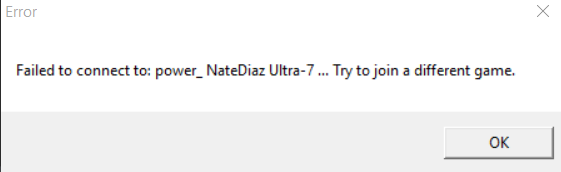-
Posts
3684 -
Joined
Everything posted by FunkyFr3sh
-
You can contact Norton and they will fix it up, I did that before. But if we release a new version then you'll have to contact them again and wait until they fixed it up again. If you have no problems with the waiting times then stick to Norton, otherwise I suggest to uninstall Norton and switch to a better working anti virus software. I don't really know what the guys over at Norton are thinking, we can't just turn off CnCNet for a week and wait for them to update their stuff, players would not like to see the server offline for such a long time just because of Norton. Imagine other Anti-Virus companies would start doing the same and we would have to wait for all of them to fix it up... impossible to run a server like this! But we are not the only victims of Norton, they are doing this for years, here are a few links about it: http://www.codeandweb.com/blog/2012/06/23/how-symantec-ruins-independent-developers http://www.ghacks.net/2012/06/25/how-to-bypass-symantecs-ws-reputation-1-system/ Aftermath is included with all installations, for CnCNet Multiplayer games (Online/LAN/Skirmish) you'll have to enable the Aftermath expansion inside of the game room, there is a checkbox for it right below Crates/Bases settings
-
Rosssi couldn't find any info about Pleb being banned, he asked me to look but I didn't find anything either... What name did you use when you were banned? What country are you from?
-

The system cannot find the specified cncnet5.exe
FunkyFr3sh replied to SNiPE2K1's question in Support
Good to hear that, I think malwarebytes is just a one-time scanner though, so it probably doesn't have a real time protection, you might want to install another anti virus program that keeps scanning stuff in real time. Just heard that BitDefender got a free version now too, didn't try it yet but these guys usually have good testing results. Avira anti virus is not bad either -
I didn't see yuz yet so I still don't know the ban length they want. You guys can already talk to thndr here in the forums, diga said he contacted you via youtube so there should be a way to talk to him and ifuc didn't care enough to log in to the forums yet Hopefully I will see yuz today so I can forward him to the forums
-
What installer did you use? (filename?) Does it happen right when you start the installer or does it happen when you click on the "Install" button inside of the installer?
-
Your problem is very highly likely related to a broken driver version, do you have a nvidia card? Check this thread for more info: https://forums.cncnet.org/index.php?topic=3438.0 hint: read the Windows 7 part
-

The system cannot find the specified cncnet5.exe
FunkyFr3sh replied to SNiPE2K1's question in Support
The false positive detection snipe reported here was already solved by BitDefender, it was a bug which also affected a few other anti virus programs that use the bitdefender engine. Currently there are no known problems, so I guess you might be using Norton? Norton is the only program that deletes files even if no virus was found, it is because of their repuation system that doesn't like new files -

Complaint: Players promoted to Admin like Rossi and DefMike must be demoted
FunkyFr3sh replied to ElmerFudd's question in Support
We already had the bot drop off the server a couple times cause one started to spam commands and others joined and started to spam together. This should not happen anymore since the bot got output limits now, but rosssi knew about these problems. He only asked you to stop spamming bot commands, why you cannot give him a normal answer instead of going full offensive and throwing things at him? Just tell him that you weren't around for some time and you just wanted to check some old names, no problems with that -
All the westwood games have such problems, it can happen when for example an ifantry looks to the left for player1 and for player2 it looks to the right. The game will then drop cause something isn't right. Some mod maps and also AI players seem to raise the chance for it to happen, no one knows the cause exactly. I managed to "fix" one reason already, but there are probably a few more, maybe one day all of them will be fixed
-
This tutorial is also available in russian: Показать обучение на русском! CnCNet NAT Traversal allows you to play fast Peer to Peer games without the need to forward any ports, however, NAT Traversal does not always work and some players have to use the slower tunnel connection instead. Why I cannot use the fast Peer to Peer Connections? Unfortunately it is not possible to have a 100% success rate, the following connections are known to have problems due to a so called Symmetric NAT: 3G | 4G (LTE) | Public Wifi Spots | Schools | VPN's | And any other kinds of shared/public connections A Symmetric NAT is mostly used on large scale networks. Sometimes it is possible to guess the port and connect (Predictable Symmetric NAT), but that fully depends on how many users are sharing the same IP and/or the type of the Symmetric NAT used by your internet provider. Cable/DSL/Fiber users usually have their own private IP, but some internet providers also use a Symmetric NAT on these connections. In rare cases the problem can also be caused by your router at home. Keep in mind, this has nothing to do with your download speed! You can have the fastest connection in the world but still fail to connect cause your connection is shared. What can I do to solve the connection problems? 1. Make sure CnCNet is allowed in your Firewall and Anti-virus. 2. Do not use multiple connections at the same time (e.g. Wifi + Cable) 3. Do not use multiple routers at home. 4. Do not use any third party port testing tools, these tools can block the port and CnCNet won't be able to use the port anymore. Use the "/PortTest" command in the CnCNet client instead. 5. Do not use proxy servers or VPN's 6. Log in to your router and try to forward the port to ensure the problem is not on your end. You can find the port via the [settings] button in the CnCNet client [settings] -> [Game Settings] -> [Game Port], by default it is set to 8054 UDP, but CnCNet changes your port if there are any problems or you are playing with multiple users on the same connection. A port forwarding tutorial can be found here: http://portforward.com/english/applications/port_forwarding/CnCNet/ To find out your router ip use the "/gips" command. It will show a clickable link in the main window. To find out your local ip for the forwarding rule type "/ips". If there are multiple IPs then use the one that is almost identical to your router ip (except the last number). E.g. if the router IP is 192.168.1.1 then the Local IP should be 192.168.1.* If your port is forwarded and you still fail to join/connect to peer to peer games then contact your internet provider and ask them to give you a private non shared IP or you can also ask them to forward the needed port. Still no success? You can always join tunnel games (Games without the Lightning bolt icon) or create your own tunnel games. What is the meaning of the +/- icons in Peer to Peer games? Lightning Bolt Restricted Cone/Port Restricted Cone NAT. The most popular types of NAT, most home routers have it. Users with this kind of NAT are able to connect to almost anyone, connection problems are rare. Lightning Bolt + No NAT (e.g. no router) or port forwarded. Users who can host games with a + icon will always be able to connect to anyone, even to those who normally cannot use Peer to Peer games at all (Unpredictable Symmetric NAT) Lightning Bolt - Predictable Symmetric NAT. Shared connection as mentioned above. Users with a - icon cannot connect to other users who are behind a Symmetric NAT too. Still some questions unanswered? Please post in here or send me a message in the CnCNet client! If you like to have some information about your own connection then please type "/natx" in the CnCNet client, it will output testing results in the main window, include the results in your post. Traversal_Guide_Russian.txt
-

Failed to connect: (PLAYER NAMES) Cant host or connect???
FunkyFr3sh replied to Pouya's question in Support
Looks like the problem is on your end since it shows multiple names. Type "/natx" in the game lobby, it will output testing results in the main window, copy/paste it in here. Going to create a thread about it now that explains why such things can happen Edit: Here is the new thread: http://forums.cncnet.org/index.php?topic=5635.0 I also included your picture as example, thanks for uploading it -
Get it here: http://forums.cncnet.org/index.php?topic=2082.0
-

Buildings disappearing from build list after building outpost
FunkyFr3sh replied to stichlynch's topic in Dune 2000
Could be a map problem, maps can lower the tech level and you should lose all kinds of buildings when that happens. I never saw such a map though -

Original maps not loading (screenshot of error here)
FunkyFr3sh replied to Mabus's topic in Modding Discussion
I made the installers working fully offline for skirmish and LAN games, forgot to add the custom theaters and thats why it crashed. I fixed the installers now The reason why it started to work for you is probably that you started the client in online mode and it downloaded the theaters -
I don't want to be the babysitter this time, I'm showing them the logs and let them decide how long you are going to be banned. Will tell you the result tomorrow once I talked to all of them. If you want to get unbanned faster then get in contact with all the guys you (or your friend) been impersonating, that being yuz, diga, thndr and ifuc. I will unban once they were sending me a message
-
Just to explain what actually happened: We moved to a new server as some of you noticed, there were a lot things that needed to be done to fix up bugs and reduce the delay. Grant has been spending a lot of time getting all these problems solved, he was sitting on it the whole weekend and also for hours during the week. He is just taking a break at the moment. This thread is mainly about finding people who are willing to help out just to speed things up and support grant doing the needed updates This is a community server, everything was done by players for players, we managed to do a lot of awesome things with the other games already like high resolution patches and tons of features that the original games did never support at all. This all happened cause there were people who liked to contribute. The same things can be done with Red Alert 2/Yuri's revenge too, it's just about finding people willing to help. If there is only grant working on it then things will take a lot longer, no one can really force him to work faster on it since he is all doing it for free, just for fun. I'm already working on the other 4 games, that's why I didn't add support for YR to my cncnet client, but rampastring was nice enough to add support for YR to his DTA client. So you guys will at least benefit from all the cool things rampastring adds for his DTA mod since most of it will be available to YR too. He is not a YR player, so it's understandable he doesn't want to spend all his time with that game, he rather works on his DTA mod We have a solid base for awesomeness, but things don't happen automagically!
-
Chinese is done, thanks to wyq Polish is done, thanks to pony
-
you were in the same ip range as someone who was banned, i fixed it now
-
There was no one banned manually for such a reason so I guess it must have been the bot, the ban lasts 5/10 minutes
-
Yes, the problem with the maps is known. The server provider is working on it, somehow their protection glitched and blocked half the internet Players cannot connect to each other is not related to it though since that is peer-to-peer (no server involved), it might happen after an update cause some players have to allow cncnet in their security programs again
-
this looks a lot like a problem with your router, you should be able to fix it by forwarding the needed port. Currently your port is set to 1161, you can forward to this port or change it back to the default 8054 and forward. A firmware upgrade could fix the "bug" too Using a different router is an option too
-
port 443 is not working on the new server, you'll have to change it
-
type this command in the lobby: /natx it will output testing results, copy/paste them here
-
That's because I moved it to rules.ini, and then made it an automatic integrated part of the game based on the available waypoints on a map. But yes, originally, it was just an option you could add in conquer.ini this one? LANPlayers=6 ? Nope, except someone is going to find the problem and fixes it
-
There is no such key under [Options] What we are doing currently is the following: Client is passing "MaxPlayers" to the game which contains the amount of players in the game The game copies then MaxPlayers value to nWOL_MaxPlayers and int_LANPlayers_global