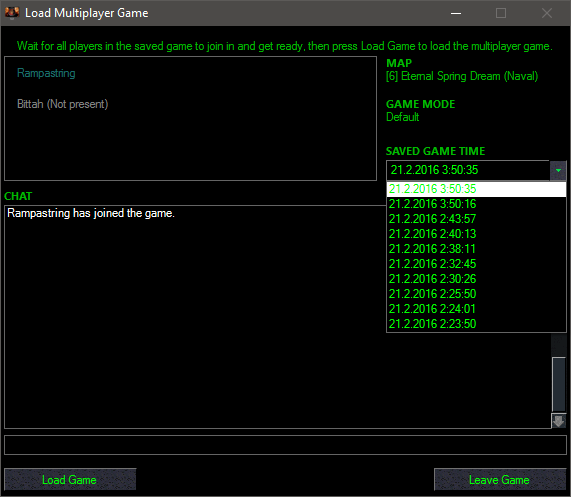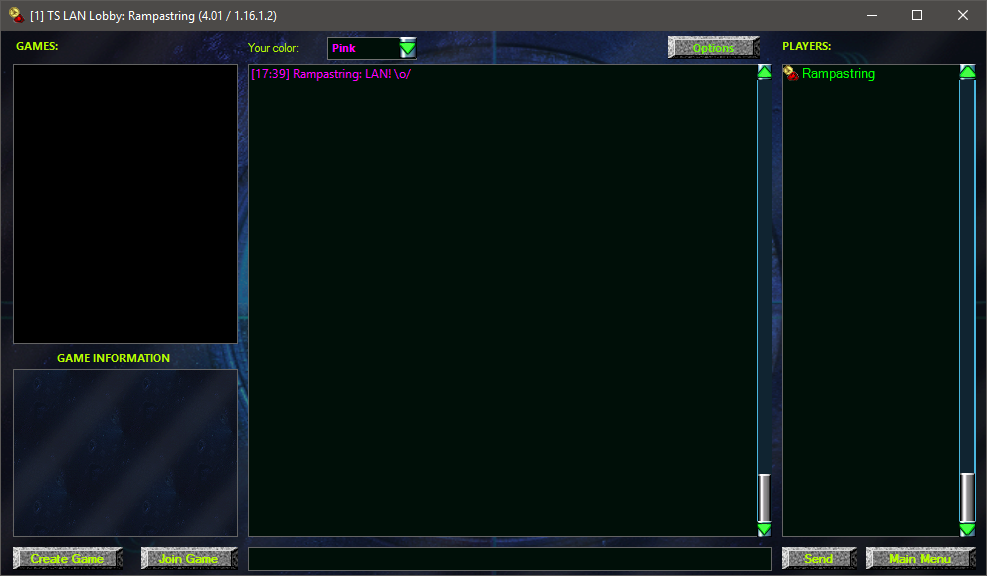-
Posts
530 -
Joined
-
Last visited
Everything posted by Rampastring
-

Unable to connect to the specified server
Rampastring replied to chadderboxt's topic in CnCNet Discussion
It's being looked into, but is an issue with the GameSurge server. The client will most likely get an update during the next few days that'll make the client try to reach every GameSurge server instead of the closest one. -
Yes, I'm the lead developer of the client. How would it help with cheaters? Cheaters could just upload their custom maps into that same central cloud, and we wouldn't have the staff for manually verifying each map. It also sounds like fairly useless dependency on an extra server.
-
Diminishing your activity, maybe. I kinda doubt it's diminishing activity of the whole community though.
-
It's not really meant for admins, but it's meant to prevent smurfing / namehiding (for example, a pro player displaying themselves as a newbie so they get to play against easier opponents). So no, you cannot remove or reset your nickname history.
-

Reconnection error, nicks repeated 6 times [ ** Resolved ** ]
Rampastring replied to ax5's question in Support
Did your connection to CnCNet get cut at some point (multiple times)? If so, that's a known bug. -
I'm not sure what's up with those.
-

My ISP blocks port 6667...any other way to play?
Rampastring replied to lynx0v's question in Support
The CnCNet Client forms a TCP connection to the IRC server, remote port being 6667. I'll probably add more port choices once I manage to get info on what other ports the GameSurge IRC server listens on. There is no browser version. -
I originally implemented multiplayer saves in last September, mainly to counter synchronization errors; when the game desyncs, you can continue playing by loading a saved game from the match. Well, as often is with the TS engine, the game decided that my solution was too easy. For some reason multiplayer saves sometimes become corrupted so that they crash when loaded; combined with that the client supported only one MP save, a synchronization error could still ruin the game despite the saved game feature. To correct the situation, the client in DTA's next version supports multiple multiplayer saves from the same match, up to 1000. That means that you'll be able to save as often as you'd like and if one save is corrupted, you'll usually be able to just load a different one. PS. I know that the white drop-down highlight color is bad and will attempt to fix it before the next update.
-
Oh, I never noticed those messages before. Sorry. Anyway, campaign progression being messed up tells that either TSR has its own MapSel.ini file, which points to non-existant (on this client) maps or the missions themselves have been modified to point to the wrong NextScenario=. Basically, all the missions are in the Maps\Missions directory and the paths should point there. Btw, the package now has LAN multiplayer support, no internet connection needed:
-
You can just edit INI\Battle(FS).ini, just like in the original game. The only thing that's different in enabling selection of all missions is that the path to the mission in the Scenario= key is different, but all the missions are in the Maps\Missions\ folder so it's simple to edit. Basically, the value of all Scenario= keys has be Maps\Missions\<map name> . If you feel like INI editing is too hard for you, you can also just go to the Maps\Missions\ folder and rename the maps so that the campaign starts in a different mission. For example, if you want to launch TS GDI mission 6a, rename gdi1a.map to something else (like gdi1a_old.map), and then rename gdi6a.map to gdi1a.map. Then launch the TS GDI campaign from the Client (without allowing it to fix the version mismatch).
-

Need help running a game in nVidia Surround
Rampastring replied to 8BitArchitect's question in Support
You can open RA2MD.ini in your YR directory and set the resolution there. Note that it's generally not a great idea to play at such a resolution - the maps are often smaller than those resolutions and moving your mouse cursor almost 4000 pixels to use the sidebar will be a pain. -
That's because they use my ini reader, which reads and sorts out the entire content of an ini file when opening it, which is actually kind of inefficient if it's just used to just extract the name and map dimensions and such. So, for reading about 3000 YR maps... yeah, that could take a while My client hasn't used your INI reader since late 2014. It uses my own general-purpose INI reader, which is at least an order of magnitude faster than yours was. 3000 maps is still a lot of work though, since the INI reader still parses them all entirely. Maybe I should implement some kind of a custom map cache or a special small INI reader for reading custom maps that parses only the relevant (for the client) data from the map files.
-
He probably hasn't made them himself, but is just sharing maps made by others.
-

Anyway to make the CnCNet Client look more like this:
Rampastring replied to aWarNoob1's topic in Red Alert 2
Those are possible to add into the current UI as well. -

Problems with Yuri/ RA2 CNCnet launcher, appears to look for tiberian sun game?
Rampastring replied to Razendsnel's question in Support
Yes, that's the case. -

Anyway to make the CnCNet Client look more like this:
Rampastring replied to aWarNoob1's topic in Red Alert 2
I won't get rid of it since I personally find it useful. However, I could make it optional. -

Anyway to make the CnCNet Client look more like this:
Rampastring replied to aWarNoob1's topic in Red Alert 2
It's possible to style the client to look more like that. However, full-screen is a bad idea, and I prefer the current client UI. -
A new multiplayer map by me (Rampastring), to be included in the next update. Click on the preview to see the megamap.
-
The YR Client actually can't load saved games (it doesn't have a button for it), so he's loading the save from the in-game menu. It's possible that the spawner has simply broken the game saving / loading logic.
-
Version 2.10 includes tomsons26's fixes for the issues that have been talked about on this topic. Thanks to everyone who reported them.
-
That's not CnCNet's fault. There's nothing we can do about it.
-
As far as I know, the official CnCNet Client doesn't offer that funtionality. However, the Tiberian Sun Client has multiplayer save support: http://www.moddb.com/mods/tiberian-sun-client
-
If you guys could collect a list of what's wrong, I could fix them.
-
What is this "huge imbalance" that you're talking about? I'm not just going to download your INI file and apply it to the game. What's the issue, what would you like changed and why?
-
What does that error message mean in English? ( Det oppstod et unntak i løpet av en WebClient-forespørsel. ) I do support 443, but the server (GameSurge) doesn't. There's nothing I can do about it.