- 0
Problem at installing the CNCnet Client
-
Similar Content
-
- 0 answers
- 207 views
-
- 1 answer
- 459 views
-
Yuri's Revenge gameplay lag after GPU upgrade to AMD 9700xt
- Yuris Revenge
- C&C Remastered
- (and 1 more)
- 1 answer
- 3970 views
-
- 2 replies
- 2838 views
-
- 0 replies
- 1985 views
-
-
Recently Browsing 0 members
- No registered users viewing this page.

Question
Kunkill
Heya!
Inbefore, i apologize for my bad english.
Sooo.. today i just went back at my old Origin Account and saw that i got RA2+YR so i decided to install it to my D: Driver.
My Cousin told me about this Site and your Client and i wanted to try it out, primarily to make YR run on my Win10 PC.
So far everything went fine. The installation nearly finished, then a popup message came up on my desktop that said the rename of the ddraw.dll failed.
i have not started a game or anything like that, as far as i can say the only thing that is not working right now is the saving of graphic/audio settings.
i wrote neogrant_ in the cncnet lobby and got lucky, he responded after a few min, he told me to run the things as administrator, as a second opportunity he told me to move the folder in the documents section. both unfortunately did not work out for me. That's why i am here.
Your help is highly appreciated!
So far
~Kunkill
Edit1: I cannot start the Game properly. It blackscreens for me, but there are many fixes online, just wanted to put this info in here.
Edit2: After dragging the Files linked under this Video (https://www.youtube.com/watch?v=YtwQ4qBPJMQ&feature=youtu.be) i can at least start YR from Origin and play it.
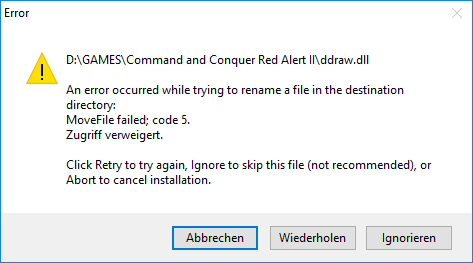
Edited by Kunkill4 answers to this question
Recommended Posts
Create an account or sign in to comment
You need to be a member in order to leave a comment
Create an account
Sign up for a new account in our community. It's easy!
Register a new accountSign in
Already have an account? Sign in here.
Sign In Now