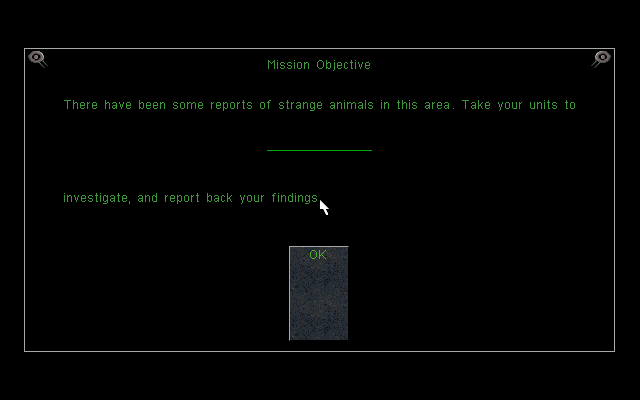-
Posts
6190 -
Joined
-
Last visited
Everything posted by Nyerguds
-

Community Translation - Ukrainian Language Add-On
Nyerguds replied to Lilly Blanche's topic in C&C 1
Heh. "Nyerguds" means nothing at all; it's a name I made up more than a decade ago for the little LEGO alien that adorns my avatar (and my desk!). When I needed a unique nickname to make accounts on stuff online, I shamelessly stole the little guy's identity :3 -

Tiberian Dawn CnC64 File Converter released!
Nyerguds replied to Nyerguds's topic in Modding Discussion
Fixed them -

Community Translation - Ukrainian Language Add-On
Nyerguds replied to Lilly Blanche's topic in C&C 1
I noticed something interesting... The problem happened to me too, but only if the frames were in a really deep path. I moved my frames to a simpler folder, without any spaces or periods in it (E:\media\ready\) and it all worked fine. Small note, though: you are converting a video that (I think) originally had multiple palettes to one single colour palette here. This seriously decreases the video's quality. For other videos with radical scene switches like that, consider converting them in pieces with each piece getting its own palette. This will give a noticeable increase in quality, especially in long videos like the game's introduction. You can set the frame ranges to convert in RAD Tools. As noted in the VQA threads I linked to earlier, this works fine as long as the palette switches happen on an exact multiple of the "key frames" number given in the converter, and you can change that key frame value if needed. This tool can help you to stitch all the different converted ranges of frames back together to one sequence for the VQA encoder: http://nyerguds.arsaneus-design.com/tools/rename_copy_tool_1.1.rar -

Community Translation - Ukrainian Language Add-On
Nyerguds replied to Lilly Blanche's topic in C&C 1
Here's the stuff from the thread when I had that problem. https://ppmforums.com/viewtopic.php?t=8337#102065 A couple of posts down you see that it apparently solved itself after I reinstalled some codecs. So, yeah. Beyond that, no idea. If you really don't get it done, I could do it for you if you just send me the frames. My email is simply my nickname at gmail. Or you just upload them on a service like MediaFire and post 'em here. And yes, it looked quite funny, with a font height of... 96, I think Especially the buttons, lol. The entire ingame main menu had extended buttons like that Heh. I'd say "they're free to follow the guide and build it themselves from the stuff here" but the forum wiped all attachments On that note, I noticed some small errors in the fonts, so here's an update: fonts_ukr_updated2.zip -

Community Translation - Ukrainian Language Add-On
Nyerguds replied to Lilly Blanche's topic in C&C 1
I remember getting an error like that... I think reinstalling the Visual C++ 2008 Redistributables solved it for me. Unrelated: I had the idea to add the Japanese briefings by adding the whole briefing images I got as characters in the font, but sadly it seems the game uses the font's set height as line height, so that messed up all normal text on menus and such -

Tiberian Dawn - The Huge Collection (single player)
Nyerguds replied to Chimas's topic in C&C Singleplayer Maps
You don't know the half of it... I'm supposed to be moderator and I can't even upvote posts at the moment -_- -

Community Translation - Ukrainian Language Add-On
Nyerguds replied to Lilly Blanche's topic in C&C 1
Well, if you move all files of one voice set into a separate folder, you can indeed use the command-line rename commands, yes. But do be careful with those, because they'll match anything they find They had translated cutscenes, though. That does a whole lot. Japanese is hard to translate to because their fonts don't fit in extended ascii—they've got way more than 128 characters—so that's a bit of a problem, but I know in the N64 version, because of this, they built in a little logic that replaced the text briefings for the missions with images containing the briefing text, which of course solved that problem. I assume the Sega Saturn version must've done the same thing, but it's not something I can reproduce on PC. The closest I can get to an extended-ascii Japanese text encoding (and thus, game font) is Hiragana, which is completely phonetically written Japanese (the game's name is written as such in Japanese: コマンド&コンカー),and then I can't even just transcribe these original images; I'd need an actual Japanese translator And, once in-game, it doesn't matter much. Consoles often rely on shortcuts to enable the sell/repair functions so I don't think there even is a sell/repair button. Icons in DOS and the consoles don't have text on them, and the build icons themselves are clearly recognizable. There is very little English text once you actually start playing. And, do realize, this is a game from an era when manuals were still actually read -

Why people say Alting is a lame tactic or cheat?
Nyerguds replied to Kikematamitos's topic in Red Alert 2
lol, please. I never mentioned the damage mechanic, because it's legit, and you conveniently never mentioned my actual point, namely the ability to drive into other people's war factories, because that is the bug. And you're not even trying to deny that; you're just trying to divert people's attention away from it by focusing on a thing I never even disputed. -

Why people say Alting is a lame tactic or cheat?
Nyerguds replied to Kikematamitos's topic in Red Alert 2
In the end, the only question that matters in this case is "is this something that was intended to be possible by the developers?" The answer to that is obviously "no"; that cell is just passable because units need to be able to come out. It was never intended for enemy units to try and move onto the building, especially not to prevent units from exiting it, and thus, doing that is it quite obviously glitch abuse. -

Community Translation - Ukrainian Language Add-On
Nyerguds replied to Lilly Blanche's topic in C&C 1
I dunno, that's not too bad. In fact I've always tested videos by renaming them to logo.vqa/vqp; that's the game's intro animation, so it'll play right away when you start the game. Literally not a single extra step needed to view it 16-bit mono, 22050hz, yes. You can do that with RAD tools, too. For EVA voices, that's really all. For vehicle and infantry voices, they often need to be renamed to the extensions v00/v01/v02/v03 though. The sounds document of the new guide details all that though. It is official, yes. The Japanese version was always like that. English ingame text and Japanese voices. It's not that odd; my original Dutch C&C is completely in English but just has a Dutch manual. You have to understand, though, Japan is a country where everything foreign is dubbed, so while they might be familiar with the letters from logos and such, they probably really needed those ingame audio hints to be in their own language. The version I used is the Sega Saturn version, since none of us have managed to locate the apparently-existing but highly elusive Japanese PC version. Thankfully, the videos on it were VQA format, so no conversion was needed for those, but sadly, the audio quality on the console versions isn't very good, hence why the unit and EVA of the Japanese language really isn't as crisp as the other languages. I had to record all these off the game's sounds preview function (it's a bit like a music playlist) in an emulator. Yeah, I had some German people helping me to de-censor all the text mission briefings. The videos were slightly harder, but I have some experience cutting and pasting voices together for mods, and for the Spanish language pack; all EVA for that was made from edited Tiberian Sun voice clips (TS has an official Spanish release). -
Hmm? http://www.youtube.com/watch?v=PcYbfmSSVpo Really? He's basically a mobile repair bay that does repairs for free...
-

Community Translation - Ukrainian Language Add-On
Nyerguds replied to Lilly Blanche's topic in C&C 1
A note on potential dubbing, later: The thing that takes a lot of time in VQA Enc is the actual encoding to video. The adding of audio is actually really fast. Because of this, if you are going to experiment with adding audio to videos, and you got the video to convert right (which might need some tweaking of the palettes around transition areas, and of the key frames value in the converter), check the "Keep UGM" option. Then you keep the encoded video work saved in a .ugm file, which is not playable, but which is ready to instantly be converted to the final VQA with the audio file of your choice. So for experimenting with syncing the audio, that could help to really speed things up. In fact, I might see if I can make ugm files for all videos anyway, so the palette problems mentioned in the video threads I linked are not an issue and you can just concentrate on getting the audio right. I actually have done stuff like that before, on a limited scale, when making the uncensored German videos pack, and the GDI ending for Japanese (I got the Japanese videos from the Sega Saturn CD, which luckily has them as VQA format, but which don't contain the "collapsed temple" GDI ending, only the "ion cannon" one. The differences in these videos don't contain any spoken text, so I could make the other one just using the English version for the missing sound ) -

Community Translation - Ukrainian Language Add-On
Nyerguds replied to Lilly Blanche's topic in C&C 1
Oh, very nice work! I know what causes that, yes; C&C uses the first colour on the video's colour palette for filling the area around the video. In your 5th step, reduce to 255 colours instead of 256, starting from index 2. This will make the first colour on the palette always be black. (the line at the right edge is just the result of the game's stretching mechanism. It doesn't do real stretching; it just spreads out the available pixels with one in between, and then fills these in-between pixels with colour averages. So it technically stretches 320x200 to 639x399) This is the general "cheat sheet" I use to convert videos to vqa, though the actual scaling to 320x200 is of course not needed in your case: By the way, if you have trouble getting all the text in that small black bar, you can of course just not use -22 crop, so you got twice the amount of space below it. I think the Spanish subs were done that way. -

* NEW RELEASE * Command & Conquer REDUX for RA1
Nyerguds replied to Salvation's topic in Modding Discussion
Well that's what the build icon says. It's kind of easier to read an icon that's just there on your sidebar than it is to read the popup label that only appears the split-second you actually hover over it to click it. If it's wrong, add it to your todo list It's kind of silly; I solved all SHP bleeding issues in C&C1 with my patch. In C&C1, units have a "is large unit" setting that can be enabled to refresh them to a full 64x64 (I think) area around them. To avoid this annoyance on any potential future modding, I just decided to enable it for all of them right away -

* NEW RELEASE * Command & Conquer REDUX for RA1
Nyerguds replied to Salvation's topic in Modding Discussion
Neat. That infantry icon should really say "rifleman", though, nd not "riflemen" Also, at 3:36 you see that the tank's SHP file is too large for the unit you replaced; you get 'bleeding' traces. And, you should really give that Command Tower some shadow. Looks kind of silly like this. -

Community Translation - Ukrainian Language Add-On
Nyerguds replied to Lilly Blanche's topic in C&C 1
Wow. I wish I could be surprised. -

Community Translation - Ukrainian Language Add-On
Nyerguds replied to Lilly Blanche's topic in C&C 1
Well, I've had some odd experiences with that; I actually implemented all of the font support for the Russian language pack... which never actually got released, because Siberian_GRemlin, who was making it, decided to instead replace the English language in the game with his Russian files and just put that modded version of the whole game on his website. Without even telling me anything :-\ On a related note, Siberian_GRemlin has had a working font editor for 8 years. And there's only a public one now because I got really tired of that and made my own. -

Tiberian Dawn CnC64 File Converter released!
Nyerguds replied to Nyerguds's topic in Modding Discussion
Nice work I'd fix your images, but I can't edit posts yet... forum is still not quite up to specs. -

Community Translation - Ukrainian Language Add-On
Nyerguds replied to Lilly Blanche's topic in C&C 1
Hehe. Well, I literally made the language addon system for this game, so I know it quite well, but besides the general techniques of the modding, I can't really help you with the other games. Though my font editor can edit the formats for those games, so that's something, no? One request, though: can I host the language pack (and the videos pack when you're done with it) on the official site of the 1.06 patch? It's handy if there's a central place where everything is hosted. The pack will need my patch anyway; as I said I created this translation system. This doesn't mean you can't host it anywhere else, or anything like that. I just like to have all packs available on the official site. -

Community Translation - Ukrainian Language Add-On
Nyerguds replied to Lilly Blanche's topic in C&C 1
Ah, I wasn't sure whether you were going for subs or dubs with that; you talked about voice actors, but I wasn't sure if that applied to the videos as well (the Russians did it, but the quality was... kind of bad) -

Community Translation - Ukrainian Language Add-On
Nyerguds replied to Lilly Blanche's topic in C&C 1
By the way, here's the way I added text on icons using Gimp and the font editor. Of couse, this starts after the included sidebar icons font has been edited to include all your new characters. 01. Copy from font: load your font, set the character encoding, type your text in the preview pane, then right click the preview image and select "Copy". 02. Paste as new layer: Paste onto the image in Gimp and you'll see it appear in the Layers tool window (you can open that with Ctrl+L). Right click the temporary 'pasted content' layer and make it into a real new layer. 03. Fix text width, move to position: The text might need some reducing in width. Move the layer so all the extra pixels at the right side are visible, and reduce it to the left by cutting the content from the right side and pasting it one pixel closer to the left, and moving the layer further to the right as you work on until everything fits. Move the final layer into position at the bottom of the image. (You can ignore the fact the now-empty right-side part sticks out to the right side.) 04. Color select to clear background: You can use the "Select by Color" tool to clear the background easily, as long as you make sure it's not black or white like the text. You can edit the palette in the font editor in the first step to make sure it's an easily selectable colour, but do note that anything pasted on the icon in gimp will immediately adapt to the icon's 256-colour palette, so the colour might change if it's not on the icon's palette. 05. Expand to image size: This will ensure that when you copy and paste the final edited text onto the other-theater version (so you have it on both the Temperate and Desert versions), it will behave as if the pasted content is the size of the whole icon, and not just the size of that text, meaning that when you paste it, the text part will not be centered in the middle, but will immediately end up on the correct spot at the bottom. 06. Paste on second image: Copy the new layer you created on the first image. Normal Ctrl+C will only copy the current layer in gimp, not the whole visible image, so that's perfect for this. Then select the other image (desert or Temperate, whichever one you didn't do the original edit on) and paste it there too. Then save both images back to their original file using the "Overwrite" function in the File menu. You can assign shortcuts to these functions to execute them faster; I use Ctrl+Alt+S for the "overwrite" one. When you try to close them, Gimp will complain the images are "not saved", but that's just because you didn't save them as Gimp projects, so you can completely ignore that. The window bar of the program will say "Overwritten" if you saved the image back to PNG, and that's enough. -

Community Translation - Ukrainian Language Add-On
Nyerguds replied to Lilly Blanche's topic in C&C 1
It's really just one of the formats XCC Mixer can convert. Simply right click and "copy as CPS", and that's it. The only specific preprocessing for the image before you can do that is that it needs to be reduced to 256-colour paletted format. In Gimp, you can do that by opening the "Image" menu, going to "Mode" and selecting "Indexed". In the "Indexed Color Conversion" dialog that pops up, select these options: Generate optimum palette (256 colours) Dithering: None Of course, do this after adding your text, or the palette will not contain the red colours you need for that. Anyway, that's useful feedback; I'll add this stuff to the guide -

Community Translation - Ukrainian Language Add-On
Nyerguds replied to Lilly Blanche's topic in C&C 1
Nice! What about the other details? Are you doing the attract.cps and the multiplayer score WSA too? -

Community Translation - Ukrainian Language Add-On
Nyerguds replied to Lilly Blanche's topic in C&C 1
Oh, bloody hell, I forgot exactly the step I warned you about. Didn't set them to TD type In general, that "out of memory" message on startup is a very good indication it's trying to read a Tiberian Sun type mixfile. Anyway, glad you got it working [edit] Ah, indeed, seems I forgot to copy that one's text onto the Desert version. Ugh. I'll fix it... ukr_icons_3.rar (With correct mix files, this time ) -

Community Translation - Ukrainian Language Add-On
Nyerguds replied to Lilly Blanche's topic in C&C 1
Ah... I knew they were working on an update behind the scenes, but I had no idea it was going to be deployed now. And it seems to have taken longer than expected, and because of that, Neogrant didn't have time to actually finish it when he had time, and thus he left it hanging in limbo for a few hours... was a bit of a mess. Ah well, it's solved now. But, yea, I had already finished the icons... was just waiting for the forum to recover, lol. Can't wait to hear those voices ukr_icons_2.rar