- 2
Red Alert 2 Ultimate Collection - Menu relocation and mislabel
-
Similar Content
-
Yuri's Revenge gameplay lag after GPU upgrade to AMD 9700xt
- Yuris Revenge
- C&C Remastered
- (and 1 more)
- 1 answer
- 3986 views
-
- 0 replies
- 10655 views
-
- 0 replies
- 53239 views
-
- 2 replies
- 8564 views
-
- 0 answers
- 1853 views
-
-
Recently Browsing 0 members
- No registered users viewing this page.

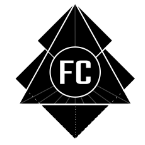
Question
Anarasha
Hello. So sorry to just join for bug support. Let me start out by saying that it warms my heart to see such a huge community gathered around arguably my favourite childhood games. But now, to not stray off topic too much, here's the issue.
System information:
I started out by installing Red Alert 2. I fixed some of the standard issues that comes with it and got it running. But due to the Alt-Tab issue, I went and installed a DDraw file. As that didn't work and nothing else I could find worked, I came across CNCNet. And as promised, installing the client fixed a whole lot of annoying issues in Red Alert 2. However, my menus got messed up a LOT. My start menu works really well, perfectly in fact. Start campaign, start Skirmish and everything. But the options menu is royally messed up. And when I get in game, the pause menu is messed up. Several of the visible buttons have the wrong label and only shows the correct one once clicked. Furthermore, Load Game is missing, Restart is missing from Abort and the sliders are misaligned in the game options menu.
Thinking I did something wrong, I tried completely uninstalling RA2, deleted all the files in the folder and the folder itself, did a fresh Origin install and tried to boot it fresh. The problem which I didn't have before persists now, even with a clean Origin install. With or without the amazing fixes from CNCNet, my RA2 is almost unplayable due to specifically the missing load game button and restart mission button. The game itself runs well, but as I am currently playing missions for nostalgia, I cannot actually be without those two buttons.
So far I tried a LOT. I tried installing different DDraws, both manually and through the CNCNet client, to no avail. No setting changes I tried fixed it. I tried several of the graphic tricks out there, several compatibility modes(and none), disabling high res DPI scaling and screaming at the heavens.
I am completely and utterly out of ideas, and I hope a kind soul in here will have the answer I seek. I couldn't find it via the Search menu, but honest talk, I didn't quite know what to search for, so if this is a common and often answered issue, I am very terribly sorry.
I attached screenshots showing that the main menu and start game menu works, and then I hope you can get a sense of the weird collage of broken menu items I also attached. I wanted to save space to not upload 7 pictures
3 answers to this question
Recommended Posts
Create an account or sign in to comment
You need to be a member in order to leave a comment
Create an account
Sign up for a new account in our community. It's easy!
Register a new accountSign in
Already have an account? Sign in here.
Sign In Now