- 0
Problems with Origin and csf files.
-
Similar Content
-
Yuri's Revenge gameplay lag after GPU upgrade to AMD 9700xt
- Yuris Revenge
- C&C Remastered
- (and 1 more)
- 1 answer
- 603 views
-
- 0 replies
- 2697 views
-
- 0 replies
- 47789 views
-
- 2 replies
- 1298 views
-
- 0 answers
- 635 views
-
-
Recently Browsing 0 members
- No registered users viewing this page.


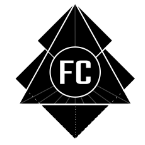
Question
Concolor1
Hi Im hoping someone here has the expertise to help out as I seem to of hit upon a unique problem.
I have RA2 and YR on two systems, both run Vista, and I disabled the necessary Windows update from 2015 that stops it reading from the mission disc. These run fine.
Now for the problem, Ive a laptop, and you guessed it Windows 10. So I decided to fork out on the Origin Megabundle. The game launched, and works although its a little blacked out down the boarders. It still played.
However when it came to dropping a custom made mission into the Origin RA2 folder, --- disaster. The files sov1umd and ra2umd.csf caused problems. After more trawling through forums, I discovered I needed a launcher fix, this got the game running without the csf file, and fixed a cursor issue where some of the onscreen buttons failed to function. I also tried a Reg fix, and some zip file with another fix, no help.
After some messing Ive now discovered that the main issue here is the csf file. If its in the folder, the game will not launch, Origin or not.
So if the Origin folder won't accept the csf file in it, how would I go about testing/playing custom missions. If I've this problem with Origin, surely everyone else has come up against it. Would placing the files into a XXC mixer work differently? Like launching a Mod?
Any help /insight into this would be of great help.
0 answers to this question
Recommended Posts
Create an account or sign in to comment
You need to be a member in order to leave a comment
Create an account
Sign up for a new account in our community. It's easy!
Register a new accountSign in
Already have an account? Sign in here.
Sign In Now