zoom out further.
-
Similar Content
-
- 0 replies
- 172 views
-
- 2 answers
- 389 views
-
Yuri's Revenge Connection Issue: Only fix is to reinstall but after closing CNCnet, the same issue happens again and I need to reinstall again.
By Athena,
- 1 answer
- 426 views
-
CnCNet5 does not install properly, just looking to run on native resolution of my monitor.
By TheYosh,
- 13 answers
- 783 views
-
- 3 answers
- 852 views
-
-
Recently Browsing 0 members
- No registered users viewing this page.
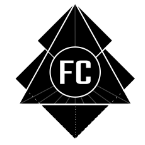
Recommended Posts
Create an account or sign in to comment
You need to be a member in order to leave a comment
Create an account
Sign up for a new account in our community. It's easy!
Register a new accountSign in
Already have an account? Sign in here.
Sign In Now