- 0
CnCNet5 does not install properly, just looking to run on native resolution of my monitor.
-
Similar Content
-
Yuri's Revenge gameplay lag after GPU upgrade to AMD 9700xt
- Yuris Revenge
- C&C Remastered
- (and 1 more)
- 1 answer
- 3964 views
-
- 0 replies
- 10642 views
-
- 0 replies
- 53151 views
-
- 2 replies
- 8523 views
-
- 0 answers
- 1830 views
-
-
Recently Browsing 0 members
- No registered users viewing this page.

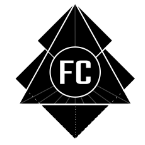
Question
TheYosh
Hello all!
Hoping to get some help here with Red Alert2 to run on my native resolution. Weird thing is I had it running fine up until EA updated the game yesterday. I'm running Windows10 and as stated earlier I purchased the game through EA. The game plays completely fine on the given resolutions in game but would like to get back to playing my monitors native resolution again since it just looks horrible at the games default settings. I've tried to modify the RA2.ini file already but that hasn't worked. I attached the crash log as well per the instructions.
I don't know what I did to make it work before, I literally had a list of all the possible screen resolution listed within the game options menu before and now it is gone. I am not a computer expert by any stretch of the imagination, just a old guy that wants to relive the days of no worries with Red Alert 2 in front of him.
Love communities like this and is there a way I can donate towards the up keep of this forum? I was looking for it earlier but could not find it, cheers!
TheYosh
ClientCrashLog_2024_03_08_22_01.txt
13 answers to this question
Recommended Posts
Create an account or sign in to comment
You need to be a member in order to leave a comment
Create an account
Sign up for a new account in our community. It's easy!
Register a new accountSign in
Already have an account? Sign in here.
Sign In Now