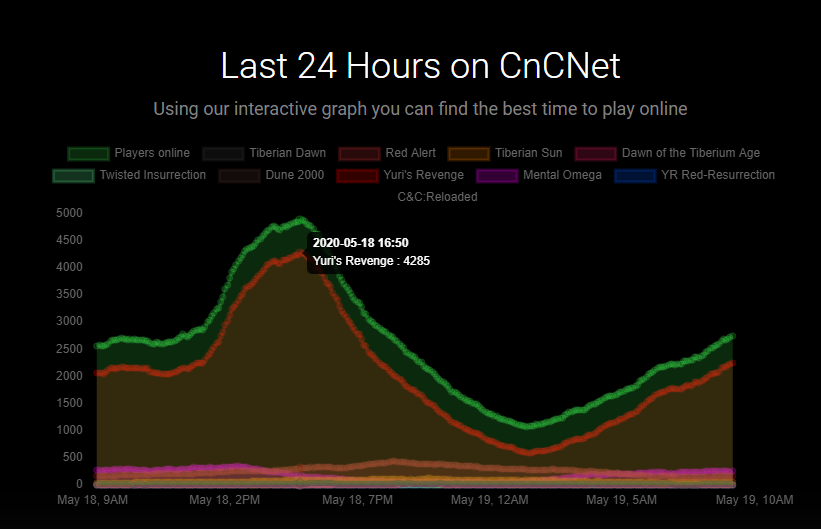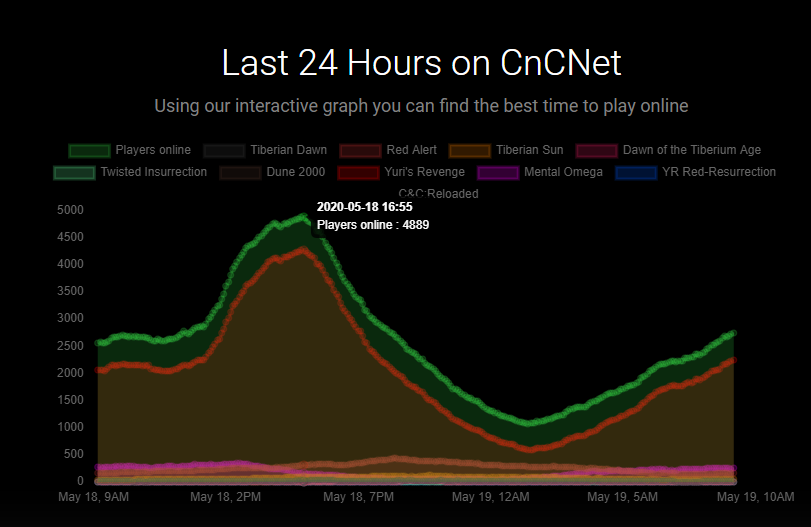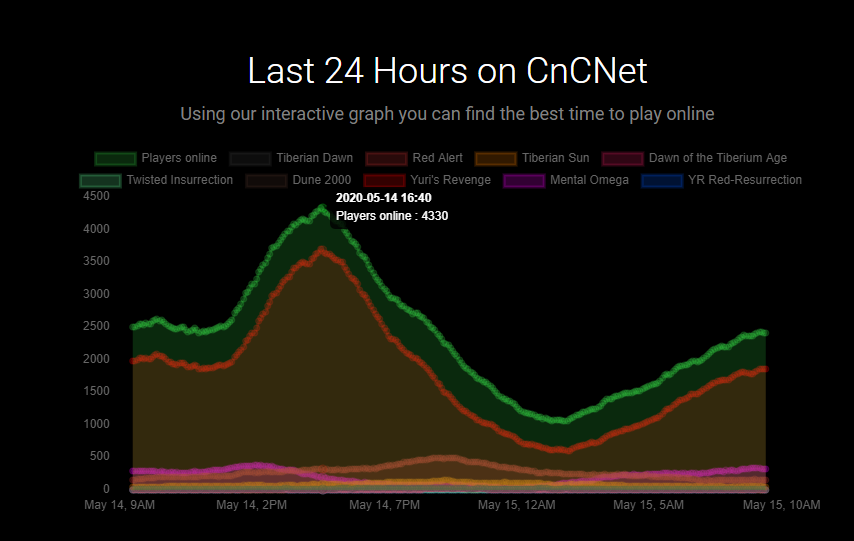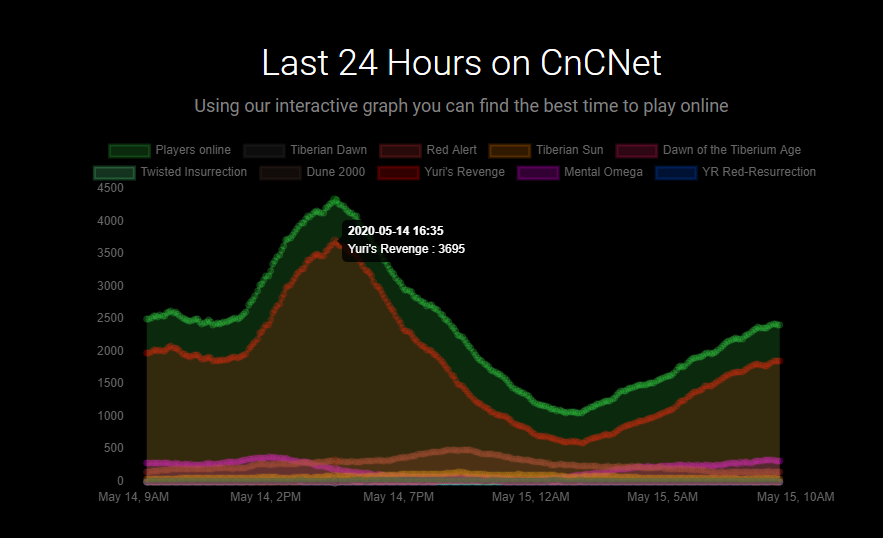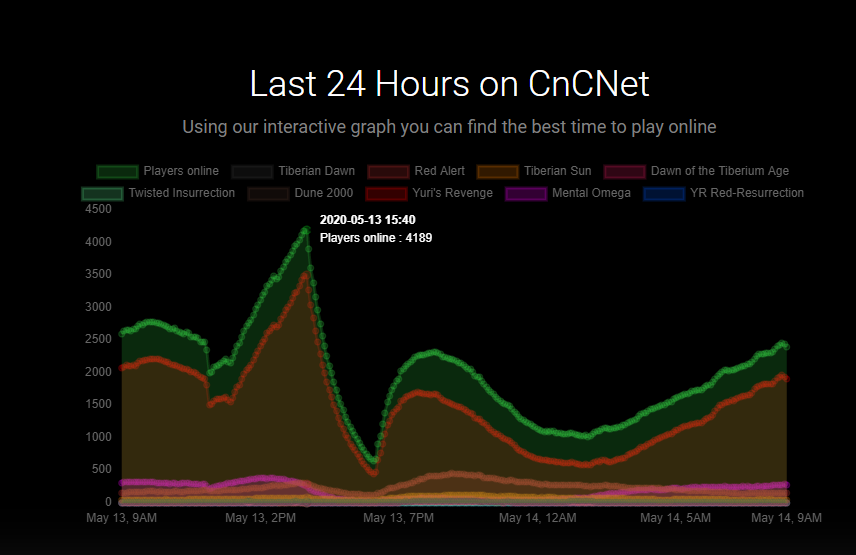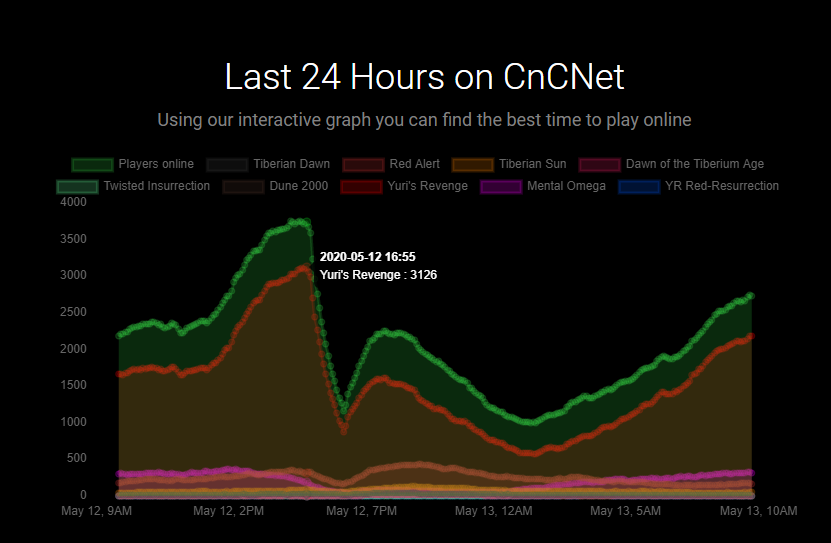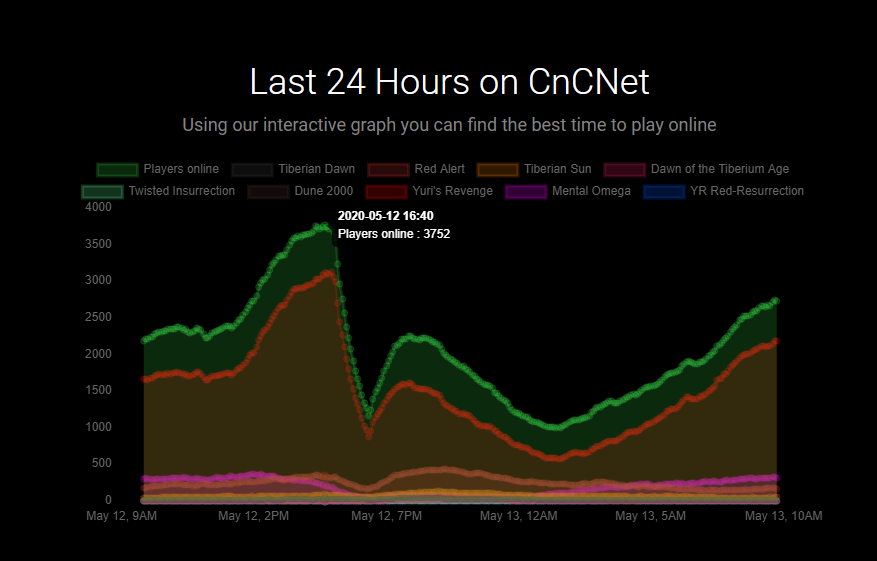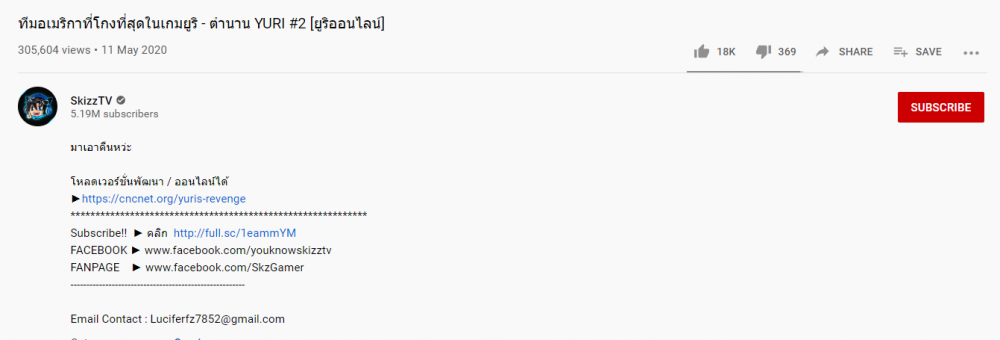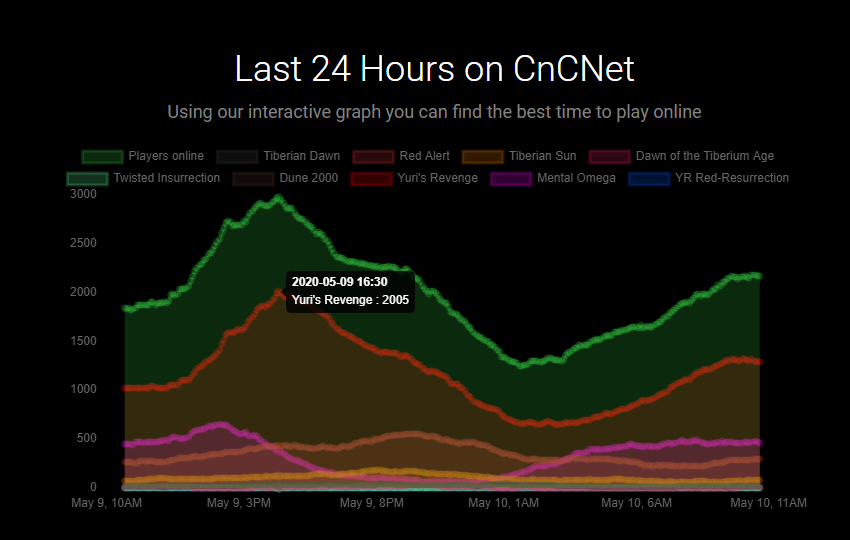Grant
Administrator-
Posts
2837 -
Joined
Everything posted by Grant
-
Run CnCNetYRLauncher.exe as administrator (Right click and run as admin) and try again.
-
Hello - sorry about that. You can either do two things to fix it, redownload from here: https://downloads.cncnet.org/CnCNet5_YR_Installer.exe Or manually delete the "version" file in your RA2 directory where CnCNet is installed.
-
Move your installation out of program files to something like My documents. Alternatively run the client as administrator.
-
Hello, We need some additional information to help you out. In order for us to work out your issue, we will require your client.log file. Please attach it to your reply. Finding your client.log file: Navigate to your Red Alert 2 folder. This is where CnCNet is installed. Look for the folder called "Client" Inside this folder, there will be a file called client.log
-
Could you record it next time so we can see what you're experiencing? Thanks
-
Hi - run the client as administrator. If that fails, restart your PC and try again.
-
Can someone take over updating the stats? ?
-
Try going to your Game folder where RA2 is installed > Resources > and running clientxna.exe or clientogl.exe
-
What are you referring to exactly? From what I've been told there are no RA2 Co-op maps. There are however, YR Co-op maps, is that what you're after? If so they're in the client already under "Cooperative"
-
Can you tell us what is lagging exactly, we might be able to pinpoint the problem. Cheers
-
Here's the stats from yesterday before we had to protect the channels and stop reporting the stats. 4189 CnCNet total online 3506 YR online
-
Hi Paul, could you explain further what you're having problems with? To run the CnCNet client manually go to your RA2 folder > Resources > and run clientdx.exe, or clientogl.exe or clilentxna.exe
-
Could you try running from your RA2 directory, Resources/clientogl.exe or Resources/clientxna.exe
-
Hi - there's an RA2 mode option within the Yuri's Revenge client.
-
Hello, My game is slow, has a black screen, or the gameplay is choppy. If you are experiencing slow or choppy gameplay whilst playing on CnCNet, there are a few steps you can take to troubleshoot the problem. Tiberian Dawn, Red Alert, Tiberian Sun: Install the Tiberian Dawn, Red Alert, or Tiberian Sun client. Click Settings and select the game appropriate to change the settings for. A menu like this will then appear: Under "Renderer, select "Automatic" Click "OK" and launch a skirmish game against the AI to test. If it hasn't worked, repeat steps 4-5 by selecting a different renderer that works best for your system. Red Alert 2 & Yuri's Revenge: Install the CnCNet client This will look for your existing game directory. Once installed run CnCNetYRLauncher.exe or the shortcut supplied. Click "Options" Select "Display" and under the render options, select a new renderer. Commonly, "Automatic", "CNC-DRRAW" or "TS-DDRAW" works best. Click Save, and launch Skirmish. Play a game with the AI. If the gameplay is fast then this renderer will likely be the best for you. If it hasn't worked, repeat from step 5 until you find a renderer that works best with your system. Failing the above, ensure your video drivers are up-to-date. You are running a suitable resolution the game can handle.
-
Do you have any anti-virus software or firewall blocking any outgoing connections from the client?
-
This was yesterdays records. The demand yesterday tested the YR client that's for sure. Some may have experienced "lag" within the client, especially in the game listings and lobby chat. @FunkyFr3sh and @Rampastring identified some issues and worked on a quick patch to help ease some of these issues. In addition we were monitoring the lobbies and tunnels all day ensuring nothing was going to cause any issues. We also applied some measures to protect the game channels, which has little side effects like stopping the stats bot counting. (This is why you see the sudden drop in the stats below.) However this just ensured the players were still able to play normally. HOW CAN I HELP? CnCNet tunnel servers help connect players all over the world. Hosting your own tunnel server with our software can really benefit everyone. Please contact us on our discord channel - https://cncnet.org/discord with which areas you can help with. Read more here:
-
-
Thanks for sharing that, There was also these two aswell: Some pretty crazy subscriber counts here that are sharing.
-