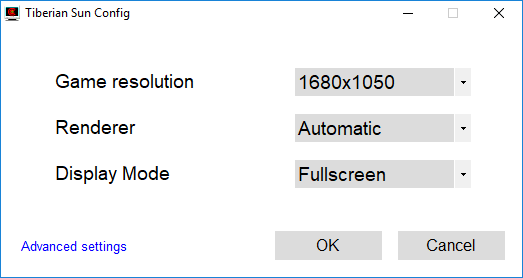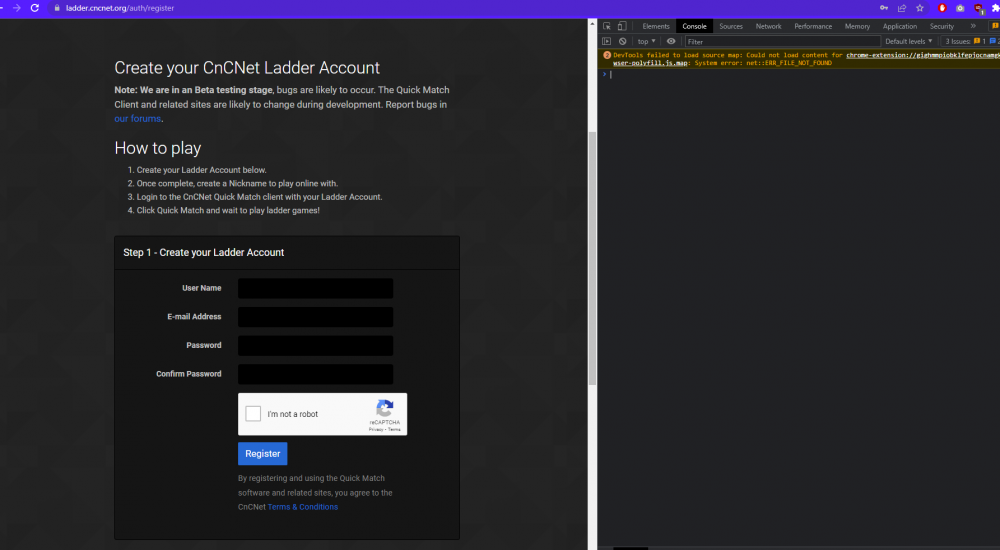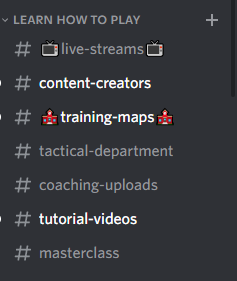Grant
Administrator-
Posts
2837 -
Joined
Everything posted by Grant
-
Could you come to the discord for help as its much easier to help there. Please upload your crash log in the discord support. https://cncnet.org/discord
-
Its the only way really to fix glitches playing, read here
-
Help cant see any games open atal on the left, can see players on the right.
Grant replied to kris's topic in Tunnel Servers
Would be your client is outdated then in that case, have you downloaded the latest installer? Would also recommend following up for support in our discord - https://cncnet.org/discord as we'll be able to help you faster there -
Where are the index of all the stuff (building, units,etc) on CnCNe server?
Grant replied to YosefAnan's topic in RA2/YR Maps
Not sure I follow, probs best to ask in our discord channel https://cncnet.org/discord too -
Hey heres' the main RA2 & YR discord people use on CnCNet. https://discord.gg/ZZvg3zEYaa Ladder: https://ladder.cncnet.org/ladder Clan ladder is in the plans to build but nothings available for it right now.
-
Are you sure? The installer should have enabled the option for campaign. When you play the mission, you have to change the game speed within the in game options. (Think its tab or escape to get to the game speed).
-
-
Hello - what game are you trying to play? E.g. if RA2/YR then chatting in game is "enter", and for team chat "backspace"
-
https://discord.gg/k4SVuMm Probably going to get more help here in the modding discord
-
Can you login to the server, and show a screenshot of the lobby, including your username. Thanks!
-
Any particular map you're trying this with? (RA2 mode in skirmish works ok for me.)
-
My game is slow, has a black screen, or the gameplay is choppy. If you are experiencing slow or choppy gameplay whilst playing on CnCNet, there are a few steps you can take to troubleshoot the problem. Tiberian Dawn, Red Alert, Tiberian Sun: Install the Tiberian Dawn, Red Alert, or Tiberian Sun client. Click Settings and select the game appropriate to change the settings for. A menu like this will then appear: Under "Renderer, select "Automatic" Click "OK" and launch a skirmish game against the AI to test. If it hasn't worked, repeat steps 4-5 by selecting a different renderer that works best for your system.
- 20 replies
-
- Red Alert 2
- Yuris Revenge
-
(and 2 more)
Tagged with:
-
Where did you download the cncnet client? Did you use this for Red Alert 2 + Yuri's revenge? https://cncnet.org/yuris-revenge
-
RA2 quickmatch window too large which prevents me to join a game
Grant replied to Puzzettino's question in Support
Hi - not heard of this one, but someone on the CnCNet discord may have experienced something similar and maybe may be able to help further there. https://cncnet.org/discord -
Red Alert 2 & Yuri's Revenge: Install the CnCNet client This will look for your existing game directory. Once installed run CnCNetYRLauncher.exe or the shortcut supplied. Click "Options" Select "Display" and under the render options, select a new renderer. Commonly, "Automatic", "CNC-DRRAW" or "TS-DDRAW" works best. Click Save, and launch Skirmish. Play a game with the AI. If the gameplay is fast then this renderer will likely be the best for you. If it hasn't worked, repeat from step 5 until you find a renderer that works best with your system. Failing the above, ensure your video drivers are up-to-date. You are running a suitable resolution the game can handle.
-
If you still need help - ask on the support channel on our discord https://cncnet.org/discord Quicker way to get support on hand. Thanks
-
Hi - Unfortunately can't help you as its been downloaded for free/illegally from that site, the place to purchase RA2 + YR is detailed on this page here. https://cncnet.org/buy The game isn't actually freeware. :(
-
Does it say maybe its purchased when you go to this page? https://store.steampowered.com/app/17480/Command__Conquer_Red_Alert_3/ Best probably contacting steam support?
-
Unable to Register Quick Match Account Server Issue
Grant replied to Heywoodin8or's question in Support
Could you private message me the following to help you further? 1. The email you're trying to signing up with. 2. Go to: https://ladder.cncnet.org/auth/register - Take a screenshot of the form. 3. Press F12, and take a screenshot of the console tab. Example attached -
For the remastered - make sure you've disabled mods, think thats possibly the only reason it would be greyed out. Don't have a link handy, but iirc its in the options somewhere.
-
Probably best asked in the RA1 community discord - https://discord.gg/CYWSWaugns They have a whole section on how to play:
- 1 reply
-
- 1
-