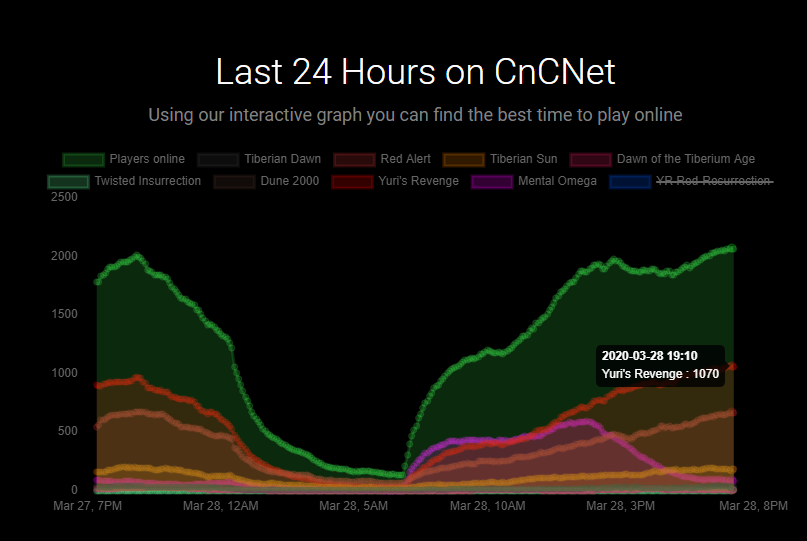Grant
Administrator-
Posts
2837 -
Joined
Everything posted by Grant
-
This update mainly sees the introduction of two new community submitted themes, a big thanks to Martin (@RaVaGe) for his contributions on these two new themes. For future change logs, you can always visit our GitHub releases page. Bug fix to update Sedona Pass (Mega Wealth) #7 New Client themes added by @RaVaGe Update to Custom/maps.txt instructing .map files only. How to change your theme Open the CnCNet Client Make sure your version is on >= 6.2 Go to Options and select Display Under "Client Theme" select the theme you want. Allied Theme Soviet Theme
-
Ha! I don't think we're ever at risk of being bought out. It's 2k but you know what it's not 10k or 50k. I think we'd raise eyebrows if it reached that point but it's still too small hat. I do know however know that Jim (from EA) supports the community and what we are doing (including us, and others of course - like OpenRA etc) so there's no problem there.
-
The Red Alert 2 & Yuri's Revenge downloads from our site are both the same. There is an RA2 mode you can enable in the CnCNet client. As for a free download, please read here on what's deemed as freeware and what is not: https://cncnet.org/buy
-
Yes that's the one - it is but you can also upload it to virustotal to be safe if you wish! https://www.virustotal.com/gui/home The client is also open source to give you some peace of mind. https://github.com/CnCNet/xna-cncnet-client Hmm that might be a bit tricky. Your maps custom maps folder may have remained, it's worth double checking where you had the game installed and browser to it with windows explorer. Could try also searching for .map extensions, it may turn up somewhere? Failing all of that, you can probably find most of your maps online (just type in the search the name and it should appear) https://mapdb.cncnet.org/search/?game=yr&search=
-
It could be a certain map you're playing is triggering something the game doesn't like. Do you get reconnection errors after an hour on normal maps? Other things that could trigger this is attempting to run cheats, that will usually make it fall over.
-
Hello - the client will need admin privileges to save your settings and logs etc. (Run CnCNetYRLauncher.exe as administrator). You should already be prompted to give it privileges when running.
-
Hey - I agree (I love RA2 & YR - my favourite games). To confirm - do you have the game installed on your Windows 10 computer already? If you don't already have Yuri's Revenge installed - install that in addition to RA2 and then run the CnCNet installer. CnCNet client will require Yuri's Revenge to be installed too!
-
-
I have a problem using the LAN connection. How can I solve it?
Grant replied to Lessing King Ching's question in Support
-
https://forums.cncnet.org/topic/10673-yr-lan-issues-update-thread/
-
-
We're hearing you loud and clear and are looking into the problem. Please be patient as we try and rectify this for you all! Will try and keep this thread updated with the latest. Meanwhile: Exact steps you are taking to the crash would be really helpful!
-
Could you check your drivers are up to date? Could you also try running clientxna.exe or clientogl.exe. You can find these by going to your <Game Folder>/Resources/
-
Hello - could you confirm you are running the client as administrator?
-
Could you go to the (Game folder)/Resources/ and try running clientxna.exe or clientogl.exe
-
Hi - the error you're getting is now to do with the YR client not being able to find the core file for the client to run. You would need to reinstall (or find where Avast) put that file. (Link below should help) Avast and some similar anti-virus software will likely kick up a lot of false positives, usually because it's not seen the file before/or it's not a common file to it's scanner. https://support.avast.com/en-ww/article/249/
-
Hmm it could be it can't download the file because of an antivirus or firewall restriction?
-
Hey - Make sure you're both on the latest version of the client.
-
Hello, If you are experiencing slow or choppy gameplay whilst playing on CnCNet, there are a few steps you can take to troubleshoot the problem. Install the CnCNet client (Skip to step 3 if already installed) This will look for your existing game directory. Once installed run CnCNetYRLauncher.exe or the shortcut supplied. Click "Options" Select "Display" and under the render options, select a new renderer. Commonly, Automatic works best. Click Save, and launch Skirmish. Play a game with the AI. If the gameplay is fast then this renderer will likely be the best for you. If it hasn't worked, repeat from step 5 until you find a renderer that works best with your system. Failing the above, ensure your video drivers are up-to-date. You are running a suitable resolution the game can handle.
-
Thank you very much Kim!
-
Hey there - glad you're having fun! Thanks for helping us out. ?
-
Unfortunately there is no way to roll back an update with CnCNet, all players must have the same major client version otherwise they would experience errors. RE automatically downloading maps - from what I've been told there are currently no plans to make this an option. The only thing I would suggest, is to post this in a new issue below, and if other people wanted to support the idea maybe there would be an incentive to change it. https://github.com/CnCNet/xna-cncnet-client/issues