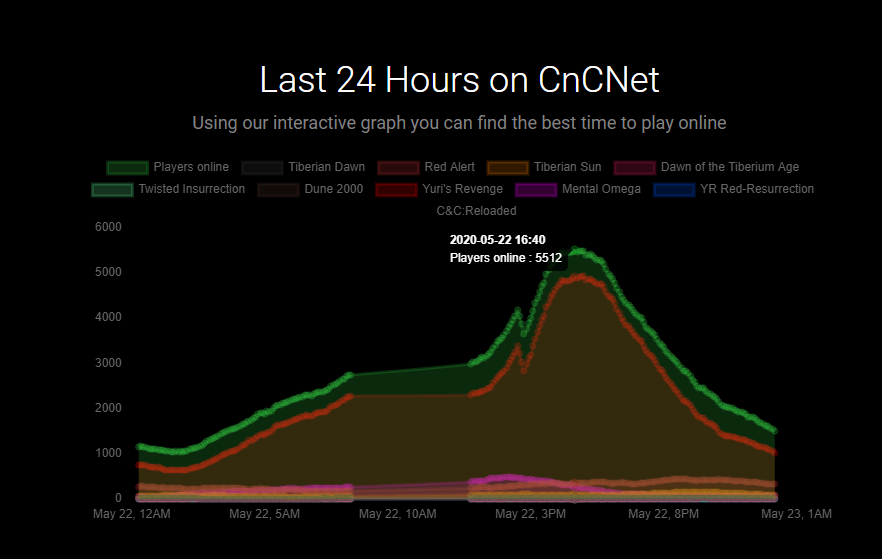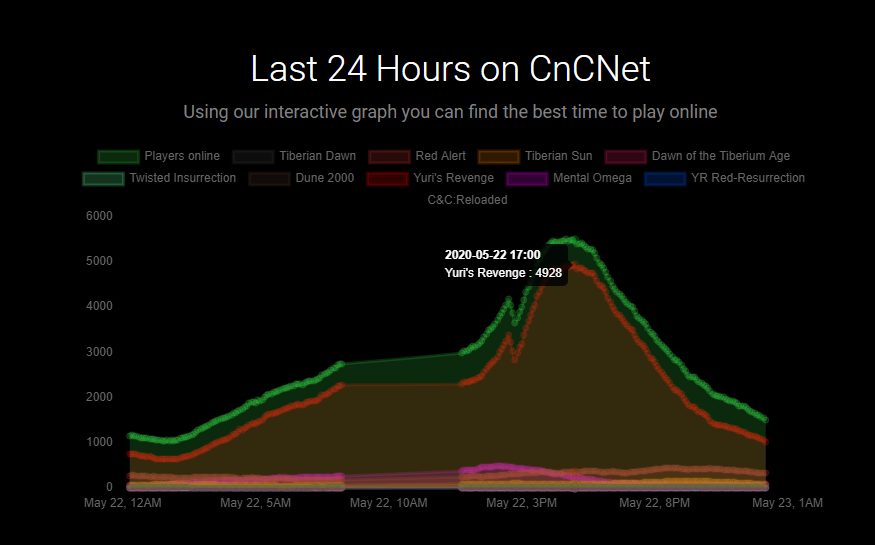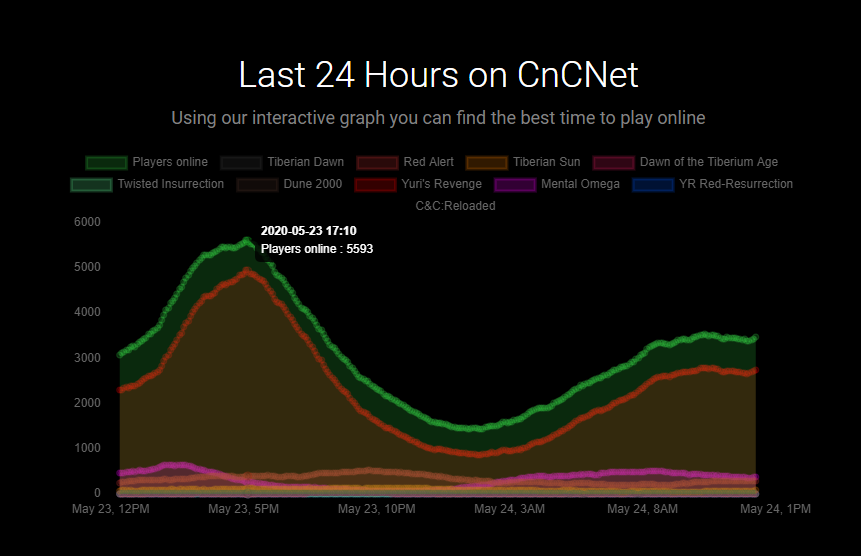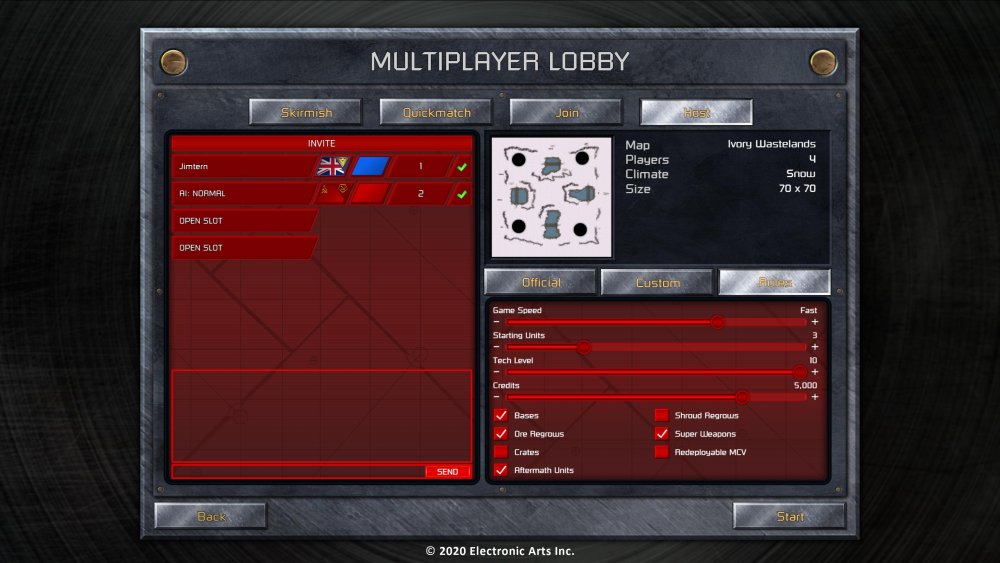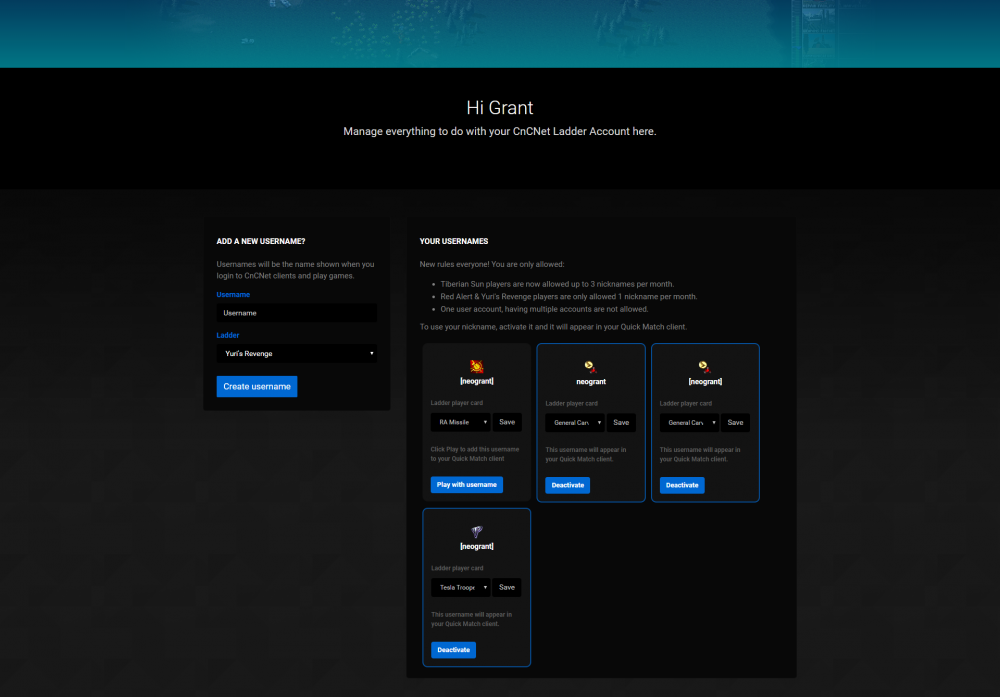Grant
Administrator-
Posts
2837 -
Joined
Everything posted by Grant
-
No worries - so RA2 & Yuri's Revenge aren't freeware still. You will need to own both games in order to download and play online CnCNet. All the details should explain here: https://cncnet.org/buy
-
New simultaneous online record reached - 5593 In 2017 when we published a post about how CnCNet had just reached 800+ simultaneous players online, we were pretty sure it couldn't go much further. The records ever since have been increasing and have regularly hit a number in the 1000's+ online. Most recently however, these numbers have been blown away, most likely due to the Corona virus outbreak occurring and the announcement of the C&C Remasters. Latest Game Records 2020: As of 10/05/2020 Dune 2000: 57 Tiberian Dawn: 51 Red Alert: 779 Tiberian Sun: 227 Yuri's Revenge: 4928 Mods: Mental Omega: 1217 Dawn of the Tiberium Age: 33 YR Red-Resurrection: 10 Twisted Insurrection: 8 Game records 2017: Red Alert: 379 Yuri's Revenge: 325 Tiberian Sun: 117 Dune 2000: 23 Mental Omega: 375
-
If you mean RA2? There is an RA2 mode within the Yuri's Revenge client you can enable when creating a game.
-
Hello, If you are experiencing slow or choppy gameplay whilst playing on CnCNet, there are a few steps you can take to troubleshoot the problem. Install the CnCNet client (Skip to step 3 if already installed) This will look for your existing game directory. Once installed run CnCNetYRLauncher.exe or the shortcut supplied. Click "Options" Select "Display" and under the render options, select a new renderer. Commonly, Automatic works best. Click Save, and launch Skirmish. Play a game with the AI. If the gameplay is fast then this renderer will likely be the best for you. If it hasn't worked, repeat from step 5 until you find a renderer that works best with your system. Failing the above, ensure your video drivers are up-to-date. You are running a suitable resolution the game can handle.
-
Can you confirm if you're on 6.1 and this still doesn't happen?
-
Hello, We need some additional information to help you out. In order for us to work out your issue, we will require your client.log file. Please attach it to your reply. Finding your client.log file: Navigate to your Red Alert 2 folder. This is where CnCNet is installed. Look for the folder called "Client" Inside this folder, there will be a file called client.log
-
https://github.com/CnCNet/cncnet-yr-client-package/releases 6.1 should now fix the maps not showing and the change tunnel button. Hope this helps
-
Hello, If you are experiencing slow or choppy gameplay whilst playing on CnCNet, there are a few steps you can take to troubleshoot the problem. Install the CnCNet client (Skip to step 3 if already installed) This will look for your existing game directory. Once installed run CnCNetYRLauncher.exe or the shortcut supplied. Click "Options" Select "Display" and under the render options, select a new renderer. Commonly, Automatic works best. Click Save, and launch Skirmish. Play a game with the AI. If the gameplay is fast then this renderer will likely be the best for you. If it hasn't worked, repeat from step 5 until you find a renderer that works best with your system. Failing the above, ensure your video drivers are up-to-date. You are running a suitable resolution the game can handle.
-
Yuris Revenge How can i add Custom Maps to Yuris Revenge
Grant replied to CommandoX's topic in Mapping Tutorials
If you've downloaded a map from somewhere, make sure the file extension is renamed to . map -
Enter to global chat to everyone Backspace to chat to your team mates
-
The latest regarding the C&C Remasters, a multiplayer overview. Full announcement here! Chat below or discuss on Reddit - https://www.reddit.com/r/commandandconquer/comments/eyb4ig/remaster_update_and_multiplayer_overview/
-
Hello, If you are experiencing slow or choppy gameplay whilst playing on CnCNet, there are a few steps you can take to troubleshoot the problem. Install the CnCNet client (Skip to step 3 if already installed) This will look for your existing game directory. Once installed run CnCNetYRLauncher.exe or the shortcut supplied. Click "Options" Select "Display" and under the render options, select a new renderer. Commonly, Automatic works best. Click Save, and launch Skirmish. Play a game with the AI. If the gameplay is fast then this renderer will likely be the best for you. If it hasn't worked, repeat from step 5 until you find a renderer that works best with your system. Now you can close CnCNet, and launch the Origin game. These should now work too. Failing the above, ensure your video drivers are up-to-date. You are running a suitable resolution the game can handle.
- 1 reply
-
- Red Alert 2
- Yuris Revenge
-
(and 1 more)
Tagged with:
-
in lobby, games list is is empty or has only 1 or 2 games
Grant replied to Dark Horse's question in Support
Hello, We need some additional information to help you out. In order for us to work out your issue, we will require your client.log file. Please attach it to your reply. Finding your client.log file: Navigate to your Red Alert 2 folder. This is where CnCNet is installed. Look for the folder called "Client" Inside this folder, there will be a file called client.log -
I see - well good luck!
-
Why not use https://ladder.cncnet.org/ladder/12-2019/ts/ Or is this a tournament type thing rather than a ladder idea?
-
To developers: Map database, CnCNet client documentation
Grant replied to Ezer_2000's topic in Red Alert 2
If it was the old search that's been fixed today. Otherwise I'm not sure what you mean Again relates to 1 but the search going down wasn't intentional and hadn't had a chance to look until today. Maps are fine nothing was deleted. -
Watch and listen to the video on the C&C Subreddit. Jim's message with this update below.
-
If you haven't already, download the CnCNet client and run the game from the client - https://cncnet.org/red-alert-2 (Once you've installed this, you can also play campaign as you would normally via Origin).
-
Nickname limit has now been increased to 3 for this month.
-
September updates - release notes Increases TS nick limit per month to 3 Auto assigns active handle in QM month if one hasn't been selected in account page. Auto deactivates handles not within the current month ready for new selection in account page.
-
He can post too - they'll be approved by staff, before they're visible to everyone.
-
He's not banned
-
Awesome!
-
Hi - please see here https://forums.cncnet.org/topic/6866-frequently-asked-questions/#comment-69945