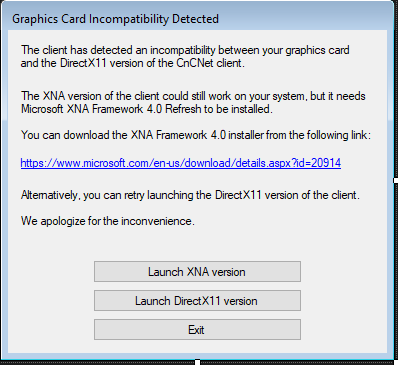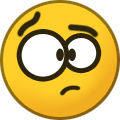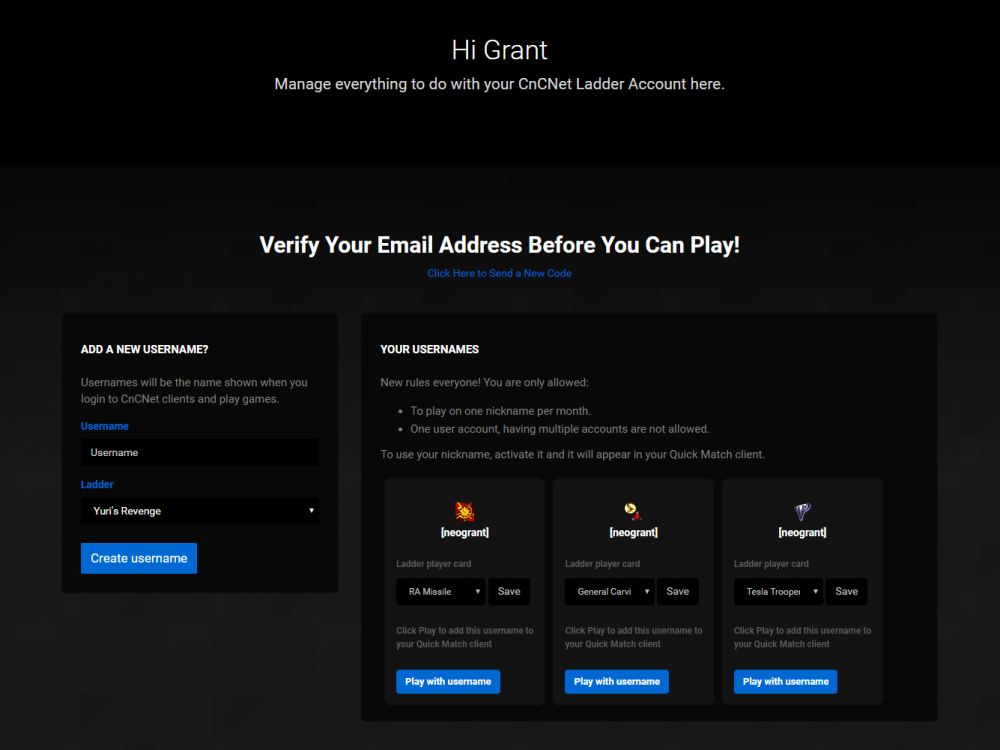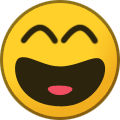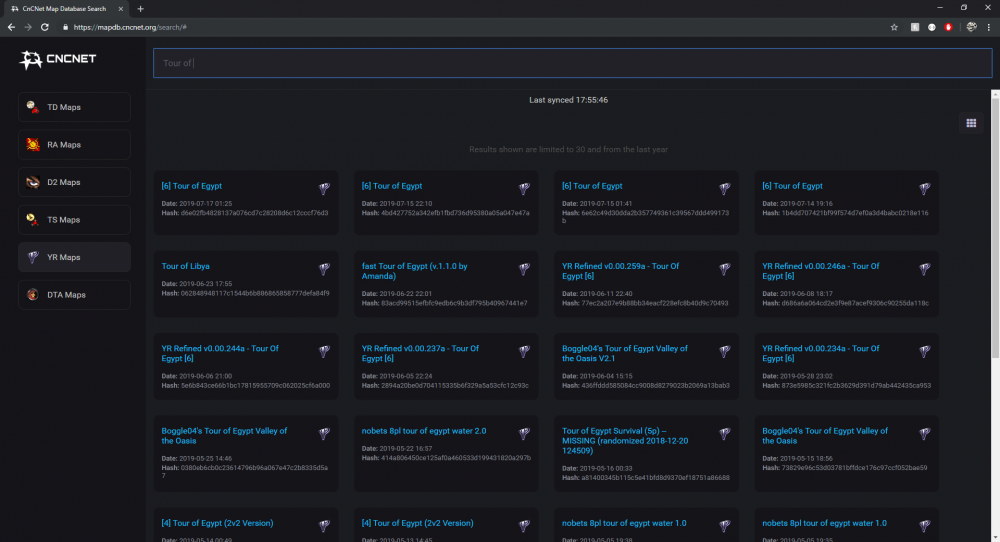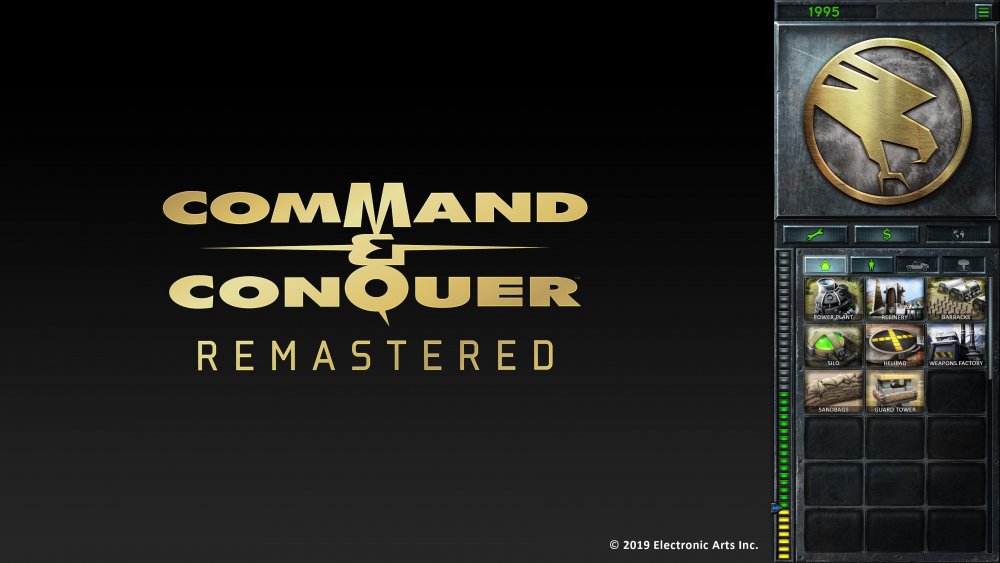Grant
Administrator-
Posts
2837 -
Joined
Everything posted by Grant
-
Hi - to get playing right away try running Resources\clientxna.exe There will be an update shortly (5.1) that should detect your situation and show a dialogue like this
-
Hi guys, looks like .NET 4.5 is now needed, go to the official Microsoft site and install here - https://www.microsoft.com/en-gb/download/details.aspx?id=30653
-
Hi Tazar what is the error you get?
-
5.0 Note this is a major version change, if you cannot see any games in the lobby it is because players have not yet updated to the latest version. Big kudos to @Rampastring and the contributors of his XNA CnCNet Client for maintaining updates. Changelog Improved window opening effects and improved listbox scrolling, listboxes can now display partial items Friend icon and blocked user icon do not get refreshed immediately when adding a friend or blocking a user Blocking user does not block private messages Updater does not close the Client and hangs Ignore feature and blocking channel admins/moderators Fullscreen Client does not always correctly resize itself after a game ends Other misc bug fixes 5.1 Detect DXGI_ERROR_DEVICE_REMOVED error and provide XNA playable option Known Bugs in this release Colour dropdown half draws
-
Read full announcement The latest Remasters update shows the new Mission select screen. What do you think? Tell us below ⬇️⬇️
-
Tunnels Status Thread - Find your tunnel that is offline
Grant replied to Grant's topic in Tunnel Servers
Long live CNC v2 89.36.219.42:50000 0 / 200 - Romania Reason: Non responsive in tests [EU] The Amsterdam Hub | Fast network v2 141.138.138.169:50000 0 / 420 - Amsterdam Reason: Non responsive in tests -
Places to purchase
-
Hello, Red alert 2 is not freeware. In order to play you must have it installed already. If you don't own the game you can digitally purchase all 12 c&c games from EA Origin. Upon installing Red Alert 2 and Yuri's revenge you are then able to install CnCNet. Read more here https://cncnet.org/buy
-
Topic cleaned of spam, keep on topic.
-
Would you add cash to a monthly ladder pool? It could be as low as a $2 entry to be able to compete, top 10 to compete for top 3 prizes?
-
As of today, you are no longer able to have multiple nicknames in a competitive ladder month. You are now limited to just one nickname of your choice. To use your nickname, activate it by clicking "Play with username" and it will appear in your Quick Match client. You will be able to deactivate a nickname after a month. Manage your ladder account panel by clicking here. The following rules apply: One user account only. One nickname per ladder type only. Note this only applies to ranked matches using the Quick Match client.
-
When the YR client went open source, this functionality was lost. Added a suggestion issue, feel free to add support if you want it added back: https://github.com/CnCNet/xna-cncnet-client/issues/99
-
For just YR alone there are just over 10,000 results in the last year. The search results that are rendered to the page are limited to 30 (not the number of maps you're searching if that helps). On the to do list: Better server handling of the results Support for more results on a page Map previews That does sound like a bug, I'll take a look shortly. Thanks for spotting it.
-
@Jackige Made a quick console app for you to rename your .yrm maps into .map extensions. Run it in the same directory where the maps are (I.e \Maps\Custom http://grant.cnc-comm.com/tmp/cncnet-yr-map-renamer.exe
-
Hoorar. You can search for maps a bit easier than before. To search go to mapdb.cncnet.org/search It's not been battle tested by the masses. If you spot a bug please let us know or something isn't loading, please let us know.
-
Your IP address has been listed at DroneBL You will need to follow DroneBL's process to get your IP address removed from their database: http://dronebl.org/lookup . Once your IP is no longer listed in DroneBL, you'll be able to connect to GameSurge If it says "This IP is part of a CIDR listing and can only be removed by contacting the maintainer", you need to e-mail [email protected]
- 20 replies
-
- Red Alert 2
- Yuris Revenge
-
(and 2 more)
Tagged with:
-
-
@deRemarkable See below Install the CnCNet client (Skip to step 3 if already installed) This will look for your existing game directory. Once installed run CnCNetYRLauncher.exe or the shortcut supplied. Click "Options" Select "Display" and under the render options, select a new renderer. Commonly, Automatic works best. Click Save, and launch Skirmish. Play a game with the AI. If the gameplay is fast then this renderer will likely be the best for you. If it hasn't worked, repeat from step 5 until you find a renderer that works best with your system. Failing the above, ensure your video drivers are up-to-date. You are running a suitable resolution the game can handle.
-
Hello, We need some additional information to help you out. In order for us to work out your issue, we will require your client.log file. Please attach it to your reply. Finding your client.log file: Navigate to your Red Alert 2 folder. This is where CnCNet is installed. Look for the folder called "Client" Inside this folder, there will be a file called client.log
-
-
New signups are working I believe
-
i don't like spam someone post new version map everyday
Grant replied to ChallengerX_Pro's topic in RA2/YR Maps
Yep I've just merged those topics, @Boggle04 please keep different revisions of the same map in the same topic. Thanks! Closed - ?