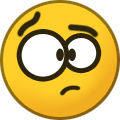Grant
Administrator-
Posts
2837 -
Joined
Everything posted by Grant
-
Need a new C&C wallpaper in the spirit of the remasters? Go and give @CCHyper some love on Reddit. Go get them here!
-
Hello, hopefully this now helps Note: Map files must have the ".map" file extension in order to show up in the CnCNet client. Also check your game mode, different maps will be located under different modes.
-
How do I add custom maps? Go to your CnCNet directory Look for the folder called "Maps" Inside the Maps folder, look for the "Custom" folder. Place any custom maps in there. Note for Red Alert 2 & Yuri's Revenge, the file extension must be a ".map". Gotchas: If you have the CnCNet client open whilst doing this, restart it for it to appear in your client. Take note of the Game mode in the map file and select the "Game mode" in the dropdown in the client.
- 20 replies
-
- 3
-

-

-
- Red Alert 2
- Yuris Revenge
-
(and 2 more)
Tagged with:
-
Perfect cheers!
-
Hi - I don't mind the group, it's great you guys are making a group for players to talk on FB. The problem, is it is using "CnCNet (Official)" which is misleading because it's not an official representation of CnCNet. If for whatever reason you guys are posting illegal content on there or sharing links you shouldn't (Not saying you ever would or have), but if it did happen, this could be mistaken for us and that's a bad day out for everyone. If you can remove the "Official" part out that would be great, thanks guys.
-
What am I supposed to be addressing by the way and why? We have a remaster on the cards and already a small minority are treating the first visual like the worst thing they've ever seen in C&C. It's the FIRST visual released to us, there's always going to be ongoing work and tweaks on the overall look & feel. Give it a chance, that's all.
-
Thanks! Guys please see the post above cheers.
-
This one in particular -https://www.facebook.com/groups/156653461664414/ If so could you ask them to change it to (Unofficial) as opposed to (Official) please. Thanks! ? Edit: been told @Kikematamitos is this yours?
-
@Bittah Commander @Rampastring
-
Hello, This seems more of a mod than a game mode if I'm honest? Perhaps you could make a CnCNet mod instead?
-
-
Considering this is the first visual we've seen I think they've done a good job. There's a few points that some have highlighted are fair, but can be easily tweaked. On that note, we don't always have to throw our toys out of the pram and launch a full blown attack when somethings not quite right or how you imagine it to be. I thought we were all adults around here. ? They do have the source code so that should help!
-
We've just joined Reddit. So if you're on the platform, come join us @ /r/cncnet And to kick it off, we've created a big post on how to play the old Command & Conquer games.
-
- 2
-

-
Link to their forums - https://forums.revora.net/forum/2554-mental-omega-30-33-discussion/
-
@EA_Jimtern posted a remaster update on the official C&C Subreddit. This should hit some nostalgia notes...
-
There's a LAN button in the CnCNet client that should help you - https://cncnet.org/yuris-revenge
-
Thank you guys, every little helps towards keeping us online.
-
Like many C&C communities out there, we are just a voluntary run service. To help us with our bills that come with running CnCNet we have now re-enabled the donation links on our websites. All donations, no matter how little they may seem are always appreciated and help towards paying for our required services for a good period of time. Donate via Paypal
-
Hello, If you are experiencing slow or choppy gameplay whilst playing on CnCNet, there are a few steps you can take to troubleshoot the problem. Install the CnCNet client (Skip to step 3 if already installed) This will look for your existing game directory. Once installed run CnCNetYRLauncher.exe or the shortcut supplied. Click "Options" Select "Display" and under the render options, select a new renderer. Commonly, Automatic works best. Click Save, and launch Skirmish. Play a game with the AI. If the gameplay is fast then this renderer will likely be the best for you. If it hasn't worked, repeat from step 5 until you find a renderer that works best with your system. Failing the above, ensure your video drivers are up-to-date. You are running a suitable resolution the game can handle.
-
Hello, We need some additional information to help you out. In order for us to work out your issue, we will require your client.log file. Please attach it to your reply. Finding your client.log file: Navigate to your Red Alert 2 folder. This is where CnCNet is installed. Look for the folder called "Client" Inside this folder, there will be a file called client.log
-
Cannot start the game when someone on the same network is with me
Grant replied to sniperammow's question in Support
Hello, To clarify you have yourself and a friend on your same internet network at home, and you're having trouble playing? Or is it you just can't play when making a game with anyone? -
Hello, if you go to the bottom of this page - https://cncnet.org/red-alert#download and click "View all downloads", you can select Full game download.
-
Hello, try removing the "version" file found in your game directory and restarting the client.
-
Red Alert 2/Yuri CnCNet Launcher Will Not Start WIndows 10
Grant replied to King_Pyrrhus981's question in Support
Hello, sounds like that your antivirus is actually quarantining some client files. Are you able to check your Anti-virus vault? Files that might be in there would be called something like clientdx.exe