- 0
Red alert 2 will not install
-
Similar Content
-
Yuri's Revenge gameplay lag after GPU upgrade to AMD 9700xt
- Yuris Revenge
- C&C Remastered
- (and 1 more)
- 1 answer
- 3969 views
-
- 0 replies
- 10644 views
-
- 0 replies
- 53163 views
-
- 2 replies
- 8528 views
-
- 0 answers
- 1832 views
-
-
Recently Browsing 0 members
- No registered users viewing this page.

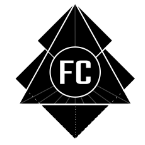
Question
555_Soul_555
Hello, Recently I bought a new laptop for college, I have been trying to install Red Alert 2 on it, as I am a huge fan of the game.
I have the physical disks for both the soviet and the allied campaign,
At any rate I will run the installer ( I have tried both disks) then I get the UAC "do you want to let this program make changes to your computer" ( the publisher and source are unknown.)
I click "yes" I hear the Hdd and the CD drive bay speed up for a few minutes then nothing, I check task manger, nothing Ra2 installer isn't running, just the usually background programs.
When I installed on Win 7 I was able to use the command "sec stop secdrv" in command prompt to install Ra2 and Yuri's Revenge.
However when I tried to do this for win 10, command prompt spat out an error "the service has not been started"!
Sooo any assistance would be awesome!!
Thank you!!
Sincerely Ben Bower
Edited by 555_Soul_5552 answers to this question
Recommended Posts
Create an account or sign in to comment
You need to be a member in order to leave a comment
Create an account
Sign up for a new account in our community. It's easy!
Register a new accountSign in
Already have an account? Sign in here.
Sign In Now